Sizze
Convert mobile app designs to React Native code in one click
When you’re not a coding expert, your awesome app idea can end up looking like a kindergarten arts and crafts project. (“Can you tell I made it all by myself?”)
Instead of spending your precious work hours designing pixel-perfect apps, you’re stuck figuring out how to translate it all into code.
You need a tool that can convert your designs into a stunning mobile app that’s ready to publish with just the click of a button.
Get it done with Sizze.
TL;DR
At-a-glance
Overview
Sizze lets you convert mobile app designs to React Native code and publish them directly to app stores with just one click.
Sizze lets you build mobile apps visually using a no-code, drag-and-drop builder that helps you focus on design without sacrificing functionality.
You’ll be able to access hundreds of ready-made presets with built-in logic that can be applied and tested with the click of a button.
Import app designs from Figma and enhance them in the Sizze editor before converting them to code.
Plus, you can fine-tune every design detail! That includes making static elements interactive, embedding media, and creating your own components.
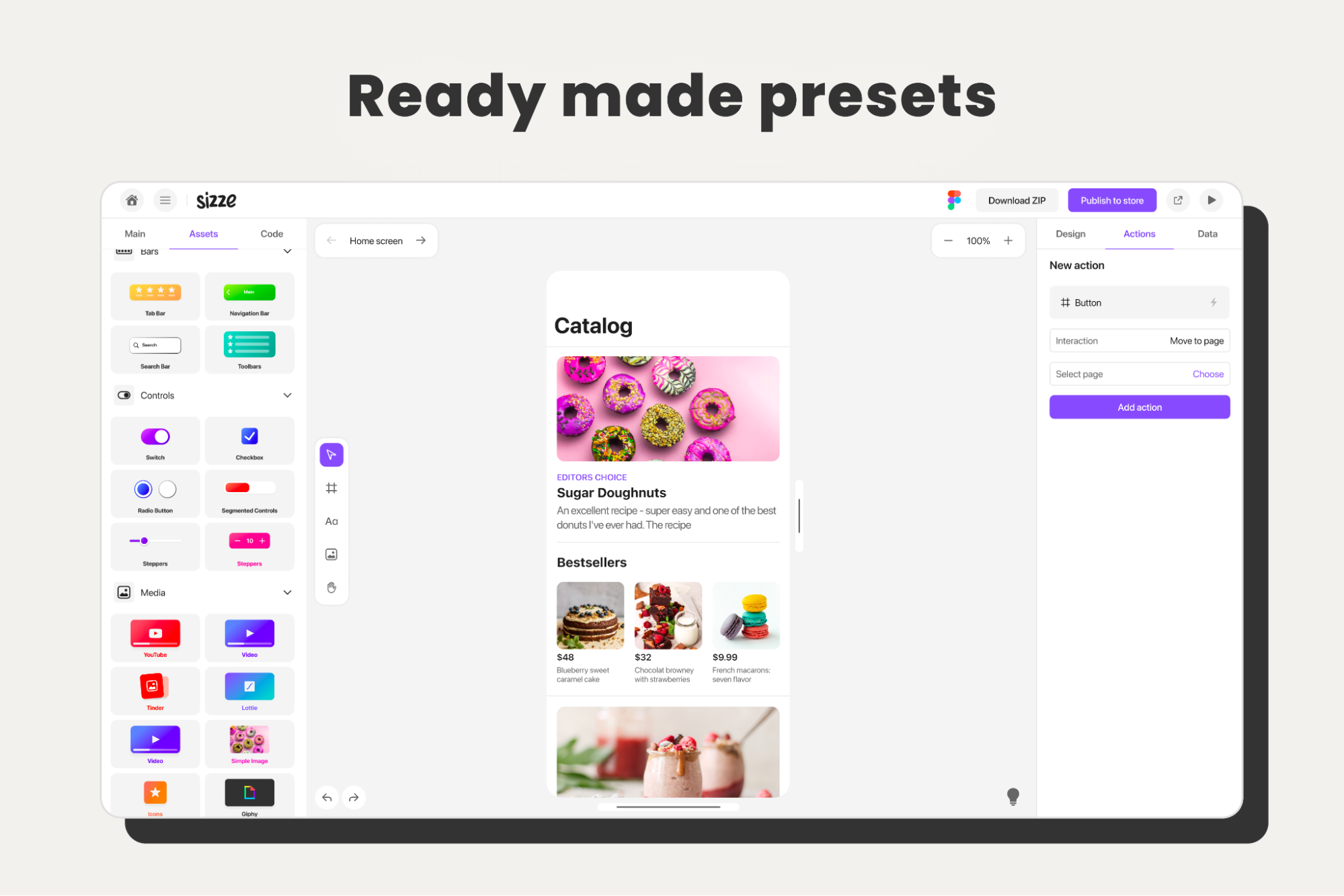
Sizze is packed with hundreds of ready-made presets that speed up the design process.
Once you’ve perfected your design, Sizze will convert your project to React Native code, making the rest of the development process a breeze!
Publish your mobile app directly to the App Store and Google Play from the editor, without even having to switch windows.
You also have the option to deploy your app on TestFlight, so you can get feedback on the app from real users before launch.
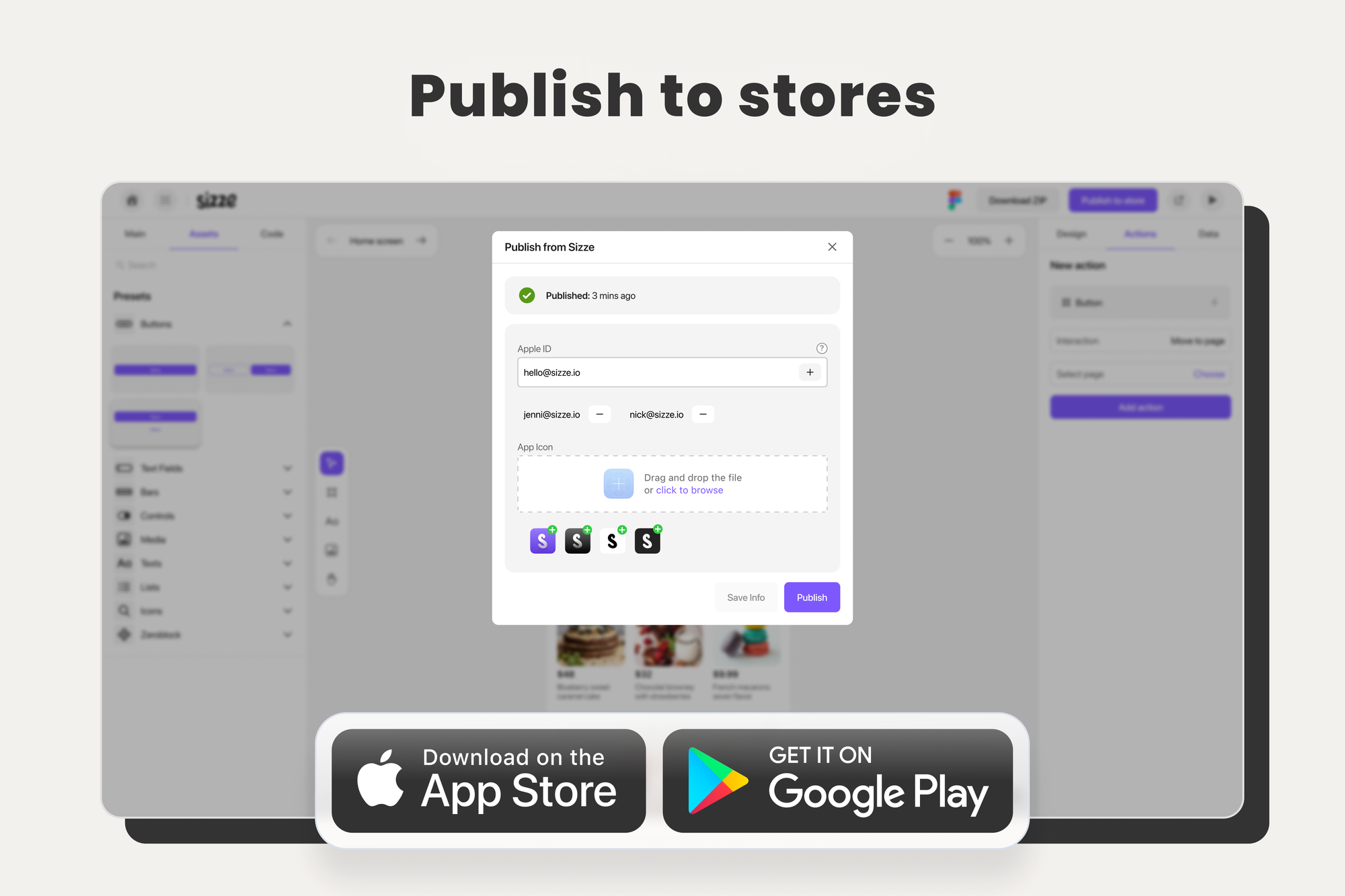
Publish your mobile apps directly to the App Store and Google Play straight from the editor.
In addition to publishing your app directly to app stores, you can also download the source code for your designs in one click.
And in Developer Mode, it's easy to generate your project’s source code in real time, download it as a zip file, and integrate it into projects.
That’s good news for app designers who want to build advanced designs without writing code from scratch.
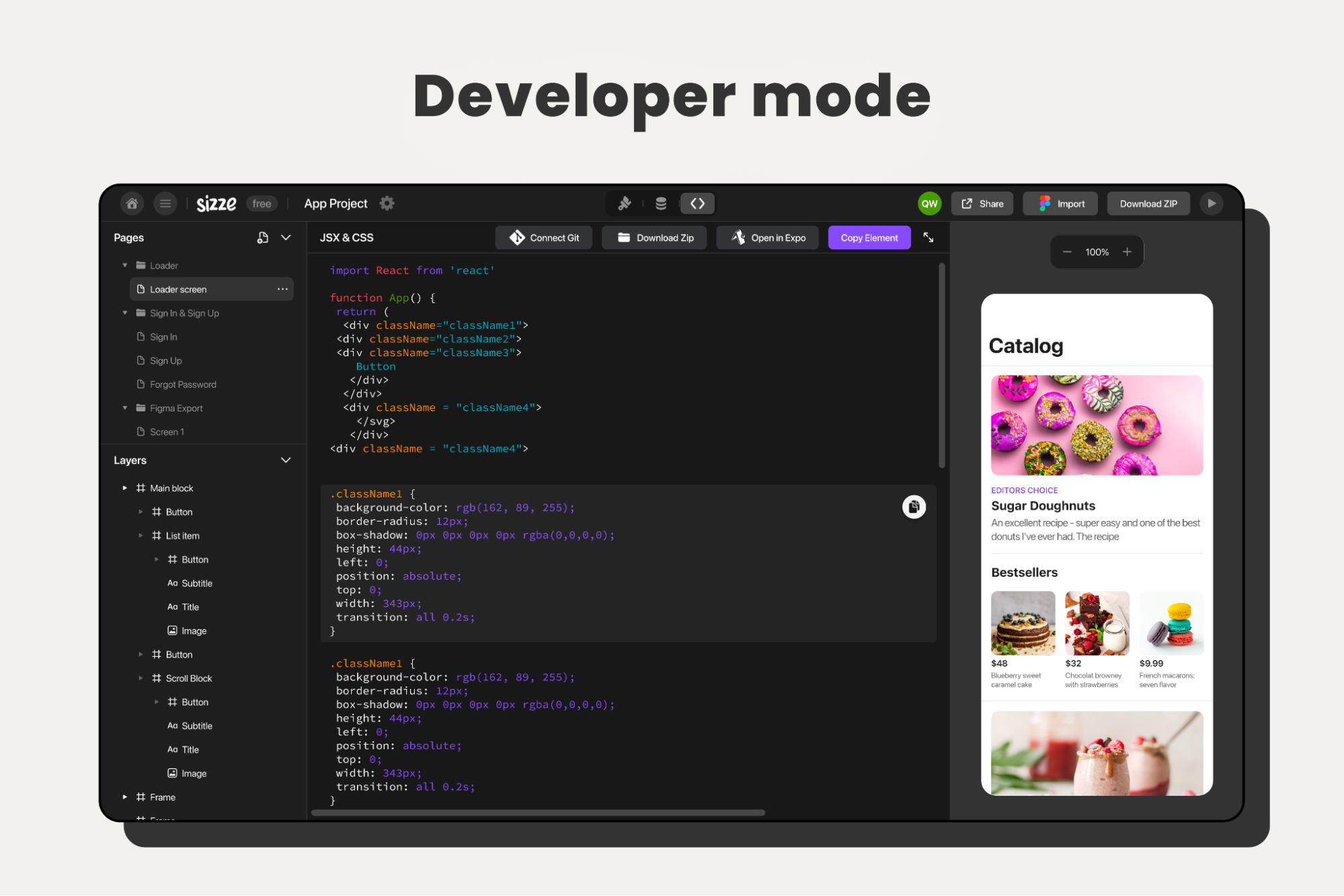
Generate your project’s code in real-time, download it, and integrate it into projects.
Create separate workspaces for projects and invite your team to work together on the Sizze platform.
That way, you can keep all your work organized as you build together and collaborate on different projects.
You’ll even be able to add more functionality to your apps with integrations like Stripe, Giphy, and YouTube.
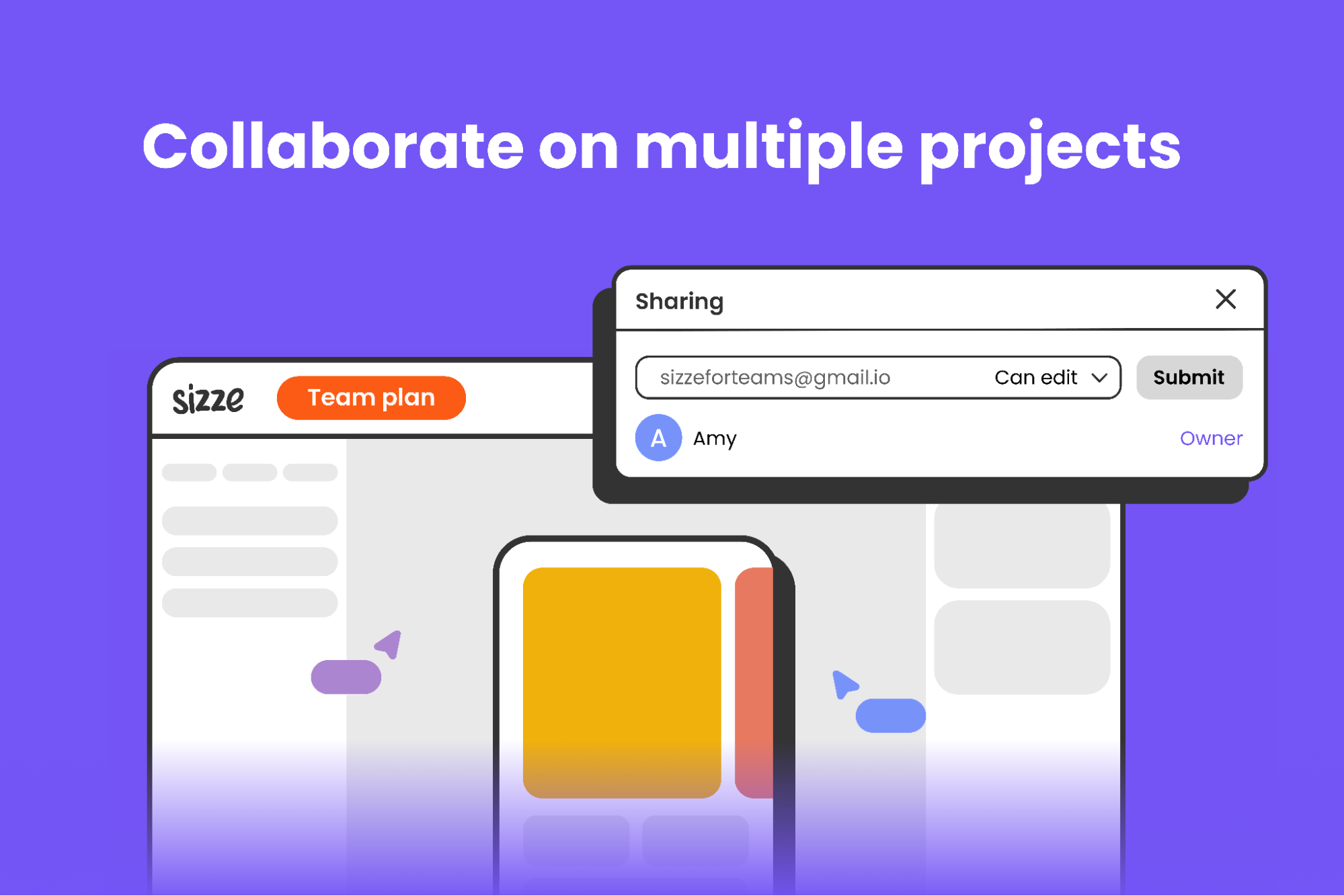
Collaborate on projects and add functionality to your apps with the Team Plan and co-editing features.
While you’re trying to learn how to code an app from scratch, your awesome ideas are just gathering dust on the shelf. (“I’m gonna launch the best Vine video editor—ugh never mind.”)
That’s why Sizze helps you streamline the entire mobile app development process and generate React Native code in one click.
Develop apps fast.
Get lifetime access to Sizze today!
Plans & features
Deal terms & conditions
- Lifetime access to Sizze
- All future Pro (Tier 1) or Team (Tier 2-4) Plan updates
- No codes, no stacking — just choose the plan that’s right for you
- You must activate your license within 60 days of purchase
- Ability to upgrade or downgrade between 4 license tiers
- GDPR compliant
60 day money-back guarantee. Try it out for 2 months to make sure it's right for you!
Features included in all plans
- Unlimited Figma imports
- Unlimited ZIP downloads
- Publish to iOS and Android app store (publish apps without leaving the editor)
- Create custom presets
- Instant code generation
- Export react native code
- All integrations
- Ready-made templates
- Auto-layout
- Fully responsive prototypes
- Ready-made presets