Smartsheets
Capture & track data and schedules
Smartsheet is a cloud-based project management and collaboration spreadsheet tool that helps teams plan, track, and automate work to increase efficiency and reduce errors.
Smartsheets’ flexible and customizable interface, integrations with other tools, and robust reporting and visualization capabilities make it a go-to solution for project management and resource planning.
It is designed for teams of all sizes and across various industries, including marketing, finance, IT, and HR. It offers a range of features to help teams manage projects, track progress, and collaborate with team members and stakeholders.
One key feature is its flexible spreadsheet-like interface, which allows users to create and customize their own worksheets and templates. This makes it easy to organize and track data, set dependencies and deadlines, and monitor progress in real-time.
Smartsheets has a range of automation capabilities, including the ability to set up rules and triggers to streamline tasks and reduce the risk of errors. For example, users can set up alerts to notify team members when tasks are approaching deadlines or when specific criteria or events are met.
Smartsheets also allow users to collaborate in real-time, with features such as chat, comments, and @mentions to facilitate communication and keep team members informed.
For example, with the Chat feature, users can send direct messages or start group conversations to stay up-to-date and share information and with the Comment feature, they can add comments to worksheets and documents, enabling team members to collaborate and discuss ideas and feedback.
With the Shared Workspace feature, Smartsheets allows users to create shared workspaces to collaborate on specific projects or tasks. Team members can access and update worksheets and documents in real time, ensuring that everyone has the most current information.
Smartsheets also has robust version control and history tracking, allowing users to see changes made to documents and collaborate on edits.
Work with the tools you know. Smartsheets offers a range of integrations with other tools, such as Microsoft Teams, Google Drive, Adobe Sign, DocuSign, and Trello, making it easy to integrate with your existing workflow and automate tasks such as data entry and document signing.
Smartsheets also has robust reporting and visualization capabilities, allowing users to create professional-grade charts, graphs, and dashboards to track and communicate progress to stakeholders.
In addition, it offers solutions for resource management, including the ability to track and allocate resources, assign tasks, and manage capacity. This helps teams optimize the use of their resources and ensure that projects are completed on time and within budget.
Key features
- Flexible spreadsheet-like interface
- Customize worksheets and templates
- Automations to streamline tasks and reduce the risk of errors
- Real-time collaboration features
- Integrate with other tools to automate tasks
- Robust security measures in place to protect user data
- Multiple levels of access control and data encryption
TL;DR
At-a-glance
Overview
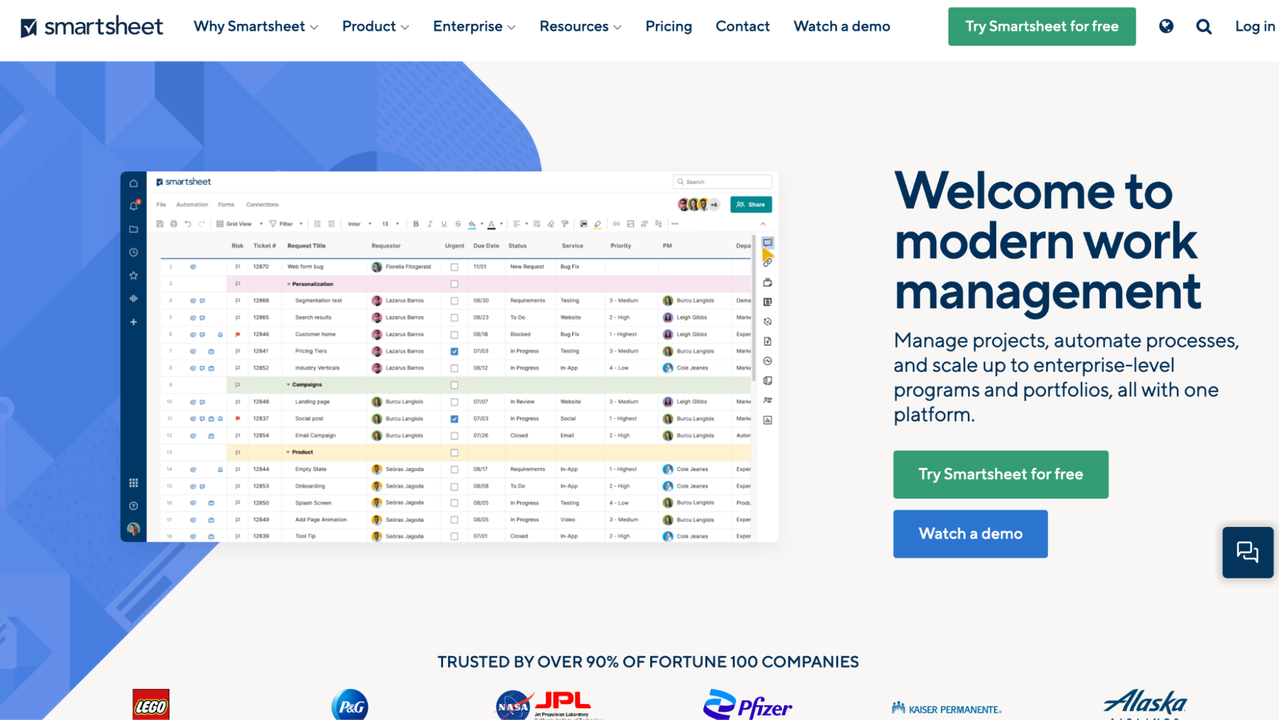
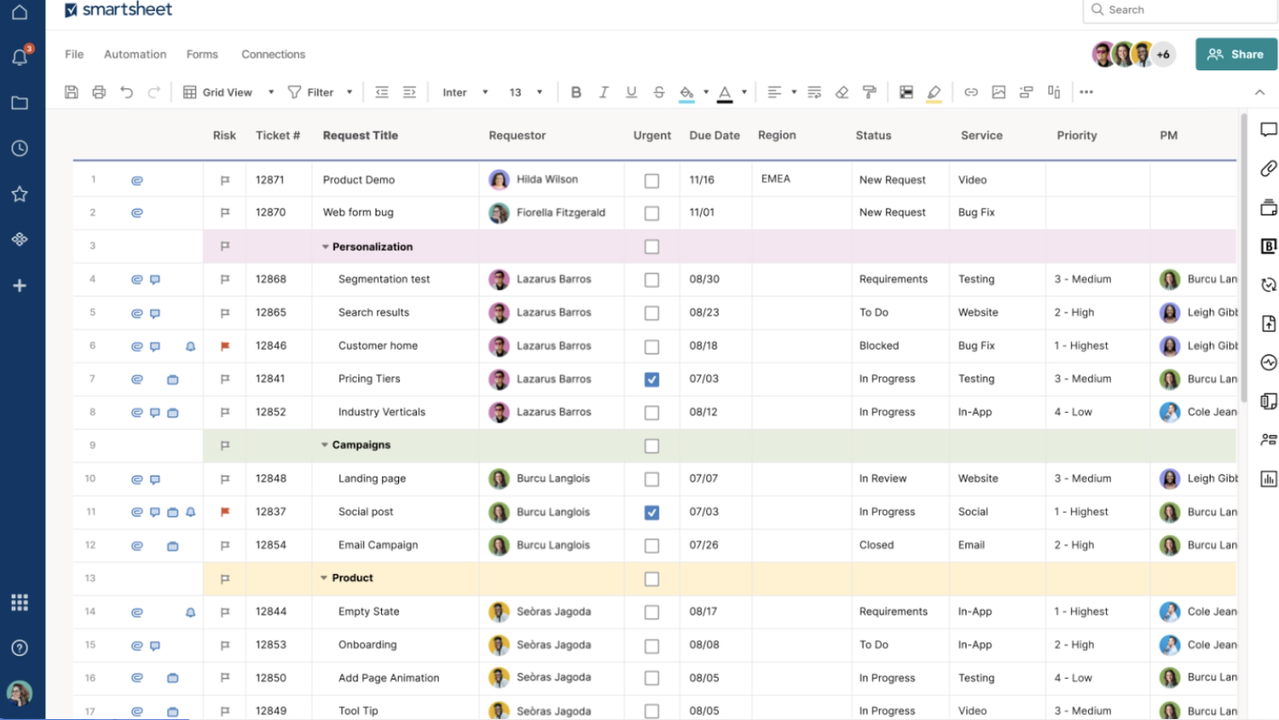
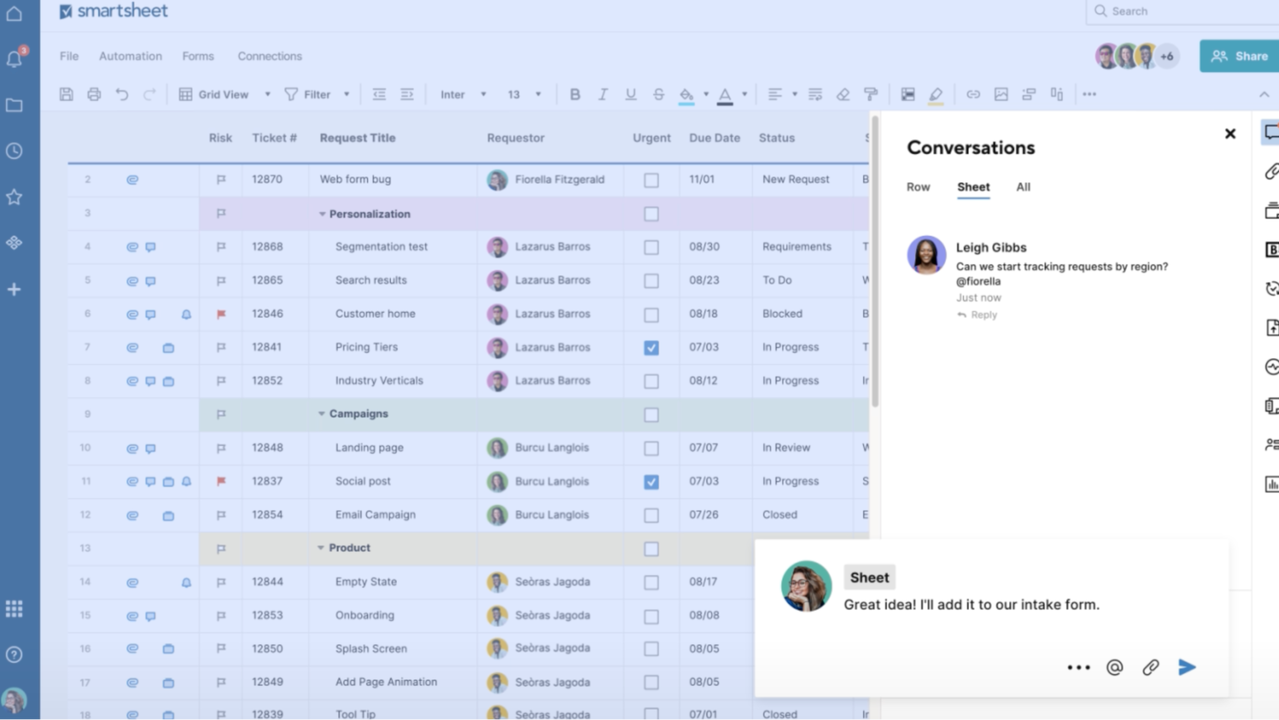
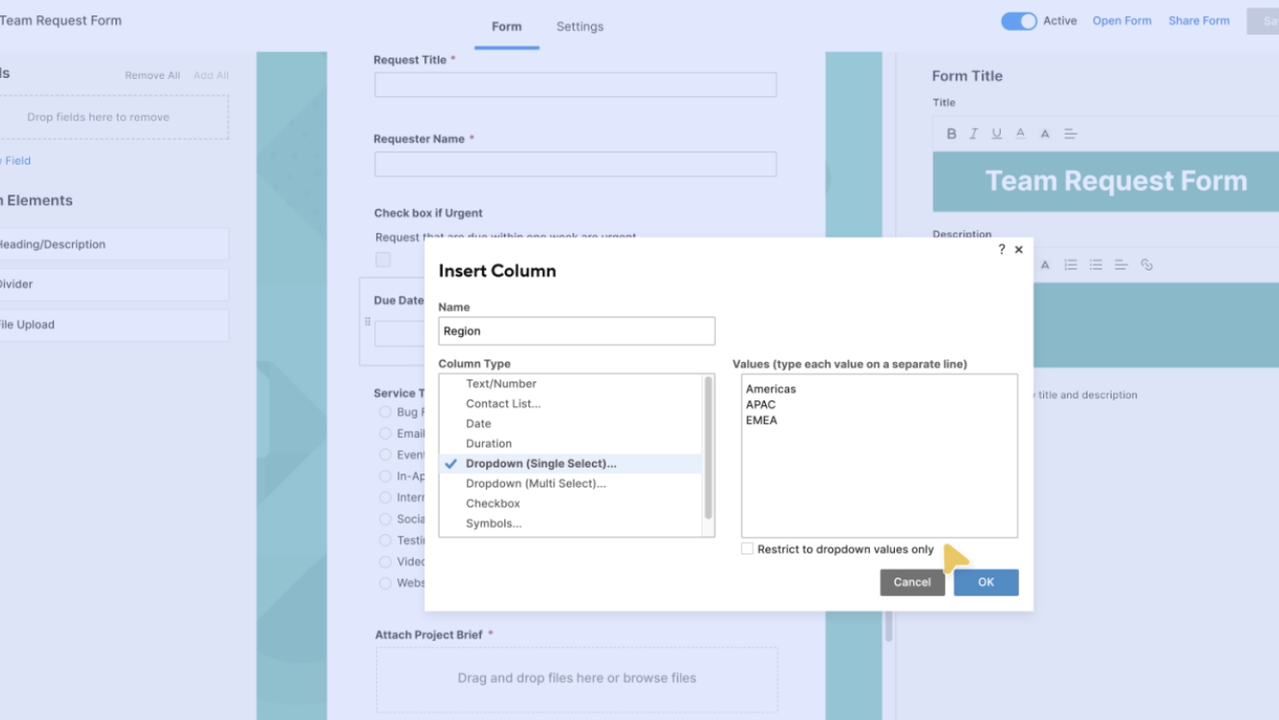
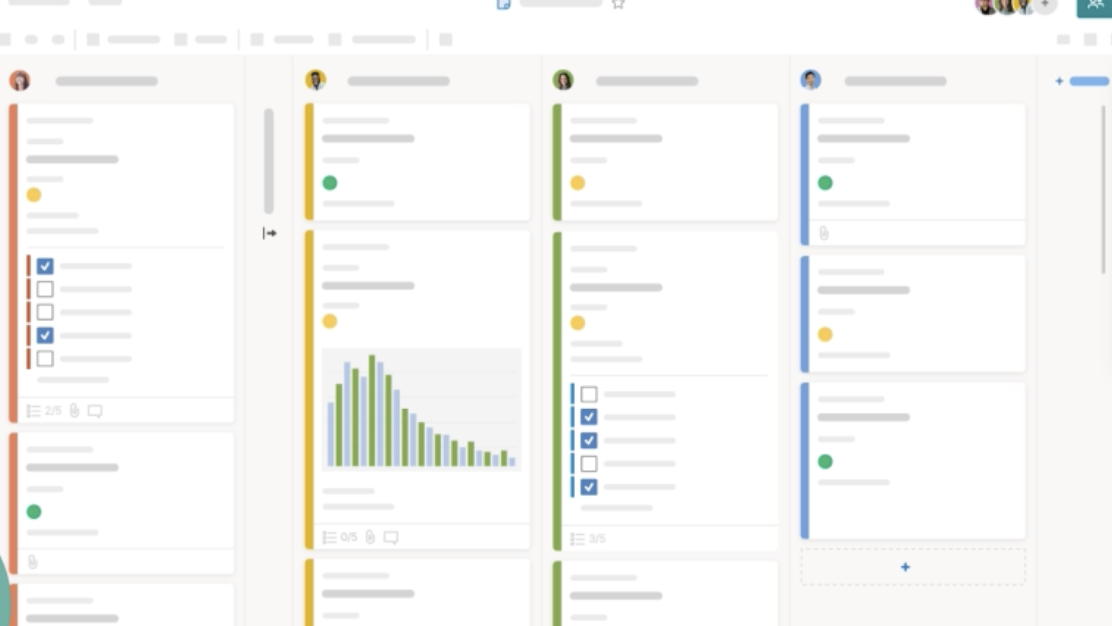
Plans & features
Deal terms & conditions
- Digital download of Smartsheets
- This deal is non-refundable