SmartTask
A triple threat of project management, task tracking, and CRM that massively increases team productivity
So many business hours are spent looking for information that’s scattered across chat, sales, and business apps.
But keeping up with multiple tools for internal communication, scheduling, and work management is significantly less entertaining than Keeping Up With the Kardashians.
You need one powerful yet simple work management tool that streamlines your workflow without any fuss.
Meet SmartTask, the revolutionary all-in-one platform that actually increases team productivity.
TL;DR
Overview
SmartTask streamlines communication, information, and project management on one single platform.
SmartTask isn’t just another project management tool—it’s a game-changer.
This all-in-one platform is the easiest way to collaborate, with a simple interface that lets you have clarity on which team member is doing what and by when.
SmartTask understands that different teams have different goals, allowing you to utilize the interface view that best suits the work you do.
Whether you’re managing ad hoc tasks or overseeing a project that passes through multiple stages, there’s a view for everyone. (You get a view! And you get a view!)
And because time management is essential to your entire workflow, you can keep track of all your meetings and deadlines using the Calendar view.
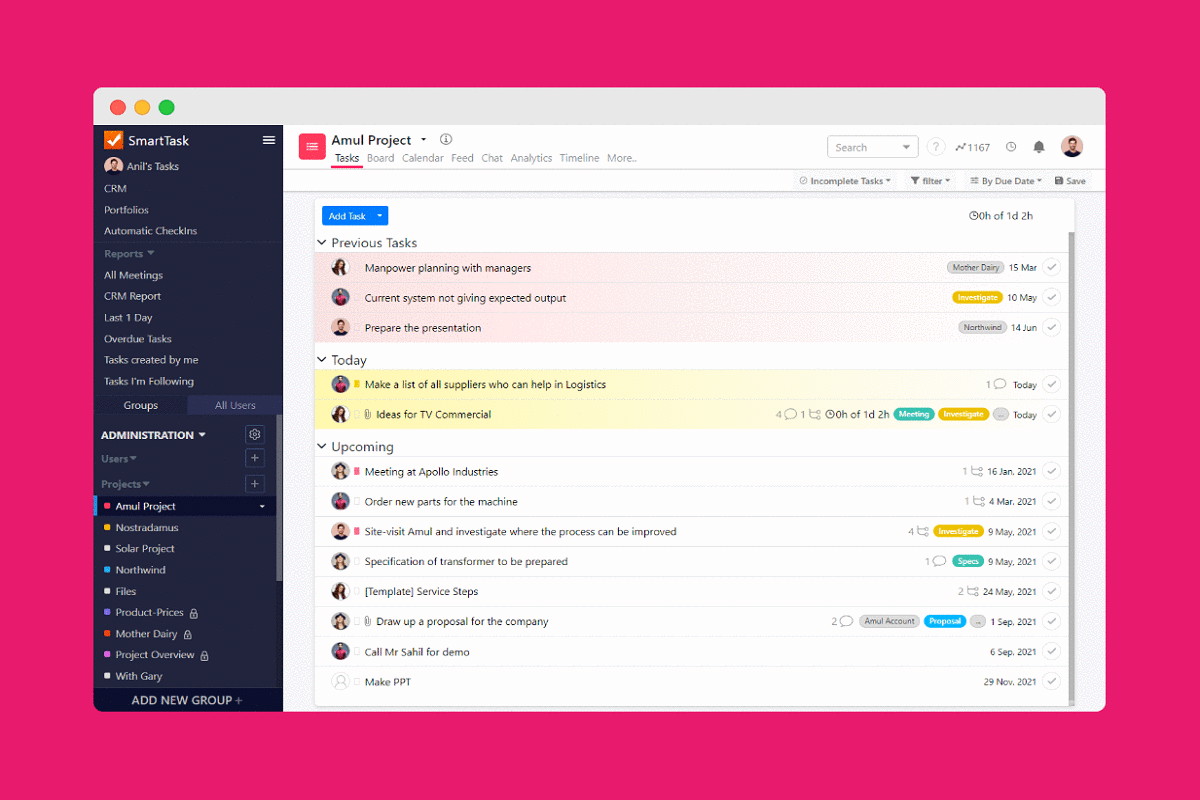
Choose which view is most useful for your team’s goals, from Tasklist view, Board view, and Timeline view.
Since managing your work shouldn’t be another source of work, SmartTask helps you get all your ducks (or projects) in a row—and keep them there.
The Portfolio feature allows you to have an eagle-eye view of all the projects in progress and their predicted completion dates.
Talk about having that big picture perspective!
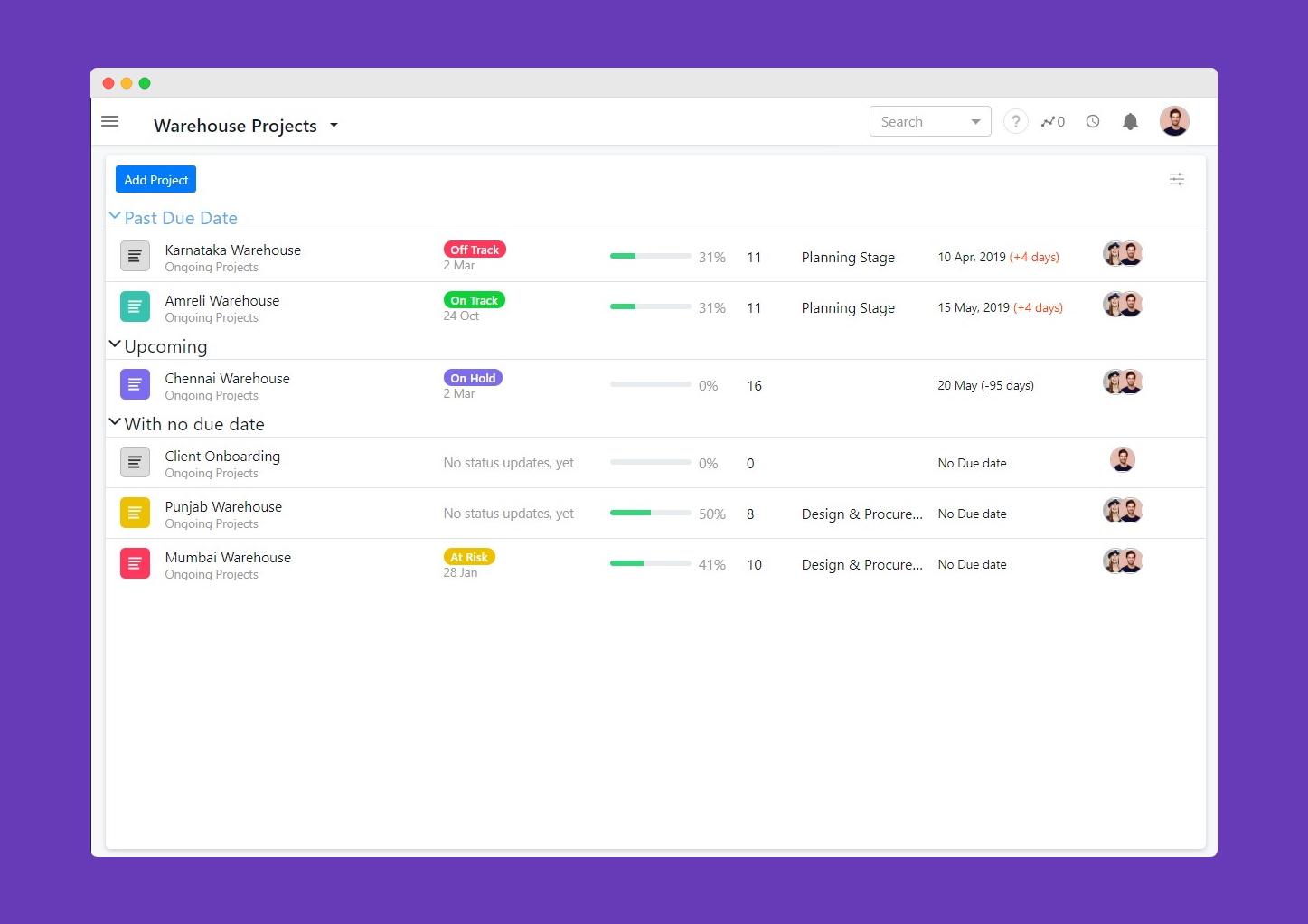
View multiple projects in one view with their statuses and predicted completion dates.
With the Sales Pipeline feature, you can easily track inquiries throughout the sales funnel.
You can attach contacts, so you’ll always be in the loop with client communication.
SmartTask saves all communication history, keeping your team in sync when it comes to what transpired till now as well as the next action points.
Best of all, SmartTask’s CRM analytics tracks the number of leads in different stages of each sale.
You can also analyze your team’s performance over time (just in case you wanna keep tabs on your team’s MVP).
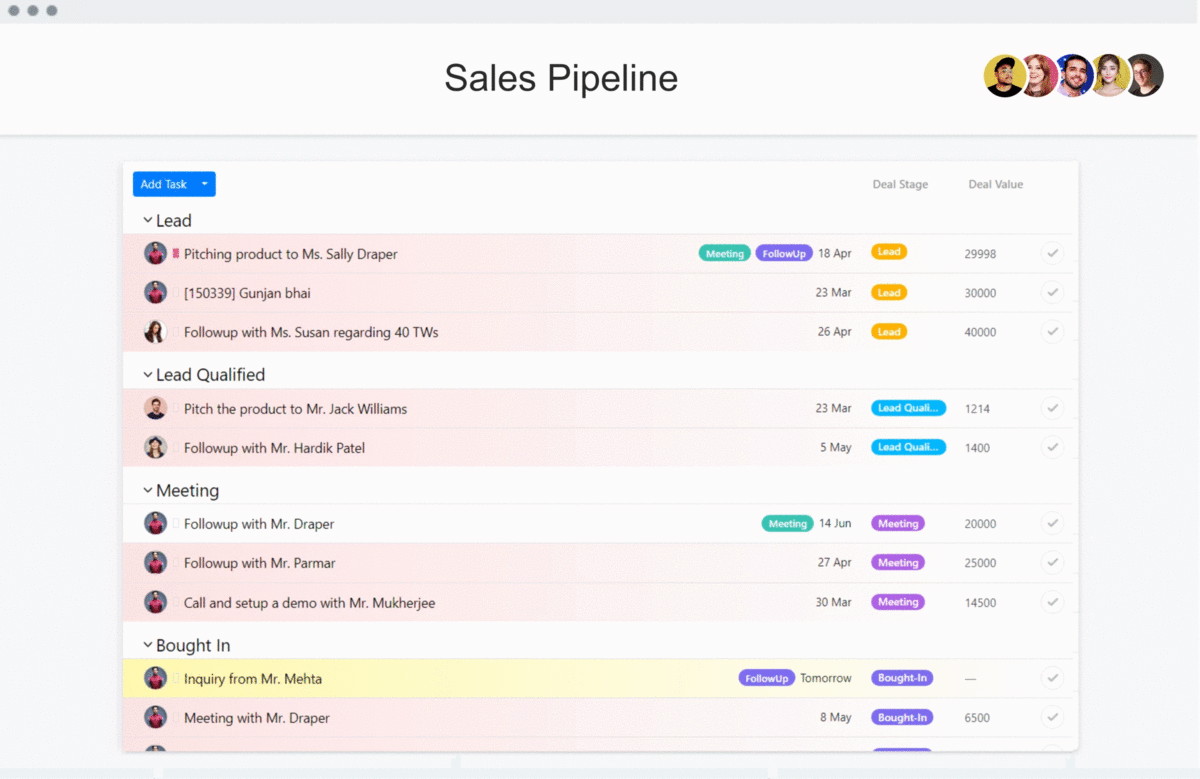
The Sales Pipeline feature lets you track inquiries throughout the different stages of each sale.
SmartTask also lets you customize your workflow, so you can maximize your team’s productivity without getting bogged down by rigid templates.
Custom Fields allows you to provide additional info on each task and track your work in a way that suits your team’s specific needs.
Once you have all the deets for your tasks, Custom Charts helps visually analyze all your data, be it through bar, line, or pie charts!
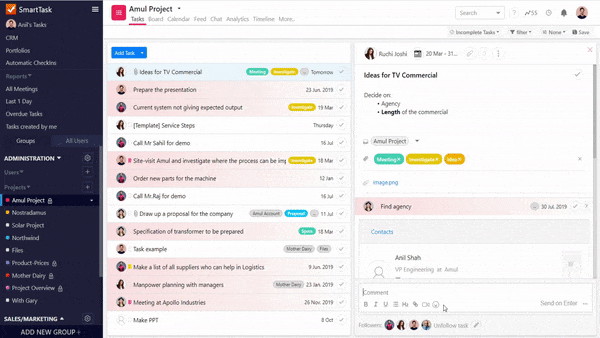
Easily start a video meeting with your team or guests from the task and chat view.
SmartTask isn’t just book smart it’s also street smart.
Along with keeping track of completed tasks, SmartTask also monitors the quality of the work.
Using Karma Points, team members can reward each other for jobs well done.
When it’s time to review someone’s performance, SmartTask is able to analyze qualitative and quantitative data for a more holistic evaluation (unlike the SATs...).
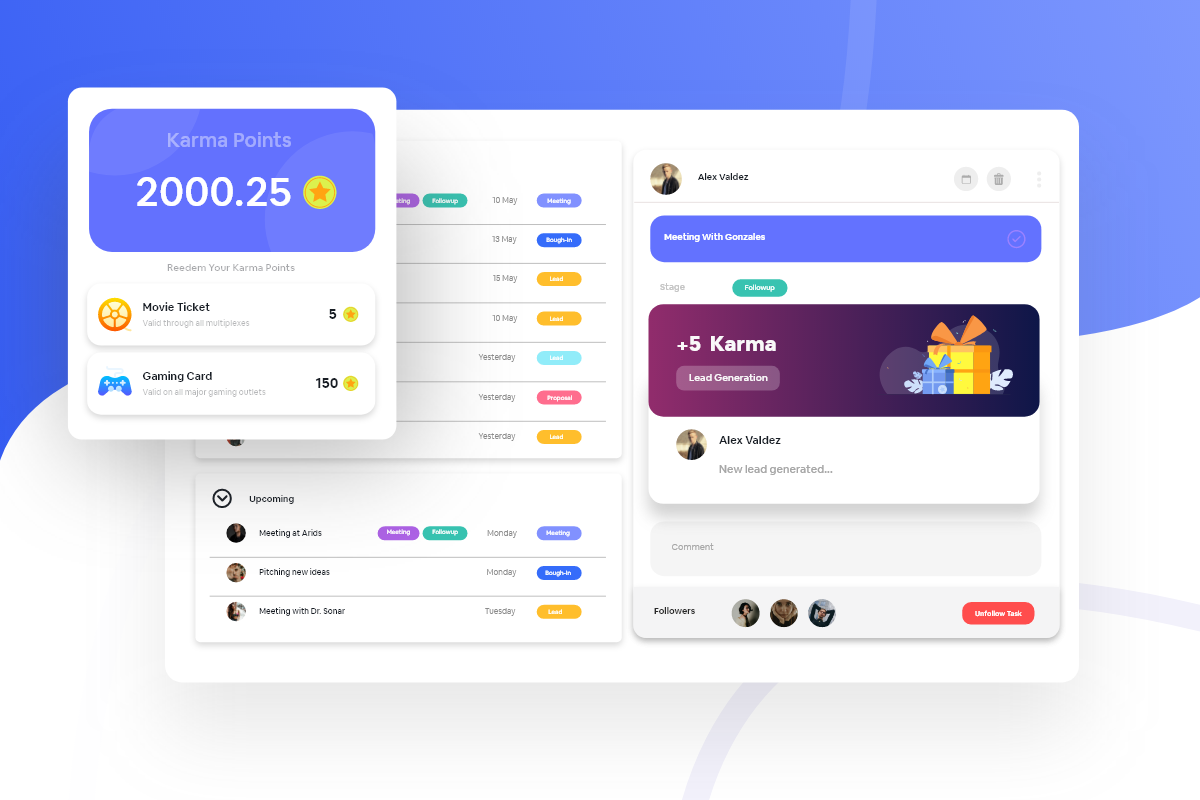
Using the Karma Points feature, colleagues can rate each other’s work performance and enhance evaluations.
Keeping important things scattered across a bunch of different places is exactly how you lose them (see: how my phone ended up in the fridge).
Instead of constantly switching between different platforms, why not maximize your team’s productivity and streamline your internal processes?
SmartTask is the all-in-one work management tool that takes care of the little things, so you can focus on growing your business.
Get lifetime access to SmartTask today!
P.S. Learn how to use SmartTask like a pro by catching our training webinar replay here: Webinar Replay!Related Blog Posts:
Plans & features
Deal terms & conditions
- Lifetime access to SmartTask Premium Plan
- You must redeem your code(s) within 60 days of purchase
- All future Premium Plan updates
- Stack up to 10 codes
- GDPR compliant (partner verified)
- Only for new SmartTask users who do not have existing accounts
- The first person to register an organization via your company email becomes the Team Admin. Team Admins can stack AppSumo codes.
60 day money-back guarantee. Try it out for 2 months to make sure it's right for you!
Features included in all plans
- Unlimited guests
- Unlimited groups
- Unlimited tasks
- Centralized administration
- Task management
- Contact management
- CRM
- Portfolios
- Workload
- Timeline view
- Custom fields
- Instant messaging
- File sharing
- Advanced analytics
- Time tracking