SpreadSimple
Transform your Google Sheet into a beautiful and easy-to-manage website powered by your data
For all its rewards, building an online business can be a major and tedious undertaking, just like reading Moby Dick. (“10/10, cured my insomnia.”)
You’ve got an endless spreadsheet of products to upload, with accompanying data like images, descriptions, dimensions, and prices.
Wish you could wave a magic wand over that Google Sheet you’re using to manage inventory and turn it into a full-fledged website?
Presto change-o! Meet SpreadSimple.
TL;DR
Overview
SpreadSimple is a no-code web application that makes it simple and quick to create and manage a feature-rich website using just the data in a Google Sheet.
SpreadSimple may not work through magic, but the way it conjures styled, customized websites is definitely enchanting. (And much more useful than a neverending scarf…)
To get started, choose one of SpreadSimple’s professional-grade website templates, which can be customized to fit your unique needs.
In just 20 minutes, you’ll have a modern, feature-rich website—without needing any special tech skills or coding knowledge.
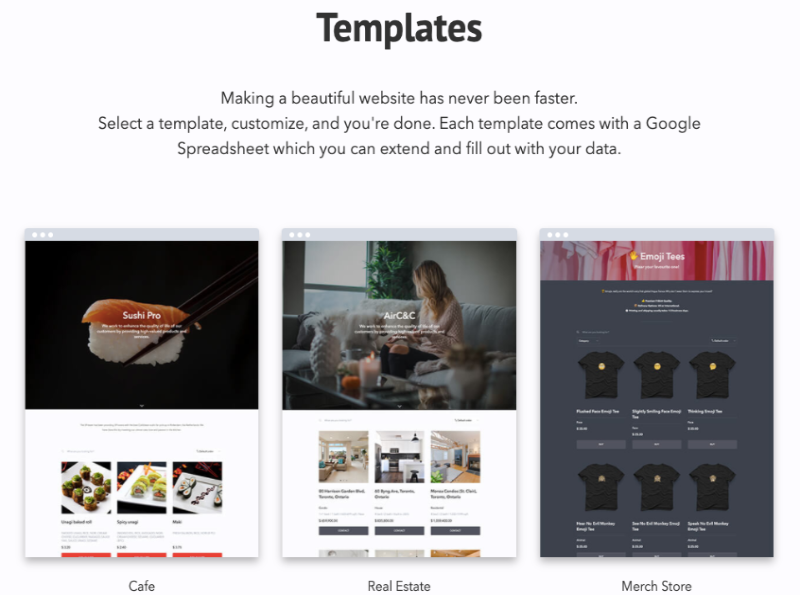
Choose a template and customize it to fit your unique needs to create a styled website in minutes!
No more wasting time sifting through your CMS to update content on multiple product pages.
Update and manage your inventory, prices, and orders directly from the Google Sheet with SpreadSimple.
After editing the Google Sheet, you’ll see the changes instantly reflected on your website.
Plus, since Google Sheets is very easily automated with built-in formulas, add-ons, and other tools like Zapier, you can turn manual processes for your website into automated ones.
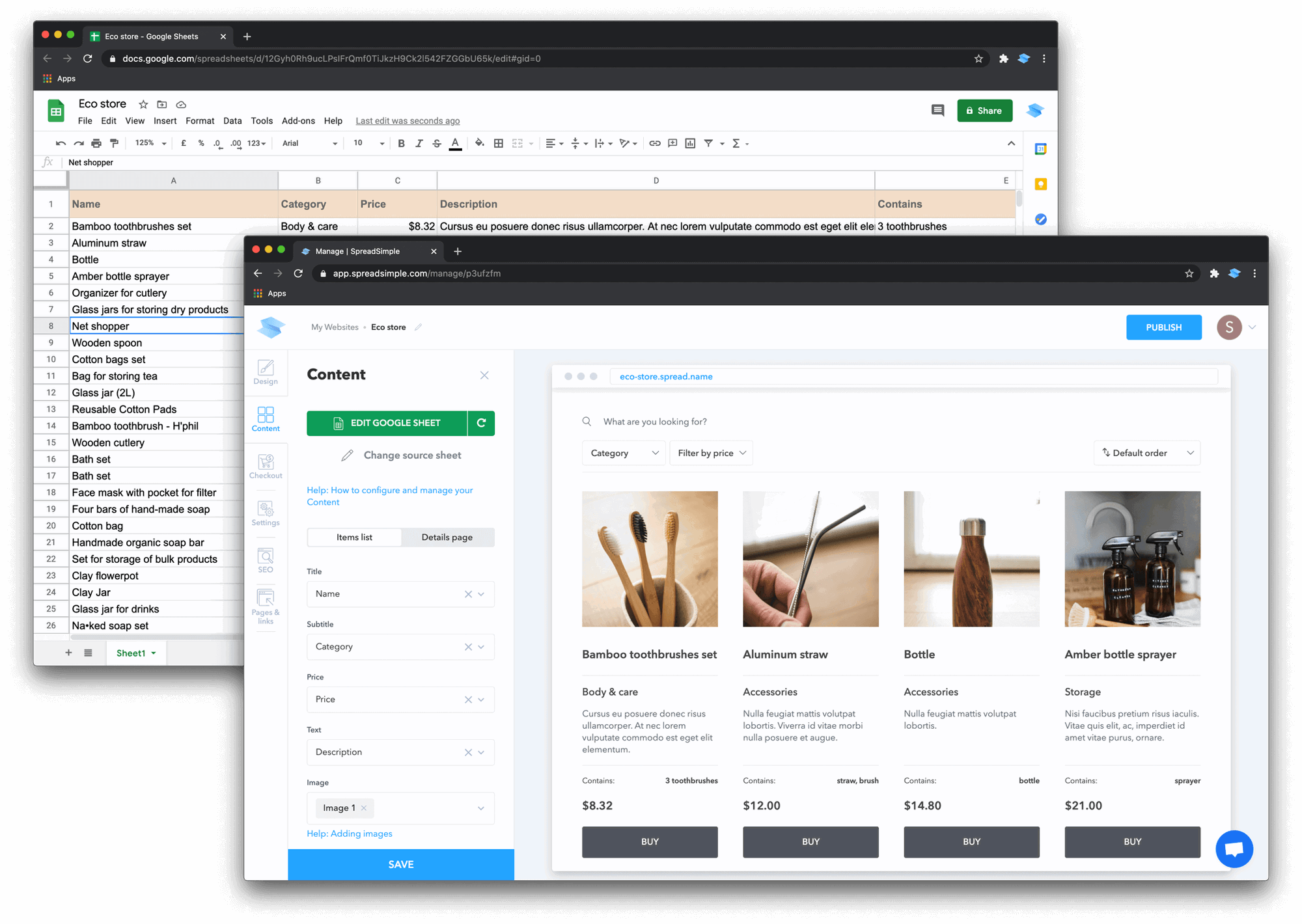
Manage the way your content is displayed on the page, including the information that’s most important to customers.
Customize the design of your page by adding your own colors, branding, and logo in just a few clicks. (You paid too much for that logo to hide it behind third-party branding.)
SpreadSimple also lets you introduce various customizable features to your site like search, sorting, filtering, and pagination to make all your product pages uniquely yours.
You can include SEO details like meta tags, favicons, preview images, as well as custom scripts for chats, analytics, and more.
Anything goes on content pages! Add a global header and footer, plus contact info, delivery and payment details, an “About us,” and any SEO-friendly content.
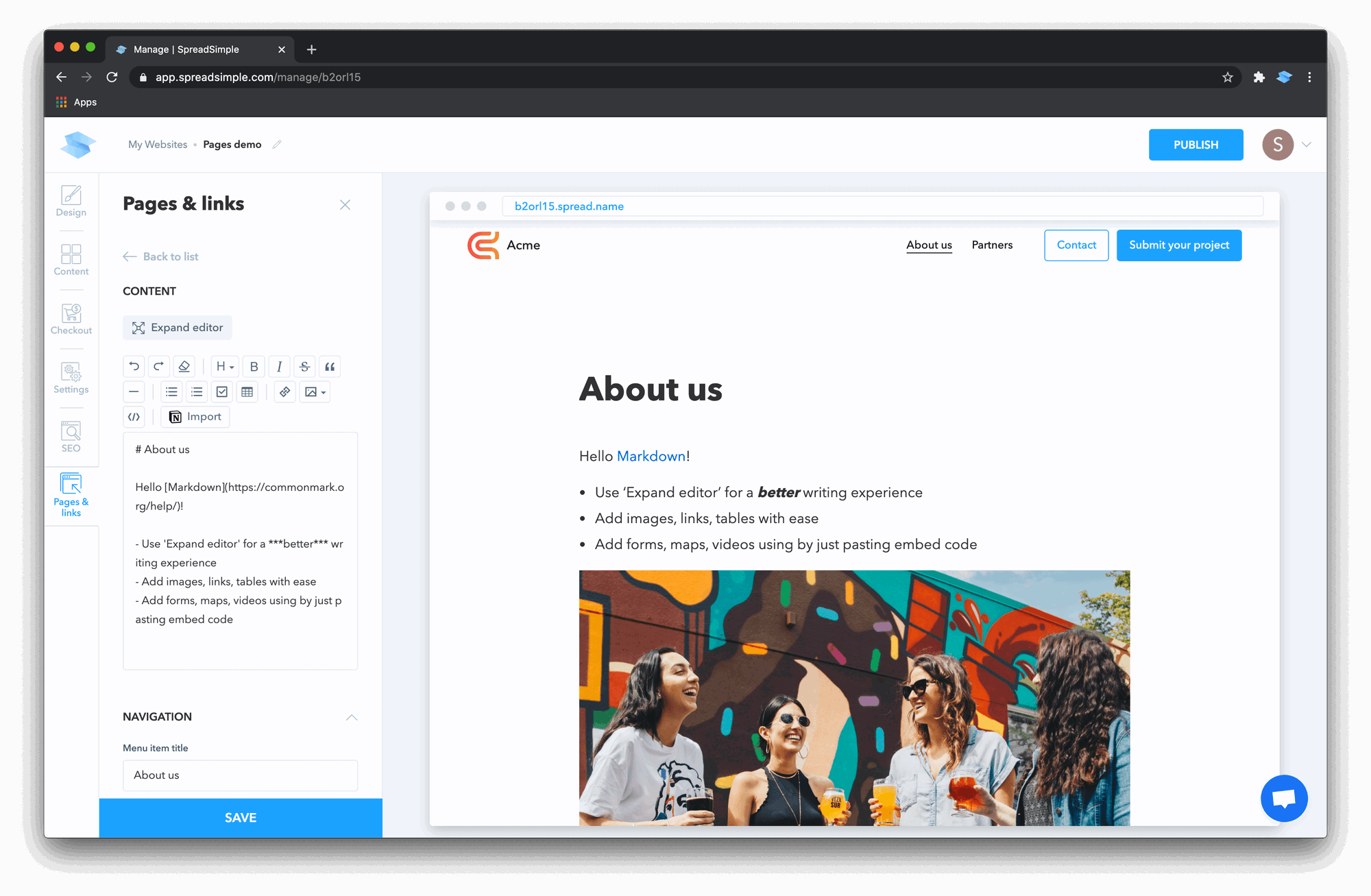
Content pages feature a global header and footer. Add your branding, contact info, delivery and payment details, an “About us,” and more!
To match the site to your branding even more, you can use a free subdomain or connect your own domain.
SpreadSimple makes browsing simple for customers with the ability to create filters and categories for the items they’re looking for. (Making them endlessly scroll is cruel and unusual.)
Add an order form and shopping cart to your site and enable PayPal checkout, and your customers are ready to check out in no time!
Since you can provide specific details and categories for each item or entry, SpreadSimple is ideal for e-commerce, restaurants, real estate, and directories.
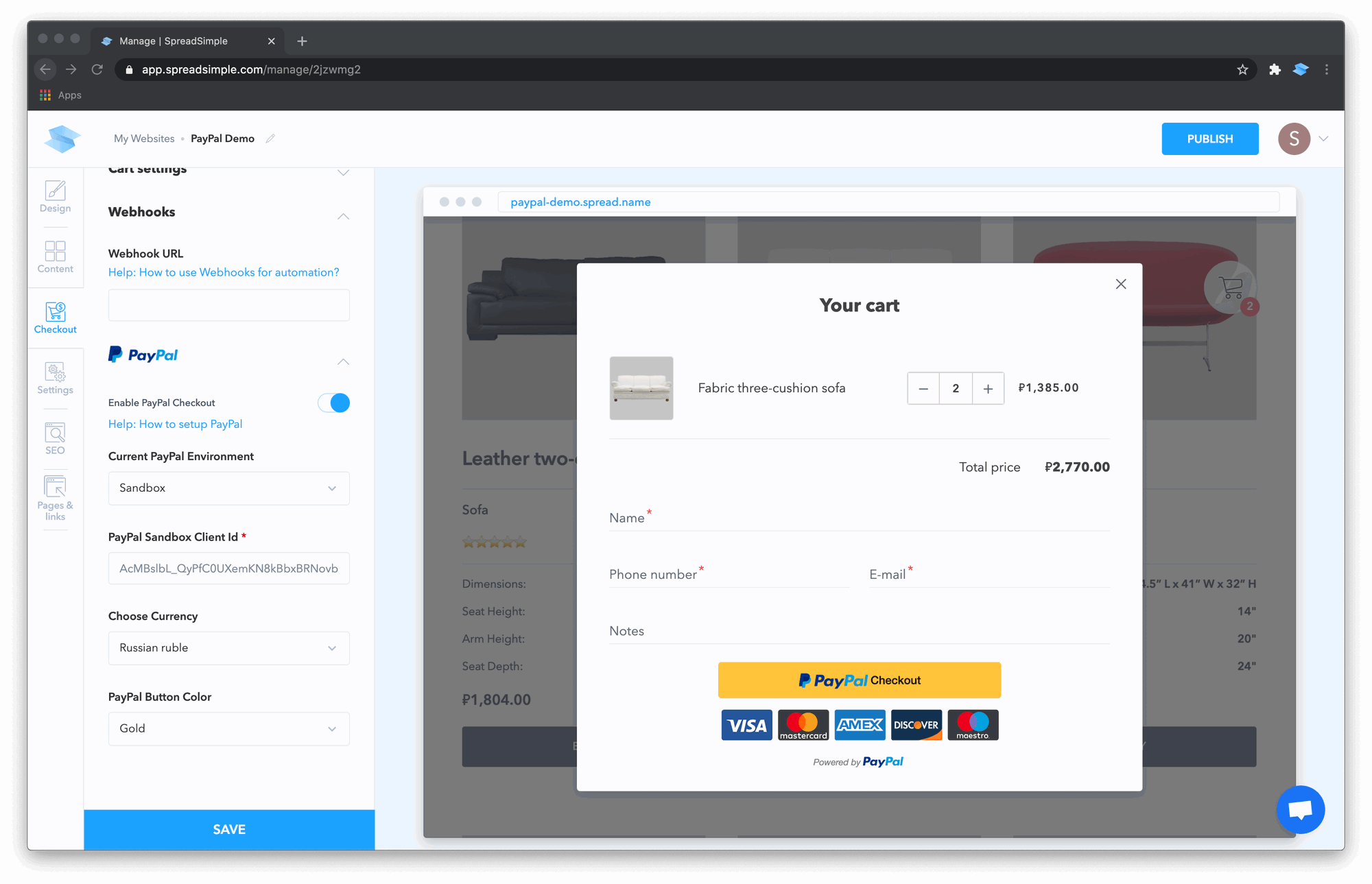
Add a shopping cart and an order collection form to your site for quick and easy checkout.
The Item Details option lets you add additional information to each item, such as title, price, status, and more.
You don’t have to open up each unique page to change the details on your site either—just update your Google Sheet to manage content details.
SpreadSimple also integrates with popular programs like Google Analytics, Facebook Pixel, Hotjar, MailChimp, Zapier, and more with a helpful widget to boot.
For fast and smooth integration, there’s even the option to add a link to a form, a PDF, or a service of your choice to your website and have the media display as a pop-up.
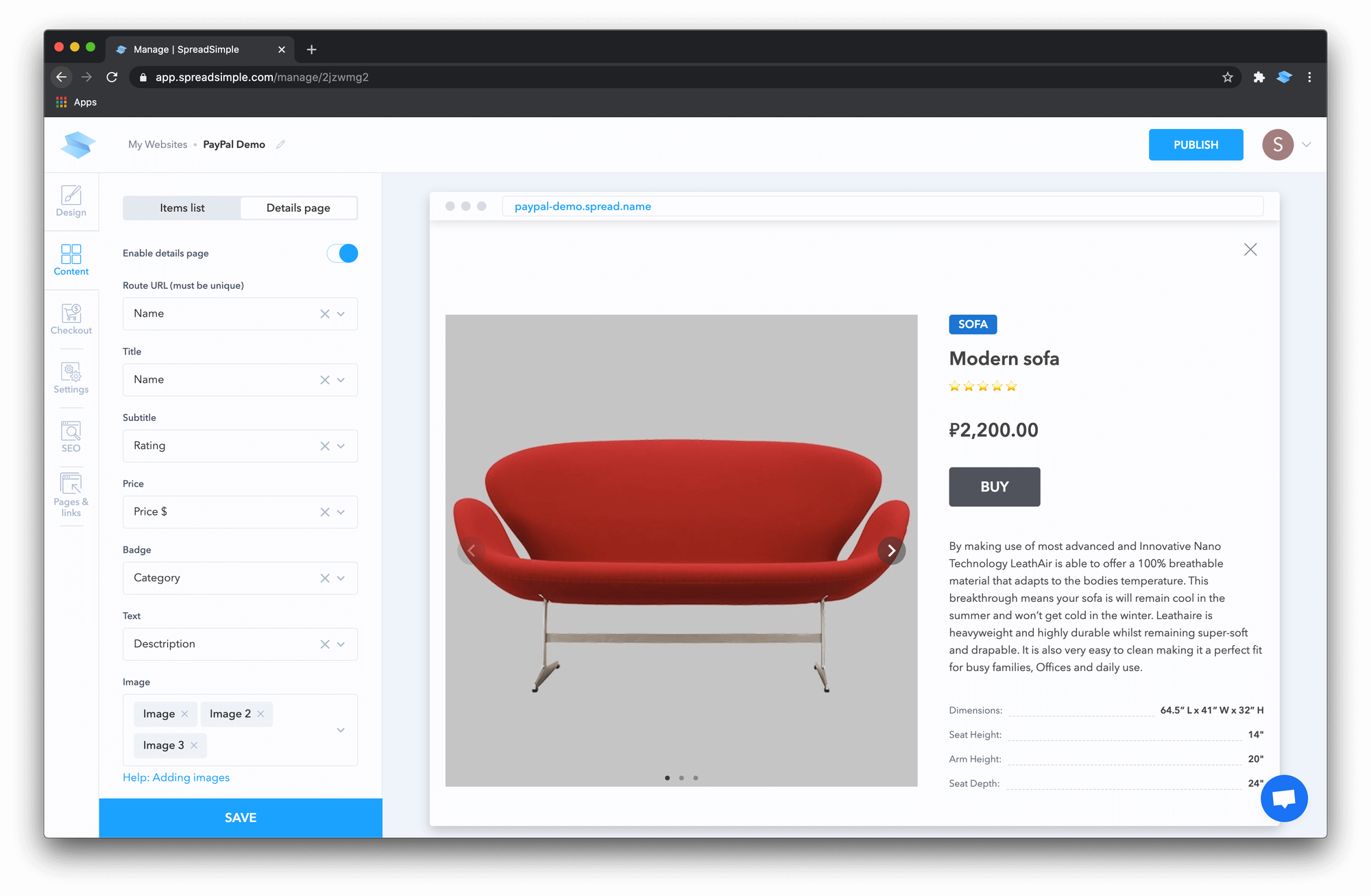
Provide more details for your items by enabling the Item Details Page option.
Transferring of all your inventory data into a website is about as hypeworthy as tax season. (“Accelerated depreciation, let’s goooo!”)
If you already track your inventory on a spreadsheet, you don’t have to update all of that information on each site page.
Instead, use SpreadSimple to quickly create a beautiful, full-featured website directly from your Google Sheet data—no coding required.
Get lifetime access to SpreadSimple today!
P.S. Learn how to use SpreadSimple like a pro by catching our training webinar replay here: Webinar Replay!Plans & features
Deal terms & conditions
- Lifetime access to SpreadSimple Pro Plan
- You must redeem your code(s) within 60 days of purchase
- All future Pro Plan updates
- Stack up to 10 codes
- GDPR compliant
- A Google account is required to use SpreadSimple
60 day money-back guarantee. Try it out for 2 months to make sure it's right for you!
Features included in all plans
- All free options
- Visible for search engines
- Add custom scripts and CSS
- Add analytics and chat
- Collect leads via email
- Remove branding
- Embed-widget to external website
- Add SEO, meta tags, favicon, preview image
- Connect custom domain to each website
- PayPal and Stripe checkout
- Item details page
- Cookie Popup
- Content pages
- Automation (webhooks and Zapier)
- Pro add-ons (integrations)
- Item variations
- Site-wide password protection
- Meta tags for detail pages
- Email receipt to customer
- Globally-distributed CDN