StreamAlive
Boost live audience engagement with interactive tools and real-time metrics
You want your live event to feel like a party, but it’s hard to connect with your audience when all you see are profile pics and random comments. (“Hello to you too, pikachu789.”)
And because “reading the room” involves literally reading the chat, you’re struggling to stay focused during your presentation.
If only there was an easy way for your audience to participate in live sessions—without ever leaving the hosting platform.
Dive into StreamAlive.
TL;DR
At-a-glance
Alternative to
Integrations
Overview
StreamAlive is an audience engagement platform that helps you plan, run, and analyze live events.
StreamAlive is packed with interactive features that boost audience engagement and allow you to visualize chat messages in real time.
Because the AI-powered tool reads native live chats as they happen, you can tailor discussions based on audience behavior and interact more meaningfully.
You’ll be able to run polls, play games, show map locations, and detect the questions participants ask automatically.
Plus, this tool connects with live chats on multiple platforms, including YouTube, Zoom, Teams, and in-person events, so you can use it wherever you meet or stream.
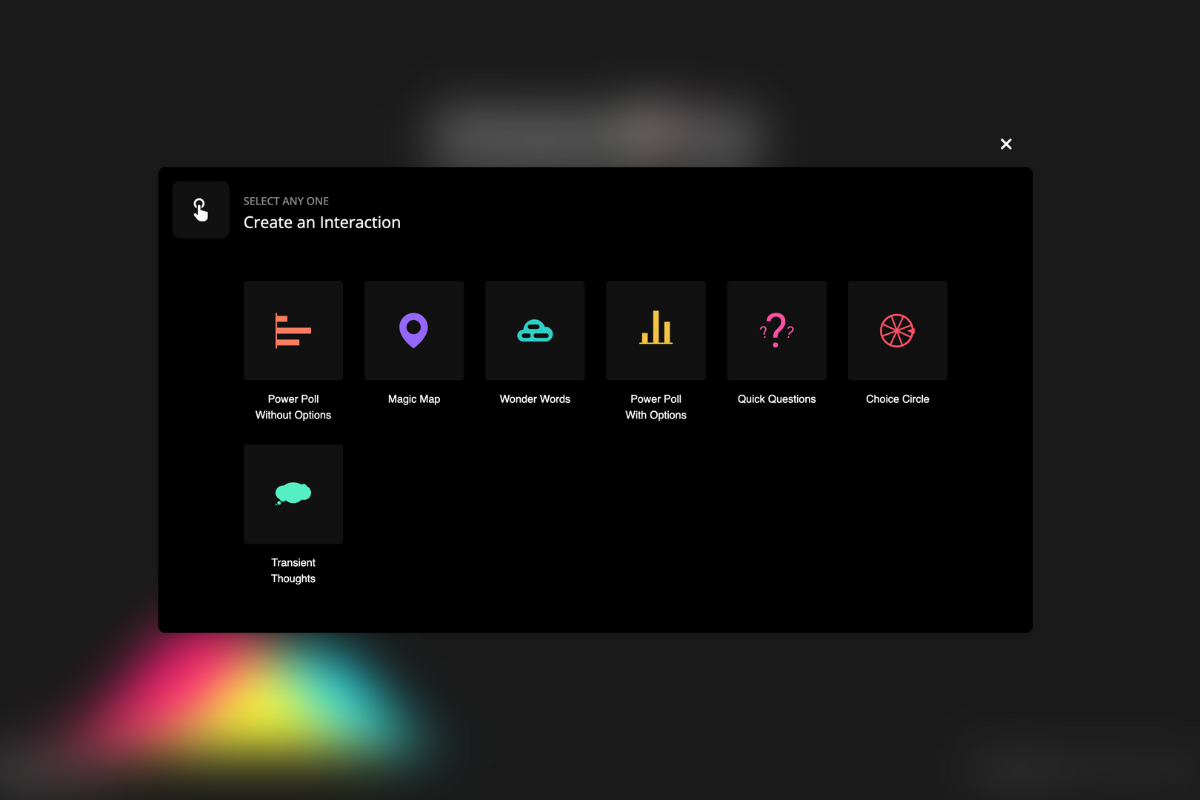
Boost audience engagement using interactive features that bring your chat to life.
It's easy to track live chat activity so you can understand the impact your presentations are having on an audience.
StreamAlive keeps an eye on the chat, letting you focus on your events while also getting visual insights into how the audience is doing.
You’ll be able to measure comment volume and audience engagement levels throughout your sessions.
Best of all, you can extract questions from the chat and save them for later, so you’re prepared to hold Q&As at any time.
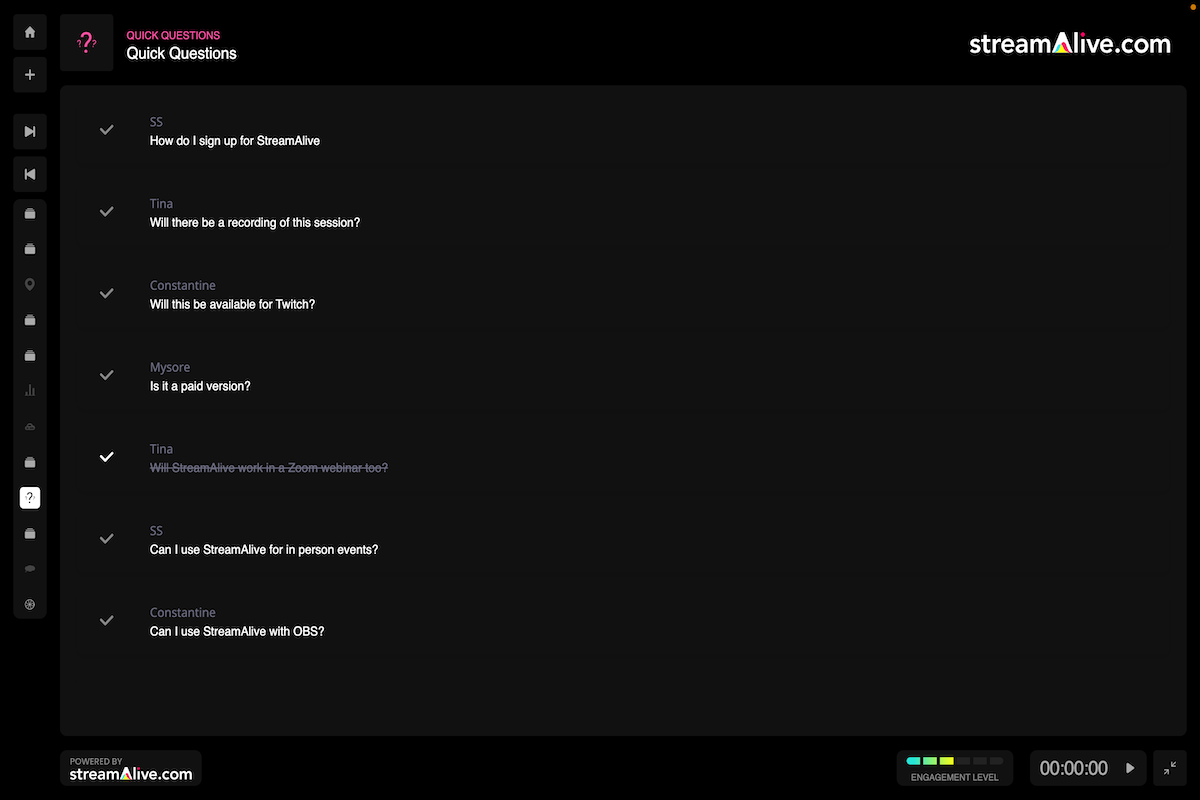
Track chat activity in real time and extract questions asked by participants.
StreamAlive also helps you analyze engagement patterns to understand what is and isn’t working during your presentations.
Get a birds-eye view of engagement metrics from previous sessions, so you can identify key trends.
That way, you can see who was most engaged and extract intent signals based on the chat activity.
Plus, you’ll be able to access email reports on chat analytics that can easily be shared and used for internal or external purposes.
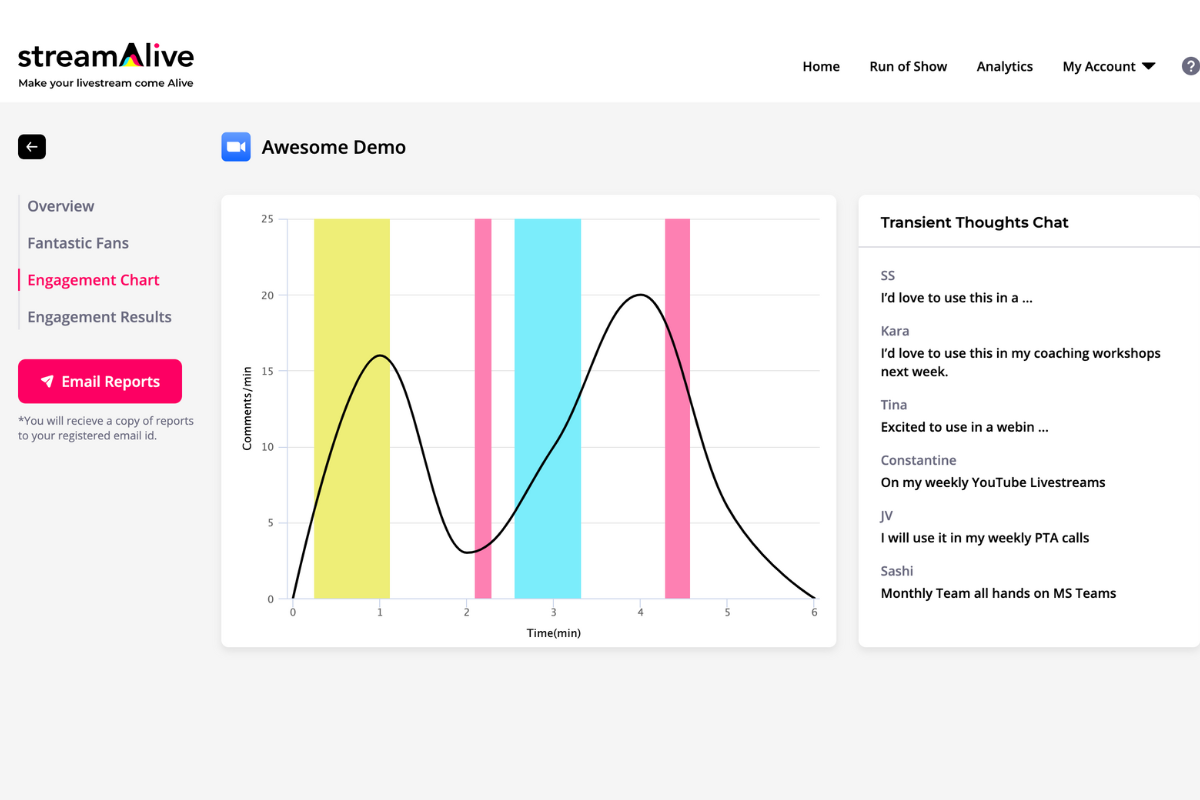
Analyze engagement metrics after every new session to identify trends.
Using StreamAlive’s intuitive run-of-show module, it's a breeze to plan out your engagement strategy for every event.
Access a library of audience interactions and engagement templates that you can customize to fit your brand.
You’ll even be able to combine engagements and slides in a chronological order called Run of Show, which you can reuse in future sessions.
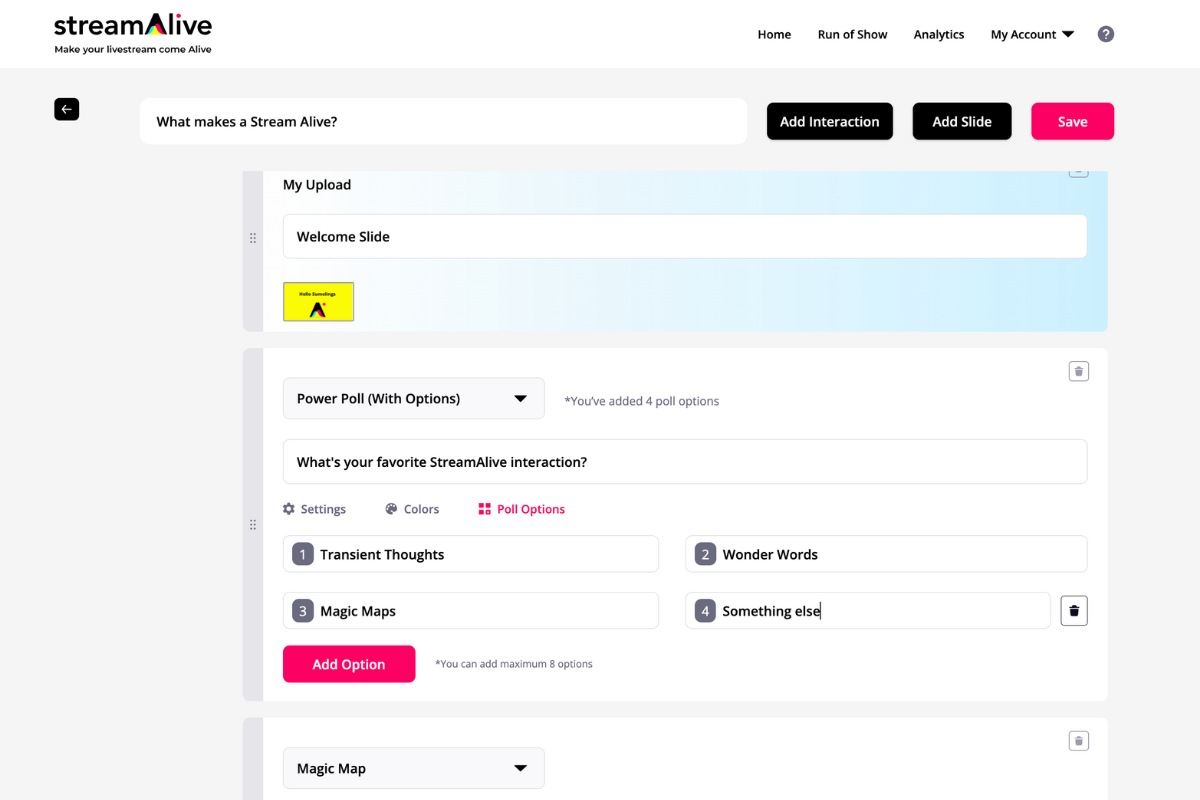
Plan your engagement strategy for every event and build reusable templates.
Your audience shouldn’t feel like they’re screaming into a void when they’re trying to engage in your live chat. (“Maybe if I type in ALL CAPS they’ll finally notice me??”)
StreamAlive gives you access to tons of interactive tools, so you can boost audience engagement and take your live events to the next level.
Keep the chat alive.
Get lifetime access to StreamAlive today!
Plans & features
Deal terms & conditions
- Lifetime access to StreamAlive
- All future Basic (Tier 1) or Pro (Tiers 2 and 3) Plan updates
- No codes, no stacking—just choose the plan that’s right for you
- You must activate your license within 60 days of purchase
- Ability to upgrade or downgrade between 3 license tiers
60 day money-back guarantee. Try it out for 2 months to make sure it's right for you!
Features included in all plans
- Zoom, Microsoft Teams, YouTube Live, and all future Pro plan streaming platforms
- Magic Maps, Wonder Words, Power Polls with options, Power Polls without options, Quick Questions, and Transient Thoughts
- Detailed analytics for last 6 months
- Export to CSV
- Custom exports