TextUnited
Get a robust translation management system driven by tech, augmented by talent
Trying to introduce your product to a global market can make you wish you'd paid better attention in Spanish class. (“Okay, Dora. Hurry up and teach me some SaaS vocab.”)
But unless you’re a polyglot, it’s hard to connect with customers all over the world without feeling like something’s getting lost in translation.
If only there was a translation tool that made it easy for you to translate and localize your content, apps, and media.
Meet TextUnited.
TL;DR
Overview
TextUnited is a translation management system that offers scalable translation and automated localization solutions for all your multilingual needs.
With TextUnited, you get a collaborative translation environment that combines support from technology, professional translators, and domain experts.
Automate your localization for content, apps, and media with translation technology and the option to order translation services from professionals.
Using a centralized translation system, you and your team can engage with all aspects of your multilingual projects from one portal.
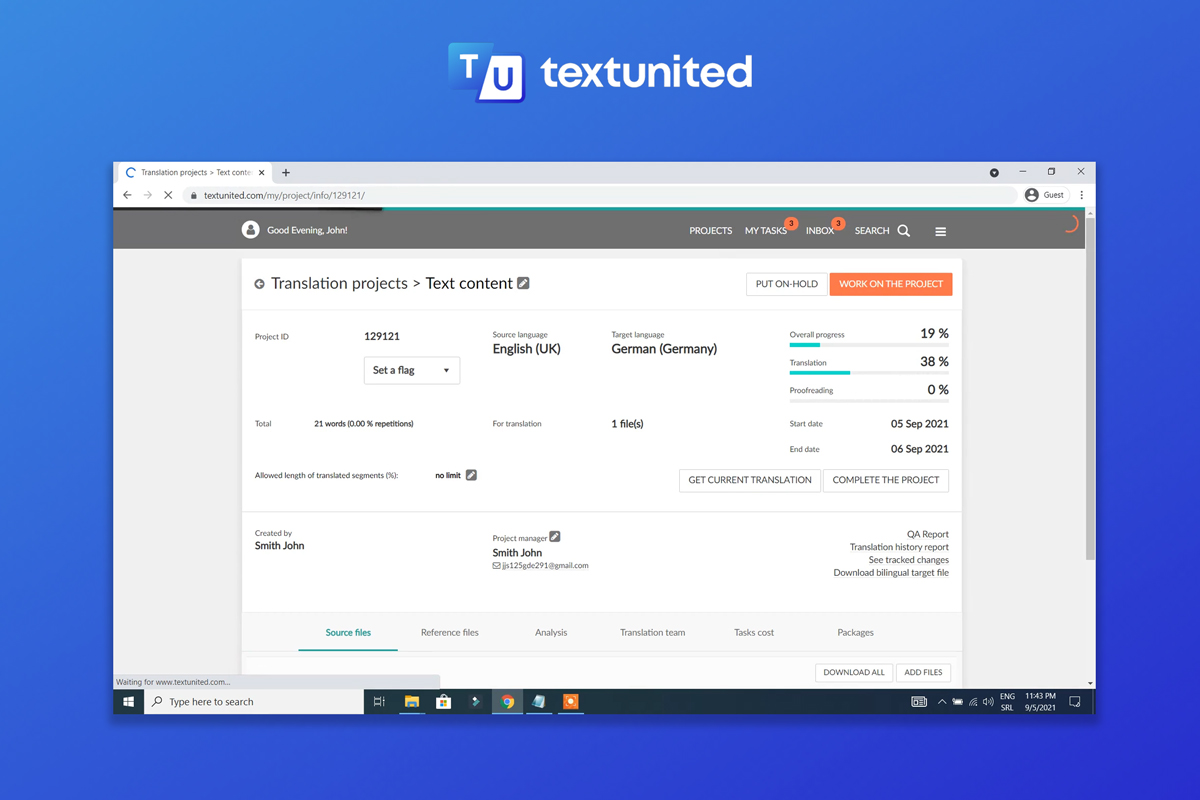
Keep an eye on your translation projects by getting a complete overview in the TMS portal.
You'll benefit from TextUnited’s support for over 170 languages and over 30 viable file types, letting you easily provide quality multilingual support on your website.
With the TextUnited WordPress plugin, you can translate and localize your WordPress website in just a few clicks.
To get started, connect your account to the plugin, configure the translation settings, and select the pages you want to translate.
Then, either translate the content yourself or outsource it to TextUnited before applying the translated pages to your website.
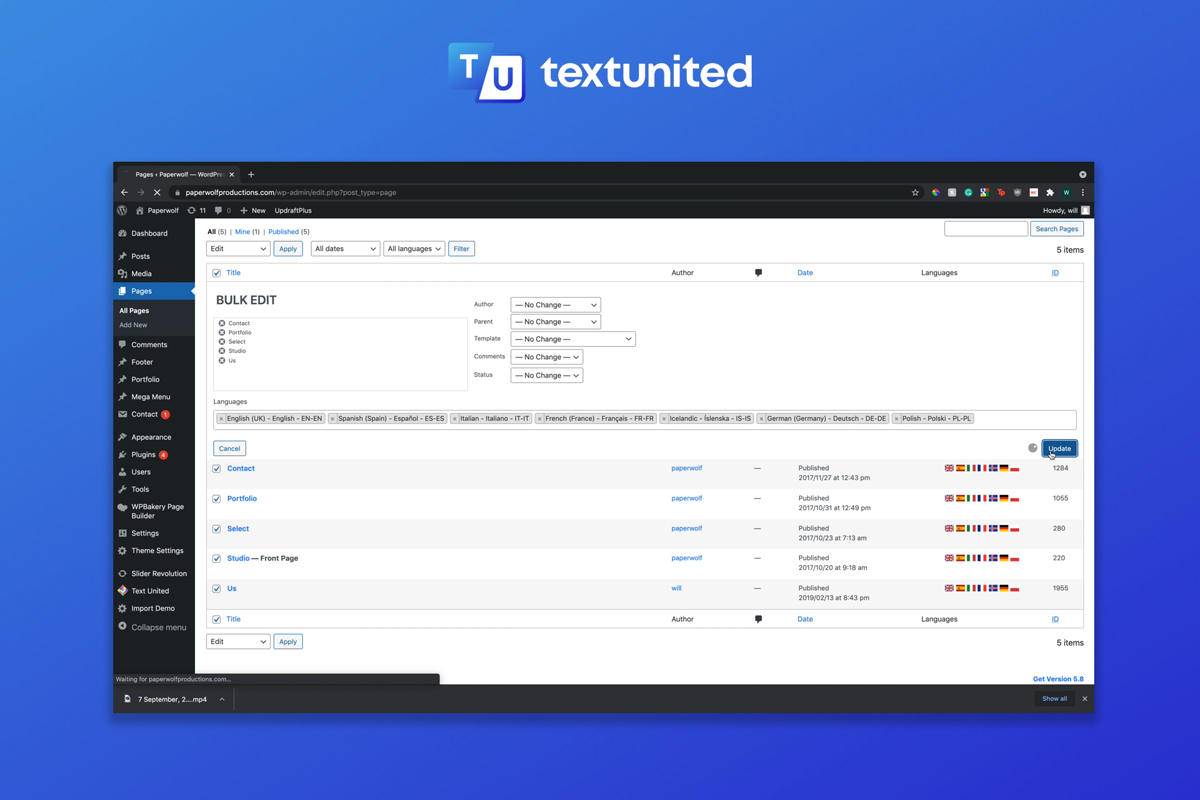
Translate your WordPress website in just a few clicks and start localizing your site content in a matter of minutes!
With the WordPress plugin, you can access the overlay editor, translation memory, and terminology technology, which improve the linguistic consistency of translated content.
Use the overlay editor directly on your website for light editing and site previews. You'll also have the option to browse the source site and synchronize content.
You can switch to the full editor to translate segments like meta tags and descriptions and even track the progress of your translation tasks.
The full editor allows you to enter your translation with suggestions from previous translations and the glossary.
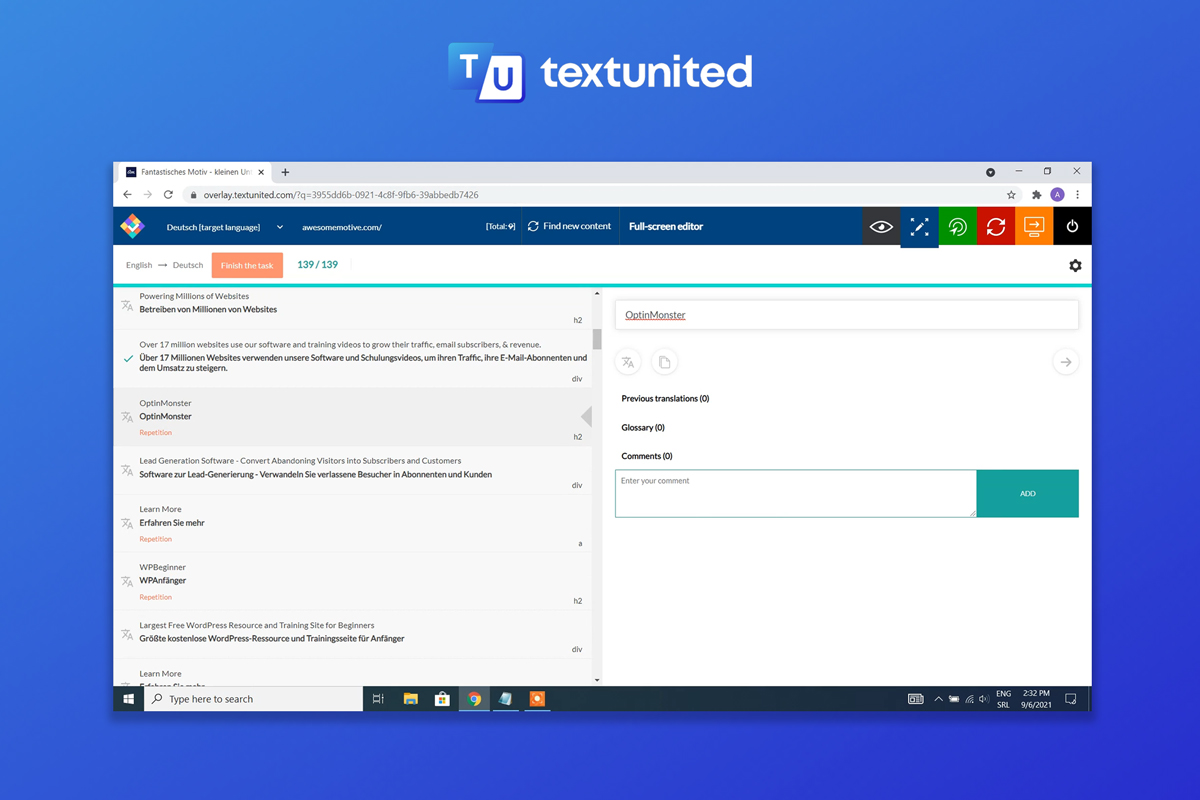
Keep track of segment status, comments, and overall translation progress in the full editor.
TextUnited not only helps you bring easy translation to your website, but it also lets you offer multilingual customer support with the Zendesk integration.
With this integration, you can translate customer support tickets quickly and accurately in over 170 languages using machine translation, or a combination of machine and human review.
Use one-click language recognition to automatically detect the language of each ticket before you translate.
The platform will save all your translations for future use, so you can translate faster while saving money on service providers.
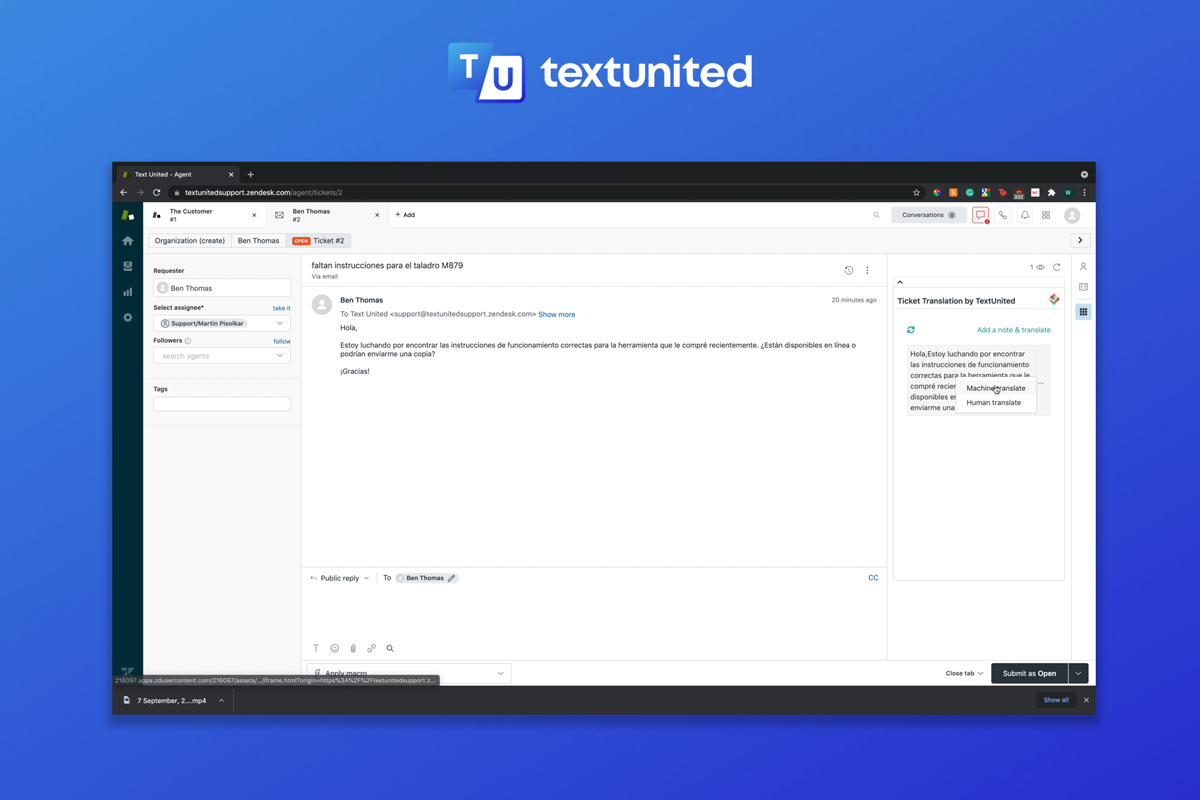
Better serve your customers all over the world with quality multilingual customer support via the Zendesk plugin.
Unlike deciphering why your “check engine” light is on, translation doesn’t have to be time-consuming or expensive. (“On the bright side, I’ve been wanting to bike more lately.”)
With TextUnited’s translation technology, localizing your website content and customer support is simple, affordable, and effective.
Take your company global.
Get lifetime access to TextUnited today!
Plans & features
Deal terms & conditions
- Lifetime access to TextUnited
- All future Basic Plan updates
- No codes, no stacking—just choose the plan that's right for you
- You must activate your license within 60 days of purchase
- Ability to upgrade or downgrade between 4 license tiers
- GDPR compliant
- Only for new TextUnited users who do not have existing accounts
60 day money-back guarantee. Try it out for 2 months to make sure it's right for you!
Features included in all plans
- Unlimited websites
- Translation memory
- Online CAT tool
- Terminology manager
- Unlimited projects and languages
- Repetition recognition
- Content filtering for 30+ file types
- Machine translation
- Export and import data
- Website translation with overlay editor
- WordPress and Zendesk translation plugins
- Multilingual CX
- Ecommerce localization
- Software localization
- E-learning localization