ThingLink
Create unique and interactive visuals
ThingLink helps you create interactive media such as virtual tours, videos, 3D models, and simulations to engage and educate your audience.
It’s perfect for creating marketing visuals, e-learning content, maps, and other visuals.
With its intuitive, easy-to-use editor, you can create media from scratch or use templates and content layout options. Content layout options will also save you time. Work seamlessly on the web version or using the apps for Android and iOS.
ThingLink allows you to add engaging elements like hotsposts to your visuals. For example, you can make a map and embed images and icons using hotspots.
The tool is also collaboration-friendly. Multiple users can simultaneously make design changes, enabling teams to work together in sync.
Want the world to see your creations? You can embed them on websites and blog posts or share them directly on social media. You can also download and view them offline.
You can even share them on any learning management solution, such as Classera, Thinkific, Moodle, and D2L. ThingLink integrates well with Microsoft Office 365. So, your visuals will adapt for optimal viewing based on the medium and device they appear on.
You can view metrics such as image views, click rate, average time on screen, hovers, and completion rate for each embed location. This helps you determine which of your visuals perform best and which media generated the highest engagement.
Key features
- Intuitive drag-and-drop editor
- Templates and content layout options
- Examples help inspire creations
- Create on the web or with mobile devices
- Add hotspots to visuals
- Embed creations anywhere
- Track vital metrics
TL;DR
At-a-glance
Alternative to
Integrations
Overview
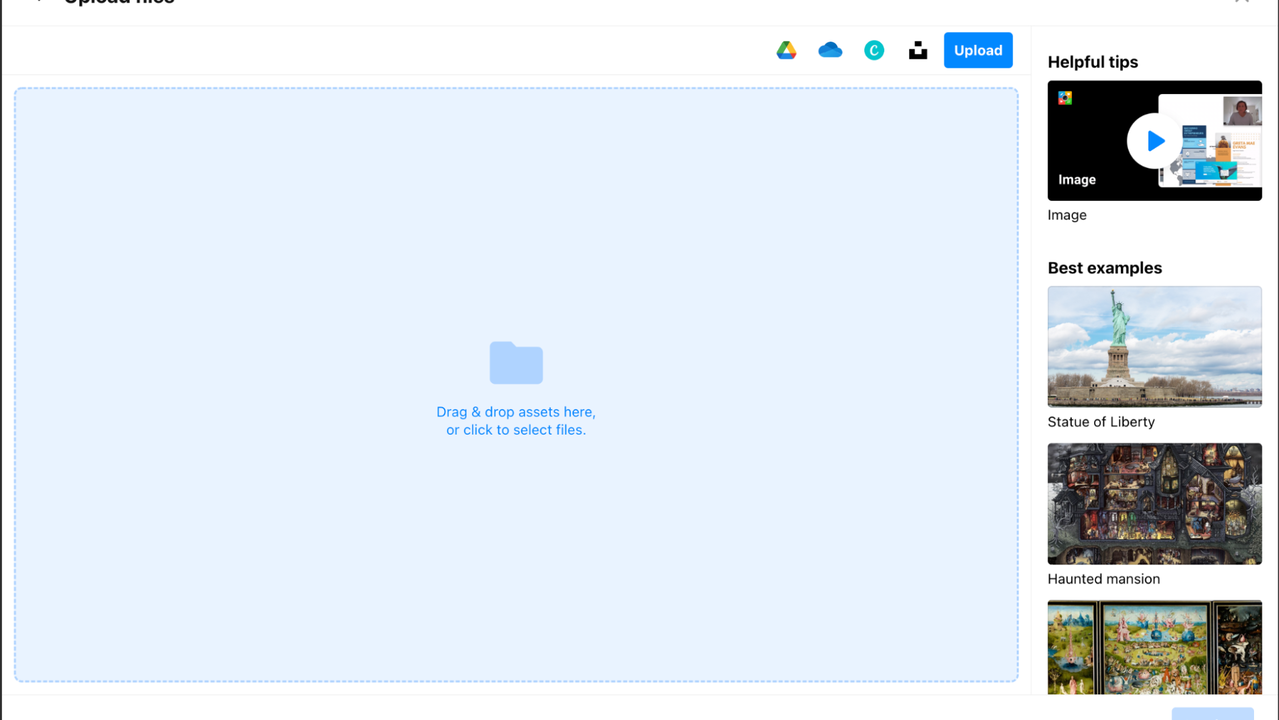

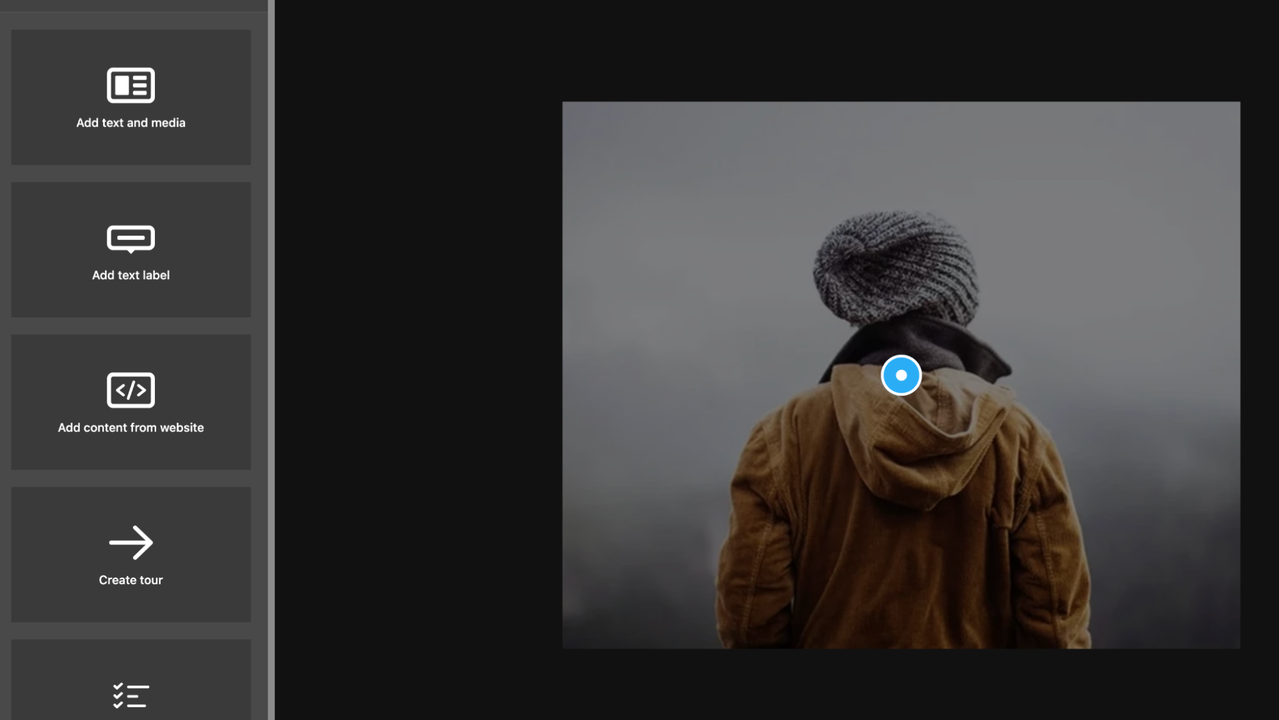
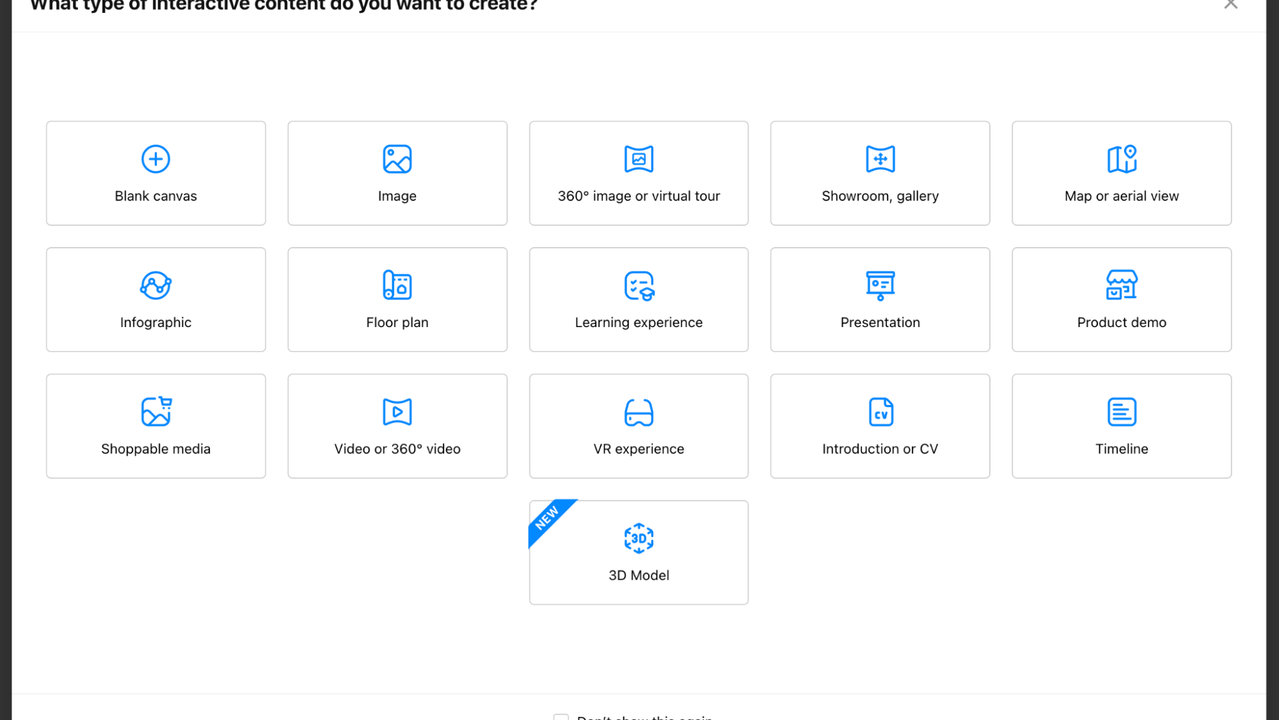
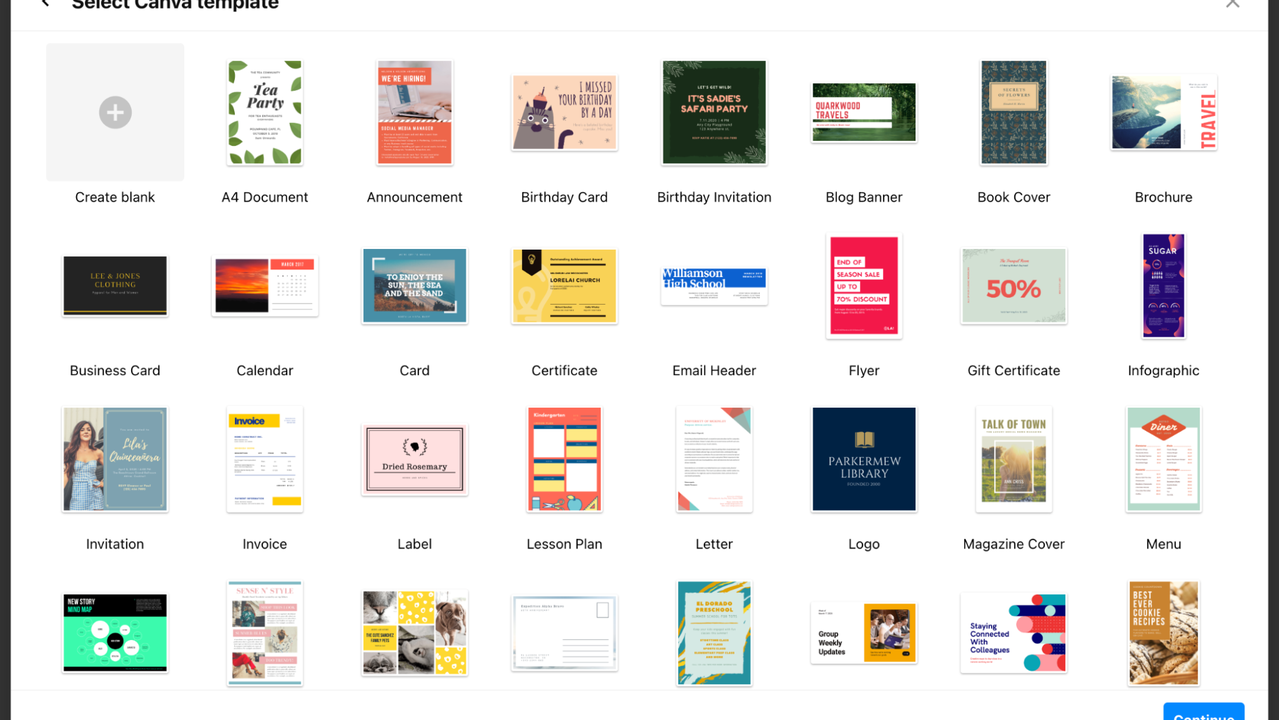
Plans & features
Deal terms & conditions
- Digital download of ThingLink
- Yours forever if you download and save within 60 days of purchase
- This deal is non-refundable