Timetics
Schedule any meeting with custom seating plans using this AI-powered scheduling tool
Every event planner knows that you’re always planning for chaos, not success. (“In case you didn’t know, RSVP means LET ME KNOW IF YOU’RE COMING OR NOT!”)
And things get even more challenging when you’re planning an in-person event, which is where most booking solutions fall short.
Wish you had an AI-powered scheduling tool that could organize in-person and virtual events, ensuring everything goes according to plan?
Introducing Timetics.
TL;DR
At-a-glance
Alternative to
Integrations
Features
Allows Existing Accounts
Overview
Timetics is an AI scheduling tool that creates and organizes seating arrangements for meetings, seminars, expos, and virtual events.
Unlike most scheduling tools, Timetics helps you book in-person and virtual meetings including conferences, seminars, and meet-ups.
It’s easier than ever to create a visual seating arrangement with elements like chairs and tables that you can color-code.
You can also create multi-tier tickets with assigned seats, enabling you to sell tickets or packages at various price points.
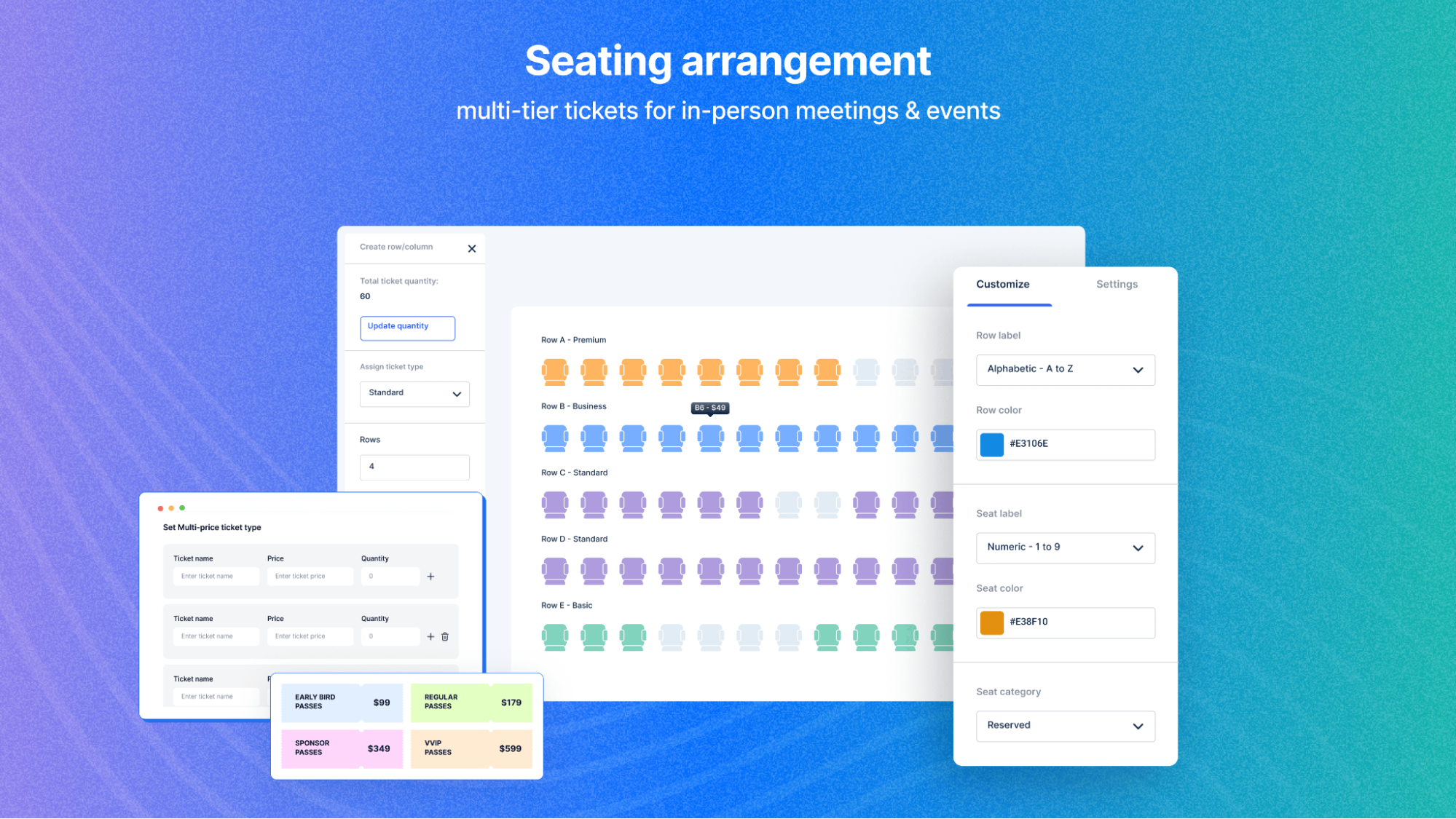
Create a seating plan and sell tiered tickets for in-person meetings and virtual events.
For virtual meetings, you can create visual seating arrangements for one-to-one and one-to-many sessions—perfect for sales calls, virtual consultations, and webinars.
Set up recurring meetings so you don’t have to schedule your daily stand-ups or weekly accountability calls manually.
Timetics even integrates with email and WhatsApp to automatically send out meeting reminders and cut down on no-shows.
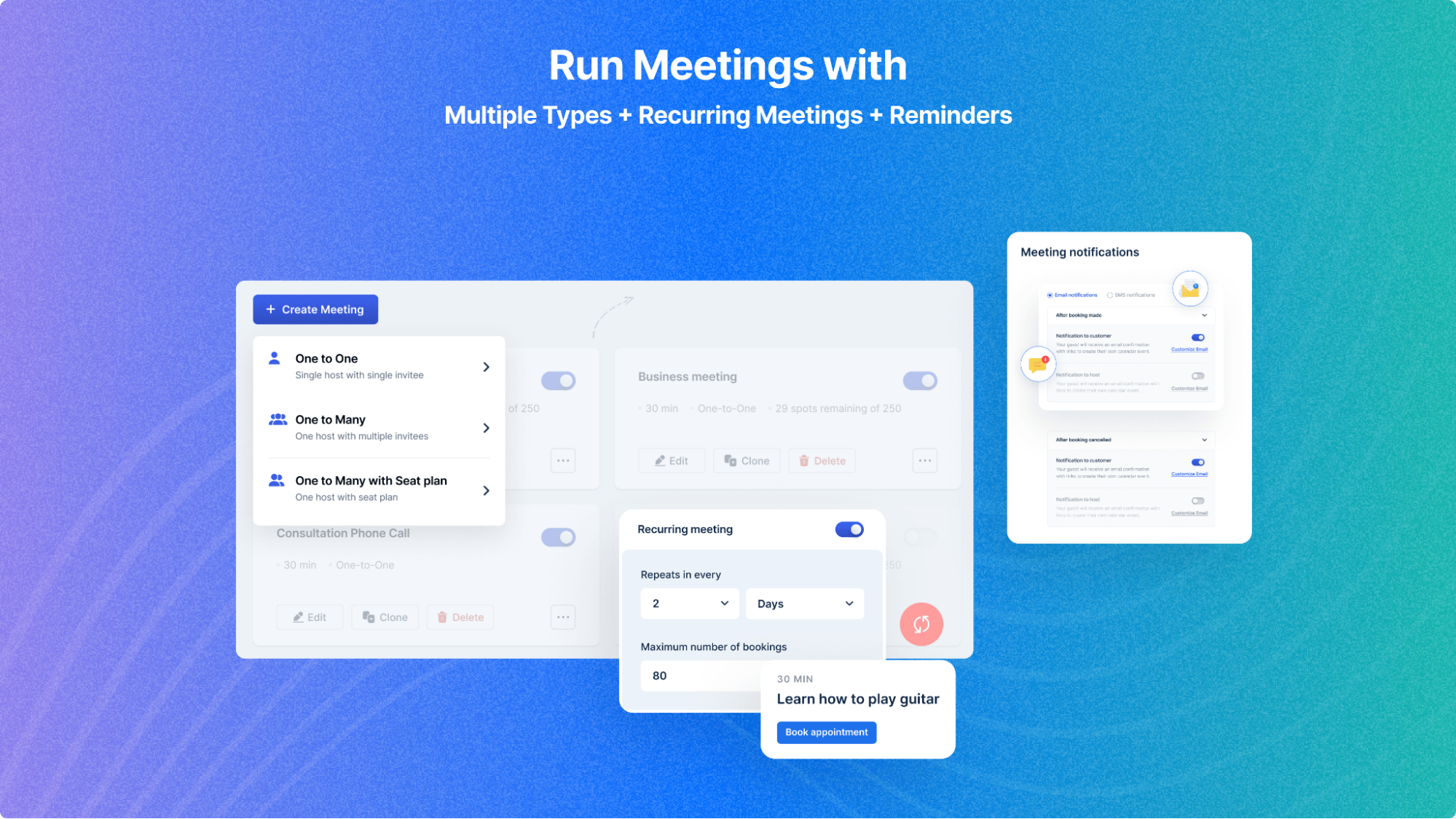
Host virtual meetings, set up recurring meetings, and send automatic reminders.
Use the calendar view to see all your bookings for the next day, week, or month, so you’re never blindsided by an appointment.
Within each booking in your calendar, you’ll have quick access to details like time duration and people in attendance.
And because this tool integrates with Google Calendar, Outlook, and Apple Calendar, your bookings will sync up automatically.
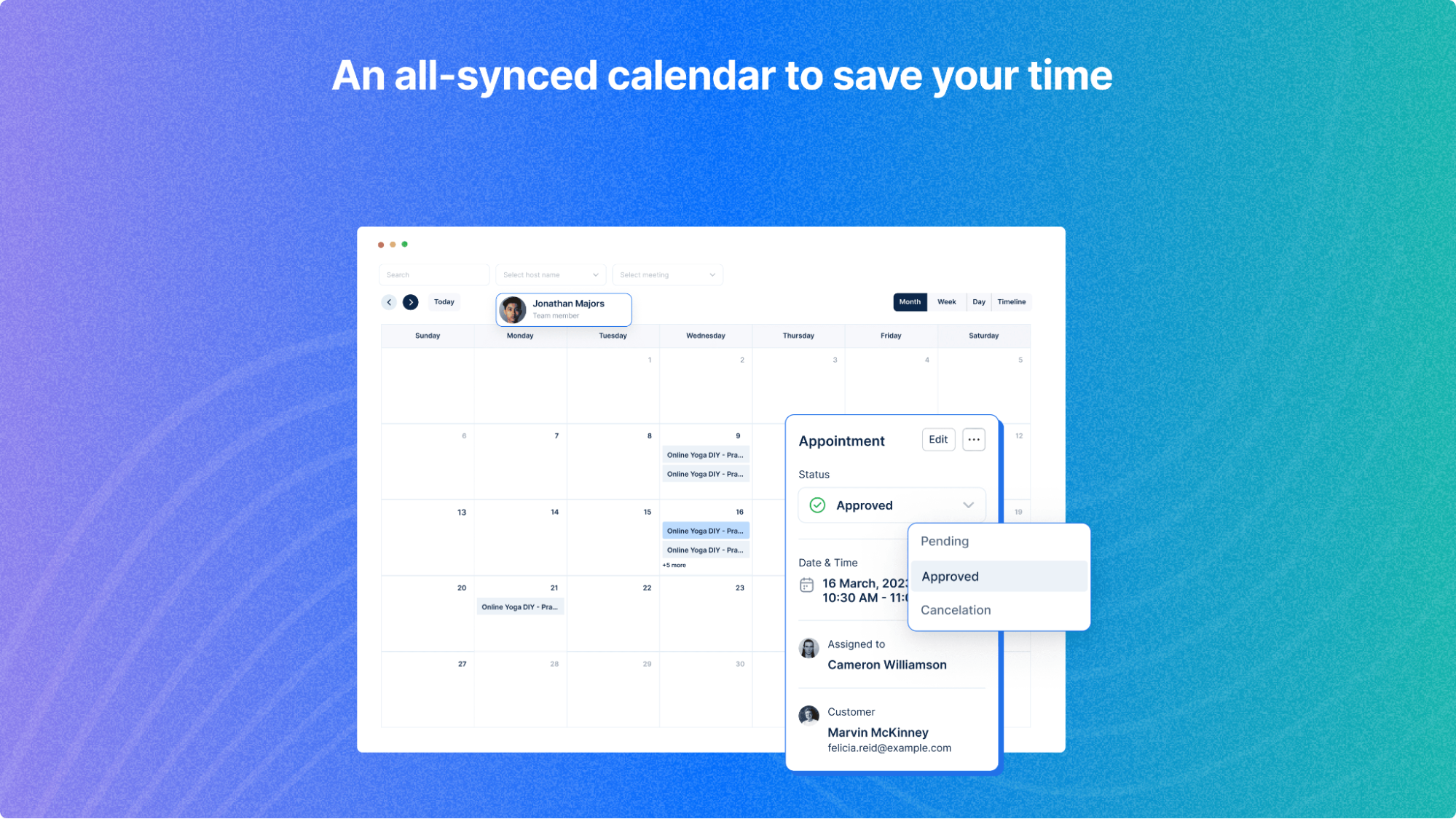
Sync all your bookings to Google, Apple, and Outlook calendars.
Best of all, Timetics lets you white label your scheduling interface with your custom domain, branding, and colors, so it looks like an in-house tool.
That way, your clients and attendees can enjoy a cohesive brand experience that makes your business look extra polished.
Plus, you can set up dark and light versions of your logo so it stands out when people are scrolling at any time of day.
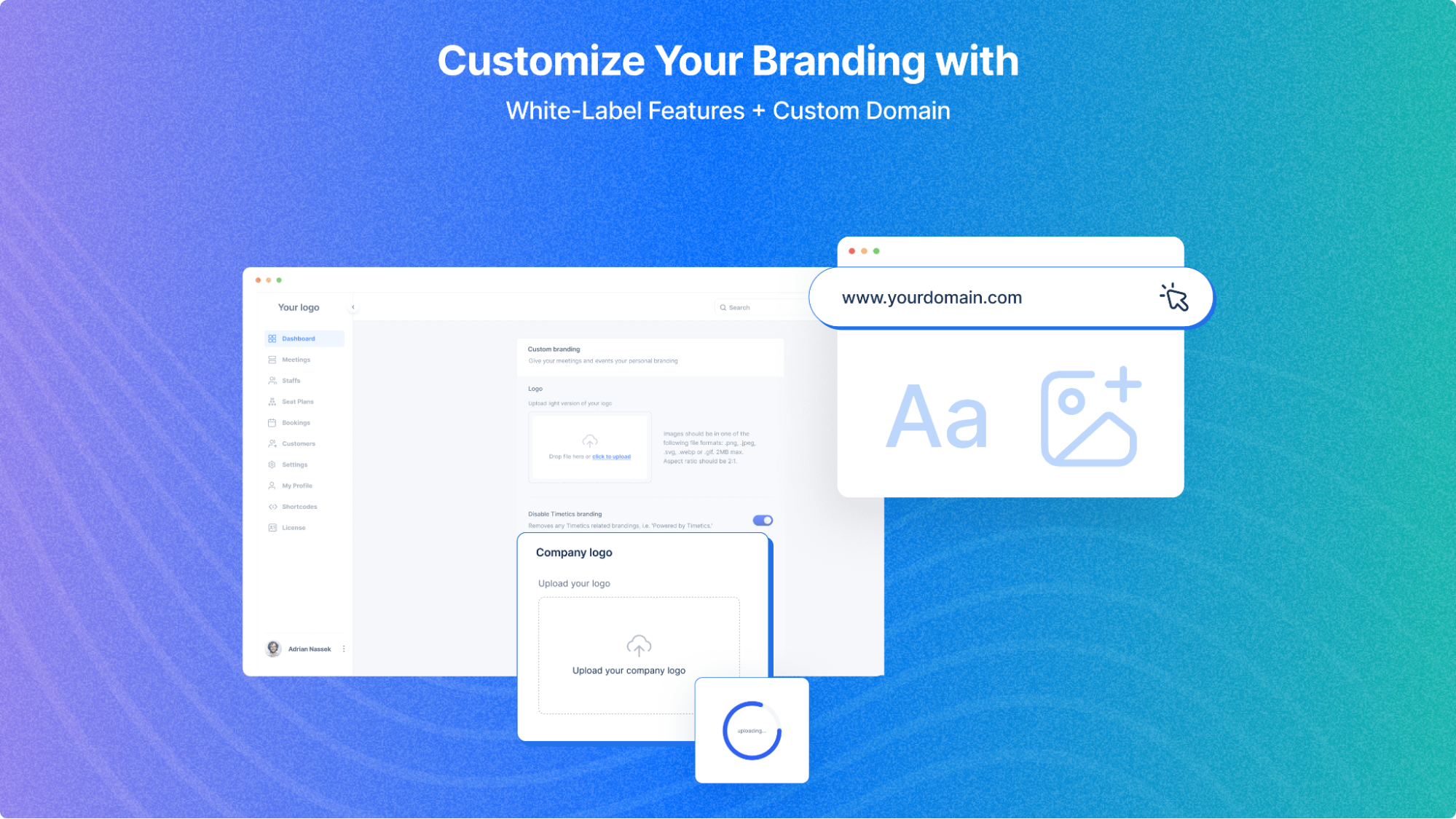
White label your scheduling interface with custom branding and colors.
Low attendance at a virtual event is nothing compared to seeing multiple empty seats at your in-person conference. (“And I thought picturing them in their underwear was bad.”)
Good thing Timetics makes it easy to host successful in-person and online events using AI scheduling, custom seating arrangements, and automatic reminders.
Schedule anything in less time.
Get lifetime access to Timetics today!
Plans & features
Deal terms & conditions
- Lifetime access to Timetics
- All future Professional Plan updates
- If Plan name changes, deal will be mapped to the new Plan name with all accompanying updates
- No codes, no stacking—just choose the plan that’s right for you
- You must activate your license within 60 days of purchase
- Ability to upgrade or downgrade between 5 license tiers
- GDPR compliant
60 day money-back guarantee. Try it out for 2 months to make sure it's right for you!
Features included in all plans
- Create unlimited meetings
- All meeting types
- Multiple hosts
- Email customization
- WhatsApp notifications
- Paypal and Stripe gateways
- Pabbly, Zapier, and Zoom integrations
- iCal/Apple Calendar