Triggre
Quickly build your own business applications without any development knowledge
Building your own business application as a beginner can feel like a surgeon's just handed you the scalpel and told you "Good luck." (“I'm going to Bali to find myself.”)
Plus, when your company has large amounts of data and needs to process complex logic, not just any application builder will do.
What you need is an intuitive platform with no-code functionality and real-time error detection for making your own custom app.
Meet Triggre.
TL;DR
Overview
Triggre is a no-code platform for building and customizing your own business applications with drag-and-drop modules and automatic testing.
Unlike applications that throw you into the deep end, Triggre uses setup wizards that guide you through the building process step-by-step.
You'll be able to use the drag-and-drop designer to easily make pages, processes, and portals that support how your business uniquely functions.
That way, you can quickly design data to fit your specific business rules, workflows, and applications.
Triggre wizards operate on a singular premise: tackling one task at a time for ultimate simplicity.
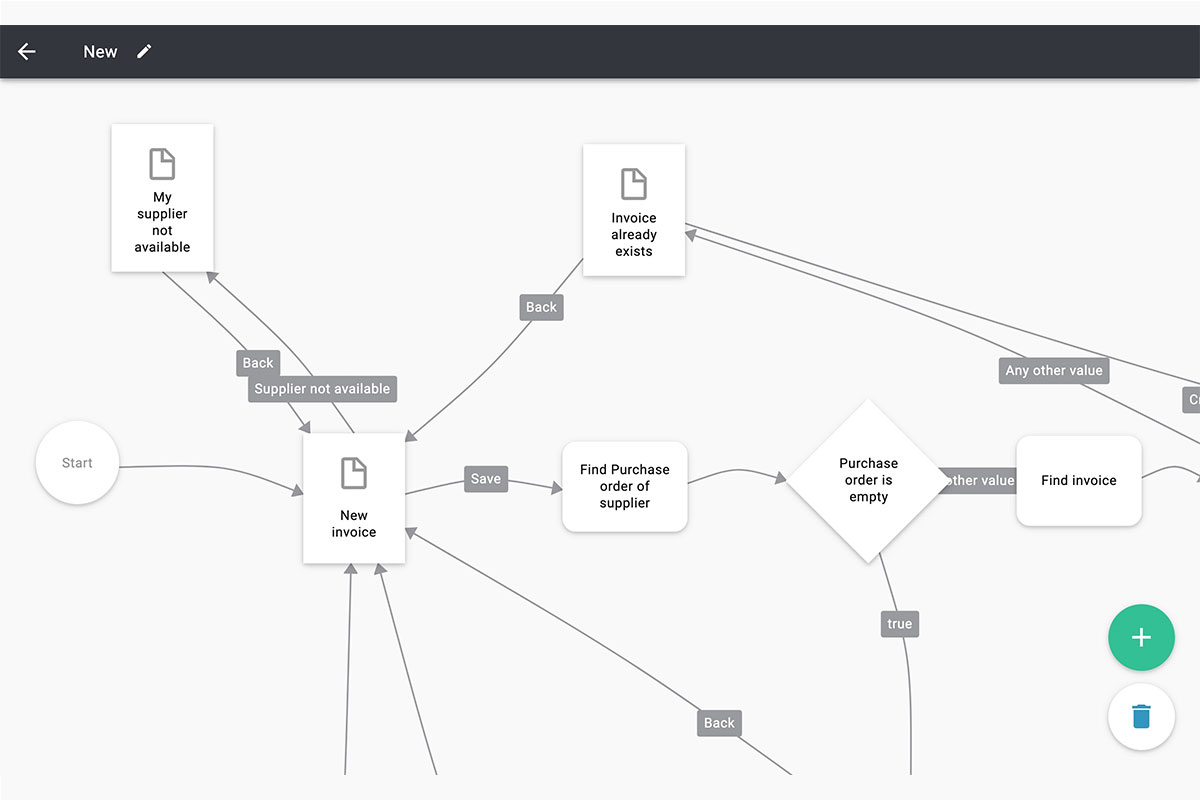
The Triggre Designer features a 100% no-code, no-script, no-HTML, and no-CSS process!
The magic of Triggre doesn’t stop at its excellent setup wizards.
You can dive into the application’s 20+ design templates to get a head start on building your own custom tool.
Triggre can even help you identify precisely the template your team needs by answering just a few questions.
Or, if your ideas are bigger, you can start building an application layout from scratch.
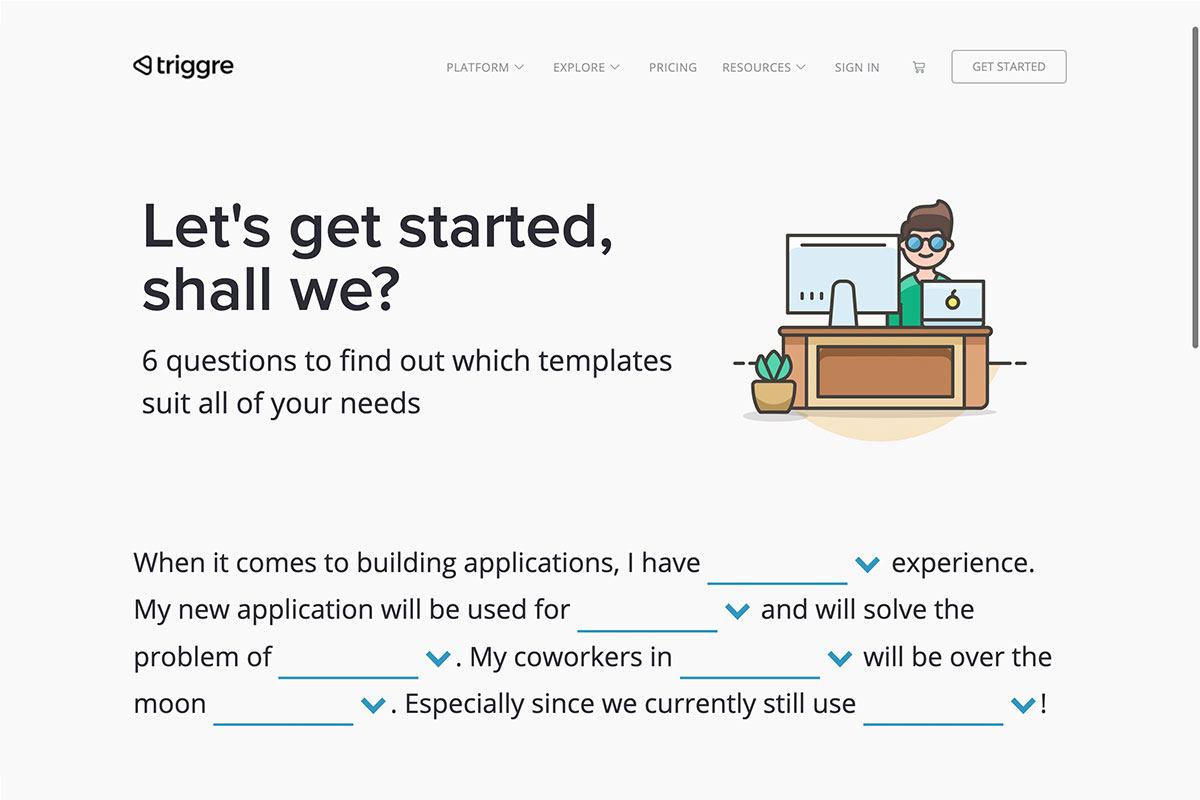
Answer basic questions in the app’s template finder to find the perfect fit for your needs.
Most new developers worry whether their designs will work correctly—but you won’t be one of them.
Triggre’s real-time, automatic validation checks the consistency of all the design elements you’ve implemented and highlights problem areas.
A red badge helps you easily identify issues, and you can simply follow the given path for a wizard’s help in fixing any bug.
And because Triggre also offers necessary technology like databases and servers, a single click is all it takes to publish your application!
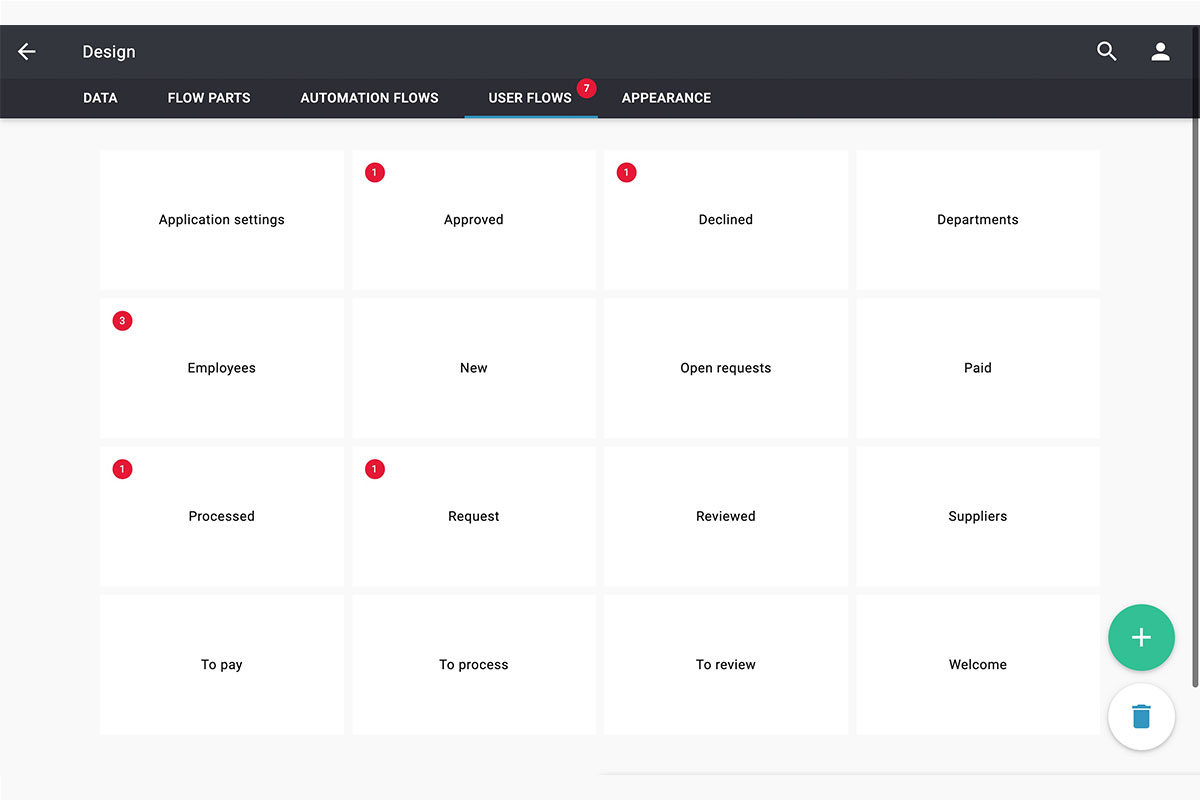
Triggre automatically detects missing design elements and helps you fix them!
While you might start out designing tools with little experience, that doesn’t mean it has to stay that way.
Learn by doing using the built-in Triggre Academy e-learning classes that offer a step-by-step approach to understanding and mastering the platform.
You can perform digital exercises to test your working knowledge and skill application.
Provided courses are for all stages of the application’s life, giving you the opportunity to keep learning new things like goal setting, sketching, and offering support for applications.
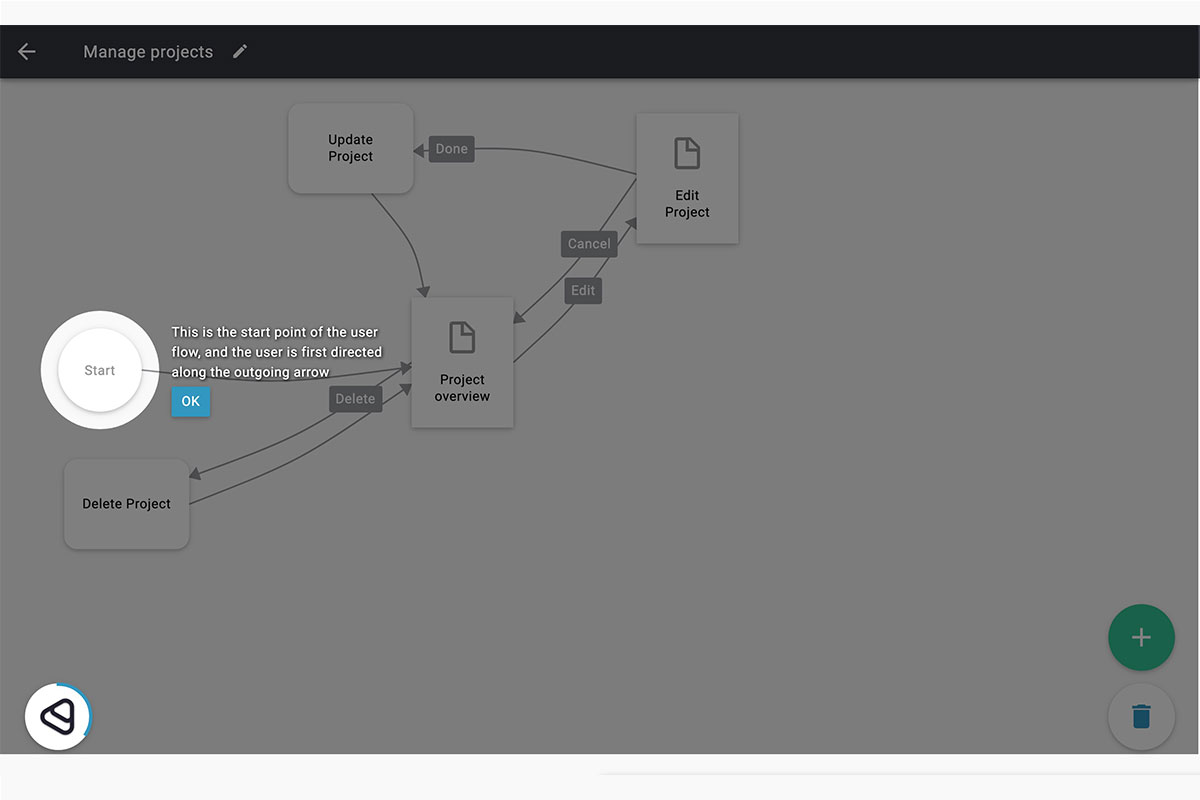
Learn the ins and outs through step-by-step Academy Exercises for mastering the platform.
You shouldn’t have to be a software developer to make a useful business tool for yourself. (“The only part of my workflow that makes sense right now is cold brew.”)
Triggre lets you automate and optimize your business processes with an intuitive, no-code platform for creating tools to fit your exact needs.
Ditch complicated app development programs that don’t work for you.
Get lifetime access to Triggre today!
Plans & features
Deal terms & conditions
- Lifetime access to Triggre
- All future Complete Plan updates
- No codes, no stacking—just choose the plan that's right for you
- You must activate your license within 60 days of purchase
- Ability to upgrade or downgrade between 5 license tiers
- GDPR compliant
- Only for new Triggre users who do not have existing accounts
- Note: Idle accounts and applications (4 weeks+) will be “parked.” Customers can unpark via the self-service portal.
- Note: All accounts start as Creator accounts (lab environment) until they are ready for commercial usage (main environment)
60 day money-back guarantee. Try it out for 2 months to make sure it's right for you!
Features included in all plans
- Unlimited functionalities and workflows
- Access to all templates
- Lab and main environment
- Zapier integration
- Standard performance
- Custom URL
- Custom settings
- Weekly backups
- Payment services
- Audit logs