Typed
Supercharge your productivity with a tool that automatically organizes your files
You like to keep your notes organized, but all those bullet journals are starting to pile up. (“With notebooks in precarious stacks like these, who needs Jenga?”)
It feels impossible to keep track of everything when it’s all scattered across journals, note-taking apps, bookmarks, and Post-It notes.
What if there was a tool that let you organize your information without struggling to keep up with a billion tabs, apps, and folders?
Introducing Typed.
TL;DR
At-a-glance
Alternative to
Integrations
Overview
Typed simplifies your workflow with features that automatically connect ideas, organize files, and even analyze insights.
With Typed, you can save any type of information from anywhere in just one click with the web extension or mobile app.
Use the web clipper to save information from any website (in less than a second!) that you’re researching, or just save anything you want to read or use later.
This is especially helpful for daily collaboration, meeting notes, or long-term projects like market research or business presentations.
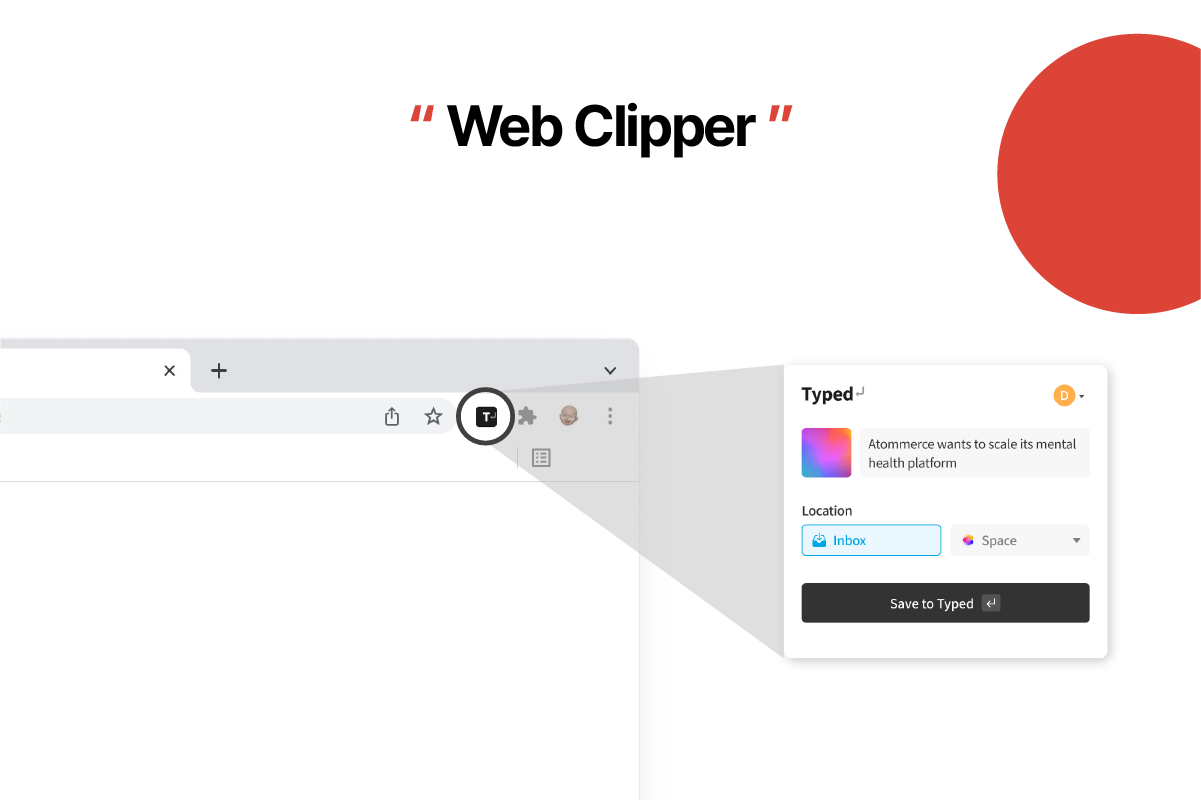
Collect any information that you want to read later with a click of a button!
With the Document 2.0, you'll be able to build workspaces that are way more flexible than the typical A4 document.
This makes it easy to manage all of your research and project tasks in one place, so you’re not jumping between a ton of open tabs.
And when you’re ready to share your finished work, you can generate a link that compiles the full context of your hard work into one document.
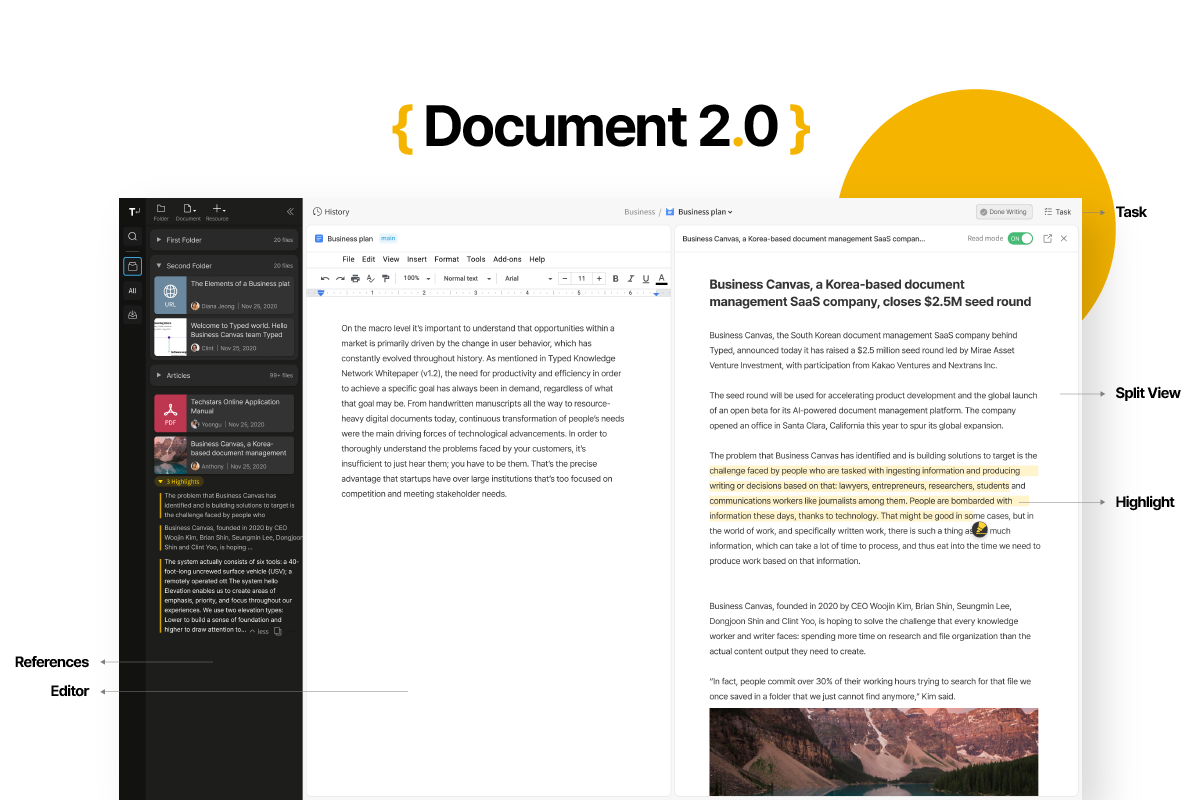
Manage all your research and project tasks in one place using the Document 2.0 feature.
Spend less time sorting your files and more time actually working using a results-oriented organizational structure as a team.
Typed automatically organizes your team’s research into documents while you work, so you'll get everything in order while you’re getting stuff done.
"Taskify" every stage of your project to keep yourself moving forward. And when you’re done, archive tasks and documents and move on to the next project without looking back
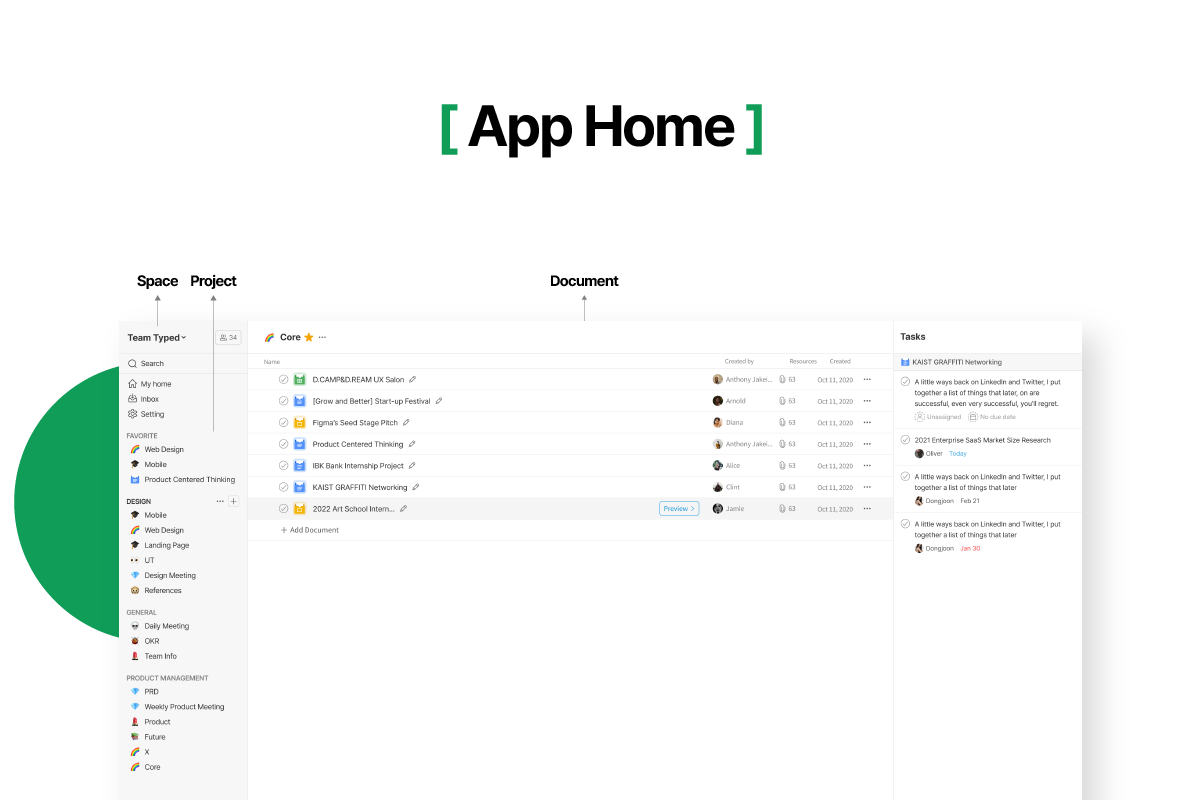
Typed automatically generates folders to organize your project while you’re completing all the tasks on your list.
When you’re conducting so much research and collecting so many ideas, you need to make sure you don’t lose track of anything.
The knowledge network automatically remembers all of your and your team’s ideas and actions, so you don’t have to. (It’s like a second brain!)
It also helps you understand the context behind all of your team’s hard work and even shares insights on what you can do next.
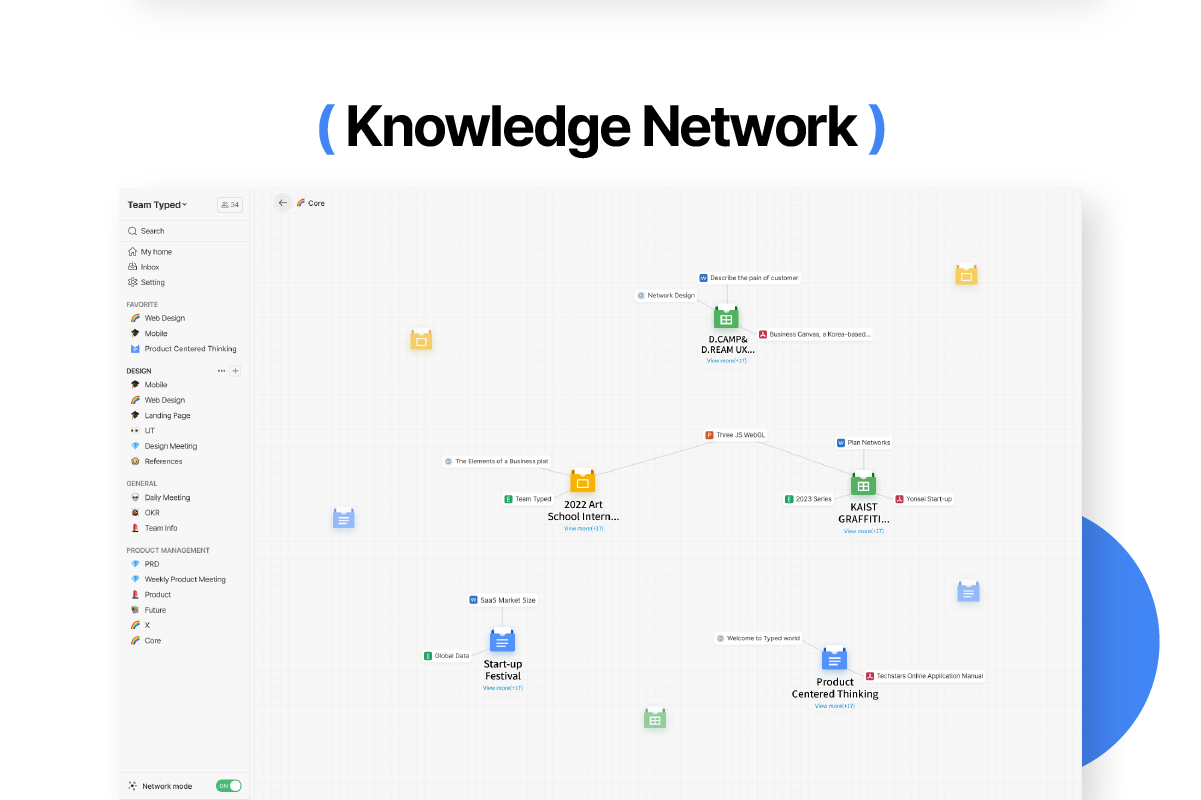
The knowledge network is a place to store ideas and research, so you don’t forget anything!
Using ten different apps to store and organize your important knowledge is the chaotic energy we’re not channeling this year. (“I’m focused, organized, and definitely running out of laptop memory.”)
Typed gives you a clean, easy-to-use workspace where you can save all your team’s notes, documents, and references and utilize them fully.
Keep tabs on your research in just one place.
Get lifetime access to Typed today!
Plans & features
Deal terms & conditions
- Lifetime access to Typed
- All future Pro Plan updates
- No codes, no stacking—just choose the plan that’s right for you
- You must activate your license within 60 days of purchase
- Ability to upgrade or downgrade between 4 license tiers
- Only for new Typed users who do not have existing accounts
- Note: A Google account is required to use Typed
- Limited-time special pricing starting at $69. Pricing increases on August 9th.
60 day money-back guarantee. Try it out for 2 months to make sure it's right for you!
Features included in all plans
- Unlimited viewers
- Sharing permissions
- Knowledge network