Vectary
Create 3D models easily
Vectary is a beginner-friendly 3D modeling tool that helps agencies and designers create 3D interactive experiences.
With zero coding and thousands of ready-made assets available, anyone can start creating extraordinary 3D models in this drag-and-drop platform.
Vectary boasts a beginner-friendly interface. Rotate the view, pan to the right, and scroll to zoom with your mouse. Move around your 3D object with the gizmo.
All control points are clearly defined for intuitive 3D model scaling. Long gone are the days where you wonder where to click.
Edit your objects in the left project panel. You can also lock their position, rename the project, and access thousands of free pre-made assets in the asset library here.
To add these assets to your 3D model, simply drag them to the canvas and place them in your desired location.
Vectary also lets you drag and drop your SVG and PNG files into the scene. Change your objects’ colors and materials via the properties panel on the right. Once you find a material you like, drag and drop it to your object and Vectary will apply the changes instantly.
This fully featured 3D model platform provides light and shadow presets to add depth and realism to your objects.
After you finish designing your 3D models, gather feedback from team members directly within Vectary. Invite all stakeholders to add their comments in the 3D space. That way, you improve contextual communication without using additional communication tools.
Assign roles to members to view and edit projects. Use one-link for public sharing and login required for private projects.
Vectary also integrates with other design tools. Its integration with Figma adds a 3D element to 2D designs. Drag your Figma visuals into your custom 3D element or a predefined 3D mockup. Customize with a few clicks.
Create these photorealistic experiences without leaving your preferred environment and interrupting your workflow.
Key features
- Control points for 3D model scaling
- Materials and colors
- Light and shadow presets
- Automated rendering
- Dedicated workspaces
TL;DR
At-a-glance
Alternative to
Integrations
Features
Overview
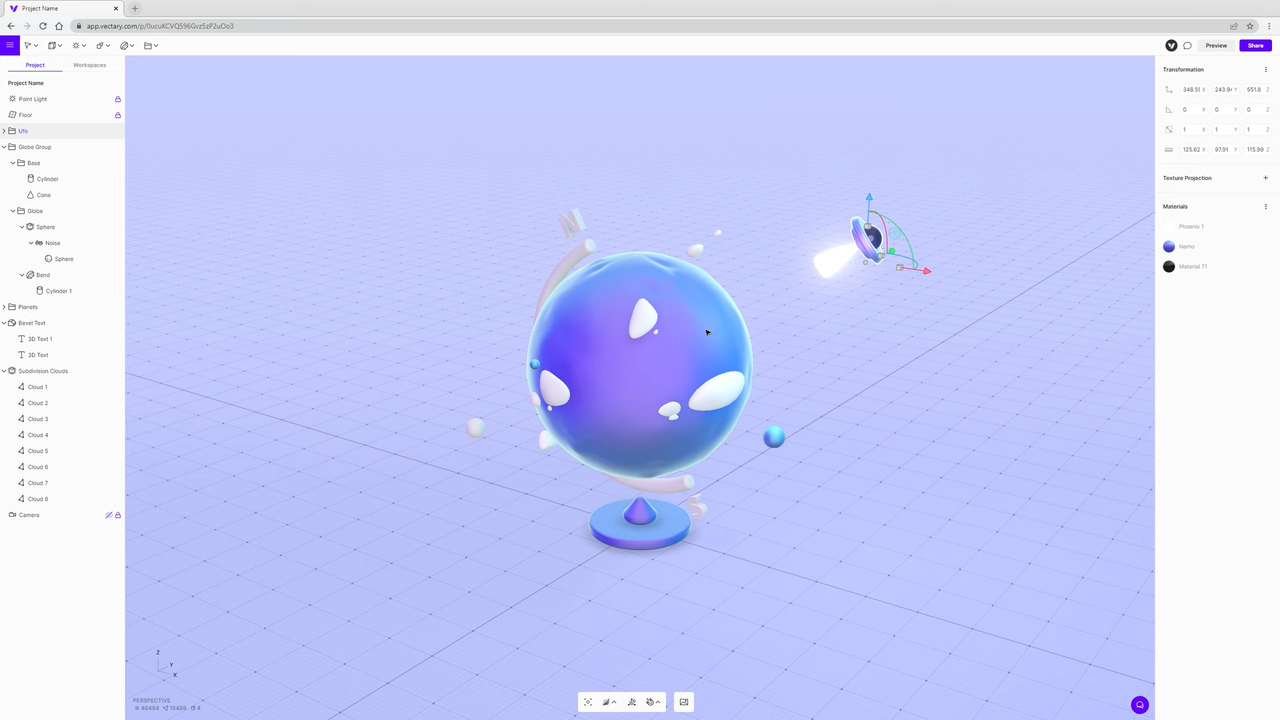
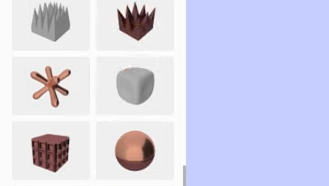
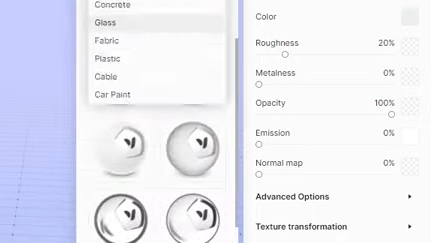
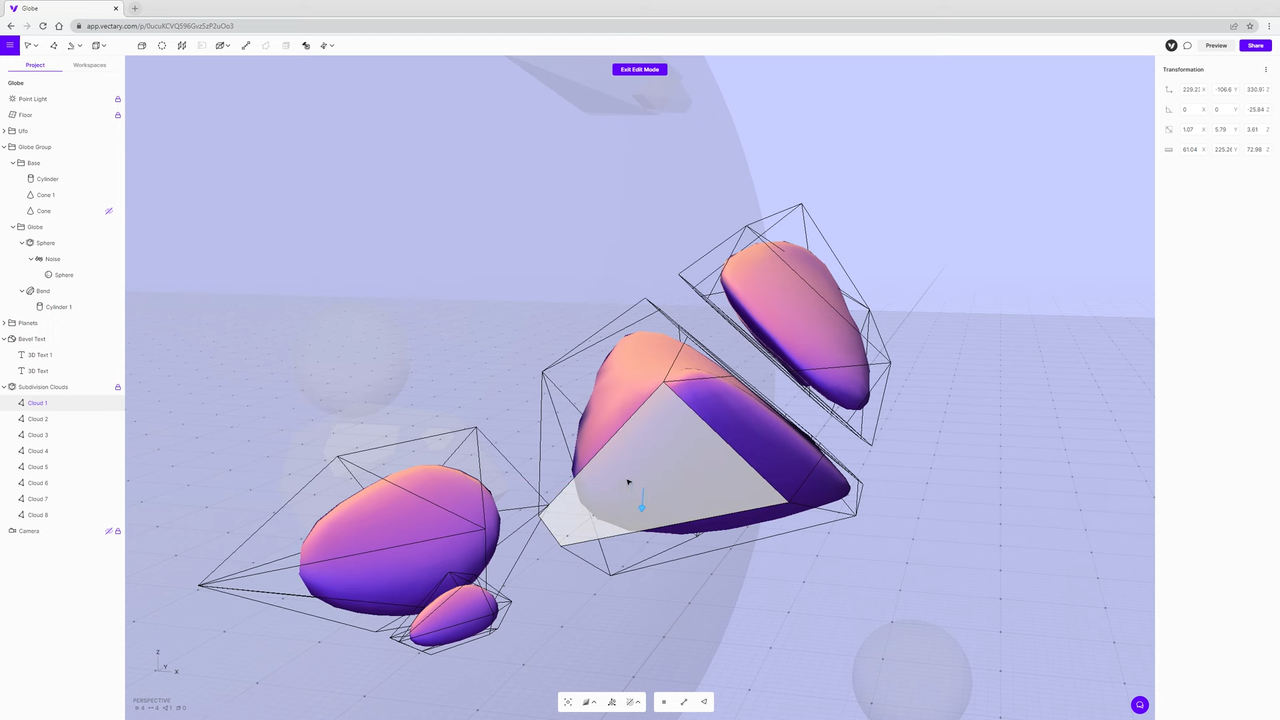
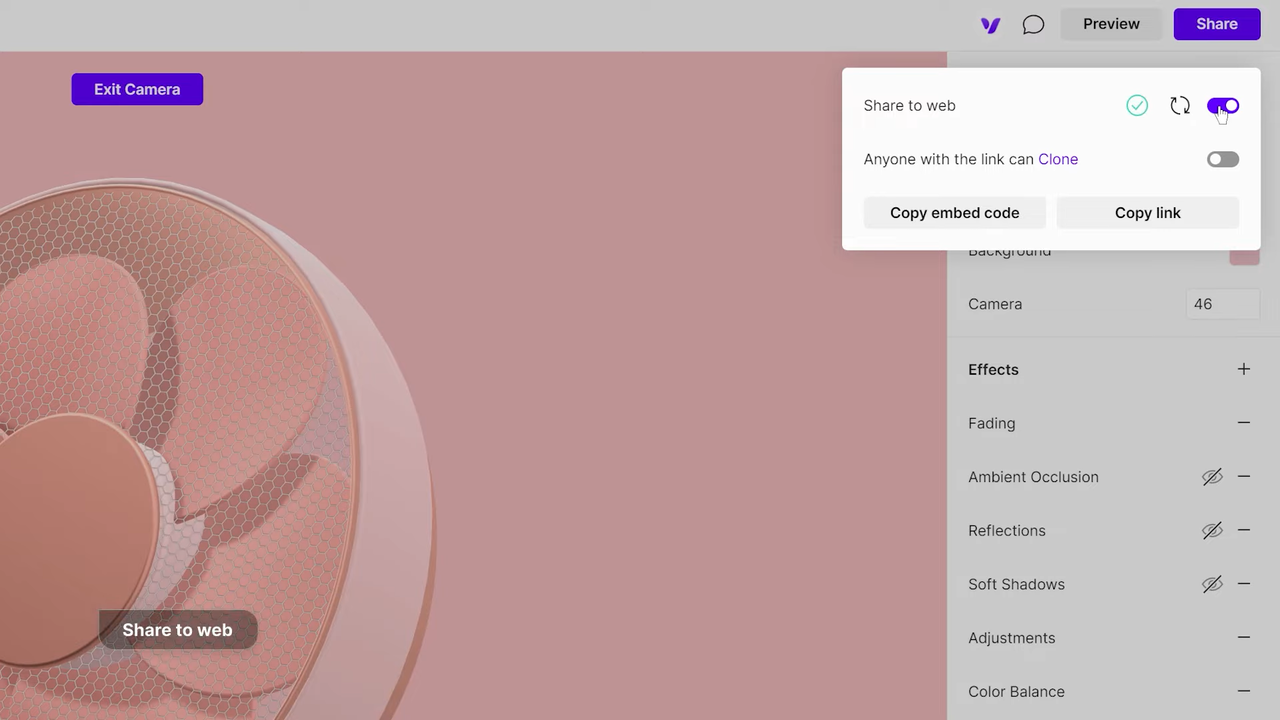
Plans & features
Deal terms & conditions
- Digital download of Vectary
- Yours forever if you download and save within 60 days of purchase
- This deal is non-refundable