viewflip - Plus Exclusive
Grant remote control over your screen or window to co-work or get expert technical support
Even if you’re a tech savant, it’s hard to solve other people’s computer problems. (“No, Grandma, I can’t just hack into the mainframe for you.”)
Without the tools to access someone’s screen and applications, you’re stuck endlessly relaying information and hoping something clicks.
Lucky for you, there’s a sidebar that grants remote access to other desktops and windows for easy collaboration or troubleshooting.
Meet viewflip.
TL;DR
At-a-glance
Alternative to
Overview
Viewflip is a sidebar that integrates with Windows and macOS apps, so you can collaborate with people on any application.
Remote access to any app
With viewflip, you can grant remote control of your screen or limit access to select windows—it only takes a couple clicks to set up!
- Collaborate with multiple mouses and keyboards across all your applications
- Pause sessions or end them so users can’t view and control your desktop anymore
- Co-work in data-sensitive environments and get real-time support in a pinch
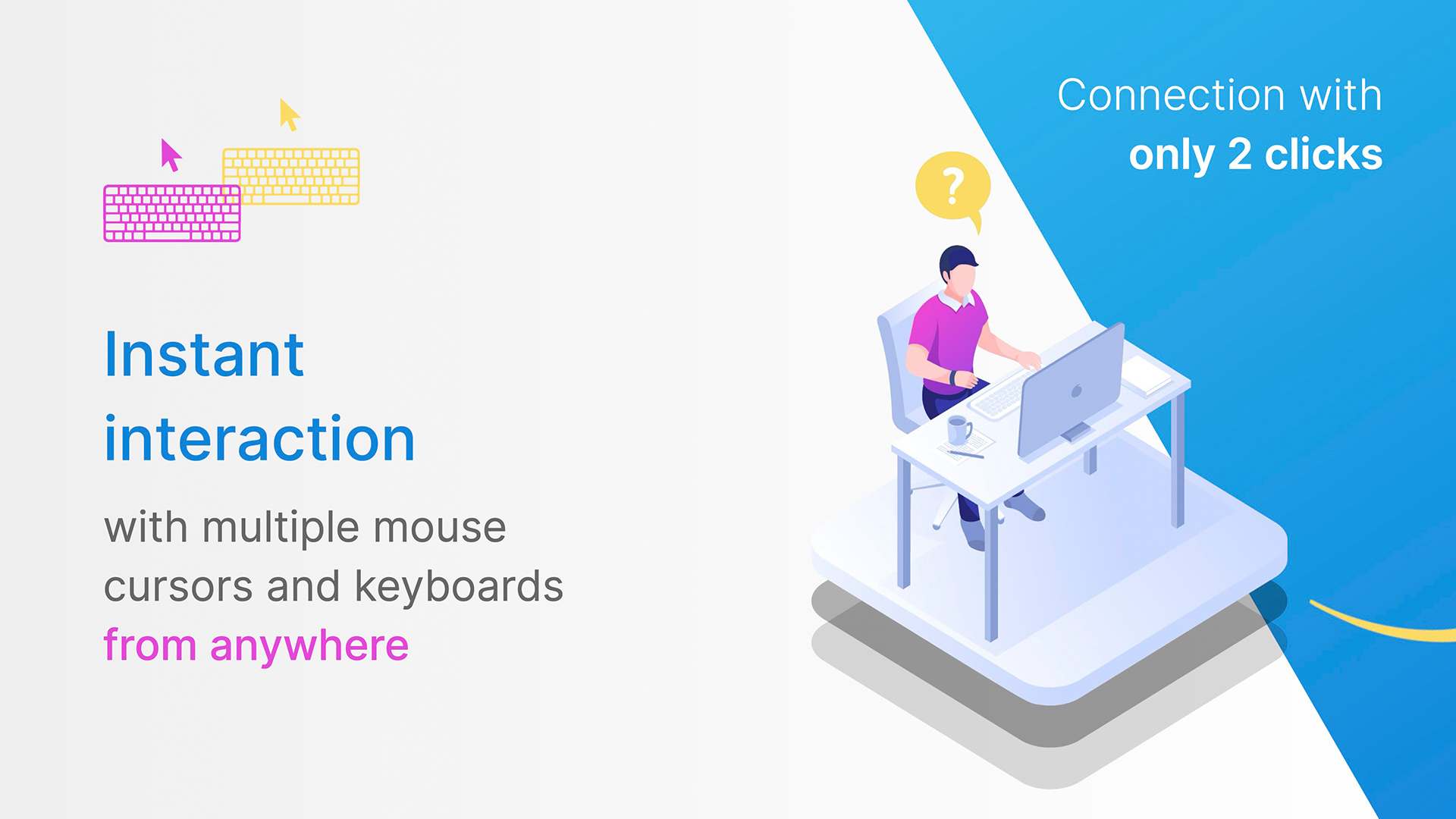
Share remote access to desktop apps and specific windows to co-work or get support.
Invite, connect, and collaborate
- Connect with team members or external users like clients and partners
- Invite new users over email so they can onboard and connect with you right away
- Grant each other access to desktops, windows, keyboards, and cursors
You’ll also be able to set up admins, edit your workspace, and contact viewflip’s support team from the sidebar.
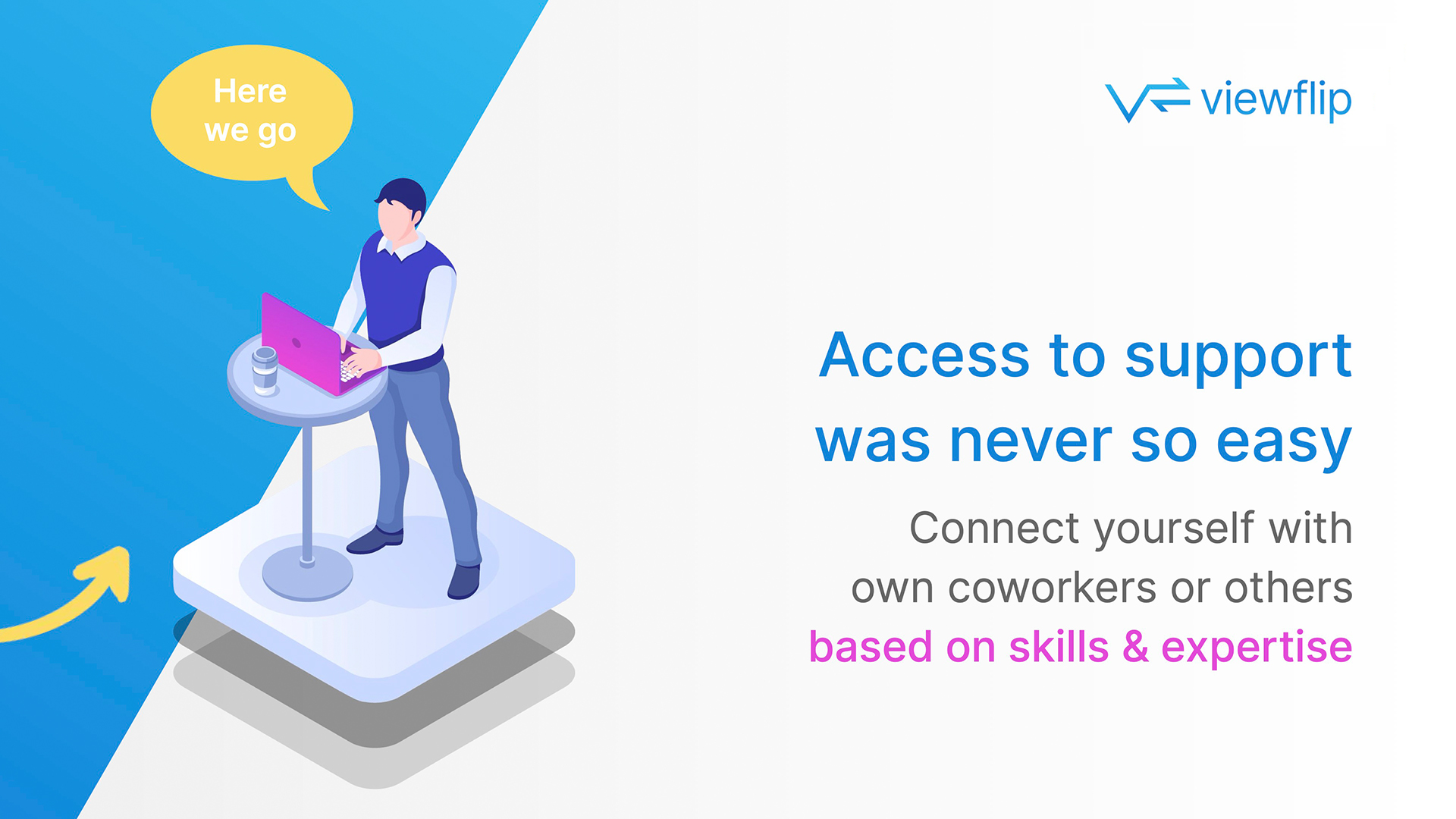
Connect with co-workers, clients, or partners to collaborate remotely on any app.
Seamless user experience
This sidebar integrates natively with Windows (10 and higher) and macOS (11 and higher), making it readily available for most users.
- Both users will receive pop-up notifications for connection requests
- Accept or decline connection requests in one click
- Get support for light and dark modes

Integrating natively with both Windows and macOS, viewflip also supports light and dark mode.
Instant technical support
Best of all, viewflip gives you direct access to users with the expertise you need to fix software issues.
- Find experts sorted by preferred language and rating in or outside of your organization
- Add your own expertise so people can reach out for troubleshooting
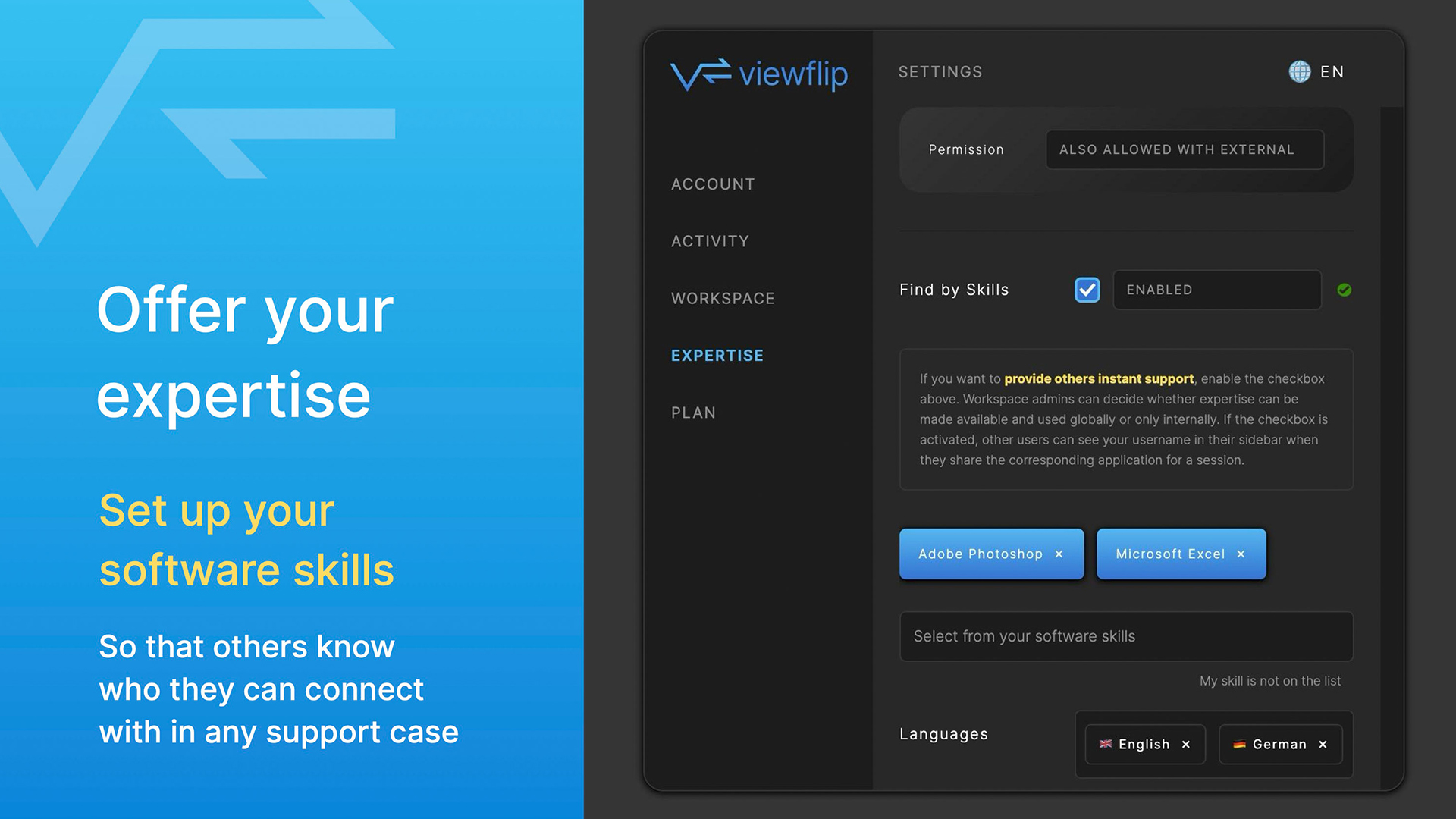
Find internal or external experts who are available to help you fix software issues.
Thanks to viewflip, you can easily screen share, enable remote controls, co-work with your team, and get software support for all your apps.
Easily collaborate across platforms.
Get lifetime access to viewflip today!
Plans & features
Deal terms & conditions
- Lifetime access to viewflip - Plus Exclusive
- All future Connect Plan updates
- If Plan name changes, deal will be mapped to the new Plan name with all accompanying updates
- No codes, no stacking—just choose the plan that’s right for you
- You must activate your license within 60 days of purchase
- Ability to upgrade between 4 license tiers while the deal is available
- Ability to downgrade between 4 license tiers within 30 days of purchase
- Available for new viewflip users and returning AppSumo Plus purchasers
- Previous AppSumo Plus customers who purchased viewflip can upgrade their license to increase their feature limits
30 day money-back guarantee. Try it out for 1 month to make sure it's right for you!
Features included in all plans
- Unlimited sessions
- Remote control and collaboration with multiple mouse cursors and keyboards
- Pop-up notification to join a session instantly; accept or decline incoming requests
- Crystal-clear audio chat
- Manage your contacts and settings via the sidebar
- Enter your proficiency in apps like Excel, Photoshop, no-code tools, etc., and become a requested expert
- Request support from global or workspace-wide experts on any window
- Share any window on your screen instantly
- Grant remote control or let recipients view only
- Toggle between privacy-focused window sharing and full-screen sharing
- Works on Windows and macOS