Web3Forms
Sold out
View images
Contact Forms for Static Websites. Receive form submissions directly in your email inbox without any server or back-end code.
Meet: https://web3forms.com/
Why Web3Forms?
> No Backend Code
> No Databases.
> No Login Needed
> Design without Limits
> Amazon Powered
> GDPR Compliant
How it works:
Step 1. Create Access Key which will be sent to your email address.
Step 2. Create HTML Form with our form endpoint inside action attribute.
Step 3. Add your Access Key to start receiving email submissions.
Get access to Web3Forms today!
Meet: https://web3forms.com/
Why Web3Forms?
> No Backend Code
> No Databases.
> No Login Needed
> Design without Limits
> Amazon Powered
> GDPR Compliant
How it works:
Step 1. Create Access Key which will be sent to your email address.
Step 2. Create HTML Form with our form endpoint inside action attribute.
Step 3. Add your Access Key to start receiving email submissions.
Get access to Web3Forms today!
TL;DR
At-a-glance
Alternative to
Integrations
Overview
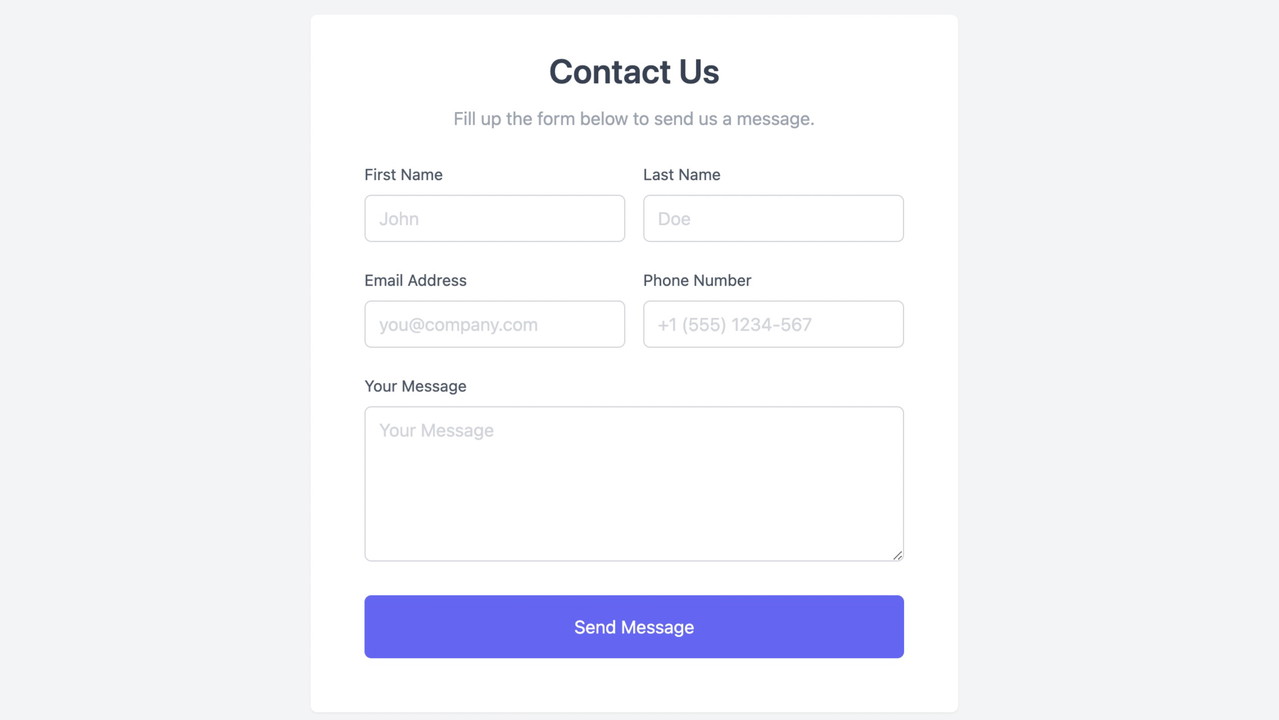
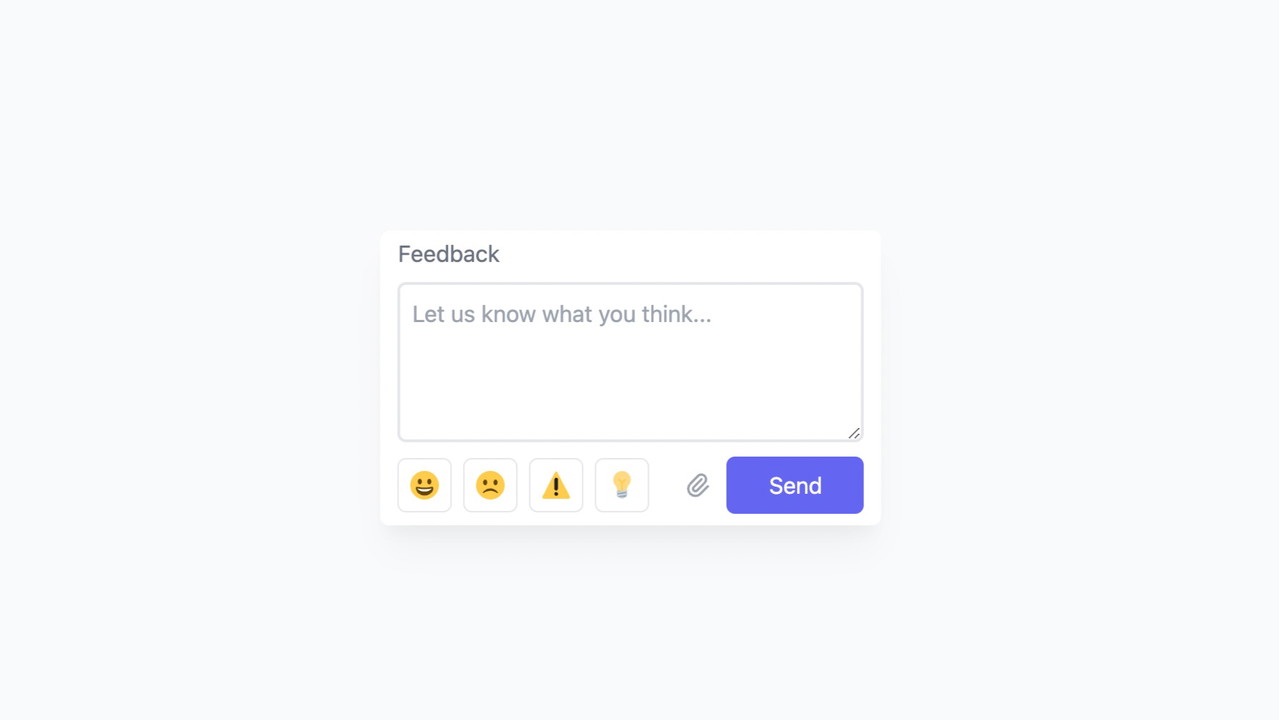
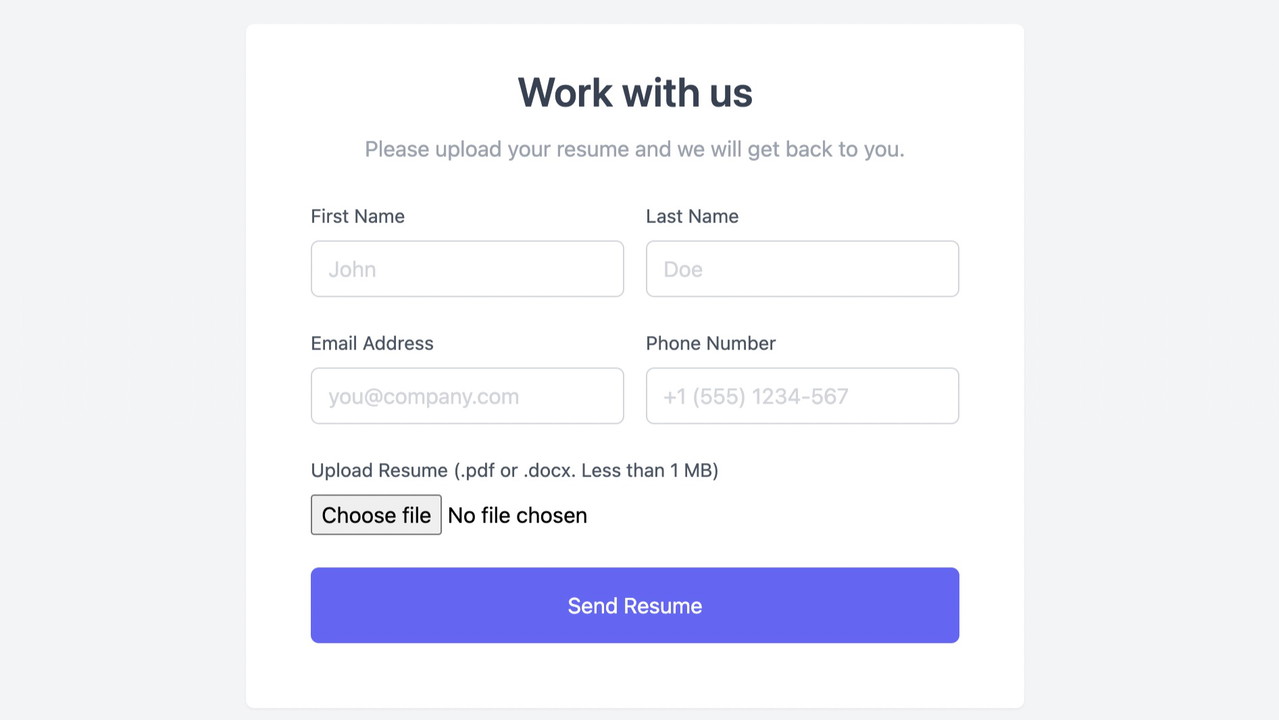
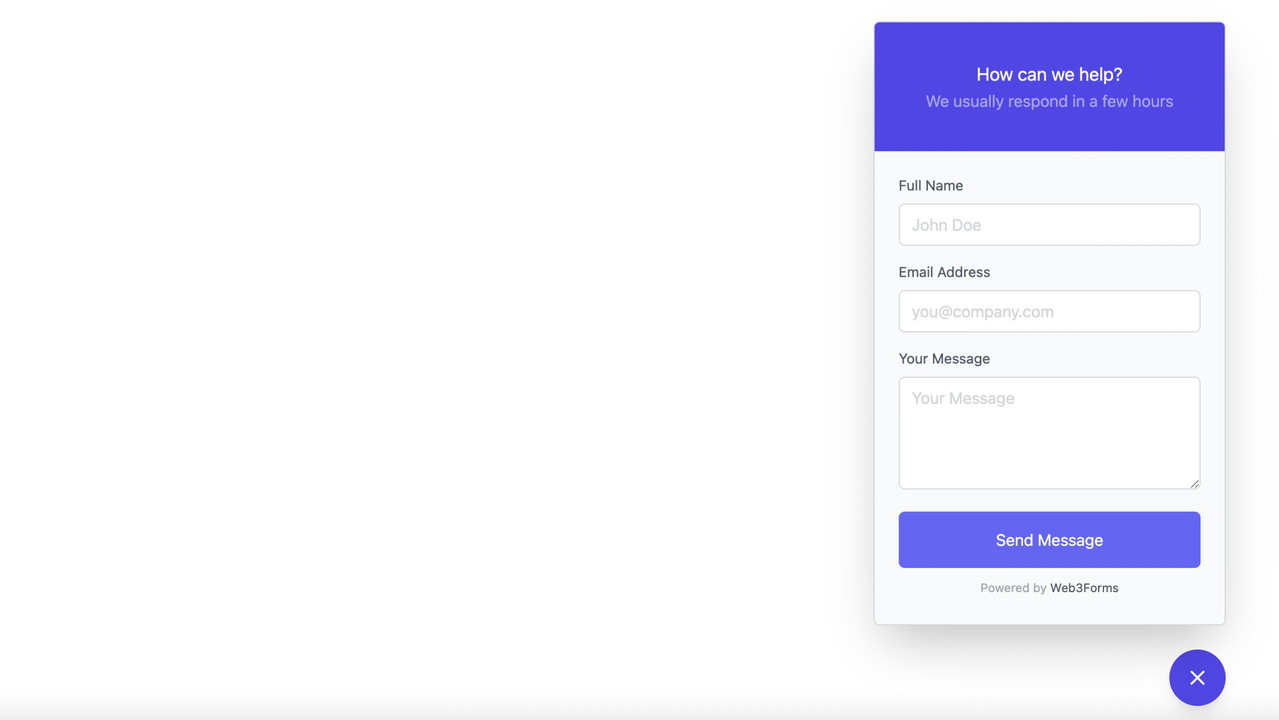
Plans & features
Deal terms & conditions
- Lifetime access to Web3Forms Plan
- You must redeem your code(s) within 60 days of purchase
- All future Web3Forms Plan updates
60 day money-back guarantee. Try it out for 2 months to make sure it's right for you!