Whova
Manage events, all from one place
Whova is an all-in-one event management platform making it easy for organizaitons to handle all aspects of in-person, virtual, and hybrid events.
Get started by customizing your event registration form by adding, editing, or removing questions. You can sell add-ons or offer discount codes to be applied on this page. You can also send different emails to different ticket types to customize the messaging.
With Whova’s event website builder, you don’t need any other tools to create your event’s landing page. Use the beautiful templates to create an eye-catching registration as well as social posts you can use to promote the event. You can even schedule your social posts right from the Whova platform.
Creating and selling tickets in Whova is easy. You don’t need any third-party software to handle ticketing. You can sell tickets for different days, session tracks, and videos while instantly syncing this information to your event management tools.
But Whova goes far beyond just helping you with marketing for your event. It’s also an event management platform that allows you to implement all areas of your event, from building a mobile event app to checking in guests and creating their name badges.
For virtual events, Whova offers session streaming and digital replay, allowing you to manage the sessions and recordings all in one place. With protected access to sessions, you don’t have to worry about Zoom bombing. Plus, moderating your sessions is as easy as clicking a few buttons.
Keep your audience engaged during the presentations by gamifying the process with photo and caption contests and more. You can live Q&A, polls, chat and more to engage with your audience before, during, and after the event session.
Need to keep attendees in the loop about updates and changes? You can notify all attendees by email or in-app post and message.
For event sponsors and vendors, you can give them the opportunity to learn more about these companies through digital brochures and videos. You can even showcase sponsors using banners throughout the mobile and web platform.
Key features
- Mobile and desktop access for in-person and remote attendees
- Attendee tiering with content control
- Live streams and pre-recorded video
- Protected event sessions
- Live Q&A, polls, chats, and more engagement features
- Competition and leader board
- Notifications through email, in-app messaging, or in-app posts
TL;DR
At-a-glance
Alternative to
Overview
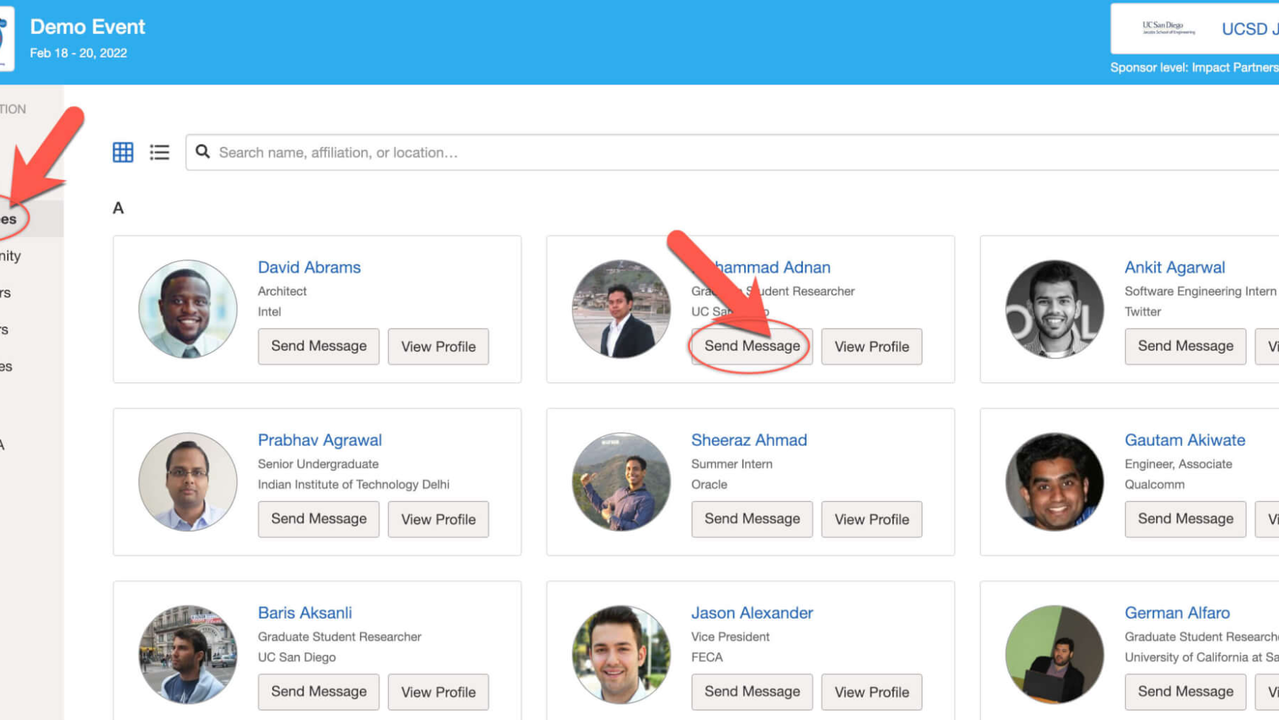
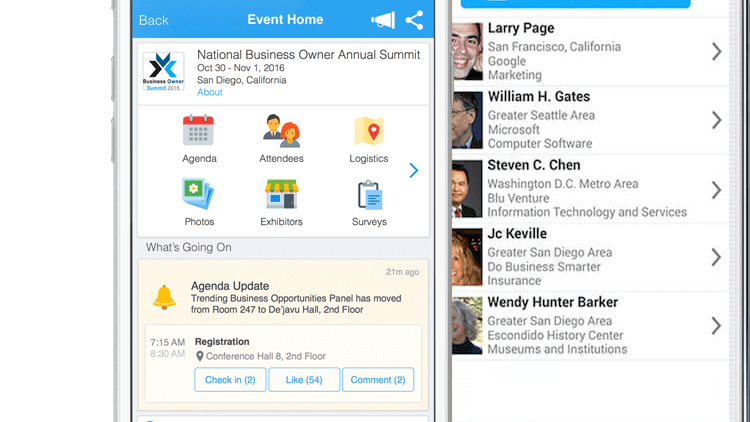
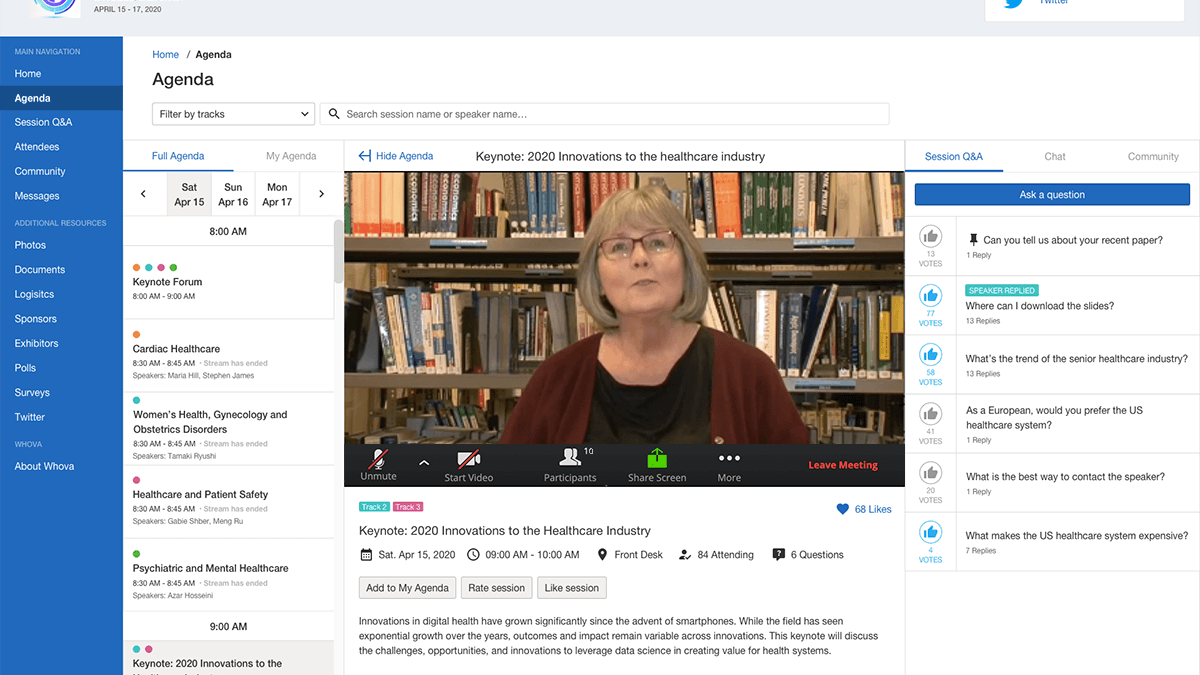
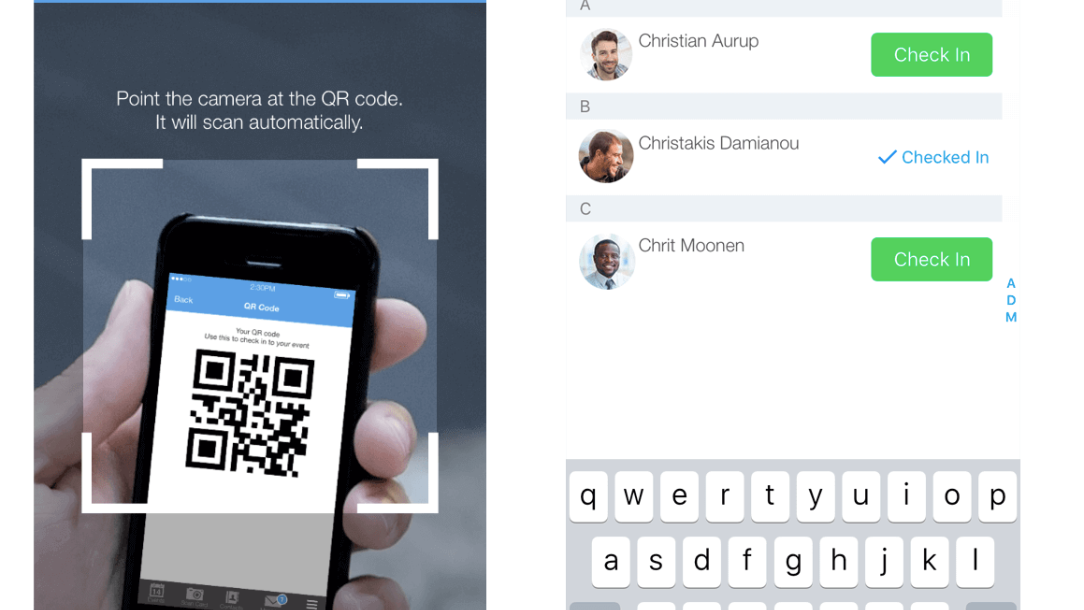
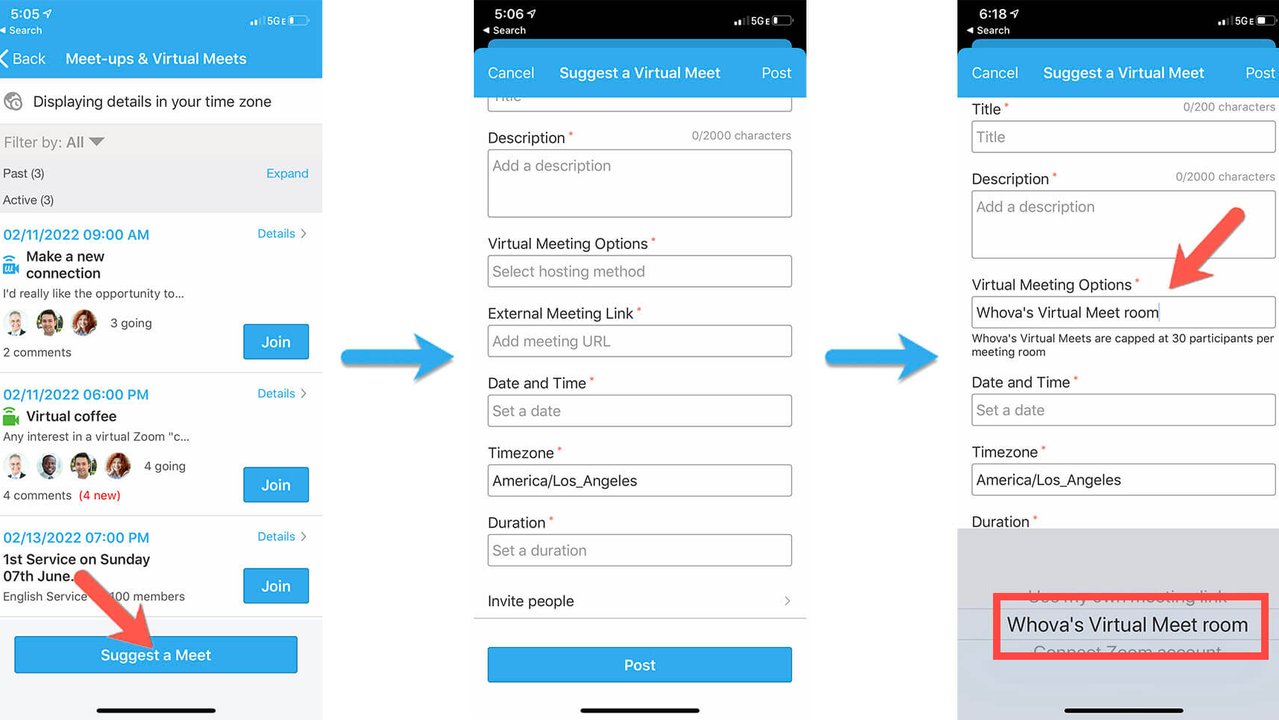
Plans & features
Deal terms & conditions
- Digital download of Whova
- Yours forever if you download and save within 60 days of purchase
- This deal is non-refundable