Wisecut
Harness the power of AI and voice recognition to edit your video content

Let’s be real: you didn’t create a YouTube channel because you love editing hours of footage. (“Bad news, we need to refilm everything. Good news, the blooper reel is gonna be fire.”)
You know you should be brainstorming and creating engaging content, but the editing process is eating into your entire workflow.
If only you could get back all the time you spend video editing, so you can focus on what you do best: making awesome content.
Say hello to Wisecut.
TL;DR
Overview
Wisecut is a video editing software that uses AI and voice recognition to edit videos for you, automatically creating jump cuts, subtitles, and more.
Whether you’re recovering from a mistake or just forgot what you had to say, long pauses can turn even the best videos into an awkward mess. (“Welcome back to my changle— channel!!”)
With Wisecut, you can identify awkward pauses and delete them automatically, without going through the video over and over again during the editing process.
It creates jump cuts for you with punch in and out to make your video more concise and engaging, seamlessly eliminating unnecessary gaps.
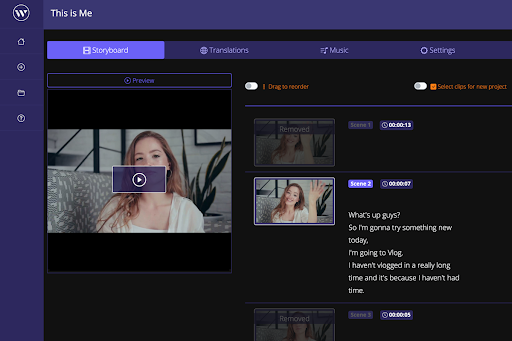
Automatically cut long pauses from your videos and create jump cuts for a more engaging video!
Background music helps add new life to your videos, but searching for the right music and syncing it to your video can be a pain. Not with Wisecut!
You can pick any soundtrack you like from the royalty-free music library, and Wisecut will automatically tailor the music to your video.
All of the tracks are pre-cleared, so you can monetize your videos on YouTube without worrying about copyright issues.
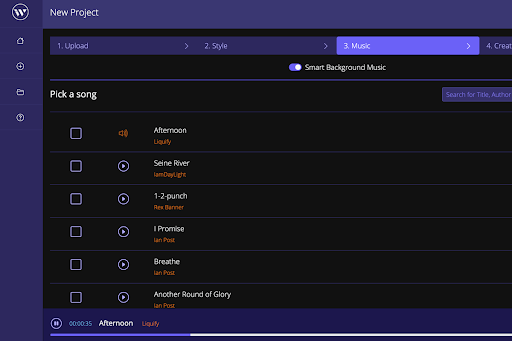
Find the perfect soundtrack for your video, and Wisecut will tailor it to your content.
Wisecut also helps you ensure that your videos are accessible to everyone, thanks to auto captions and subtitle translations.
Create subtitles and translate them to other languages automatically, so you can reach a wider audience.
It’s also easy to quickly create cutdowns, or shorter video versions for multiple platforms, getting as many eyes on your content as possible.
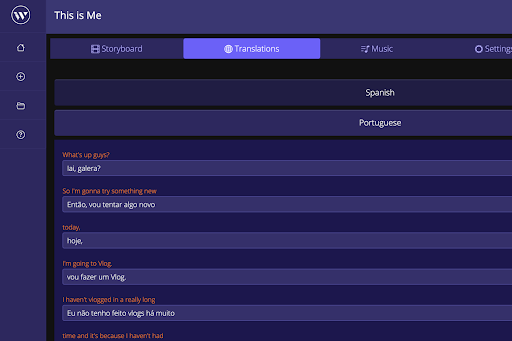
Reach a wider audience by automatically adding captions and subtitle translations to your videos!
Wisecut analyzes the dialogue in your video to make editing decisions, giving you the option to enable or disable AI features with one click.
And if you need to make additional tweaks to your video project? No problem.
The tool generates a transcribed storyboard based on your speech, which lets you edit the video by editing the storyboard text—no video editing skills required!
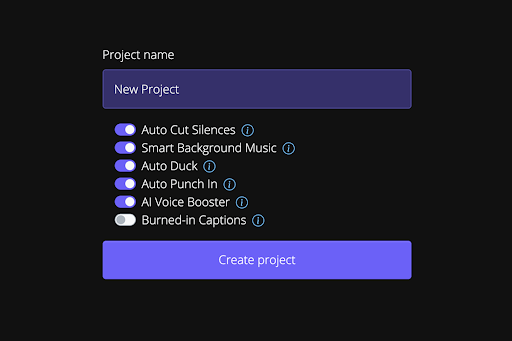
You choose which AI editing features you want to enable, and Wisecut takes care of the rest!
If your video isn’t well edited, it doesn’t matter how fancy your ring light is or how funny the concept is. (“Too Hot to Handle but it’s just me eating Hot Pockets fresh from the microwave.”)
Wisecut does the tough work when it comes to video editing, so you can sit back and focus your energy on creating content that grows your brand.
It’s time to take your awesome ideas to the next level with an AI-based video editing secret weapon.
Get lifetime access to Wisecut today!
Plans & features
Deal terms & conditions
- Lifetime access to Wisecut
- All future Professional Plan updates
- No codes, no stacking—just choose the plan that's right for you
- You must activate your license within 60 days of purchase
- All future Professional Plan updates
- Ability to upgrade or downgrade between 3 license tiers
- Previous AppSumo customers who purchased Wisecut can upgrade their license to increase their feature limits
- Optional add-on: extra 10 hours of video processed monthly for $38/mo
60 day money-back guarantee. Try it out for 2 months to make sure it's right for you!
Features included in all plans
- 90 minutes of video per upload
- 5 GB video file size per upload
- 150 GB storage
- Autocut silences
- Smart background music
- Auto captions and subtitle translations
- AI storyboard
- Facial recognition auto punch in
- AI-powered audio ducking
- AI voice booster and background noise-canceling
- YouTube integration