WP Timetics
Schedule appointments and meetings right from your WordPress site with this plugin
Once you’ve gotten folks to visit your site, you don’t want to send them on a wild goose chase to schedule a meeting. (“It’s supposed to be a booking flow, not a pilgrimage.”)
And if tanking conversions wasn’t bad enough, juggling appointments across scattered emails and calendars means constant cross-referencing and manual updates.
Wish there was a WordPress plugin that lets you set up any kind of meeting, manage team schedules, and automatically synchronize all your calendars?
Do it with WP Timetics.
TL;DR
At-a-glance
Alternative to
Integrations
Features
Allows Existing Accounts
Overview
WP Timetics is an AI-powered scheduling plugin that lets you book meetings and appointments right from your WordPress site.
Schedule any kind of meeting
From running online courses to handling customer support, WP Timetics makes it easy to book any type of meeting right from your WordPress site.
- Schedule one-on-one meetings for consultations, interviews, and client meetings
- Book one-to-many meetings for workshops, seminars, and anything with more than one attendee
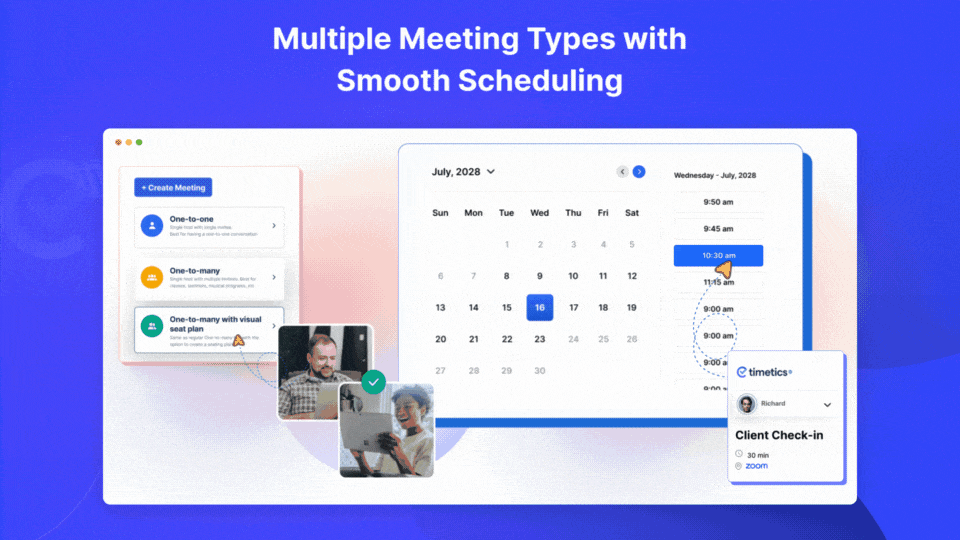
It’s a breeze to book any type of meeting right from your WordPress site.
Get your whole team onboard
In just a few clicks, you’ll be able to add multiple team members, set their availability, and assign who needs to attend specific meetings.
- Manage which team members are available for meetings so the right person handles each appointment
- Let team members view their schedules from their own dashboards
- Keep everyone in the loop with timezone auto-detection and smart email notifications
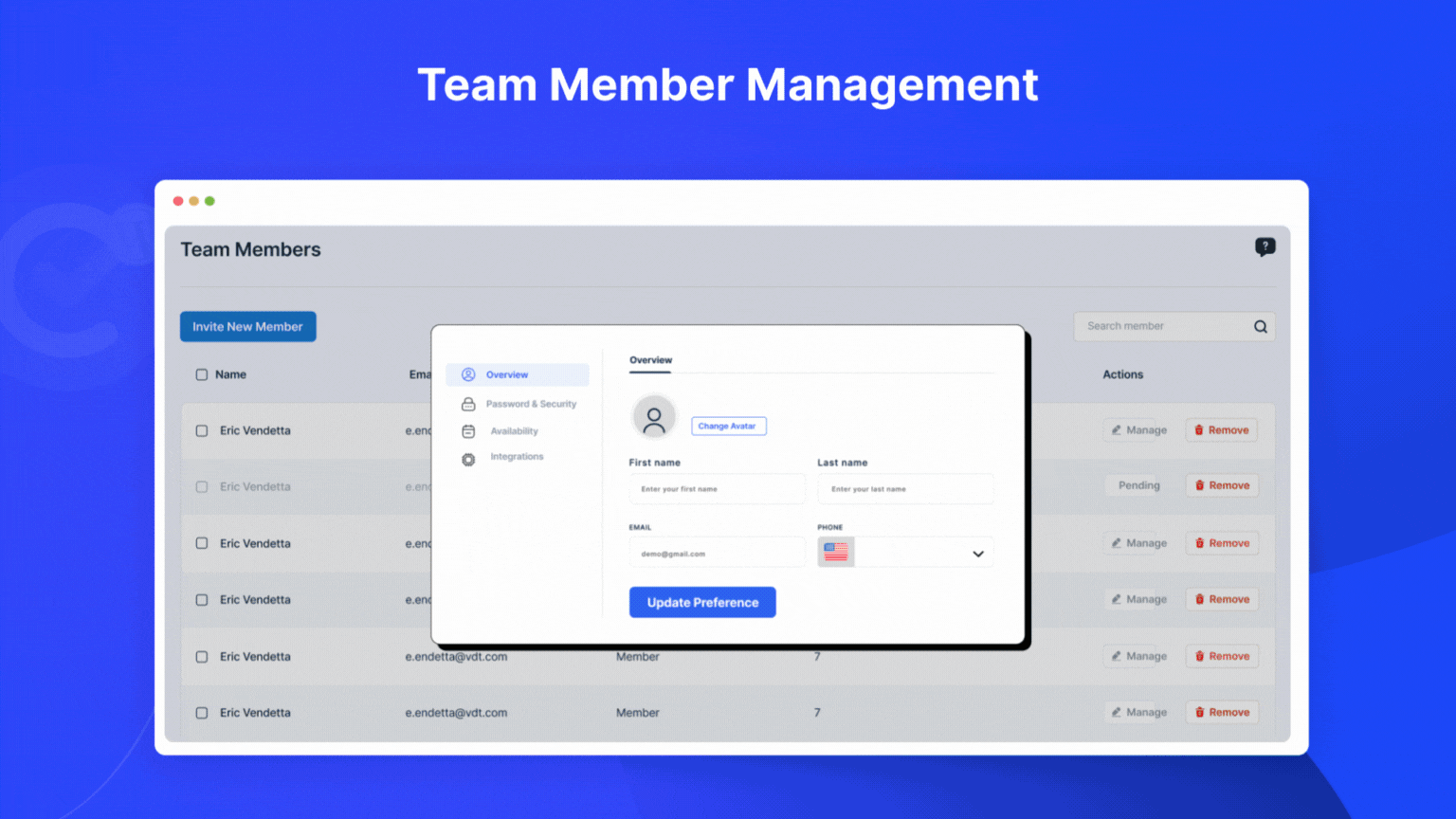
Manage all your team members’ availability so the right person can jump into the right meeting.
Sync up info from multiple calendars
Best of all, WP Timetics integrates with calendars like Google Calendar, Apple Calendar, and Outlook for automatic syncing across platforms.
- Reduce the risk of double-booking without any manual cross-referencing
- Manage your appointments your way with daily, weekly, or monthly views
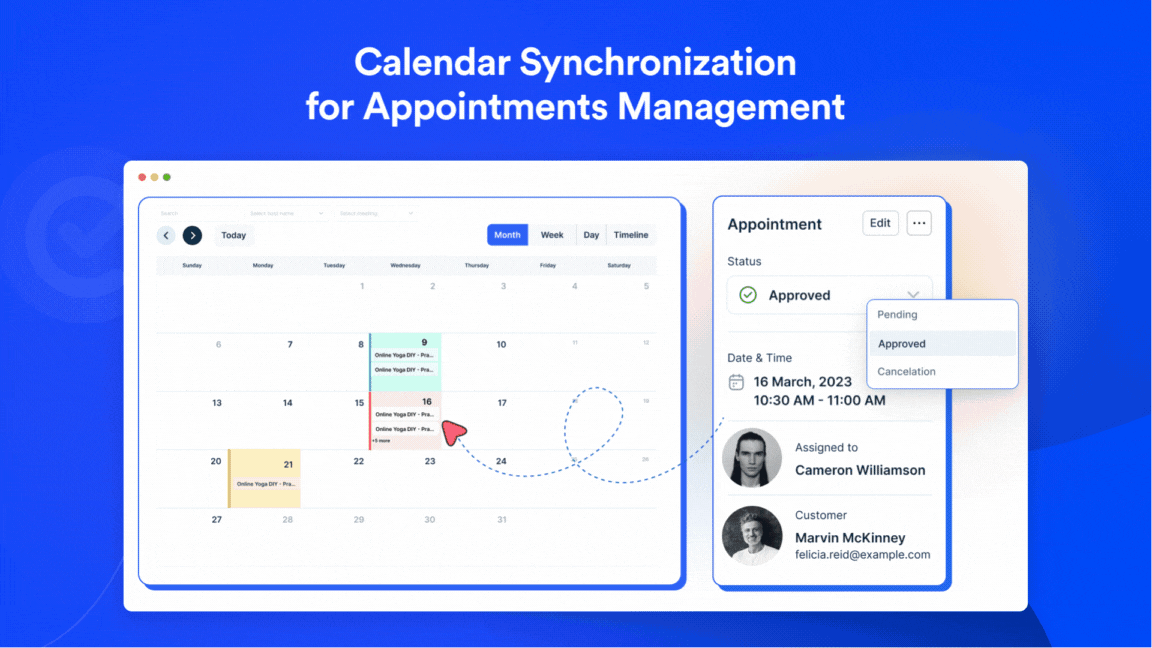
Sync all your appointments across Google, Apple Calendar, and Outlook.
Create custom seating plans
And unlike other appointment booking systems, WP Timetics lets you create and manage a custom seating plan for one-to-many meetings like conferences or classes.
- Design venue layouts using a drag-and-drop canvas
- Let attendees select their preferred seats for a user-friendly sign-up process
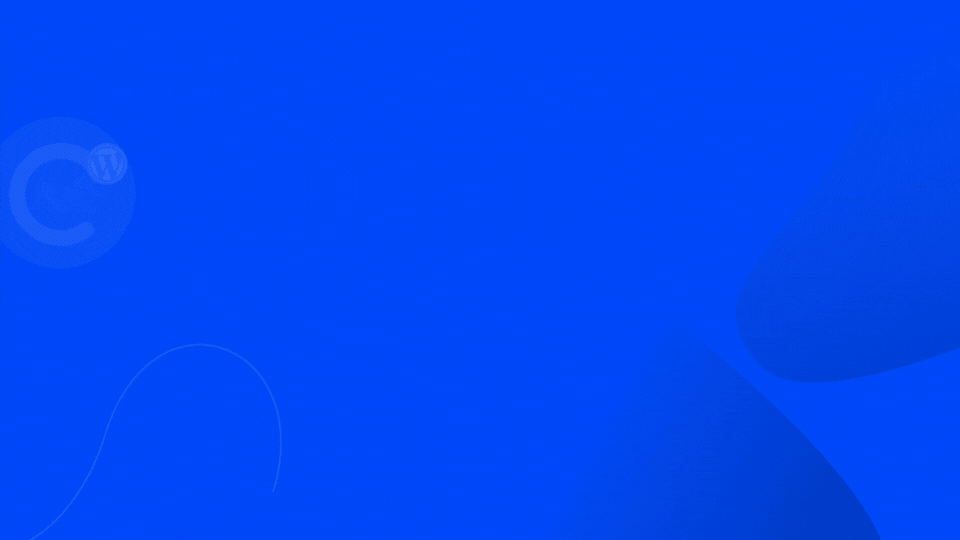
Create a visual seating plan so your attendees can choose the best seat for themselves.
With WP Timetics, you can book multiple meeting types, sync all your calendars, and add team members, so nothing (and no one) falls through the cracks.
Schedule meetings right from WordPress.
Get lifetime access to WP Timetics today!