Xembly
Maximize productivity with AI that can handle all your scheduling, note-taking, and action item tracking
As if work wasn’t hard enough, you’re stretching yourself thin trying to cross everything off your list. (“Once I find out John's availability, locate my action items, and make sense of my meeting notes, I can start working.”)
You need a way to focus on the bigger picture—without getting bogged down by the menial details like scheduling meetings or taking notes.
If only there was an AI-powered executive assistant that could handle your tasks on autopilot, so you can level up your productivity.
Say hello to Xembly.
Badges

TL;DR
At-a-glance
Overview
Xembly is an AI executive assistant that can manage scheduling, take meeting notes, and store all your tasks for maximum productivity.
With Xembly, scheduling a meeting is as easy as hitting send. Simply message the built-in AI assistant via Slack with your preferred meeting duration, topic, and optimal time range.
From there, your AI assistant, Xena, will compare calendars, identify the best time, and even suggest ways to resolve potential meeting conflicts.
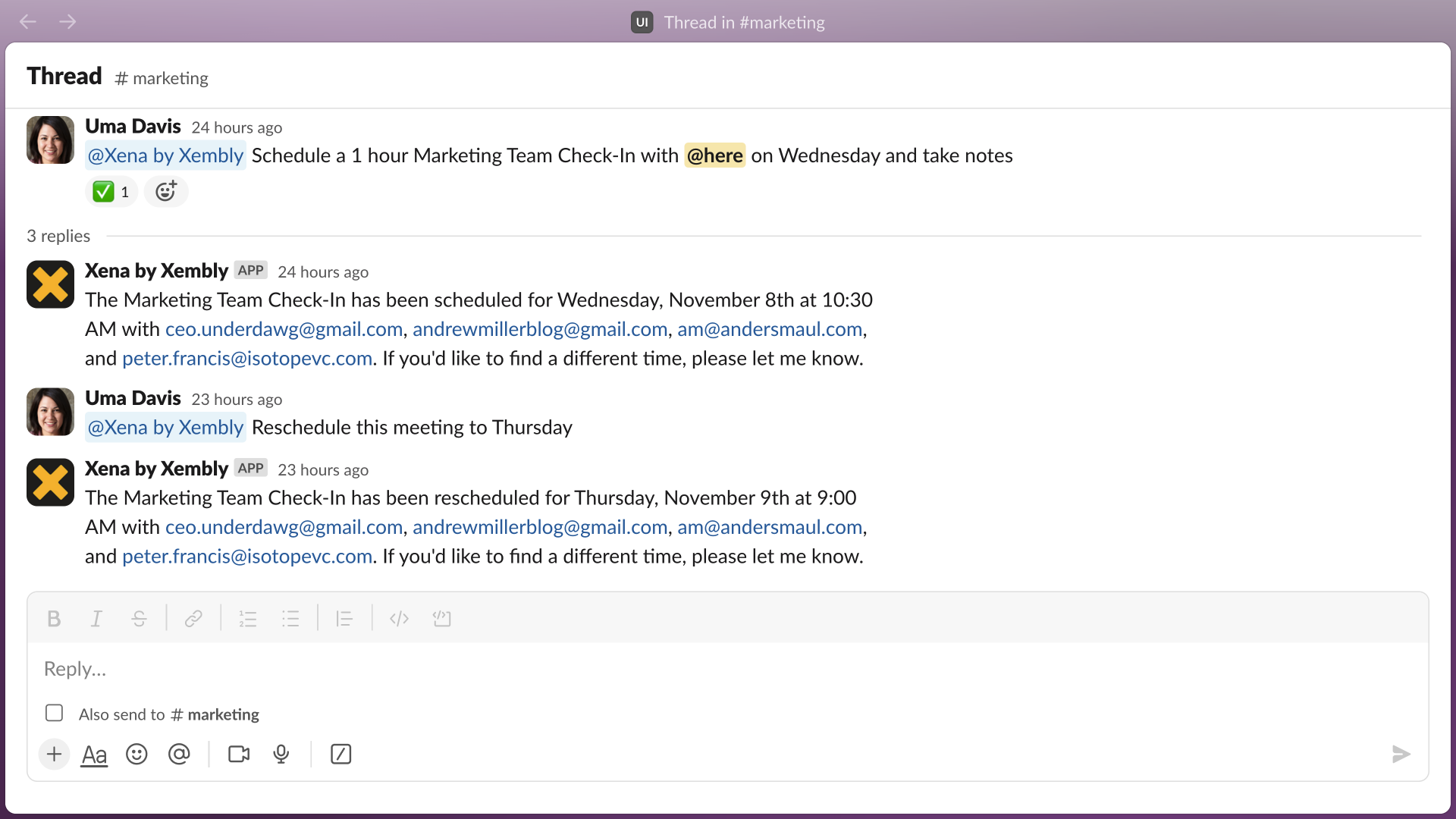
Schedule meetings through Slack or on your calendar.
Not only can Xena capture detailed meeting notes, but the AI executive assistant can also identify action items and the people assigned to them.
It’s a breeze to share notes taken on Xembly with other collaborators or stakeholders through popular tools like Google Docs, Confluence, and Notion.
Thanks to Xena’s accurate note-taking capabilities, you'll get a recap for every meeting—even for the ones you can’t attend!
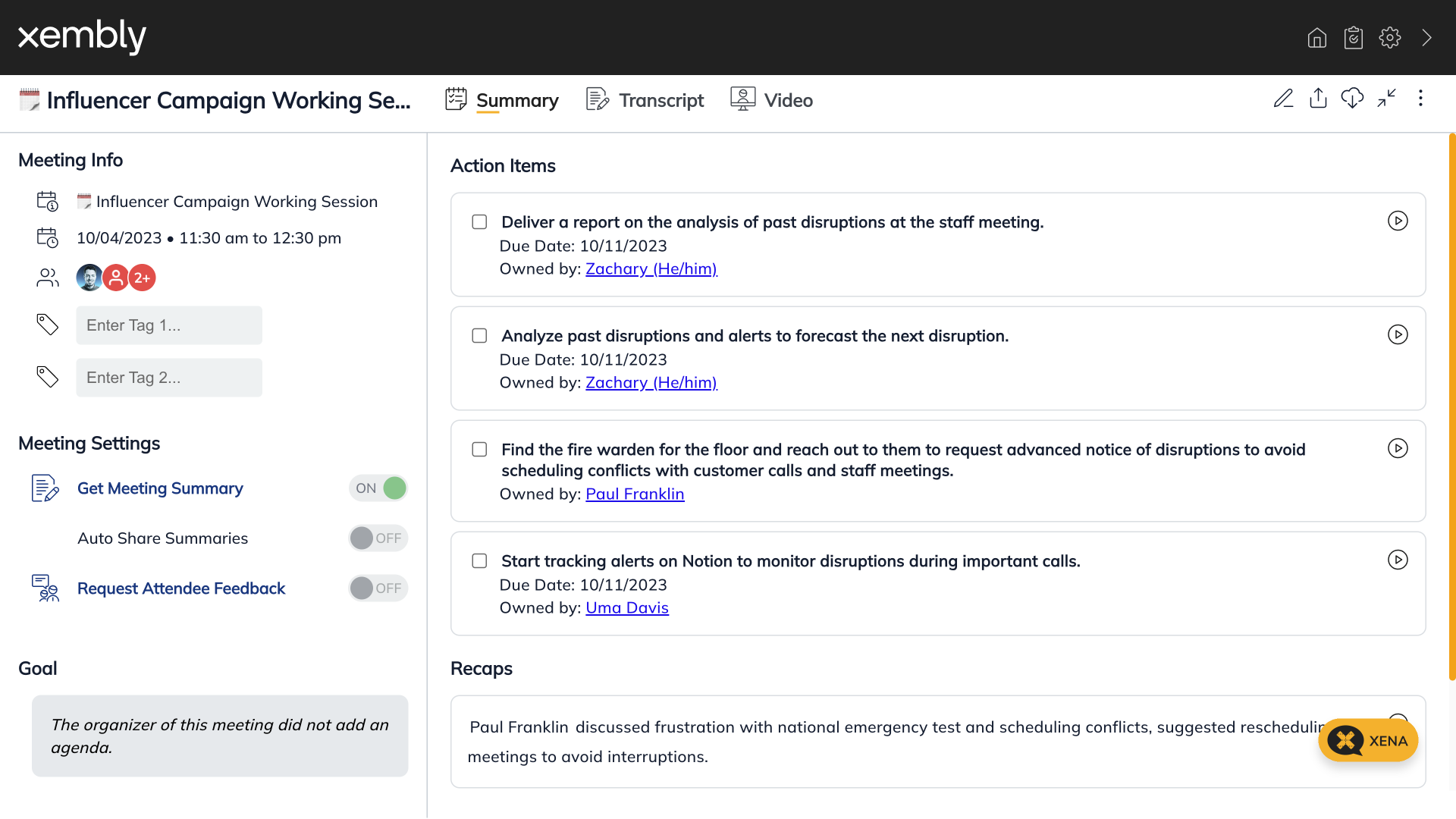
Get automated meeting notes with AI-generated action items, recaps, a full transcript, and video.
Xena lets you create time blocks for preferred meeting times based on your busy schedule.
You can also set a time to complete a specific task, receive a task reminder, and find it on your calendar, so you’re on track to get things done.
And because any incomplete tasks will automatically be moved to the next day, you’ll rest easy knowing nothing’s slipping through the cracks.
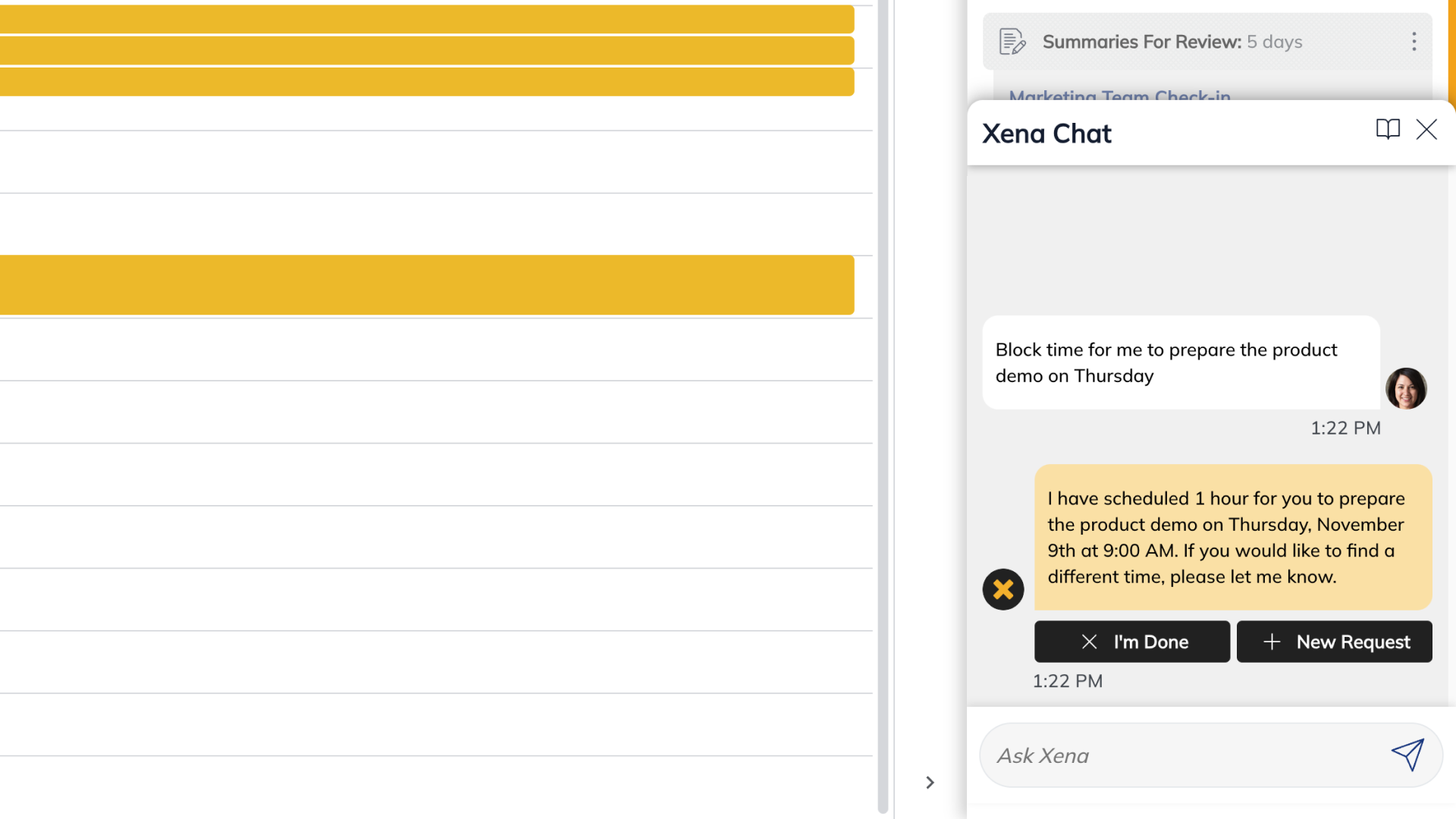
Manage your action items, receive reminders, and block off time on your calendar.
For super smooth collaboration and optimized schedules, you can connect Xembly with third-party apps like Slack, Salesforce, Asana, and Jira.
Any action items will be automatically added to Jira or Salesforce, and then synced on your calendars at ClickUp or Notion.
With this tool managing all your administrative tasks, you'll finally be able to spend more time on work that actually moves the needle.
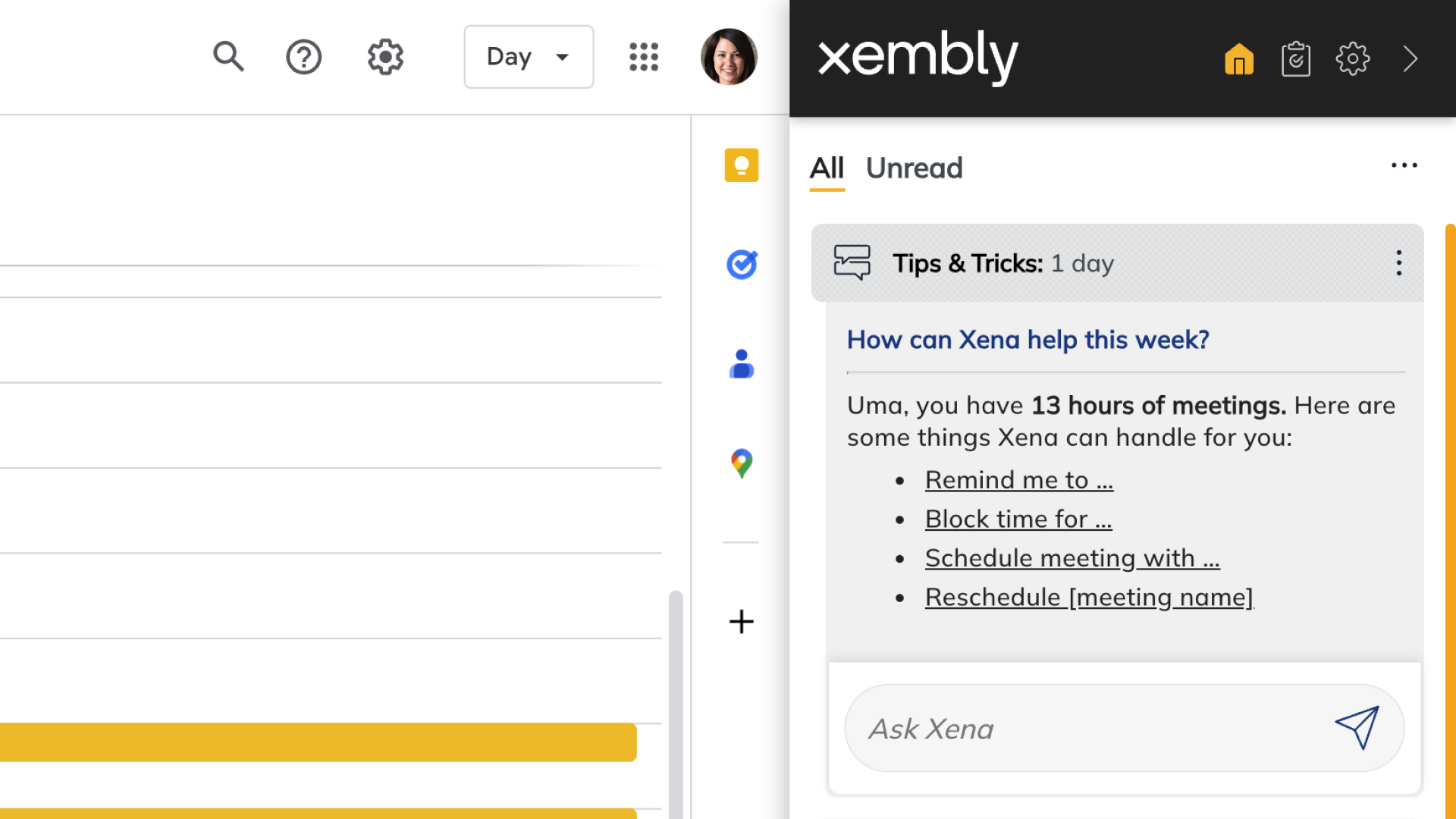
Automate your work life with an AI assistant that can handle scheduling, notes, and tasks.
It’s easy to get overwhelmed with all the tasks, meetings, and appointments in your schedule. (“Oops, I double-booked the board meeting and my dentist appointment. Again.”)
Good thing Xembly’s AI executive assistant can manage schedules, take meeting notes, and automate interconnected tasks, so you can get more done.
Maximize your productivity.
Get lifetime access to Xembly today!
Plans & features
Deal terms & conditions
- Lifetime access to Xembly
- All future All Access Plan updates
- If Plan name changes, deal will be mapped to the new Plan name with all accompanying updates
- No codes, no stacking—just choose the plan that’s right for you
- You must activate your license within 60 days of purchase
- Ability to upgrade or downgrade between 3 license tiers
- GDPR compliant
- Only for new Xembly users who do not have existing accounts
- Xembly is only available on desktop and you must have a Google Workspace account
60 day money-back guarantee. Try it out for 2 months to make sure it's right for you!
Features included in all plans
- Review past meetings (unlimited)
- Unlimited conversational support with Xena (Web and Slack)
- Unlimited meeting scheduling (chat and Slack)
- Integrations with docs (Google Docs, Google Workspaces, Coda, Notion, Clickup, Atlassian Confluence, and Atlassian Jira)
- Zapier integration
- Unlimited Slack notification and support for meeting sharing
- AI powered agenda creation
- Integrations with CRM (Salesforce and HubSpot)
- Task manager for your to-do's and time blocks
- Calendar integration with Google Calendars
- Meeting note taker customization (with action item creation and tracking)
- Early access to Web app
- Custom integration workflows
- Provisioning dashboard to invite other users to account
- Custom permissions and controls
- Personalized booking link
- Single sign on (SSO / SAML)
- 1 year data retention