Zoho Campaigns
Create better email campaigns
Zoho Campaigns is email marketing software that allows you to personalize, automate, and deliver email campaigns that maximize your outreach.
Import contact information into Zoho Campaigns from over 45 different business applications such as Zoho CRM, Salesforce, and more. The software will automatically remove duplicates, bounces, and unsubscribes.
You can assign subscription types so that recipients only get the campaigns that were meant for them. With Topic Management, you can also assign topics to contacts based on their area of interest, allowing you to create and send topic-based campaigns.
Build email sign-up forms and pop-ups to collect subscriber information. Within the form editor, you can customize text, colors, background images, calls-to-action, and fields. When a new person subscribes, you can push them to Zoho CRM and add them to advanced workflows in Campaigns.
Choose from over 240 responsive email templates, built for every style, occasion, and business type. Drag and drop to add and rearrange images and content blocks on your emails.
With Zoho Campaigns, you can send the right message to the right person at the right time with dynamic content personalization. Drag and drop dynamic content elements onto your emails, using merge tags to personalize customer names, sender names, specific video content, and more.
Create campaigns that are behavior-targeted and data-driven with automation tools. Drag and drop your way to personalized email workflows that are specific to your sales cycle. You can also create autoresponders to follow up with leads at the right time.
Invite your team to help create and manage your email campaigns. You can assign custom roles and privileges to team members as well as share and approve content on the platform.
Schedule your emails to go out during the recipient’s optimal open time or send according to their time zone. You can also pick a specific date/time to send out emails so everyone gets the email at the same time. If you want to stagger sending to a large audience, you can send out emails in batches as well.
Key features
- Contact management to track contact progress and send personalized campaigns
- Create responsive email opt-in forms and pop-ups with customizable fields
- Over 240 customizable email templates for all occasions and industries
- Drag-and-drop email builder to customize and rearrange images and content blocks
- CRM merge tags for dynamic content personalization
- Drag-and-drop email workflow builder to build custom automations
- Autoresponders for automatically following up with contacts at the right time
- Multiple users with custom roles and privileges for campaign management
TL;DR
At-a-glance
Alternative to
Integrations
Overview
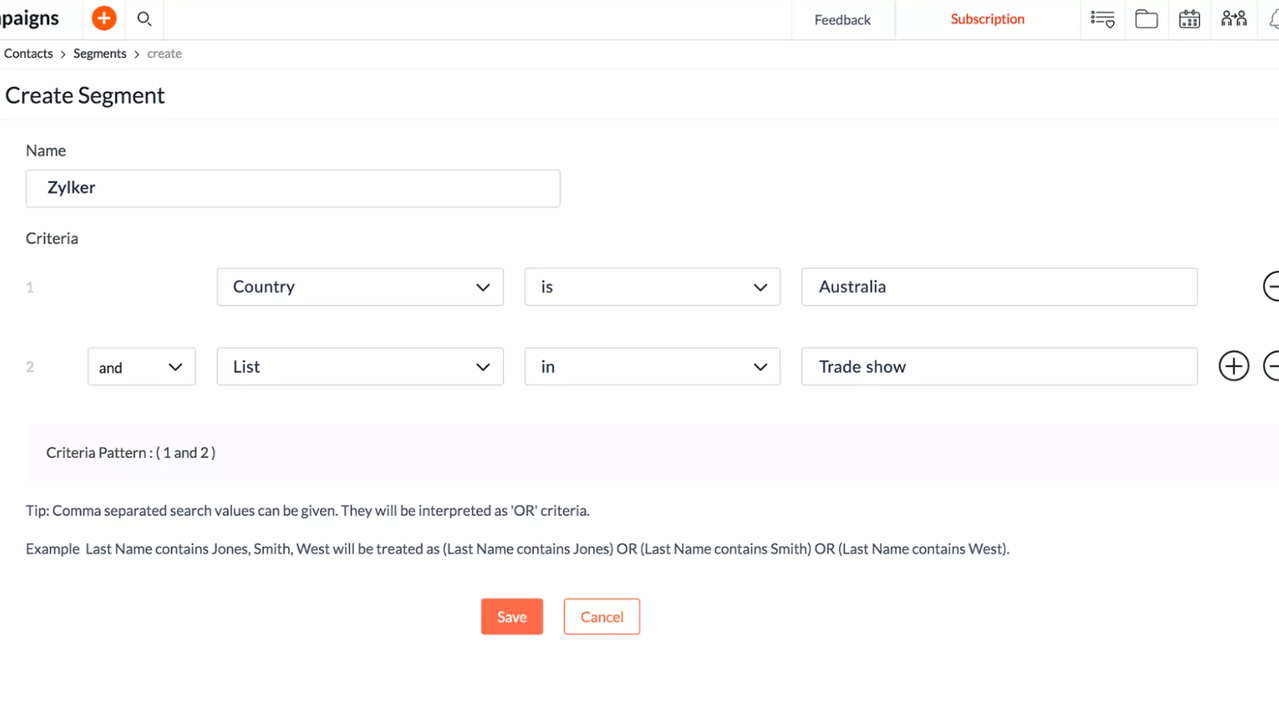
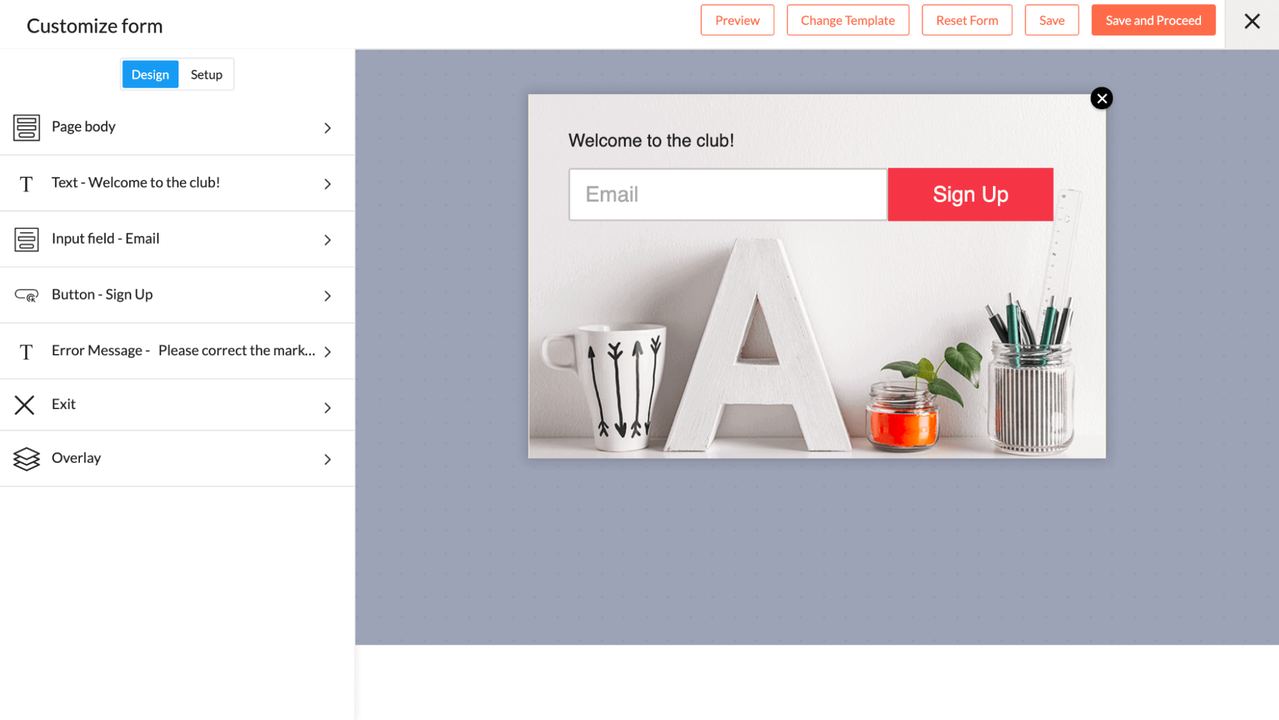
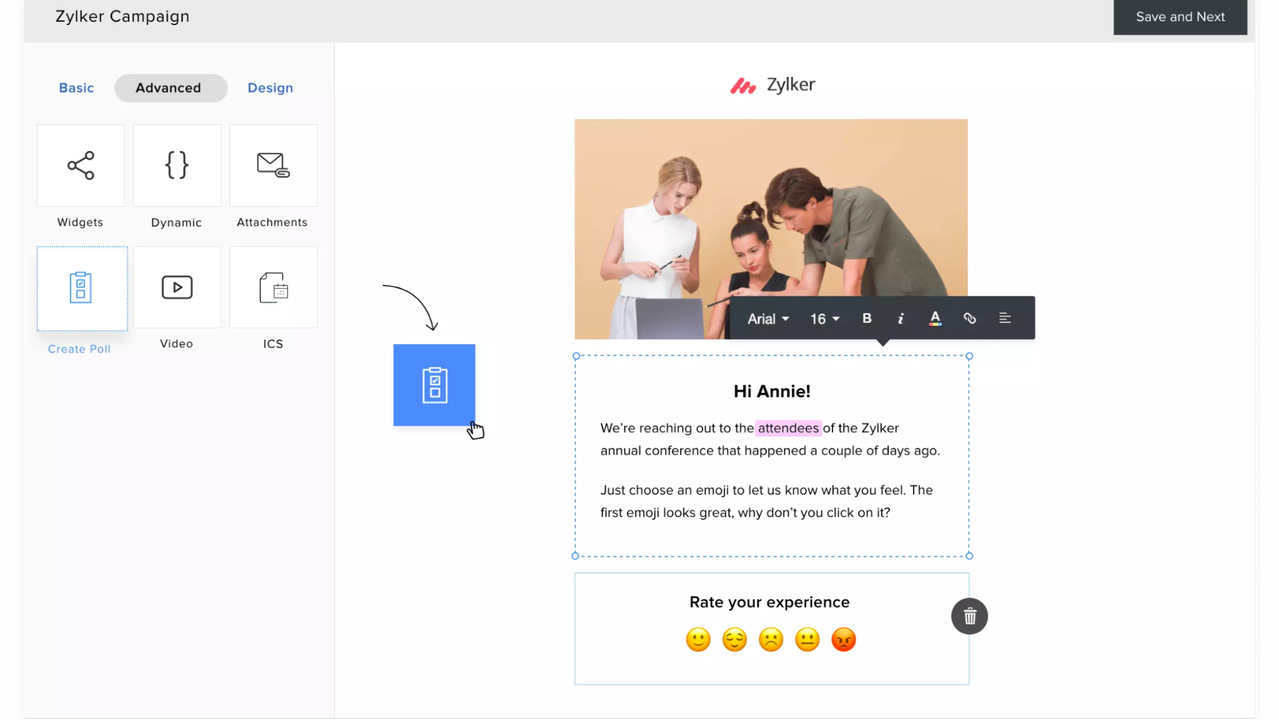
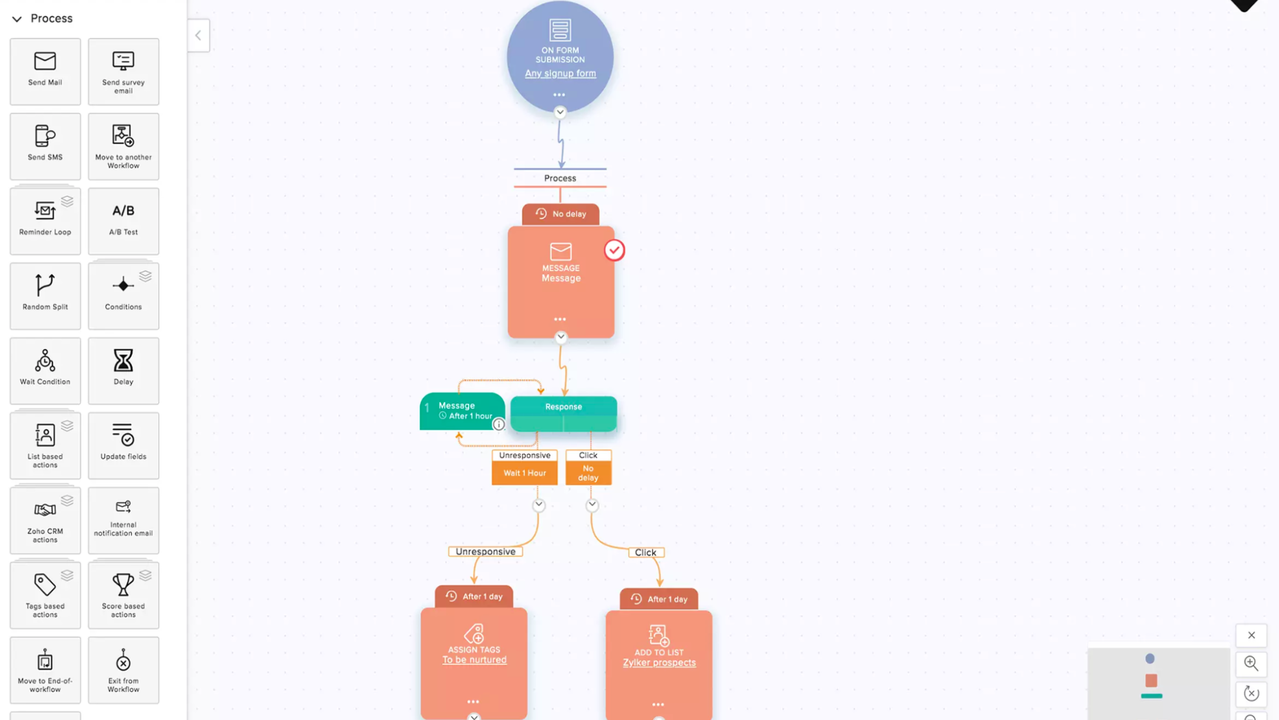
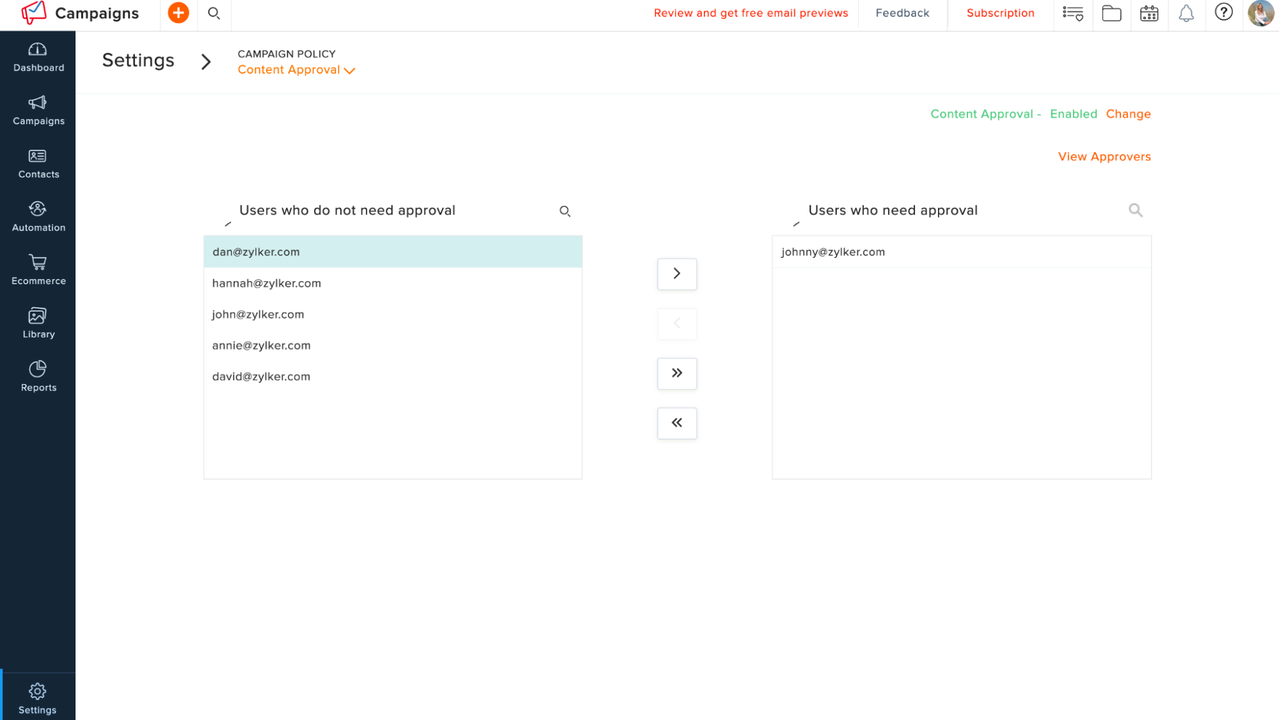
Plans & features
Deal terms & conditions
- Digital download of Zoho Campaigns
- Yours forever if you download and save within 60 days of purchase
- This deal is non-refundable