Zoho Forms
Create forms with zero code
Zoho Forms is a form builder for marketers to create online forms, simplify data collection, and automate document workflow without changing the way they work.
Create effective forms with zero coding.
Take your pick from over 30 field types and drag and drop them as you wish. All fields are optimized to protect sensitive information. You can also customize your forms with your logo and brand colors.
Form length impacts response rates. Divide your long forms into multiple pages, so respondents can see how many pages there are and which page they’re currently on. Better yet, allow them to autosave their progress and continue later.
Your form respondents come from different walks of life. With conditional logic, you can redirect them to relevant questions and hide irrelevant information based on their responses.
Once you finish designing your forms, share them online with ease. Zoho Forms lets you share them via shortened URL links, QR codes, and more. You can embed them on websites and email campaigns with a few clicks.
Direct respondents to the destination of your choice after they complete the forms. Automatically lead them to a thank you page and send them an SMS or confirmation email with relevant attachments, such as invoices and PDFs of their form submissions.
Data analysis should be quick and easy. Consolidate all form responses without leaving the platform. You can apply custom filters, export submissions in PDFs or CSV files, and measure the overall performance.
Zoho Forms tracks all submissions that come through websites or ad campaigns. With UTM parameters, you can quickly analyze each campaign’s performance and identify your best marketing channel.
Route your form submissions to your favorite apps. Easily perform calculations based on the form inputs entered and receive payment via PayPal, Stripe, and Razorpay. You can even merge responses to auto-generate receipts.
Key features
- Drag-and-drop form builder
- Confirmation and notifications
- Share options
- Data and analytics
- Form customization
- Automated workflows
- Payment and mobile forms
TL;DR
At-a-glance
Best for
Alternative to
Integrations
Features
Overview
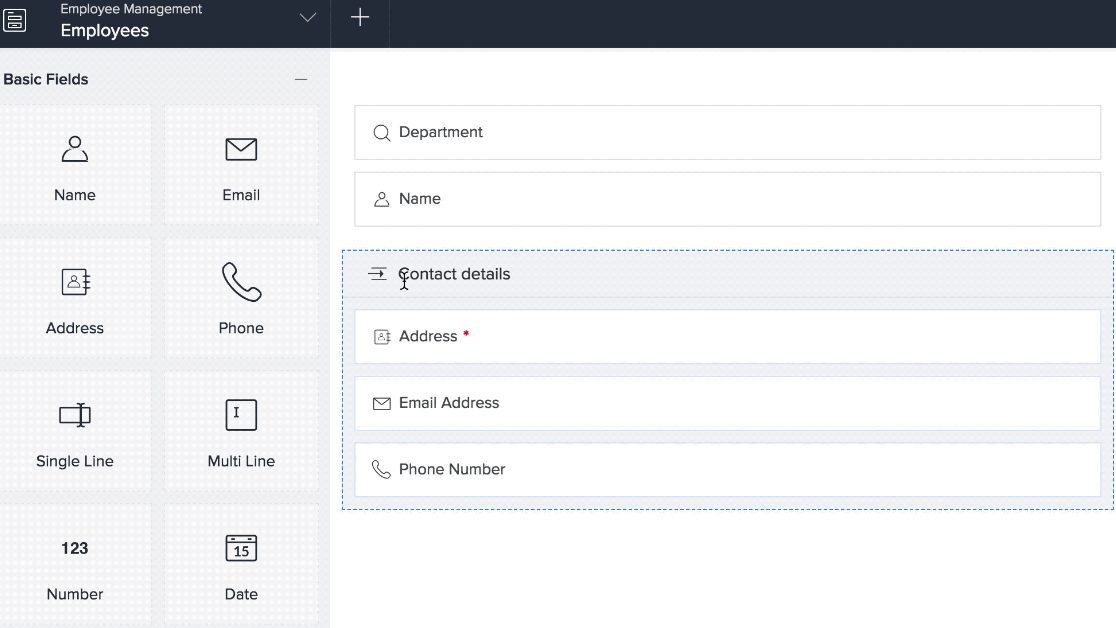
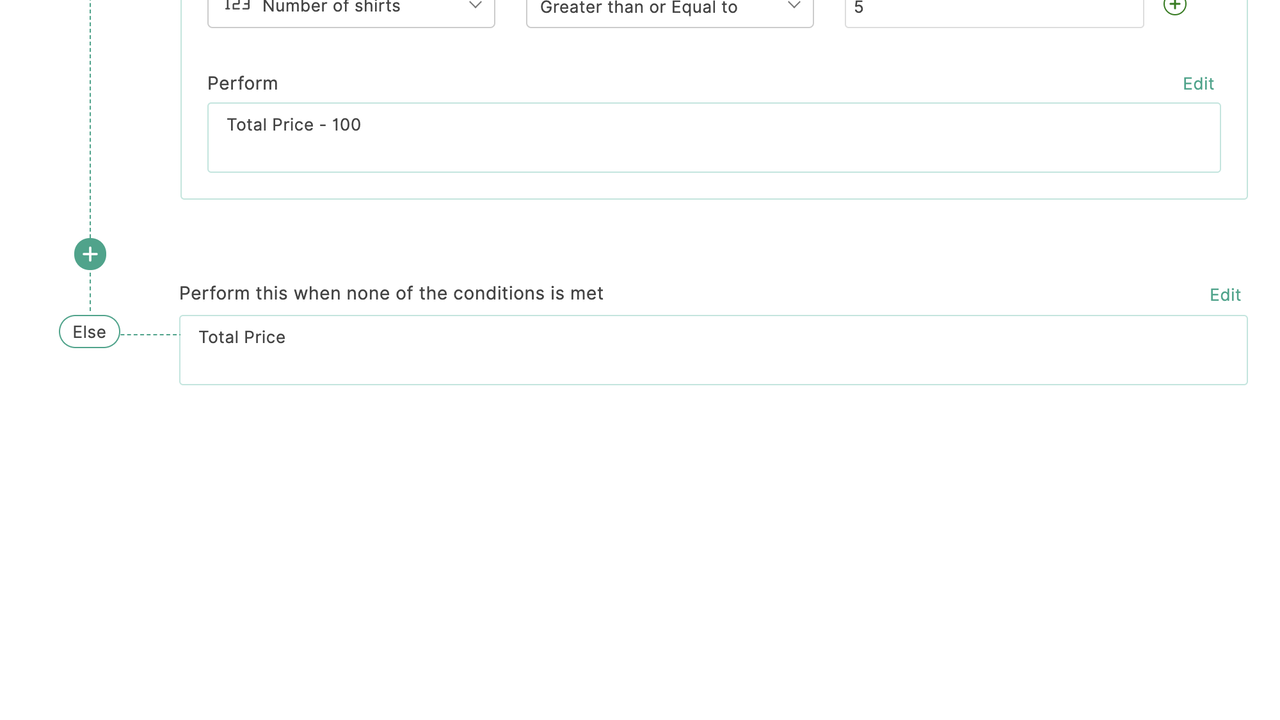
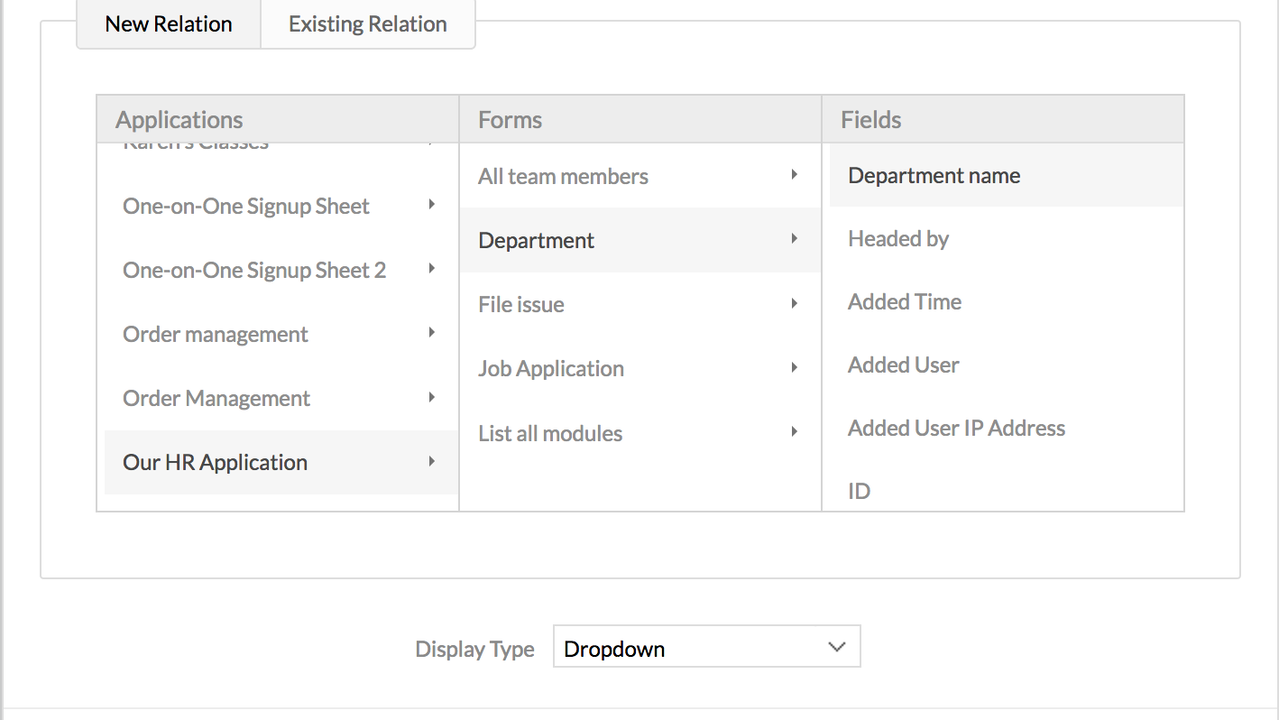
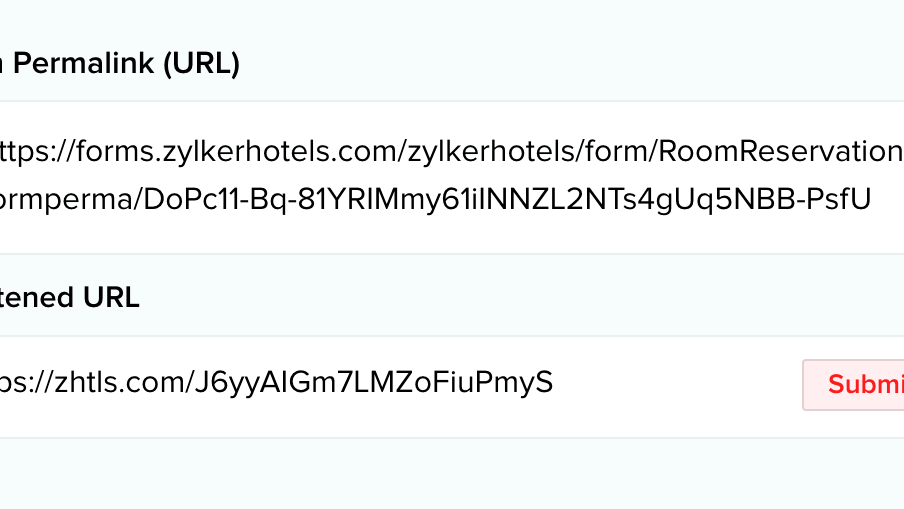
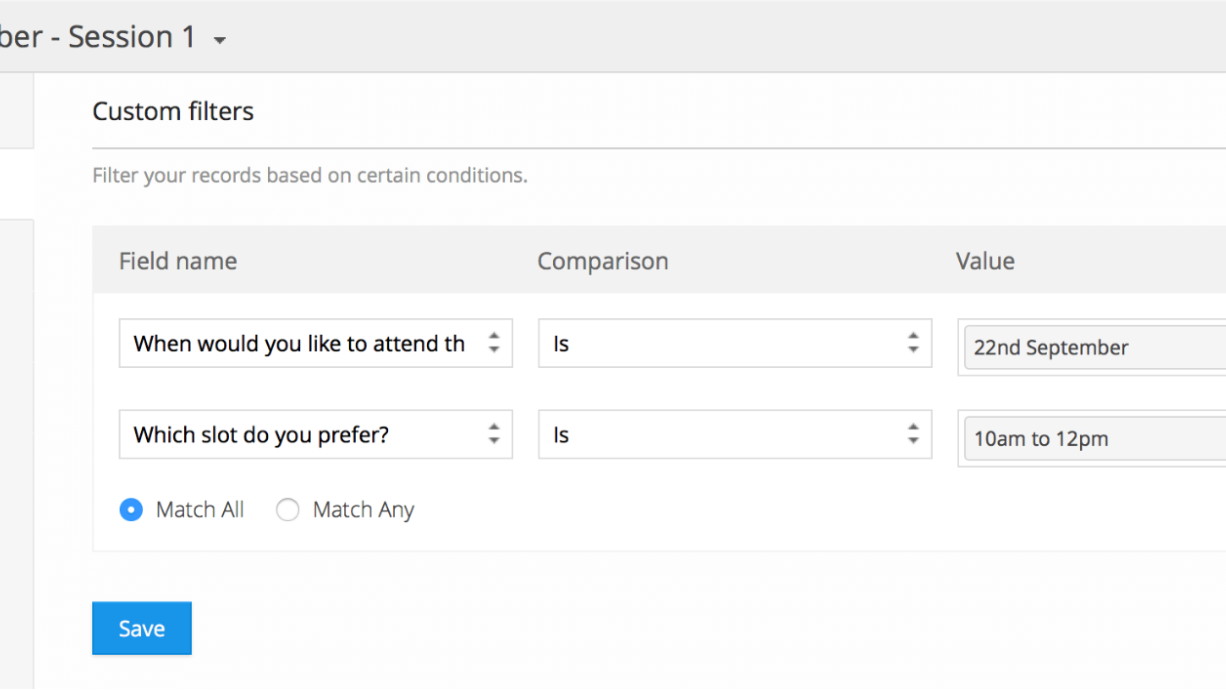
Plans & features
Deal terms & conditions
- Digital download of Zoho Forms
- Yours forever if you download and save within 60 days of purchase
- This deal is non-refundable