Zoho Invoice
Send invoices and accept payments from clients
Zoho Invoice is an invoicing platform that lets you send estimates and invoices via email, SMS, and the client portal and accept payments via multiple methods.
Before you send an invoice, you can use Zoho to send an estimate detailing the project, prices, and terms. Select an estimate template from the template gallery and customize it quickly. Once the client approves the estimate, you can convert the estimate into an invoice or create a new invoice from scratch.
Zoho’s invoice builder makes it easy for anyone to create professional-looking invoices. You can pick an invoice template from its library and customize it to match your brand. You can also add a signature to your invoices through the Zoho Sign integration.
Have clients globally? With Zoho, you can create invoices in up to 17 languages, and adjust the currency depending on your clients' country. Zoho will also calculate the sales tax to save you time.
Print invoices and send them to your clients or send them via email or SMS immediately or later (by scheduling). It even lets you create and share a link to the invoice. After the invoices reach your clients, Zoho sends them reminders till they pay you. You can also send set up recurring invoices to your clients.
Zoho Invoice allows you to create reports on your sales, expenses, and taxes to help you track business growth.
Integrations with payment gateways like Stripe, Braintree, 2CheckOut, and PayPal make it easy to accept payments online via credit cards. You can also accept payments via bank transfers and checks. You can also accept one-time or recurring payments.
Need to track time for hourly pay? Use Zoho’s timer while you work and bill the correct hours in your invoices later. Your staff can also track their time.
Key features
- Create and send estimates detailing the project, prices, and terms
- Create and send invoices via SMS and email
- Automate recurring invoices and reminders
- Accept payments online
- Track time spent on a project with a timer
- Create reports and track business growth
TL;DR
At-a-glance
Alternative to
Overview
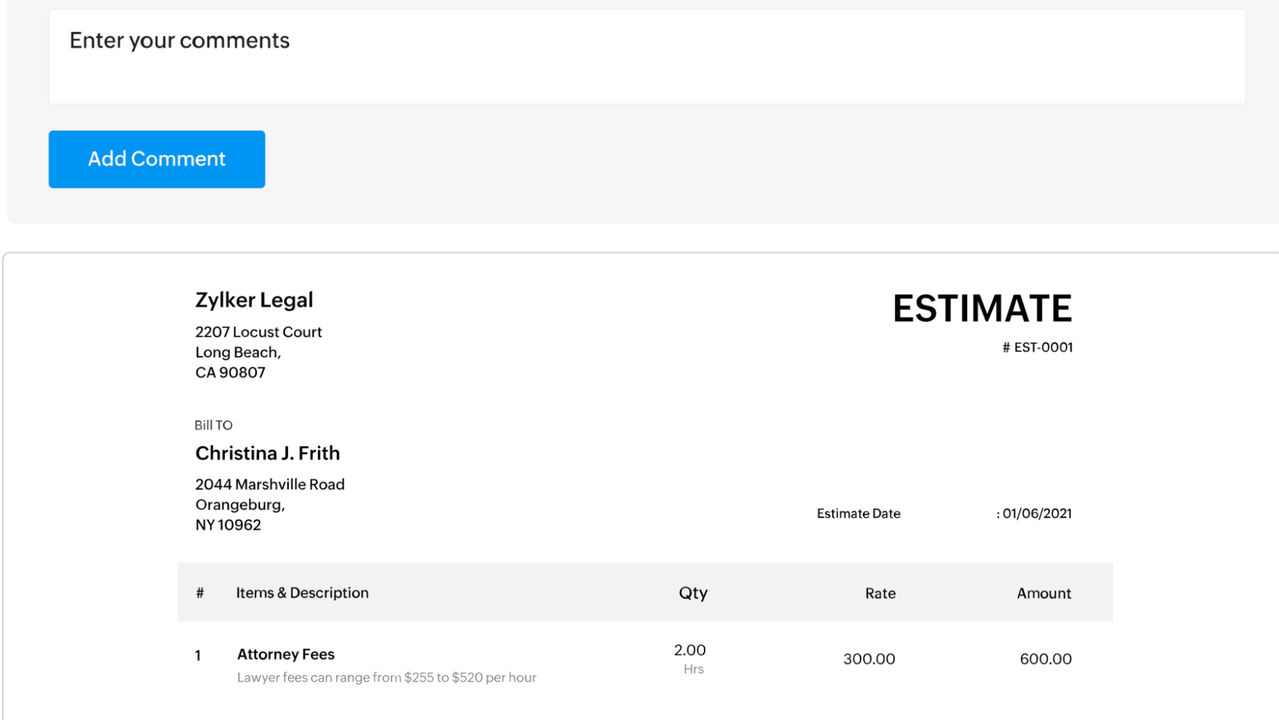
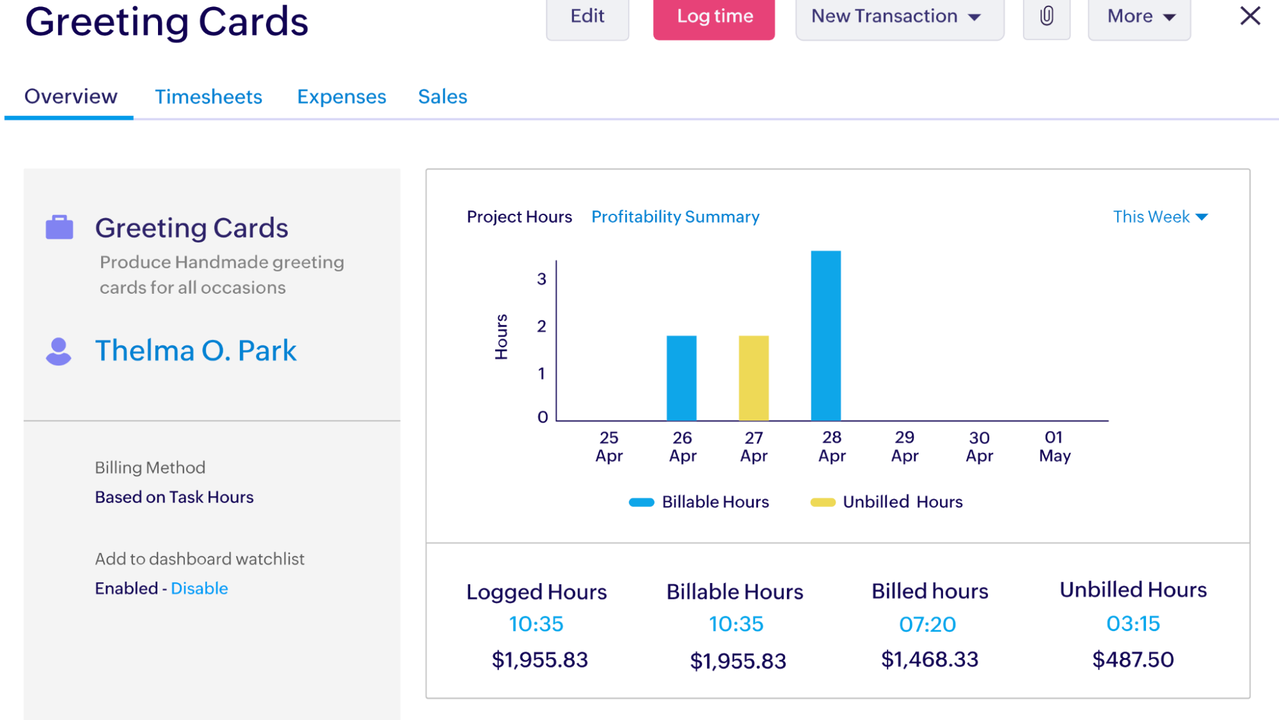
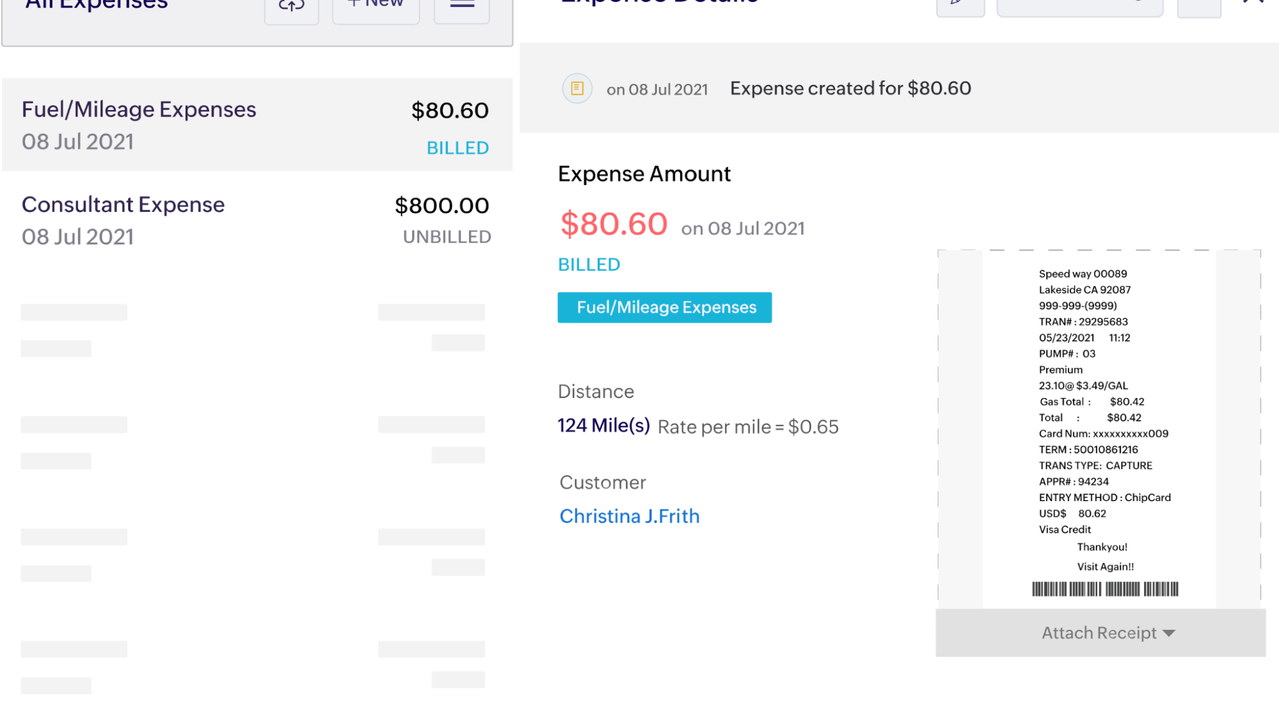
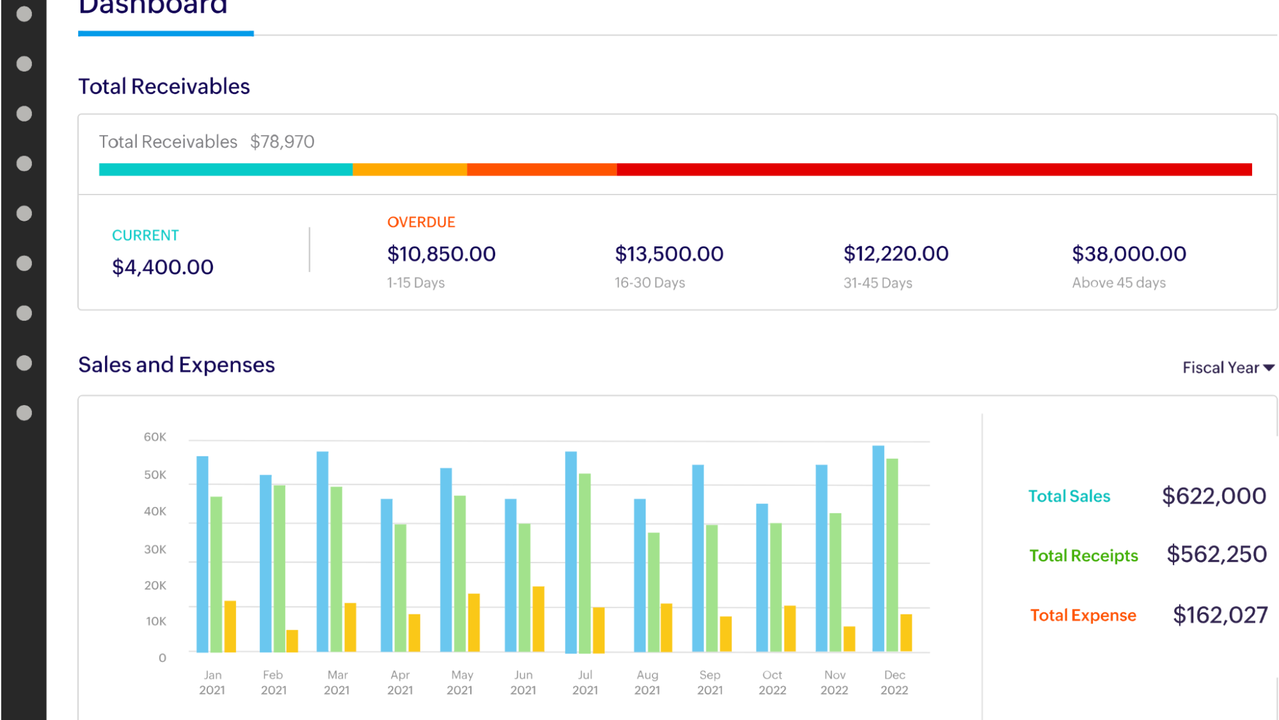
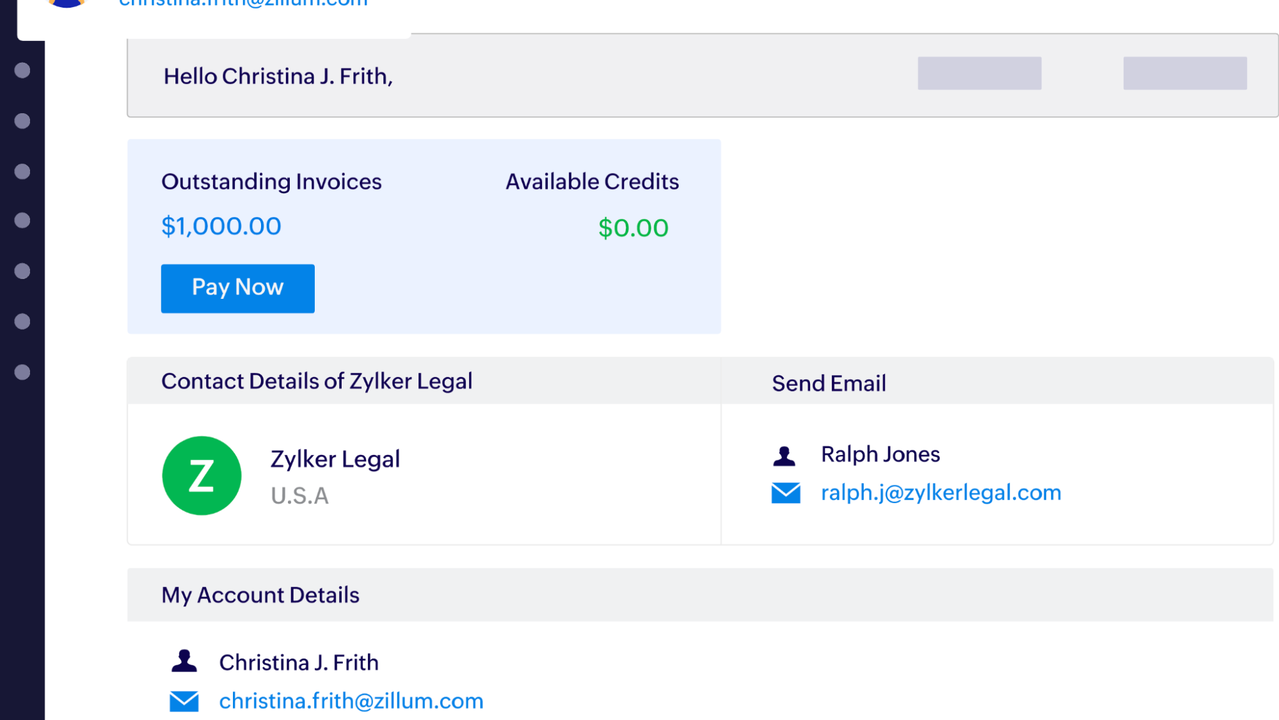
Plans & features
Deal terms & conditions
- Digital download of Zoho Invoice
- Yours forever if you download and save within 60 days of purchase
- This deal is non-refundable