Reply
Power up your LinkedIn by automatically finding contact info and sending business emails
LinkedIn outreach is a heavy case of “The Hustler’s Paradox.”
The more you focus on finding new contacts, the less time you’ve got to follow up with existing ones and actually close deals.
Imagine a lead-seeking system that automatically tracks and follows up with potential clients, while you get down to business.
Sound great? Then get ready to hit Reply.
TL;DR
Overview
Reply is a tool that searches for business emails on LinkedIn, then lets you automate sending emails, follow-ups, and calls to streamline outreach.
It’s time to sit back and let Reply take care of all your LinkedIn searches.
The Chrome extension will hunt for prospects on LinkedIn, automatically finding emails and saving them to your account.
Once you’ve got the emails you need, you’re ready to dazzle them with your amazing pitch. (And the whole thing took you less than five minutes.)
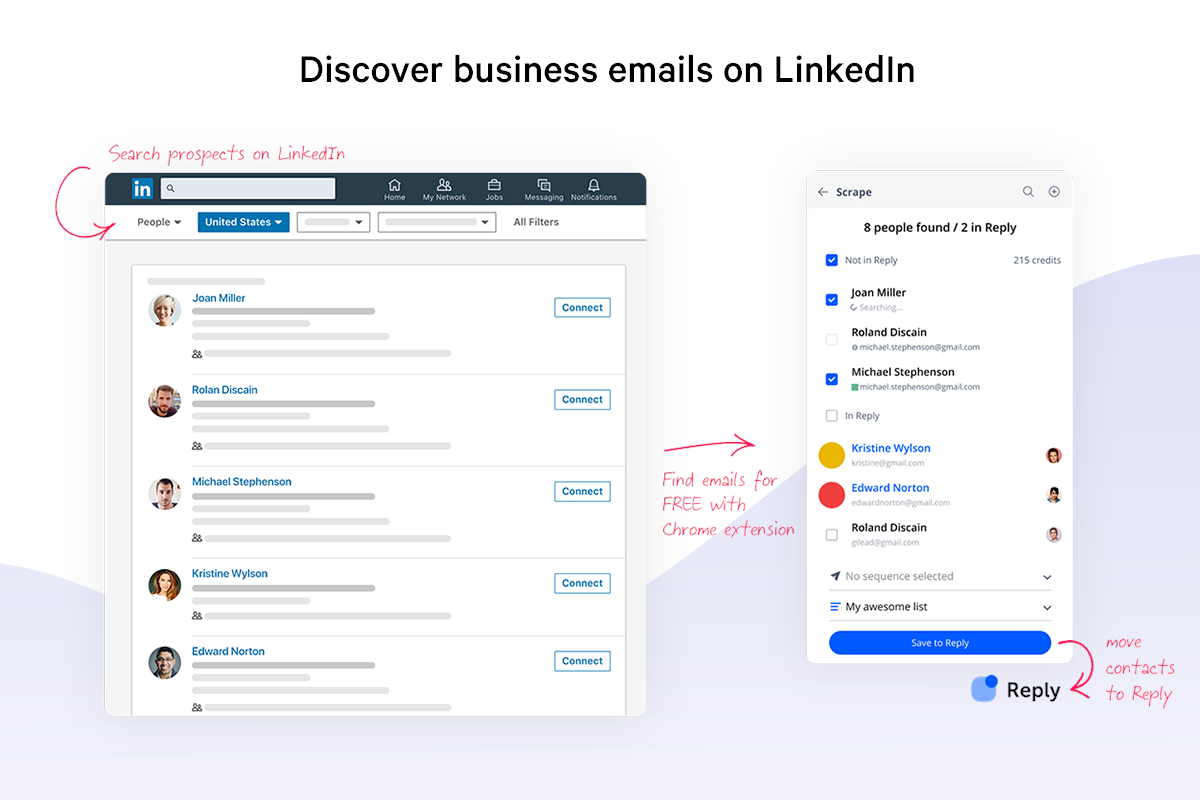
Automatically search LinkedIn for business emails with the Chrome extension!
Reply makes it super easy to reach out to new contacts and tailors communications to the unique lead.
You can send messages on LinkedIn, draft personal emails, or even make calls to seal the deal with potential clients.
With one Reply crawl through LinkedIn, you’ve already got several outreach options to take advantage of.
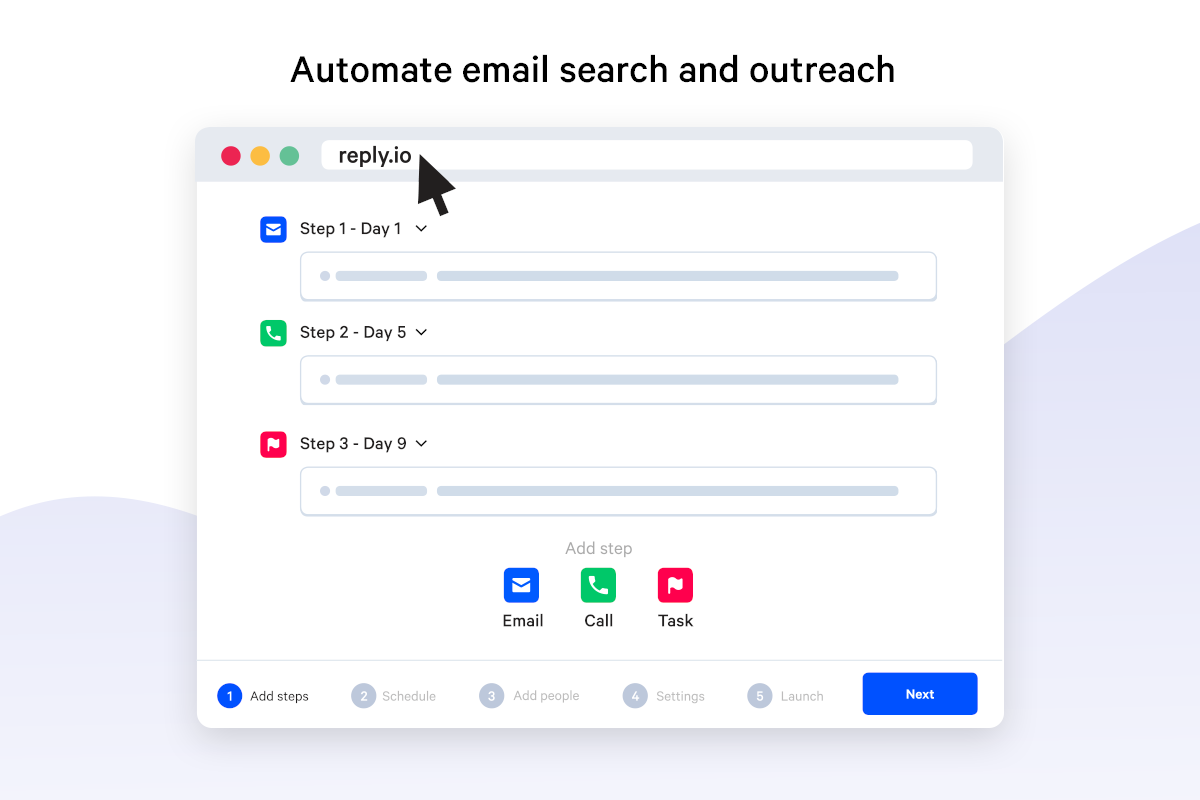
Send messages, business emails, or even call new leads to boost outreach.
You’ll also have access to quick templates that make each contact count.
Browse options for recruitment, propositions, and even sports conversations (Did you see that ludicrous display last night?) to liven things up.
This powerful extension keeps working while you set your mind to other parts of your sales funnel (i.e. Step 3: Profit).
With Reply on your side, your new outreach program will be off the ground in a couple hours, not weeks.
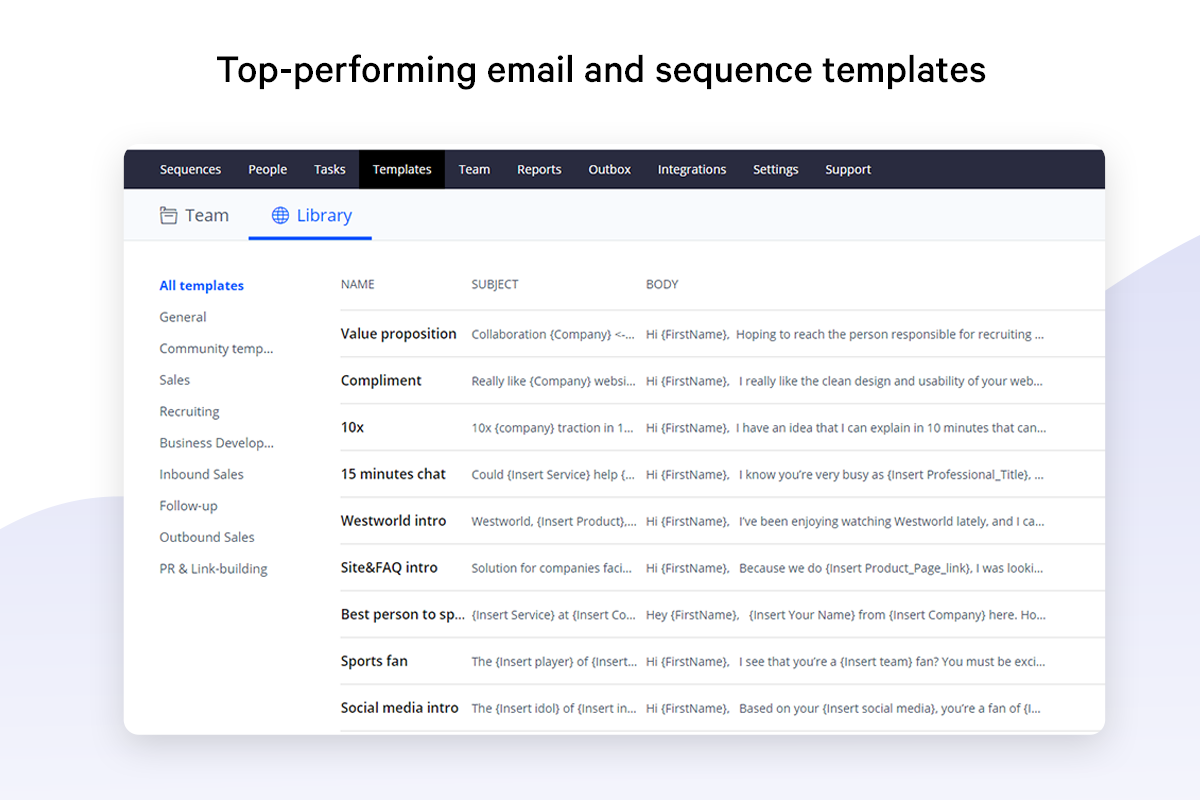
Templates streamline outreach to give you easy options to edit as you see fit.
Reply’s AI-backed sorting feature lets you separate leads into categories based on whether or not they’re interested. That way, you can prioritize promising clients.
Plus, the email quality check feature breaks down each email to show you how to optimize response rates.
Detailed statistics give you the inside look at how your outreach campaigns are performing, so you can tweak your methods and watch your client base grow.
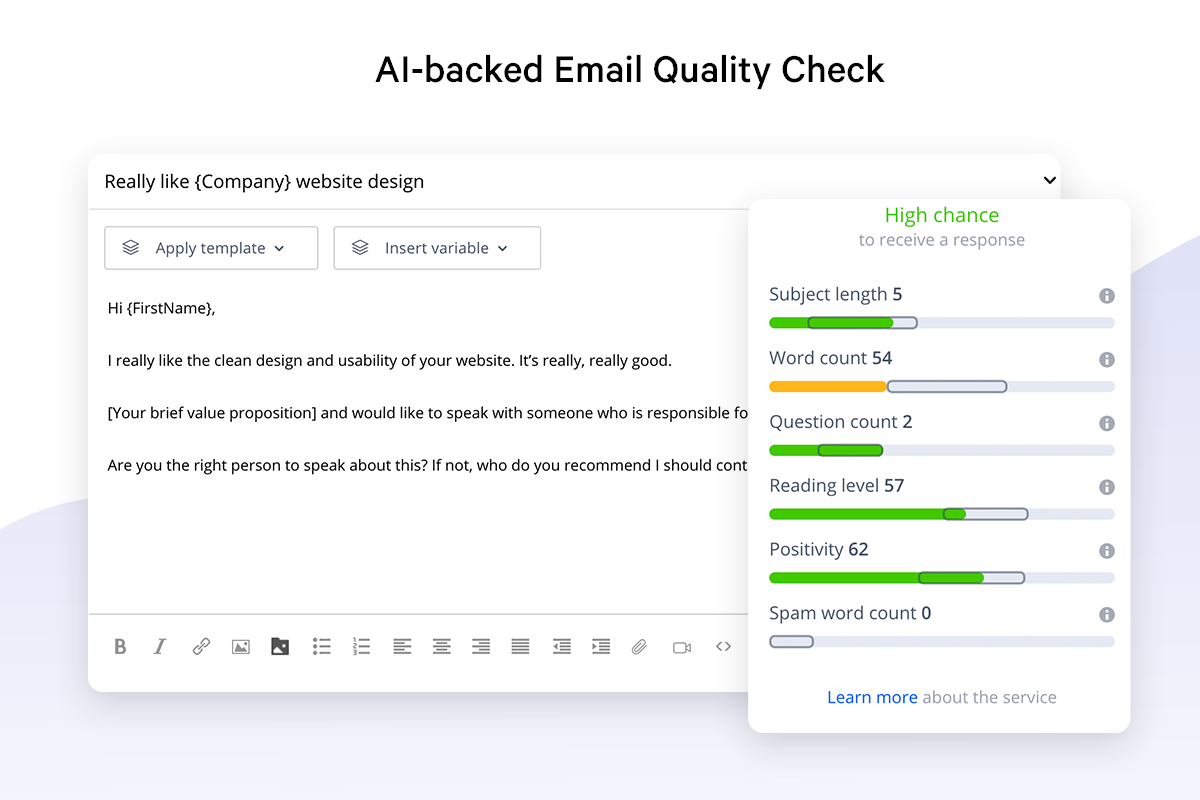
The email quality check provides a quick look at how to increase response rates.
Sometimes you need to cast a wide net, especially when business is slowing down (that doubles if you own a Red Lobster).
You could spend most of your time searching for new leads, or you could automate the process.
Reply combs LinkedIn to bring you the contact info you need, then combines it with outreach tools and templates to help you close the deal!
Get lifetime access to Reply today!
P.S. Learn how to use Reply like a pro by catching our training webinar replay here: Webinar Replay!Plans & features
Deal terms & conditions
- Lifetime access to Reply Individual Plan
- You must redeem your code(s) within 60 days of purchase
- All future Individual Plan updates
- Please note: This deal is not stackable
- GDPR compliant (partner verified)
- Only for new Reply users who do not have existing accounts
60 day money-back guarantee. Try it out for 2 months to make sure it's right for you!