Ringblaze
Get more leads and increase sales by streamlining communication
Hello? Hello? Is anyone there?
A website without a quick and clear way to contact someone feels like a gas station in a horror movie—confusing, outdated, and weirdly sinister.
Creating multiple points of contact where leads and customers can reach a real human being is essential to improving your sales process and providing effective customer service.
Introducing Ringblaze.
TL;DR
Overview
Ringblaze is an optimized phone system that supports effective sales and customer support collaboration.
When your website visitors have a question that they can’t get an answer to, they’re less likely to take action on your site (womp womp).
Ringblaze helps solve this problem by making it easy for your team to communicate with customers in real-time as they browse your site.
Getting started with Ringblaze is so simple and fast that you can set up your widget in 15 minutes—no additional mobile or desktop apps required.
Once you add the widget to your website, all your site visitors have to do is click on the phone icon to instantly connect with your team.
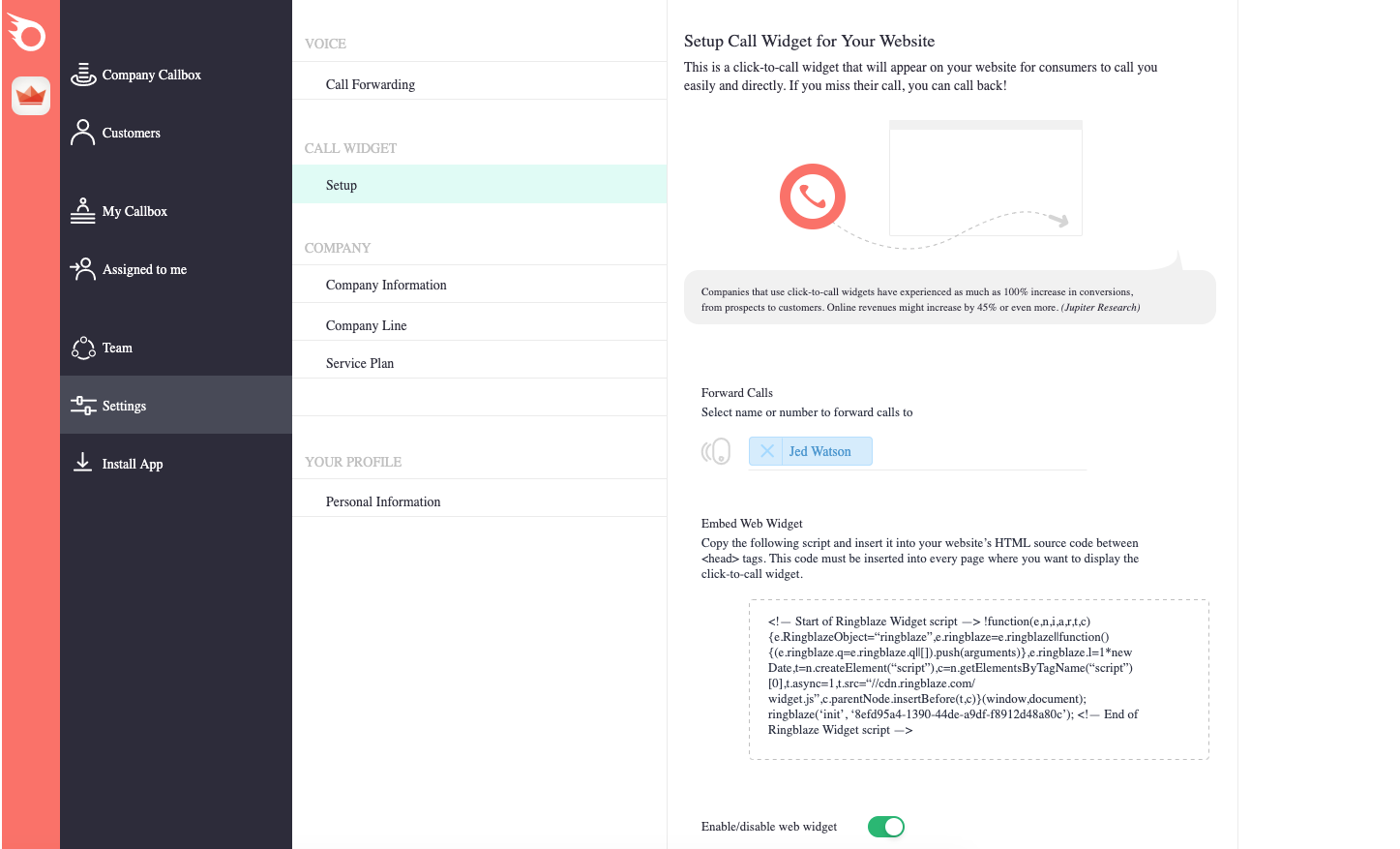
Setting up Ringblaze and adjusting the settings is quick and painless.
All calls from the Ringblaze site widget will show up in the shared company callbox.
From here, you can answer calls live to address any questions or concerns from customers as they browse in real-time.
Ringblaze also allows you to assign calls to different team members to ensure that no customer gets left behind.
All lines busy? Listen to messages from calls that you couldn’t answer in real-time.
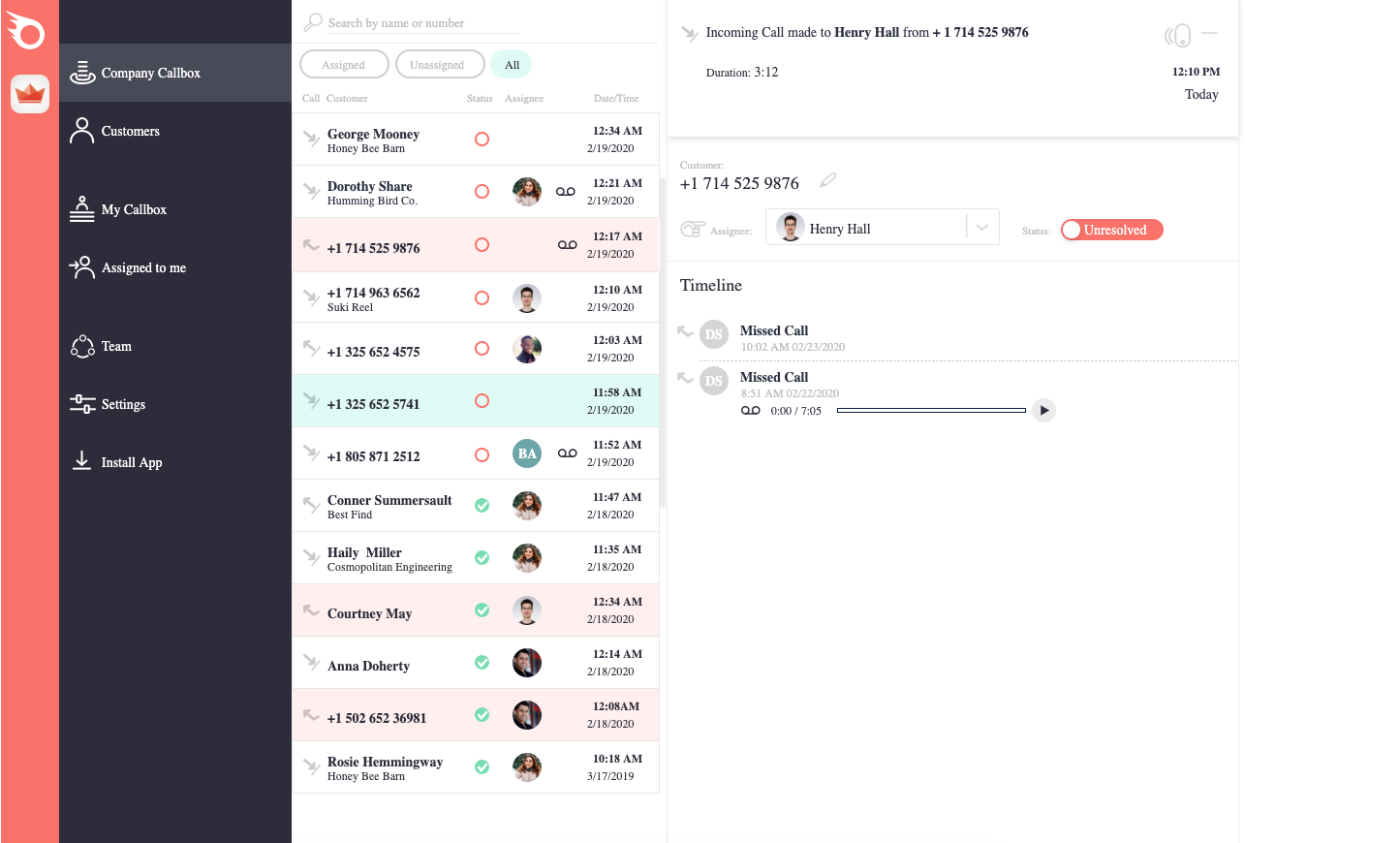
View and assign calls from the company callbox.
In the hustle and bustle of daily business, it’s easy to overlook a message from a customer or forget to follow-up on a missed call.
Ringblaze creates a simple platform for team members to manage calls and track resolutions.
From the Assigned tab, team members can see their assigned calls, make notes after following up, and mark the tickets as resolved.
Customer support and sales teams now have an easy way to see who they've followed up with and who they still need to reach out to—all in one handy dashboard.
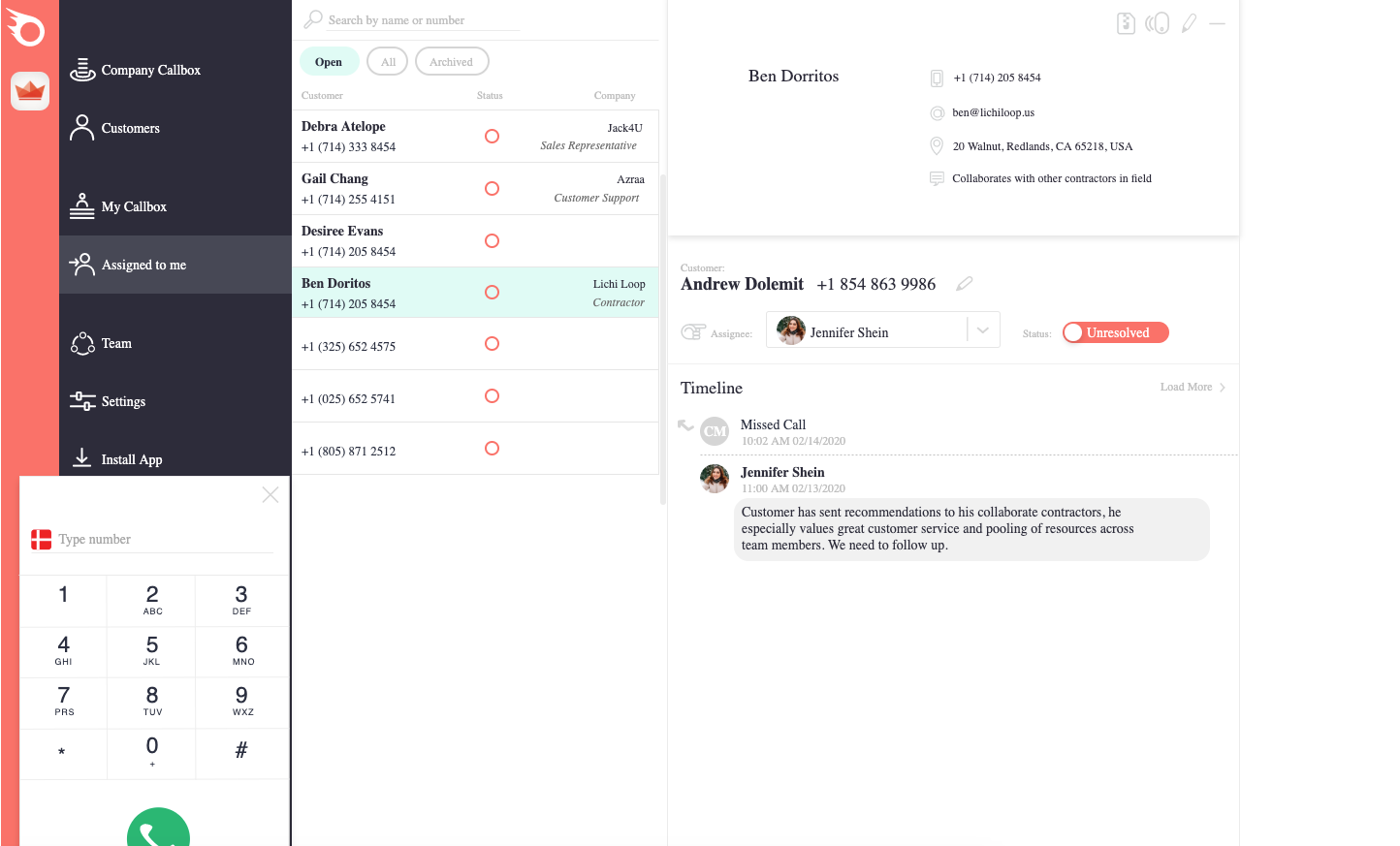
Team members can keep track of calls and add notes for future reference.
Want a high-level overview of the status of your calls?
On the “Customers” tab of the dashboard, you can see all of the leads and customers who have called using the Ringblaze widget.
Stay on top of your game and know exactly which team member is assigned to which lead or customer.
Here, you can also view call resolution statuses as well as any call notes.
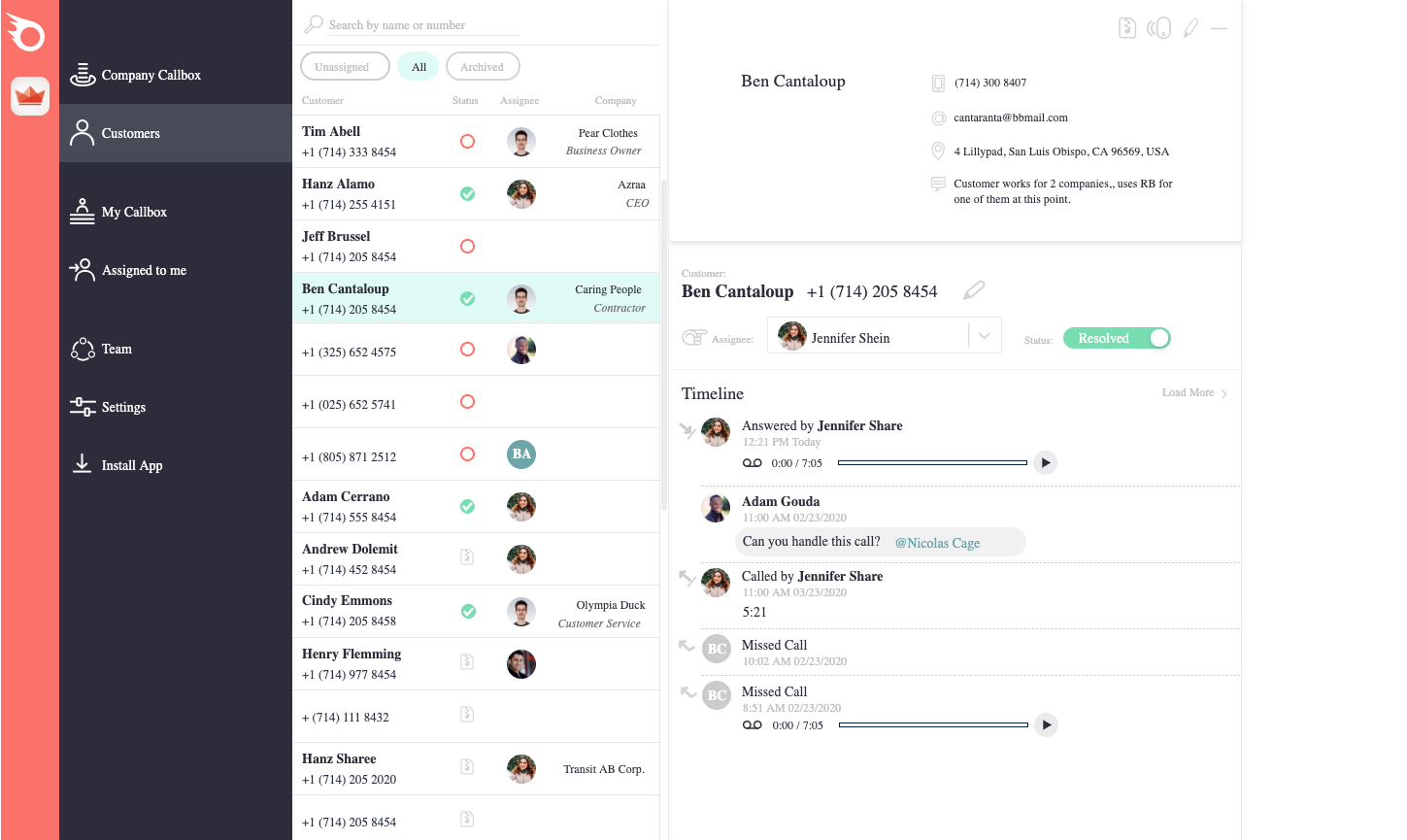
View the status of customer questions and concerns.
With team members in different time zones and remote workers, effective collaboration can be tough.
Luckily, Ringblaze makes call collaboration a breeze by keeping everyone up to date on which calls have been resolved and which still need a follow-up.
Team members can leave notes on calls and tag other team members in the comments when they need assistance (it’s kind of like wrestling, but with less spandex).
With the easy-to-use dashboard, everyone is on the same page—eliminating duplicate callbacks and forgotten calls.
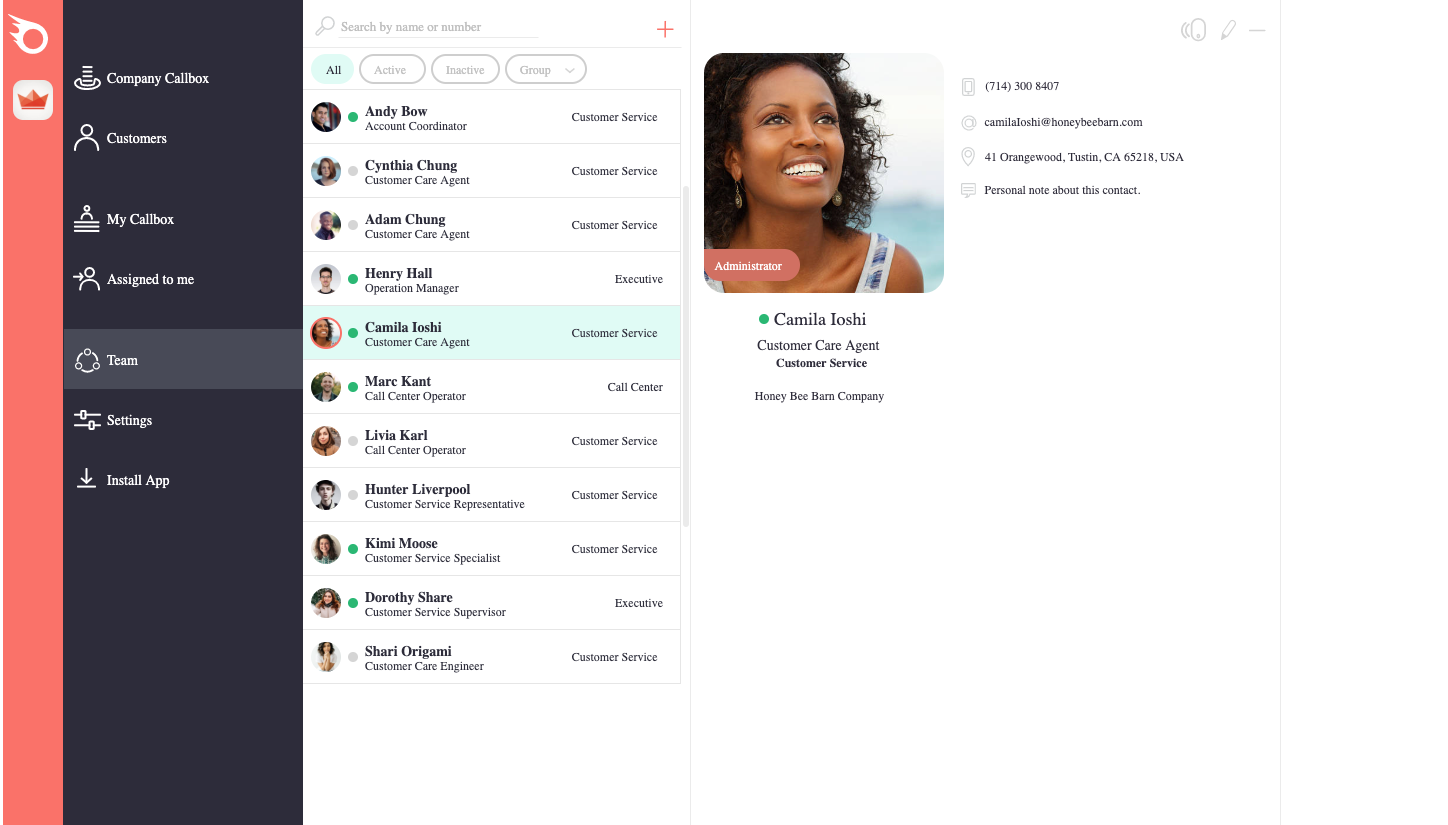
Ringblaze makes it easy for the whole team to collaborate, wherever they are.
Your customer relationships and sales leads are only as good as the communications you keep with them.
Step into your new phone system command center and never miss out on important contacts or follow-ups again.
With Ringblaze, quality conversions are just a call away.
Get lifetime access today!
P.S. Learn how to use Ringblaze like a pro by catching our training webinar replay here: Webinar Replay!Related Blog Posts:
Plans & features
Deal terms & conditions
- Lifetime access to Ringblaze
- You must redeem your code(s) within 60 days of purchase
- All future plan updates
- Stack up to UNLIMITED number of codes
- You must redeem your code(s) within 60 days of purchase
60 day money-back guarantee. Try it out for 2 months to make sure it's right for you!