ShortPixel
Improve load times and SEO rankings by compressing images with ShortPixel
When the Internet first came out, we faithfully waited for webpages and images to slowly load... inch by inch.
But now, if loading takes more than a second, we start typing a new URL into our browser (#ByeFelicia).
Having optimized site images increases your SEO rankings and keeps your visitors from leaving you.
And the best way to optimize images is with ShortPixel.
TL;DR
Overview
ShortPixel is a high-powered compressor and optimizer that drastically reduces image file sizes so you can improve your website’s performance and SEO ranking.
Look, we know that people would rather look at images than read text (my self-awareness levels are through the roof).
And ShortPixel allows you to take advantage of high-quality images thanks to its advanced compression technology that reduces image sizes by up to 90%!
Whether we’re talking JPG, PNG, GIF, PDF, or WebP, ShortPixel makes sure your images are the best version of themselves.
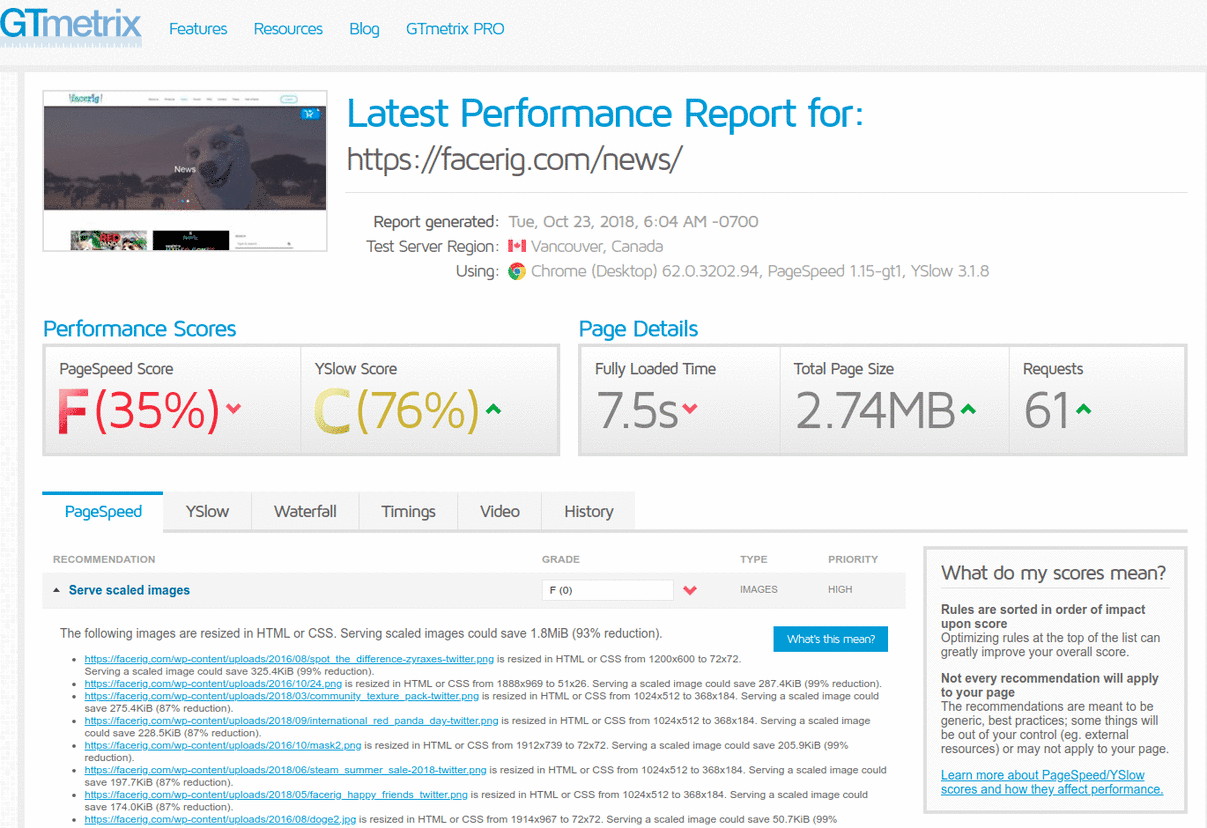
ShortPixel gives you three compression options: Lossy, Glossy, and Lossless.
With ShortPixel drastically reducing file size, you might worry that the quality of your images will take a hit.
But that’s not the case—image quality will be unaffected.
Don’t believe it? Try seeing the difference between these two images:
Here’s where things really get fun.
ShortPixel has two powerful WordPress plugins that can automatically optimize your images.
Both plugins can be installed directly into your WordPress Dashboard where you can easily manage the image reduction process.
The first plugin is the ShortPixel Image Optimizer, which optimizes images automatically.
You can even configure this plugin to compress past images and optimize your website history.
Next up is the ShortPixel Adaptive Images plugin, which properly sizes and optimizes images, with smart cropping that automatically detects the subject of an image and then crops to emphasize that subject.
The Adaptive Images plugin helps when images are larger than their placeholder (e.g. display a 500x500px image in a 100x100px placeholder) and just optimizing won't do the trick.
This plugin is an SEO powerhouse that makes your site faster, so you can get the rankings you deserve.
Images are processed on the fly to accommodate each user’s viewport and served from ShortPixel’s CDN for maximum speed!
On top of that, the plugin serves "next-gen" images (e.g. WebP) to the browsers that have such support and can also serve images in a "lazy-load" fashion.

At first glance, ShortPixel seems like a simple tool.
But once you dive in, you realize ShortPixel comes packed with a ton of features, from WordPress plugins to batch optimization, quick backups to powerful algorithms.
And if you’re an agency, you’ll really love ShortPixel because of its subaccount feature!
Your website is your baby.
But no one will ever really get to know it if your page is buried in the search results or taking forever to load.
So do your site a solid and optimize those images.
Get lifetime access to ShortPixel now!
P.S. Learn how to use ShortPixel like a pro! Check out the webinar replay.
Related Blog Posts
Plans & features
Deal terms & conditions
- Lifetime access to ShortPixel Large Plan
- You must redeem your code(s) within 60 days of purchase
- All future Large Plan updates
- Stack up to 5 codes
- GDPR compliant (partner verified)
60 day money-back guarantee. Try it out for 2 months to make sure it's right for you!
Features included in all plans
- Optimize and serve images on the fly via our global CDN
- Shopify app
- PHP tools that work for any website
- Automatic image optimization with a single click
- No file size limit
- Use on multiple websites