TabsFolders
Manage thousands of tabs with one easy-to-use tool
The wonders of the internet are endless: you can research your next business idea, discover infinite uses for cauliflower, and track your ex’s whereabouts (I thought Dave & Buster’s was *our* spot).
Unfortunately, browsers haven't found a good way to organize this information stream, leaving you living tab to tab.
There’s hope for you still.
Meet TabsFolders, your easy-to-use tab management system and browsing savior.
TL;DR
Overview
TabsFolders lets you save, manage, synchronize, and share bookmarks at lightning fast speed.
TabsFolders sees your countless tabs and raises you one easy-to-use tool that organizes all the information you need.
As soon as you add the extension to your browser, you’re on your way to peak internet efficiency.
Using TabsFolders’ drag-and-drop interface, you can store and manage thousands of bookmarks.
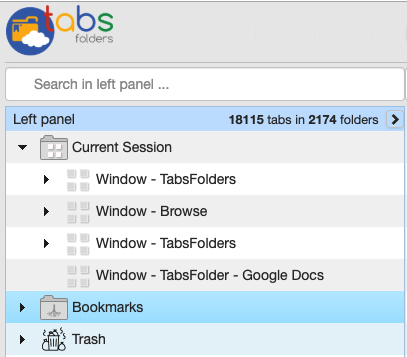
With neatly organized folders and subfolders, you can always find the link you need in seconds.
Let’s say you have all your research for a blog post in a folder, you can double-click on it and have all the tabs quickly open in a new window. Boom! You’re ready to get to work.
You’ll also be able to easily add/remove tabs while the folder is open on your browser by clicking the save button. You can also drag-and-drop multiple tabs between open windows or to saved folders.
These folders—and tabs within folders—can be moved, renamed, and duplicated, just like files on your computer or Drive!
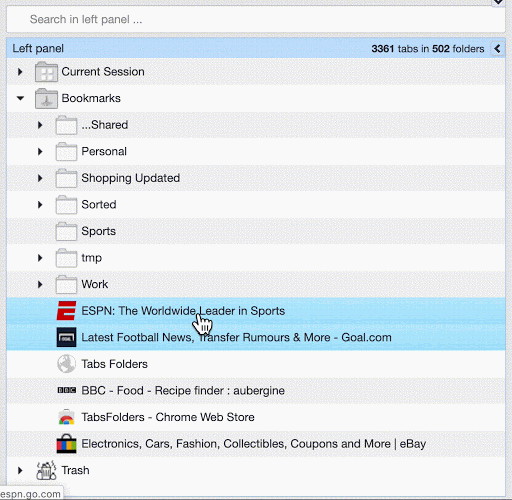
You can show off your newfound efficiency by sharing bookmarks with your team or across browsers with just a couple clicks.
Plus, with TabsFolders, bookmarks are synchronized across browsers, so it doesn’t matter what browser you saved the link on or what browser your co-worker is using.
There’s also a few additional perks like a side-by-side folder view that lets you drag and drop with ease, a Trash Folder that can catch any folders that were accidentally deleted, and the ability to customize keyboard shortcuts for all main TabsFolders functions.
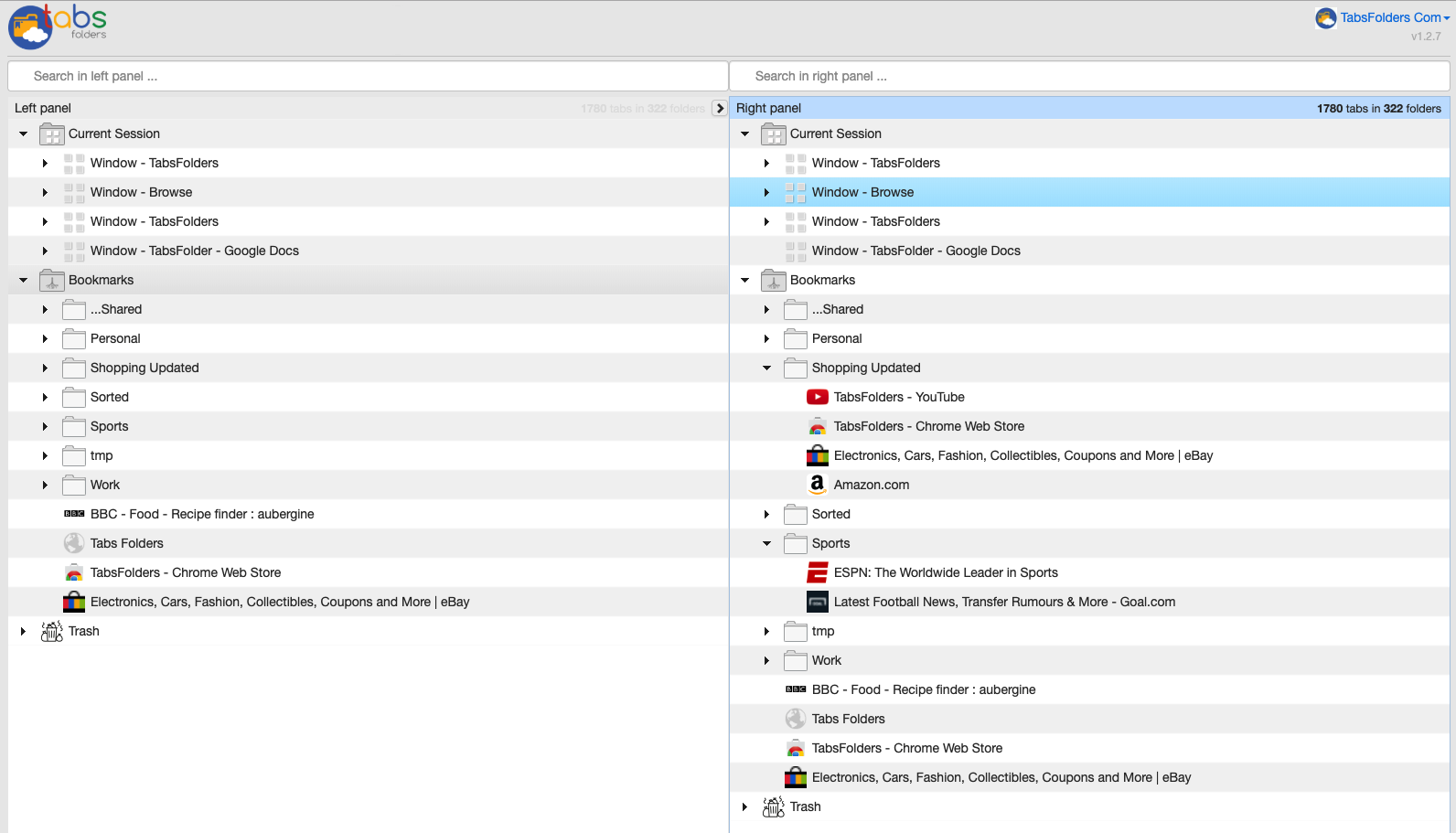
With a neverending internet to browse, it’s no wonder you’ve got tabs on tabs on tabs.
But it’s time to break free from that #tablife with one time-saving tool.
P.S. Learn how to use TabsFolders like a pro by catching our training webinar replay here: Webinar Replay!Plans & features
60 day money-back guarantee. Try it out for 2 months to make sure it's right for you!
Features included in all plans
- Lifetime access to TabsFolders' AppSumo Plan
- You must redeem your code(s) by October 1, 2019
- Unlimited stacking
- All future plan updates