Vidstep
Create easy-to-follow, step-by-step instructional product demo videos
Static product images may work for selling clothing, but showcasing complex products with photos is like handing a toddler the keys to a tractor and saying “Good luck.”
When your products are outside the box of typical retail ecommerce, you need to demonstrate their functionality and make it easy for consumers to follow your instructions.
Good thing there’s a smart way to create instructional video content that anyone can access and follow to understand and easily complete a task.Dive into Vidstep.
TL;DR
Overview
Vidstep is an instructional, smart video app that helps you easily create "click, play, do" instructional video content for product demos, sales, team support and micro courses.
Vidstep makes it easy to turn your videos into step-by-step instructional guides without any complex production or editing skills.
To get started, just upload your existing video or create a screen recording within Vidstep. Then add your steps, descriptions, and any resource documents.
You can link a Vidstep to other Vidsteps in order to create a workflow or series of instructional videos.
List any products or services you have shown in the video, so that viewers can click to buy or access—perfect for affiliate promotions and sales videos.
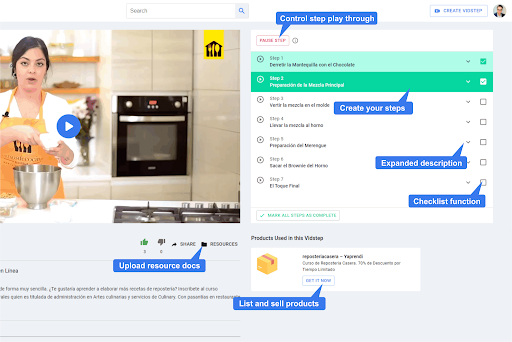
Vidsteps offers a simple and effective way to provide complete and comprehensive instructions!
Vidstep is designed as a “platformless platform,” meaning you can place the content you create wherever you want viewers to see it.
For each Vidstep you create and publish, you’ll get a unique URL, embed code, and QR code to share your videos across platforms.
That way, viewers can access your videos on your website, social media channels, products, and anywhere else they might need the instructional content.
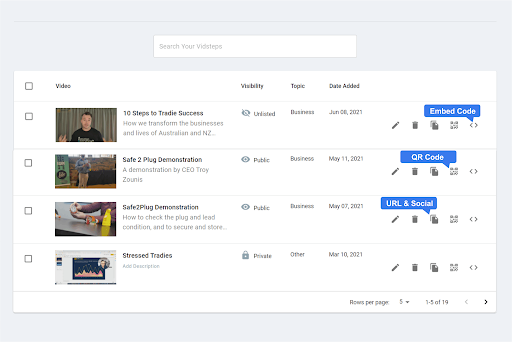
You can place a Vidstep in the precise place a viewer needs it using a URL, embed option, or QR Code.
Make your content public to allow anyone to access, view, and share your content online.
To monetize your content, you can make it private, which enables you to share it only with specific viewers you identify by entering their email addresses.
And if you’re not ready to share your content just yet? Vidstep lets you mark your content as "Unlisted,” so only people with the specific URL or QR code can access it.
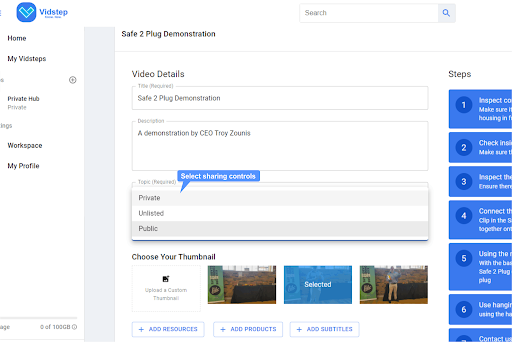
Control how viewers access your content—enable public access to all or set your videos to private to monetize them.
Best of all, you can create and access multiple work spaces to manage Vidstep content for multiple businesses, brands, or teams.
You’ll also be able to set up multiple Hubs, which act like channels within the workspace.
These Hubs can be for different topics, business locations, departments, brands, products, allowing you to keep your content organized.
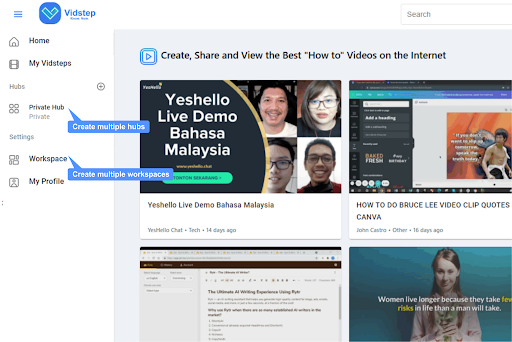
Vidstep supports multiple workspaces with additional users, plus multiple topic and group Hubs!
If you’ve ever screamed into the void while assembling furniture, you’d know the importance of good instructions. (“I never want to see another Allen wrench again.”)
With Vidstep, you can make your instructional and how-to videos easier to digest and follow by breaking down the content into steps.
Now getting everyone up to speed is as easy as 1, 2, 3.
Get lifetime access to Vidstep today!
Plans & features
Deal terms & conditions
- Lifetime access to Vidstep Premium Plan
- You must redeem your code(s) within 60 days of purchase
- All future Premium Plan updates
- Stack up to 3 codes
- GDPR compliant
- Note: Past AppSumo customers will be grandfathered to code 1 and can purchase additional codes (up to 3)
60 day money-back guarantee. Try it out for 2 months to make sure it's right for you!
Features included in all plans
- Unlimited steps to add to a Vidstep
- Unlimited products to list in a Vidstep
- View all content
- Access to Vidstep Creator Studio
- Create and share private content
- Add your own color theme