Mail Merge Toolkit for Outlook
Lifetime deal
Avoid Microsoft Office Mail merge limitations: send messages with the attachments, use a personal greeting in a subject, choose a message format, etc.
View images
Mail Merge Toolkit is a powerful add-in for Microsoft Office extending the mail merging capabilities in Microsoft Outlook, Microsoft Word and Microsoft Publisher by providing a set of requested and unique features.
Personalize email subject -- Mail Merge with attachments and with the personal attachments too! As soon as Mail Merge Toolkit is installed, you can attach files to the personal messages, the same for all recipients or unique attachments for each.
Send messages to multiple recipients in HTML, Plain text, and RTF formats directly from Microsoft Word. (Please note: This deal is designed for/compatible with Windows only.)
Get access to Mail Merge Toolkit today!
TL;DR
Avoid Microsoft Office Mail merge limitations
Send fully personalized messages to a group of recipients in a few mouse clicks
Do a Mail Merge with the attachments, dynamic subject and in different formats from Microsoft Office Word, Excel and Publisher
At-a-glance
Alternative to
Overview
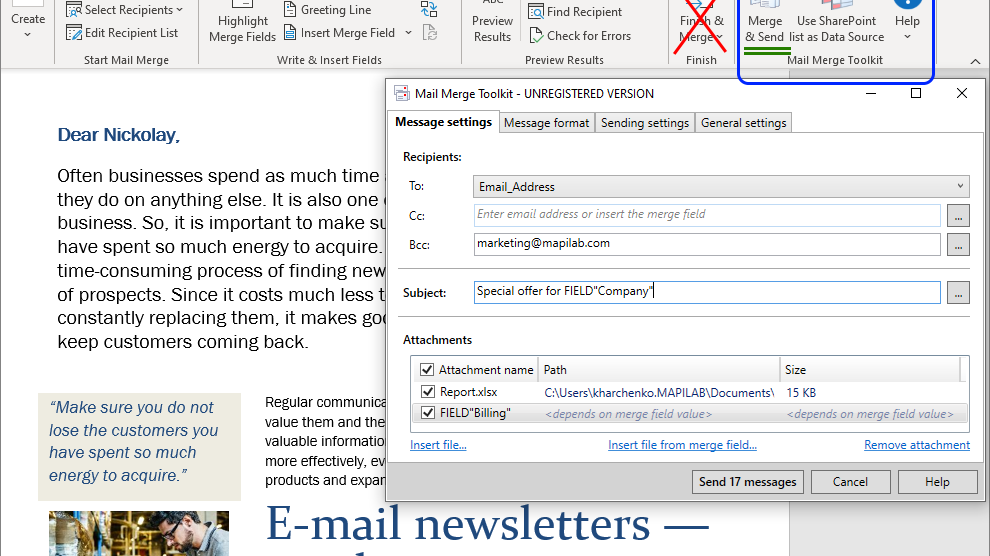
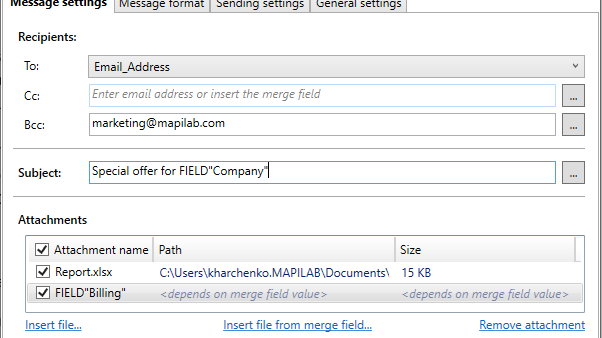
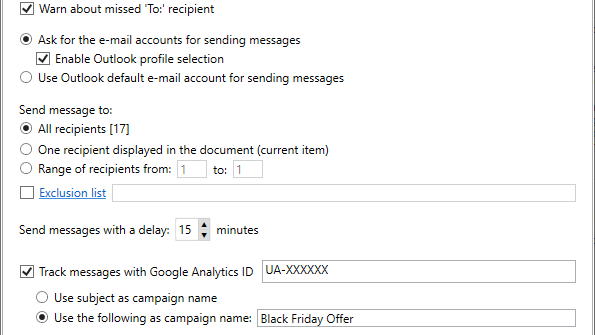
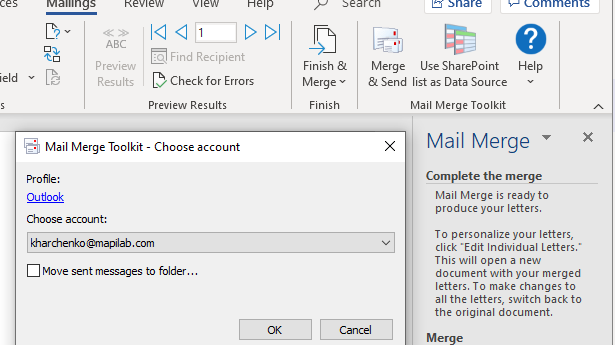
Plans & features
Deal terms & conditions
- Lifetime access to Mail Merge Toolkit for Outlook
- You must redeem your code within 60 days of purchase
- All future plan updates
- Please note: this deal is not stackable
60 day money-back guarantee. Try it out for 2 months to make sure it's right for you!