Pluginplate
Pluginplate is an online service for creating highly optimized plugin templates for WordPress that are fully customizable to your need
Let's be honest - no one likes to do repetitive tasks manually, so why write a WordPress plugin again and again from scratch if you can generate a perfectly written template that is based on your needs in less than a minute?
Pluginplate solved exactly that issue!
Built by developers, they addressed the exact pain points faced while writing plugins, and ended up creating an amazing tool that will definitely make your development easier (and your repetitive tasks shorter)!
With other currently available services for creating plugin templates, the developers constantly faced the same problems -- Either the templates contained too many files that have been completely unnecessary and had to be removed manually, there simply haven't been any proper features available, or the code structure was too messy.
All of these issues are history now since the creator engine is fully optimized to offer you only what's required with the specific features you chose.
Get access to Pluginplate today!
TL;DR
Overview
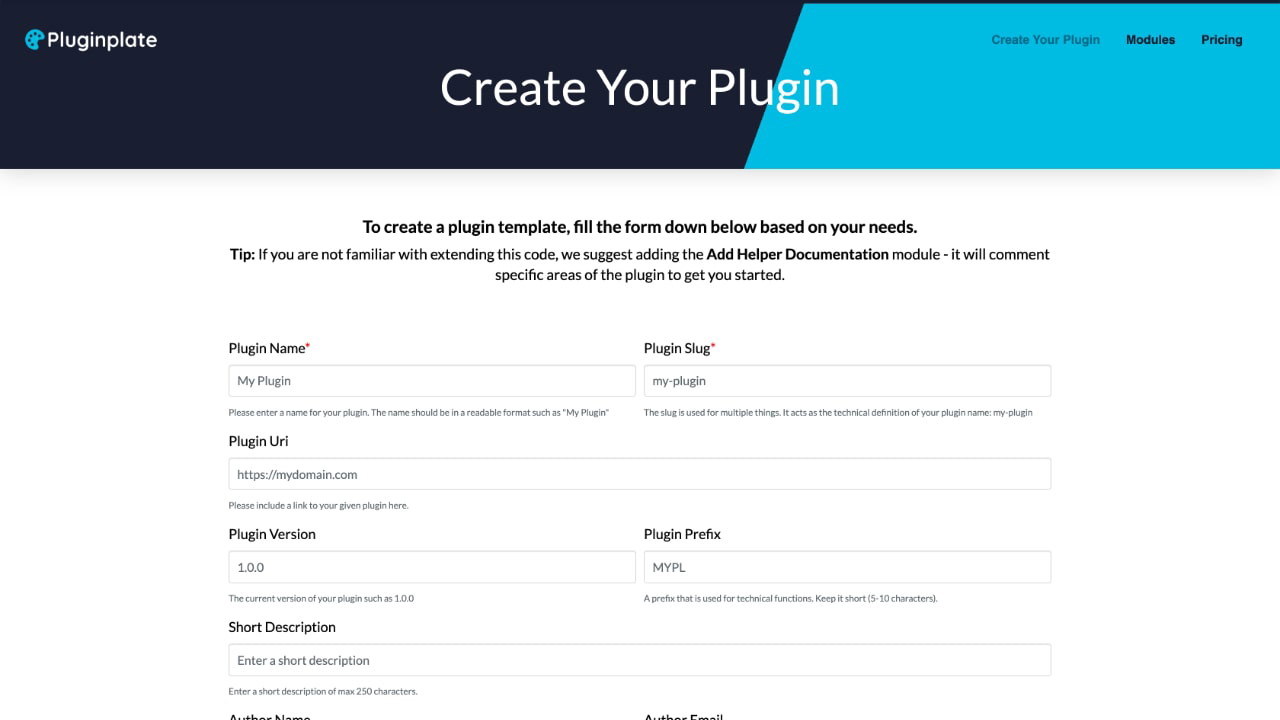
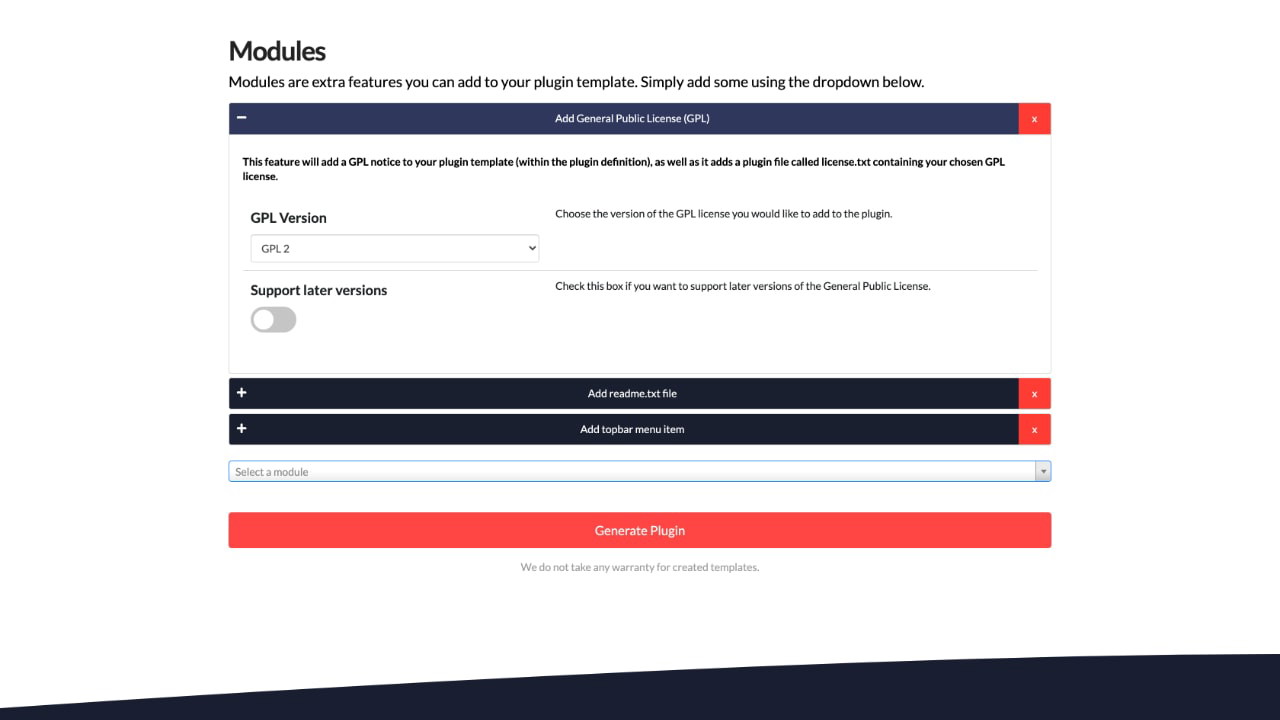
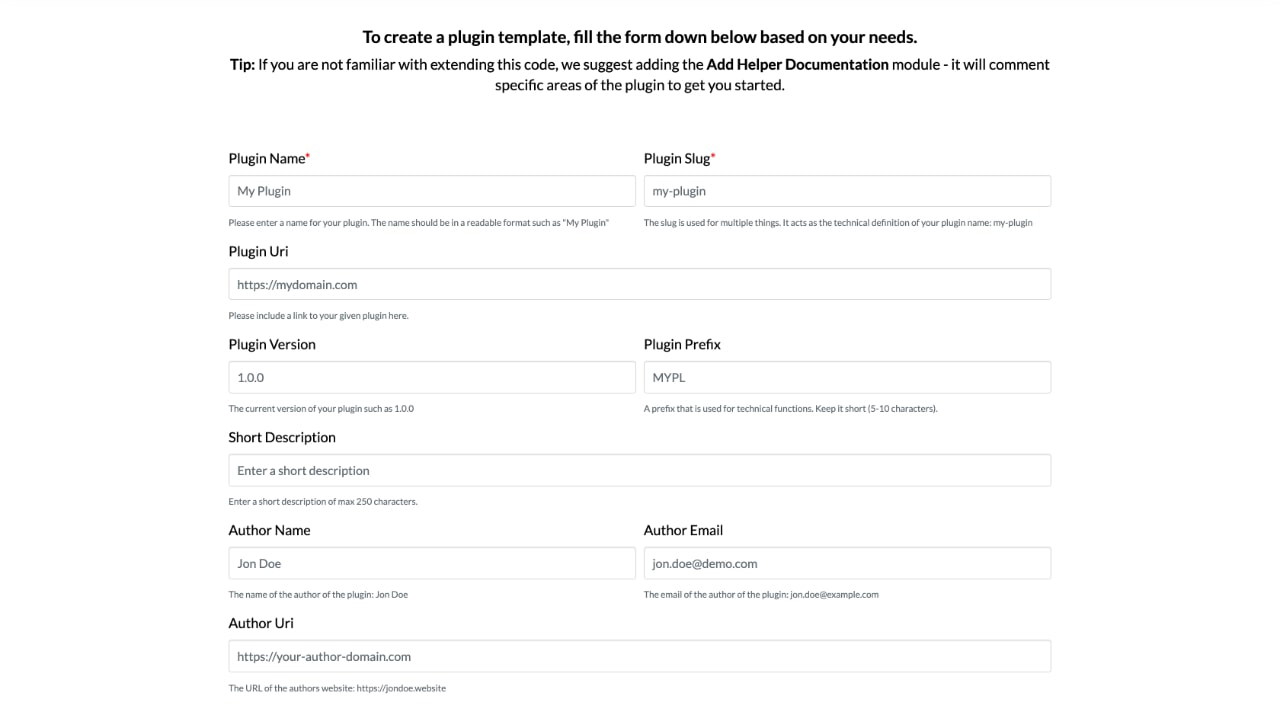
Plans & features
Deal terms & conditions
- Lifetime access to Pluginplate
- You must redeem your code within 60 days of purchase
- All future plan updates
- Please note: This deal is not stackable
60 day money-back guarantee. Try it out for 2 months to make sure it's right for you!