Adobe Sign
Sign, track, & manage online documents
Adobe Sign allows you to e-sign documents and collect signatures while tracking and managing documents through every step of the workflow.
With Adobe Sign, you can speed up your document workflows by making it as easy as possible for people to fill and sign documents. Scan and upload your documents as PDFs using the Adobe Scan app, and you’re ready to send in just a few clicks.
Access Acrobat PDF documents and sign documents from anywhere. Using the mobile or desktop version of the tool, users can securely sign documents using text or the drawing tool to sign their name.
When you send a document, the user can sign it quickly and easily—without downloading or signing up for anything.
Need more than one signature? Send one document to multiple signers with the click of a button. Or bulk send to multiple recipients with each getting their own personalized form.
Beyond just collecting electronic signatures, you can also track and manage the workflow from your Adobe Sign dashboard. Get real-time visibility into the status of each document that you’ve sent out for signature, and receive notifications when documents have been signed.
You can even create, edit, and collaborate on PDFs from within the tool, turning static documents into fillable forms. Transform forms that you use frequently into templates so you can save time later.
Adobe Sign integrates with many of the HR, CRM, and supply chain tools and applications you’re already using. You can even send and sign the PDFs without leaving Salesforce, Workday, or whatever app you’re working in.
For a seamless user experience, customize your signature requests with your company’s branding. You can add your logo, tagline, and a personalized welcome message to the email that you send out to request signatures. You can also customize the confirmation page.
With enterprise-level security, Adobe Sign helps reduce the risk of information getting into the wrong hands. You can even configure it to meet industry-specific standards like HIPAA or FERPA.
Key features
- Legally-binding, secure e-signature collection
- Track and manage signatures on documents with notifications
- Mobile and desktop applications for signature collection
- Bulk document sending and signatures
- Create, edit, and collaborate PDF forms with the option to create templates
- White label features with customization for signature requests and confirmations
- Integrates with common HR and CRM apps like Microsoft, Salesforce, and Workday
- Enterprise-level security to protect sensitive information
TL;DR
At-a-glance
Overview
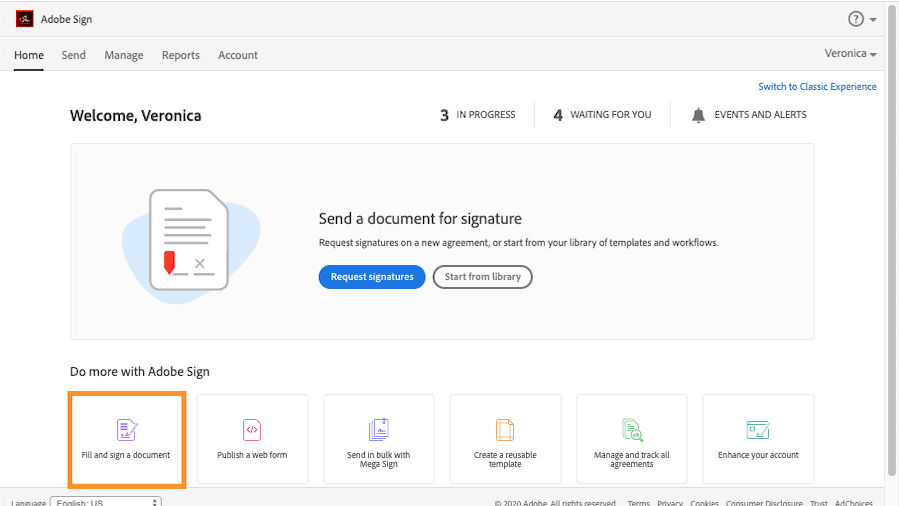
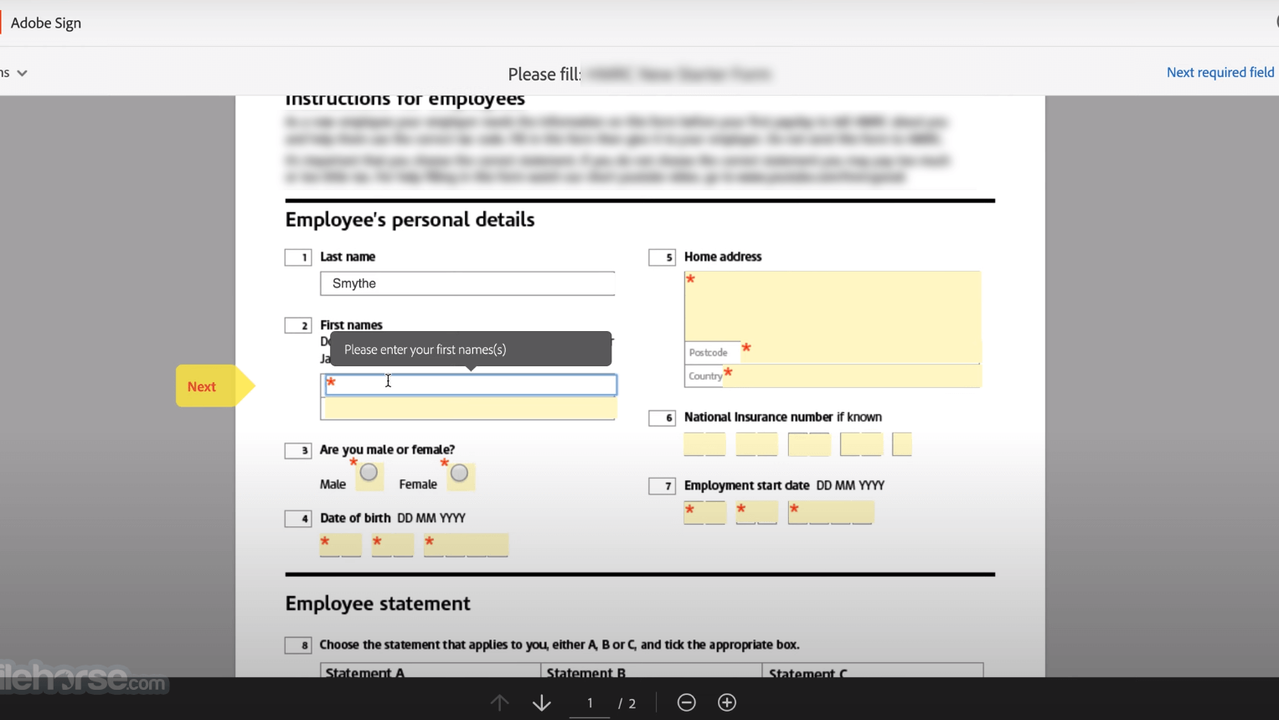
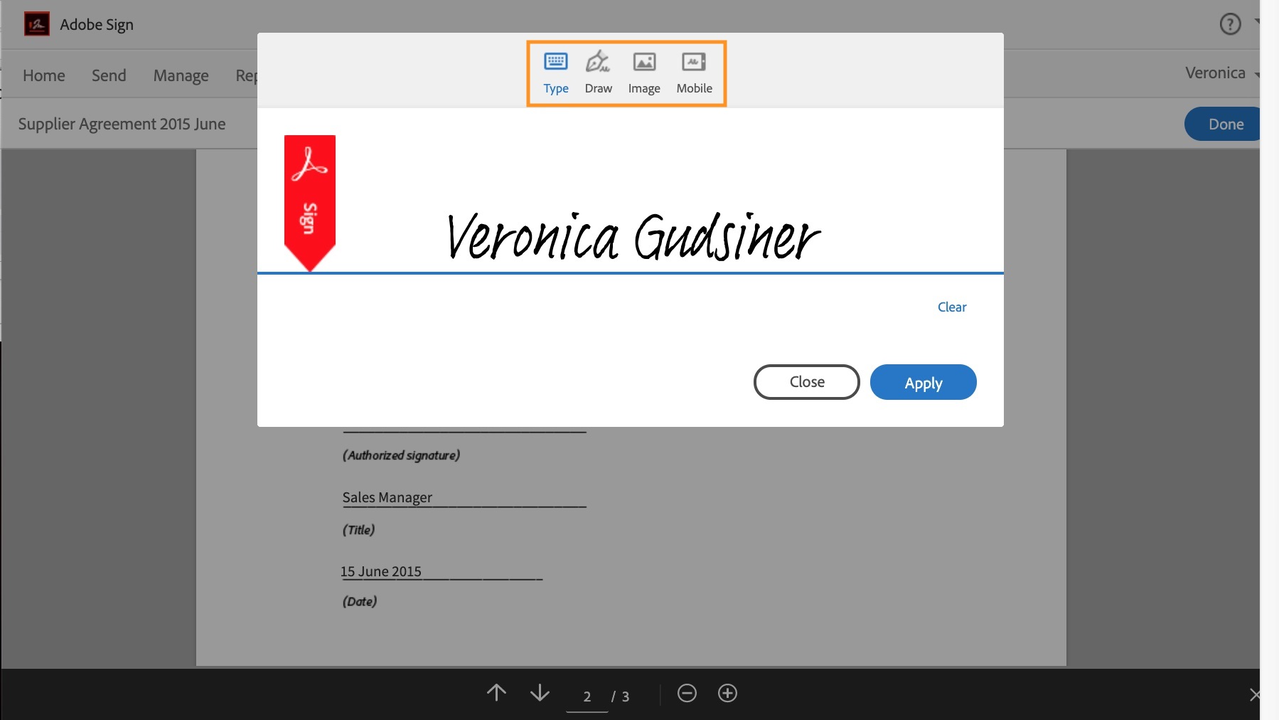
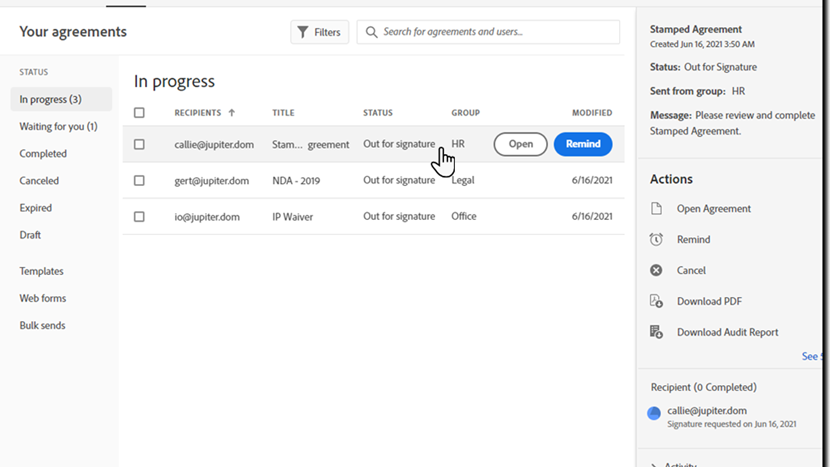
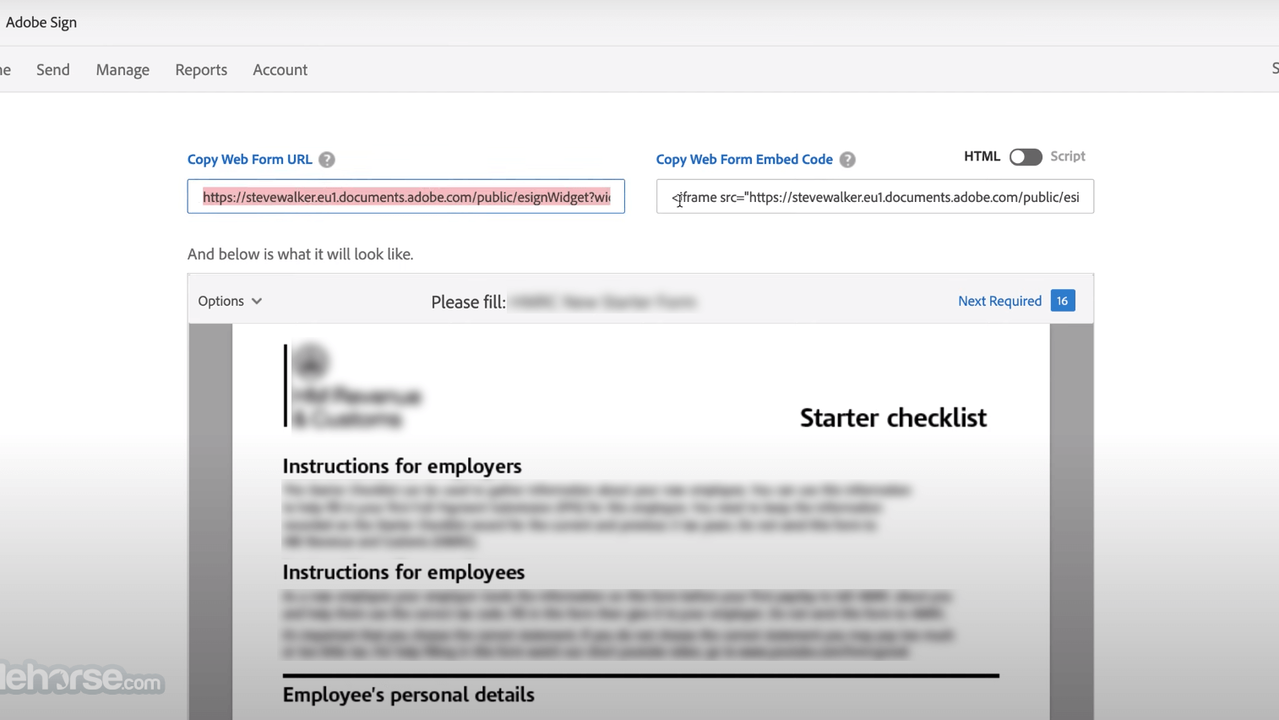
Plans & features
Deal terms & conditions
- Digital download of Adobe Sign
- Yours forever if you download and save within 60 days of purchase
- This deal is non-refundable