AtomChat
Build communities and encourage interactivity by adding group chat, video conferencing, and more to your website
Experiencing a platform with friends is always more fun than doing it alone, much like going to Dave & Buster's. ("Turns out it’s exhausting trying to be both players in air hockey.")
While you work hard to grow your online presence, nothing boosts a brand more than a collaborative community where users can chat with one another.
Luckily, there’s a way to add group chats, direct messages, video conferencing, screen sharing, whiteboards, and more to your website.
Meet AtomChat.
TL;DR
At-a-glance
Best for
Alternative to
Integrations
Features
Overview
AtomChat is a chat and collaboration solution that lets website visitors interact with one another using text-based chat, audio features, and video calls.
Thanks to AtomChat's group chat and collaboration features, you'll be able to foster community with your site visitors.
This chat solution offers everything from private one-on-one conversations and discrete password-protected groups to all-access public channels and group video calls.
You can also customize the chat interface by toggling certain features on and off from the admin panel as you see fit.
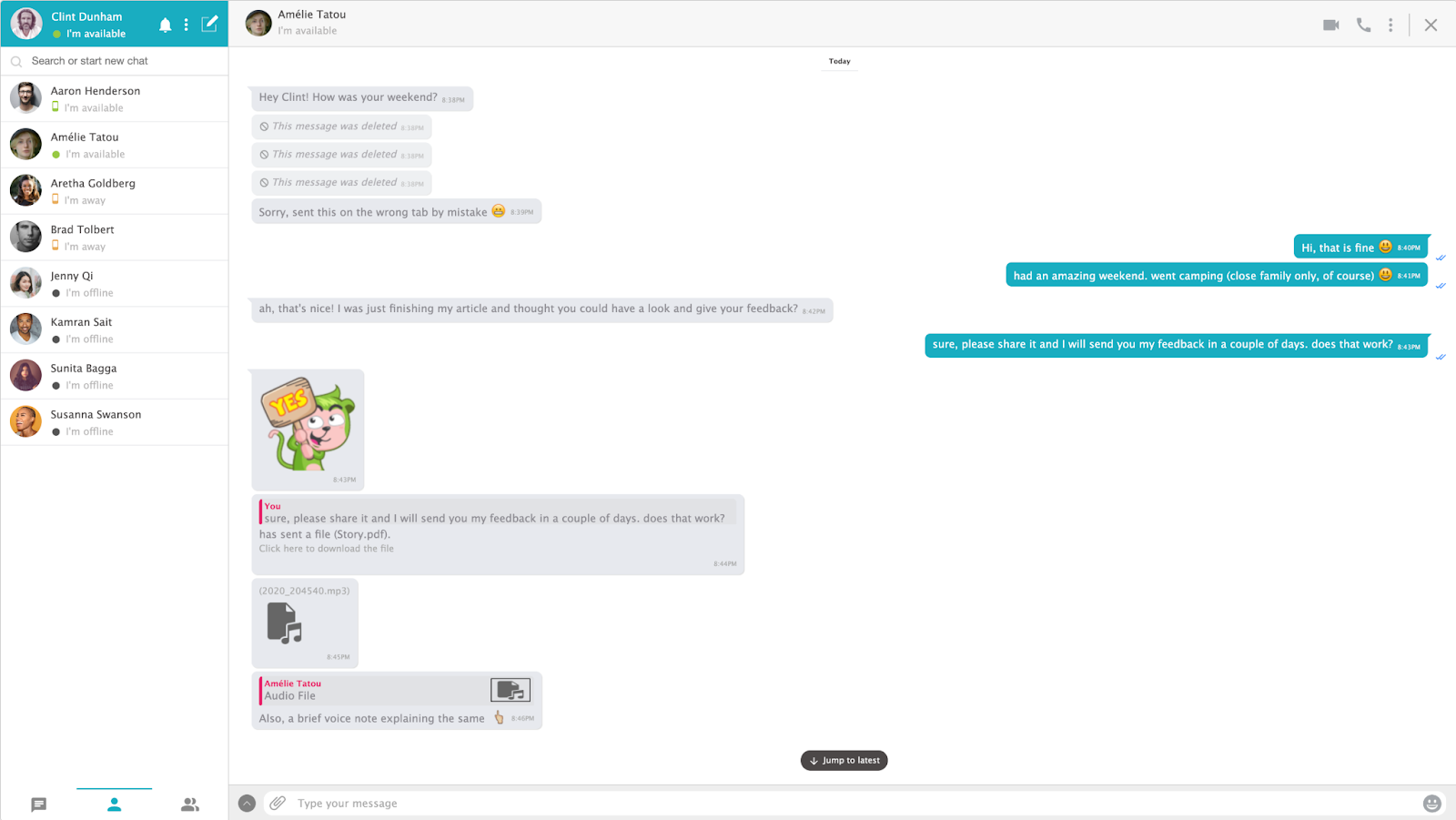
Users can send files, photos, emojis, and more to create a fun, engaging community.
With the ability to share files, images, stickers, and emojis, your community will be buzzing.
You can use AtomChat on all major browsers and integrate it with 30+ programs, including WordPress and Shopify, to keep your bases covered.
The platform’s impressive and scalable backend can handle any size community with no load or dependency on your servers.
Plus, an intuitive interface for both chat and video allows you to heighten retention via effortless user navigation embedded directly into your site.
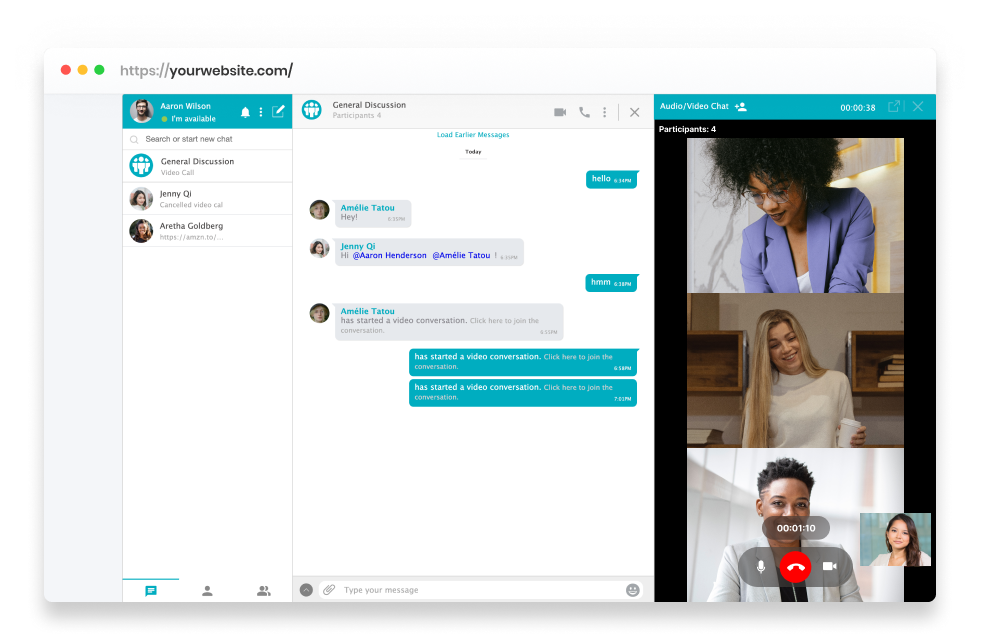
AtomChat’s group video calls and conferences connect users from around the globe.
AtomChat is built to accommodate any community structure, whether it's paid, free, or hybrid.
You can quickly add role-based access control to manage permissions based on user subtypes.
And as administrator, you’ll be able to control which categories of users can initiate conversations, access specific chat features, or function as paid premium users.
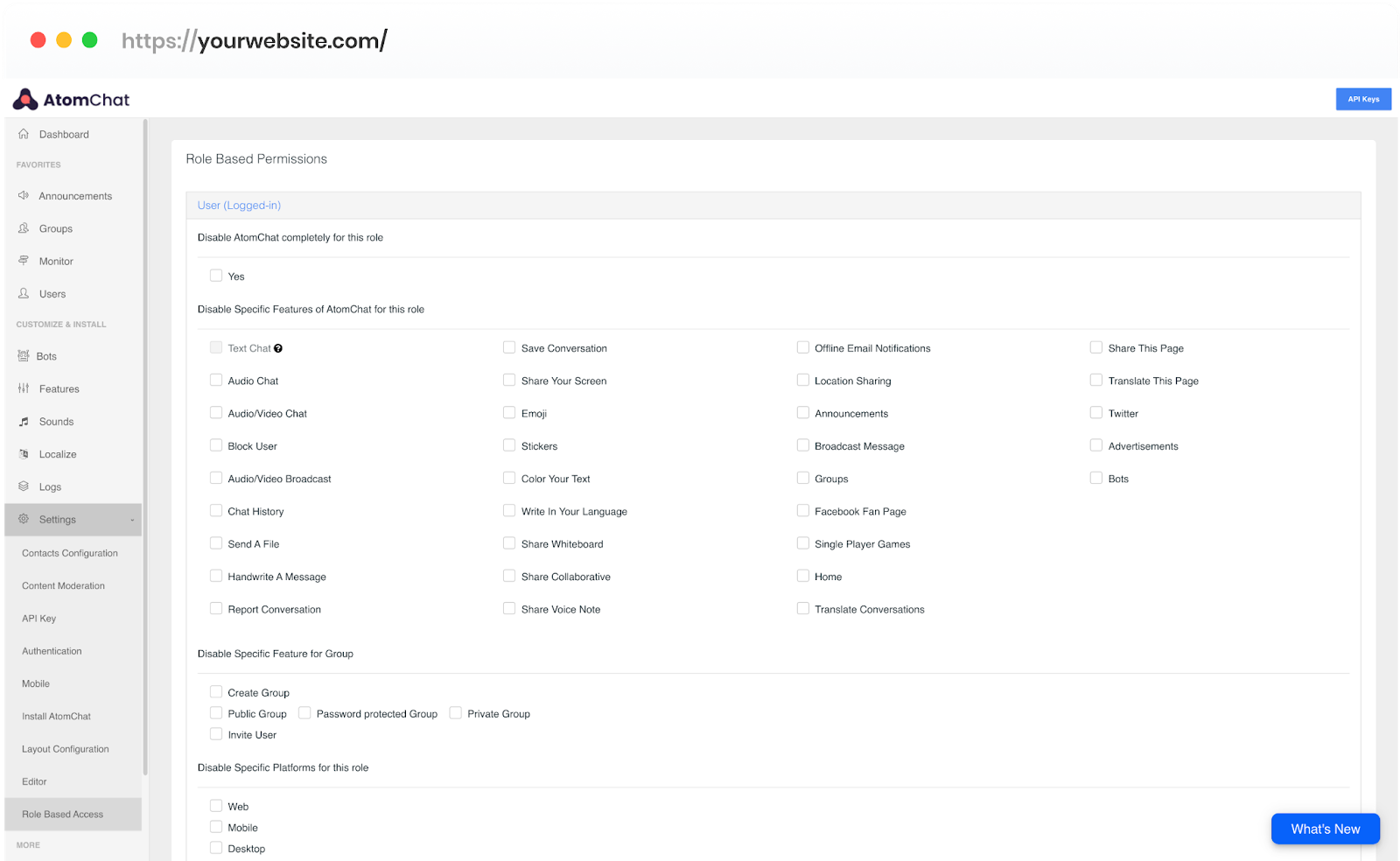
Select specific chat features for determined user roles from the easy-to-use dashboard.
Getting users to sign up for a platform for more than once can feel like you're constantly reinventing the wheel.
Good thing AtomChat is packed with integrations for existing marketplaces, social networks, and communities for single authentication, making sign-up and login easy.
Because it connects to credential mechanisms already in place, new users can take advantage of automated usernames, avatars, and profile links upon integration.
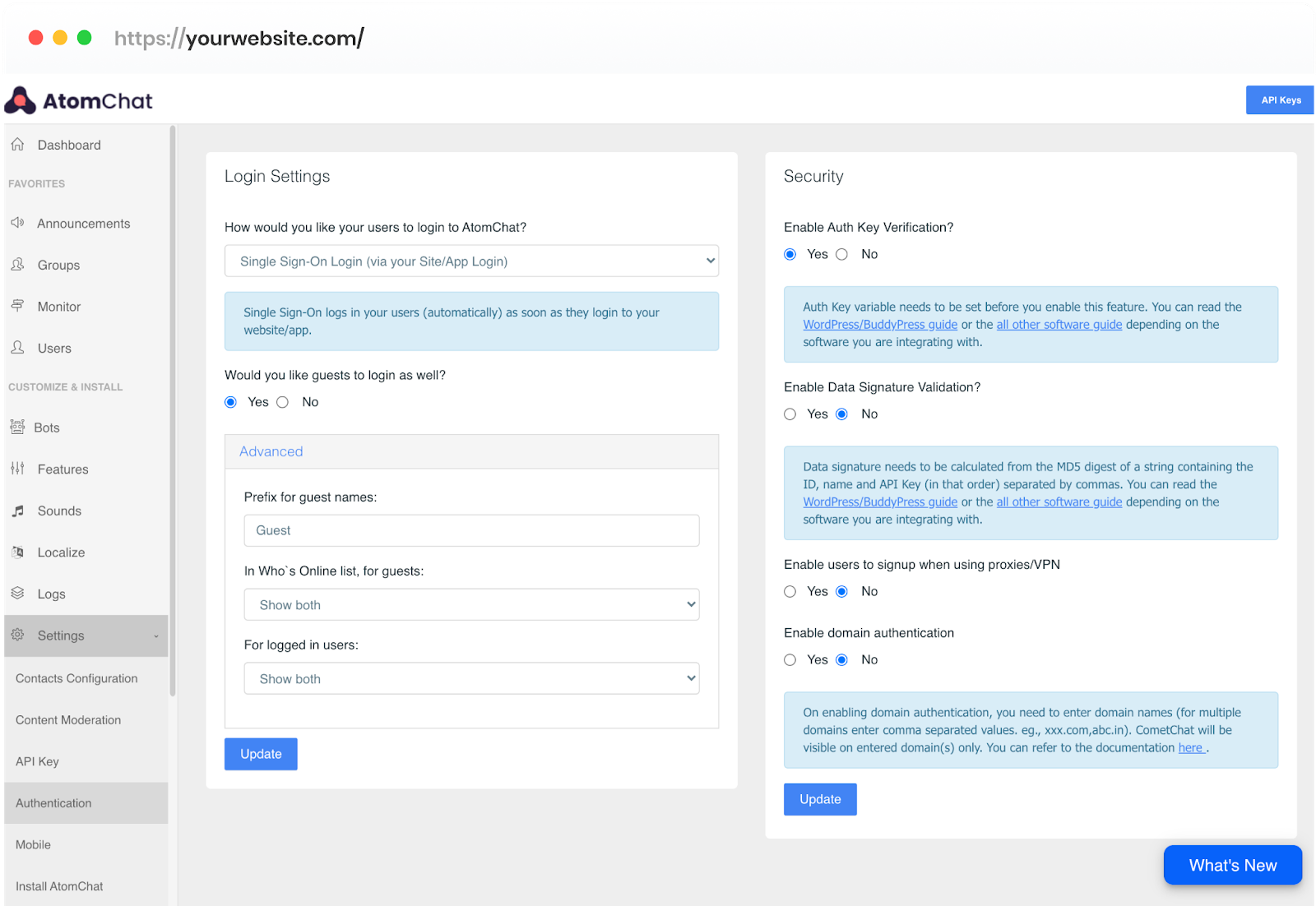
AtomChat offers a range of adjustable settings including backend admin and security features.
Getting your users to play nice shouldn't feel like you're hosting an awkward meet-and-greet. ("It's time for fun facts! Who wants to go first?")
Lucky for you, AtomChat is powerful, single-package chat platform plugin that encourages conversations and interactions between your website visitors.
Keep your community talking.
Get lifetime access to AtomChat today!
Plans & features
Deal terms & conditions
- Lifetime access to AtomChat
- All future Mega Plan updates
- If Plan name changes, deal will be mapped to the new Plan name with all accompanying updates
- No codes, no stacking—just choose the plan that's right for you
- You must activate your license within 60 days of purchase
- Ability to upgrade or downgrade between 4 license tiers
- Available for new AtomChat users and returning AppSumo purchasers
- Previous AppSumo customers will be grandfathered (upon request to AtomChat) into the new feature limits
- Previous AppSumo customers who purchased AtomChat can upgrade their license to increase their feature limits
60 day money-back guarantee. Try it out for 2 months to make sure it's right for you!
Features included in all plans
- Real-time text messaging
- Screen-sharing
- One-on-one chat
- File sharing
- Voice/video calling and conference
- Real-time language translation
- Collaborative whiteboard
- SSO
- Max concurrency limits (500 Concurrent users per website)