Basecamp
Manage remote projects easily
Basecamp is an all-in-one project management solution built for remote teams with tools that help keep everyone organized and productive—no matter where they are.
Split your work into projects with each project housing everything needed to get work done—every person, discussion, document, file, task, and important date, all in one place. You can also create a project for each department (marketing, HR, dev, etc.) to host any important updates, files, and chats in a centralized place.
Use Message Boards to post announcements, pitch ideas, offer progress updates, and more. With a Message Board for each topic, you can keep the conversation and feedback focused and on topic making it easier to sort through later.
With To-Dos, you can make a list of work to get done. Assign tasks and set due dates with the ability to leave comments on tasks. This makes it easy for everyone to know what they’re responsible for and when it’s due.
For every project in Basecamp, you’ll have a schedule that shows any due dates for to-dos or dates for events. Everyone on the project will be able to see the schedule and know which important dates are coming up.
Sharing documents, files, images, and spreadsheets is as easy as dragging and dropping them onto the file upload space. Keep all these files organized in folders so it’s easy to find what you’re looking for. Everyone will have access to these project files.
With Basecamp, you can chat with others one-on-one or as a group. The Campfire, or real-time group chat, is the perfect place to ask a quick question and get a quick answer. This feature makes communication convenient, allowing you to keep the conversations in the same place where you’re working without using a separate app.
One unique feature Basecamp offers is Automatic Check-ins. Rather than constantly checking in to see if your team is okay, you can create recurring check-in questions that your team can answer on a regular basis.
Key features
- To-Do lists with comments, file attachments, and notes
- Message Boards with option to embed files and images
- Schedule that integrates with Google Calendar, iCal, and Outlook
- Drag-and-drop file upload
- Searchable direct messages with file uploads
- Real-time group chat with sounds, video, and emojis
- Automatic Check-in questions your team can respond to
- Hill Charts that visualize progress over time
- Forward emails to basecamp to keep project communication in one place
- Customized notifications and reporting
TL;DR
At-a-glance
Overview
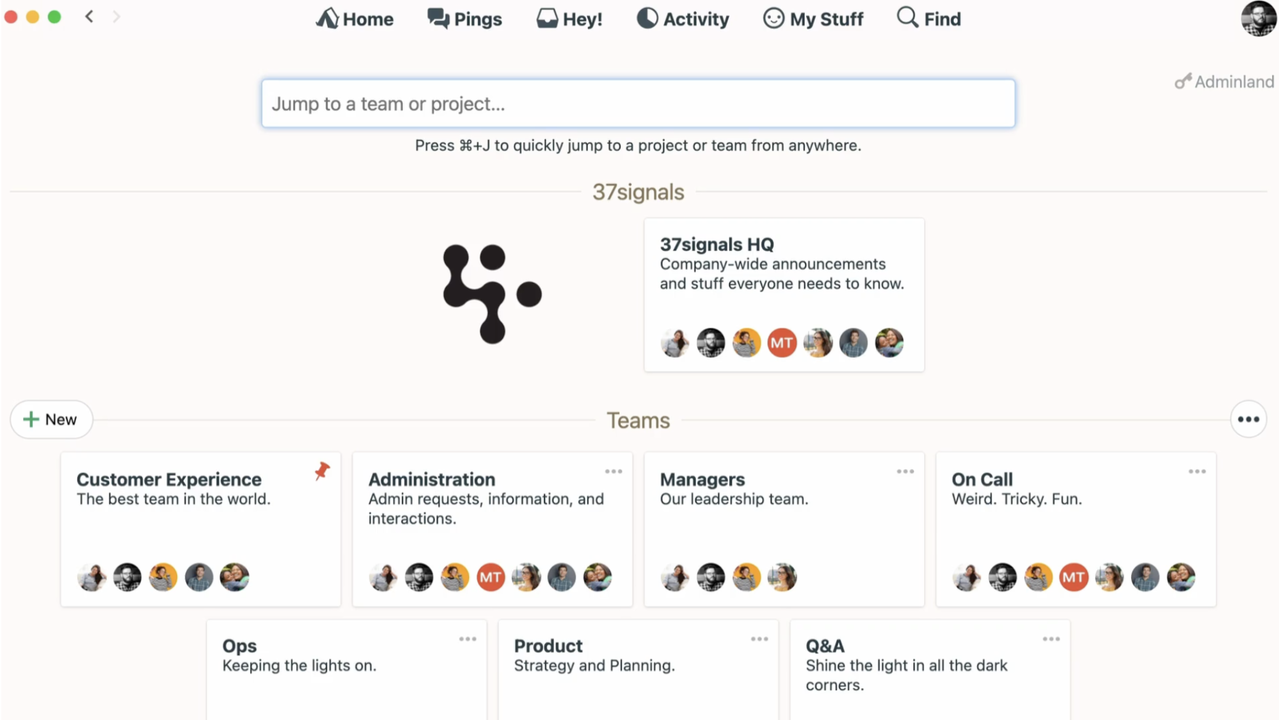
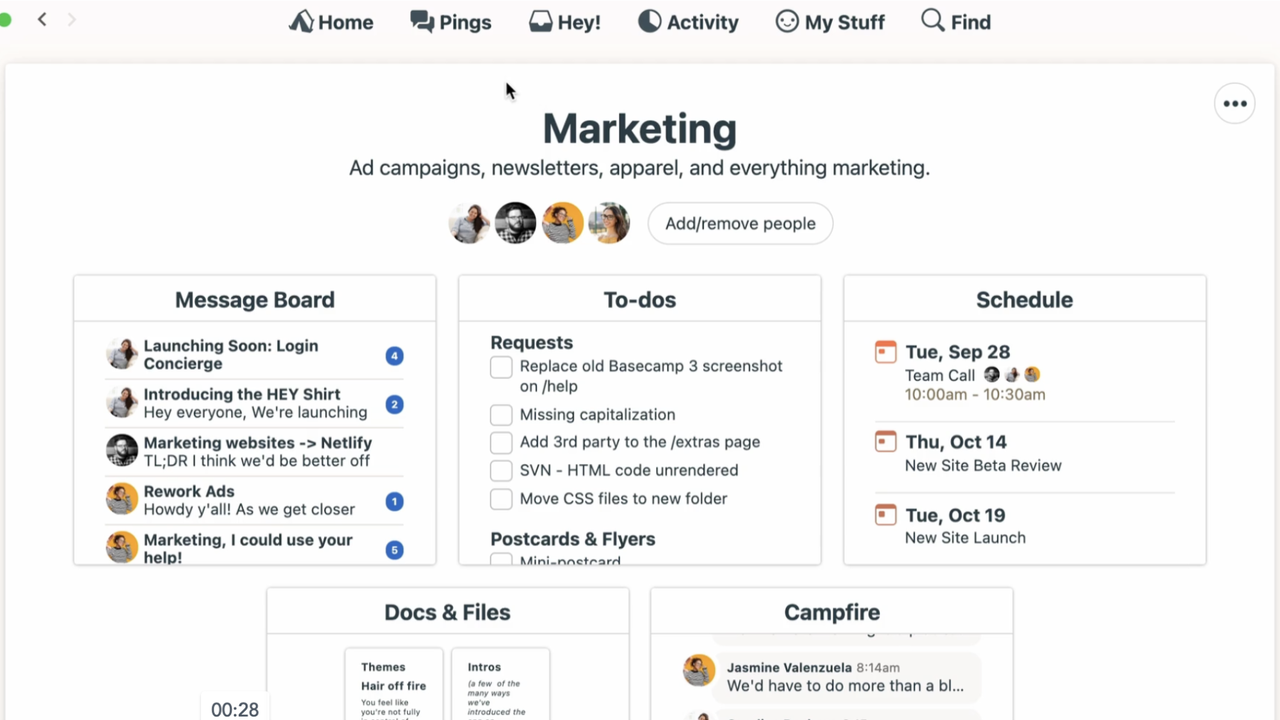
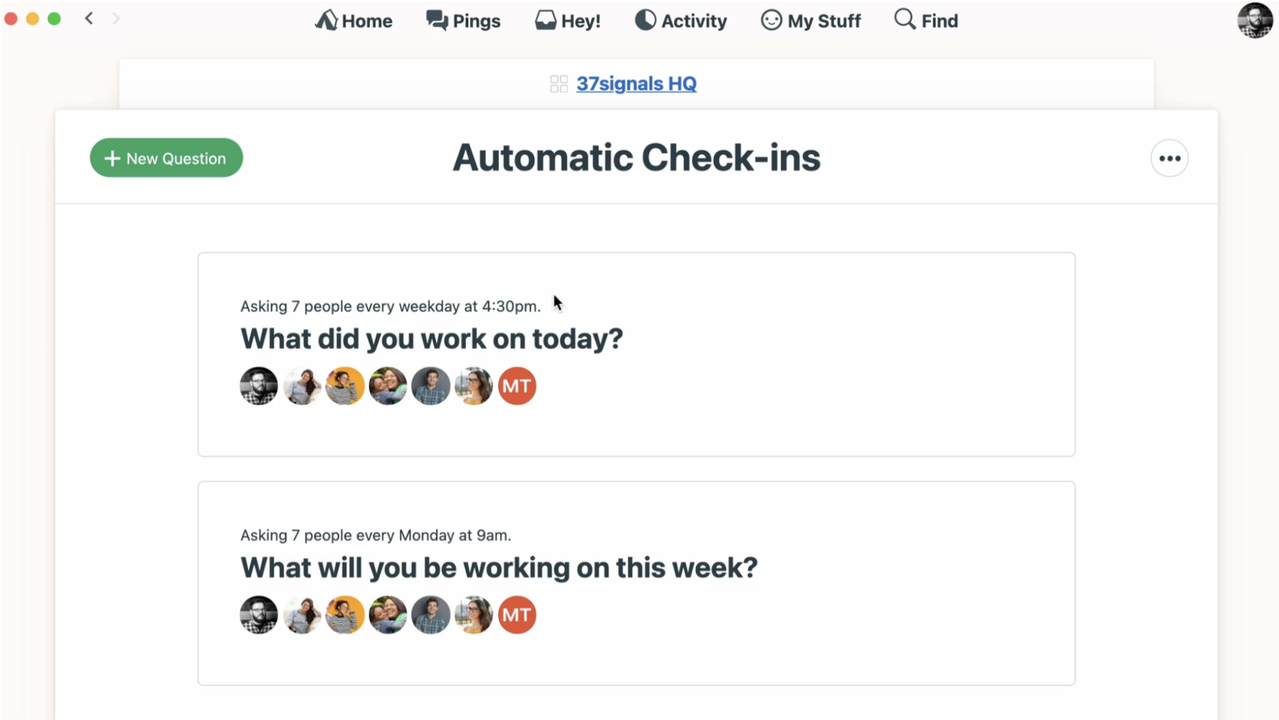
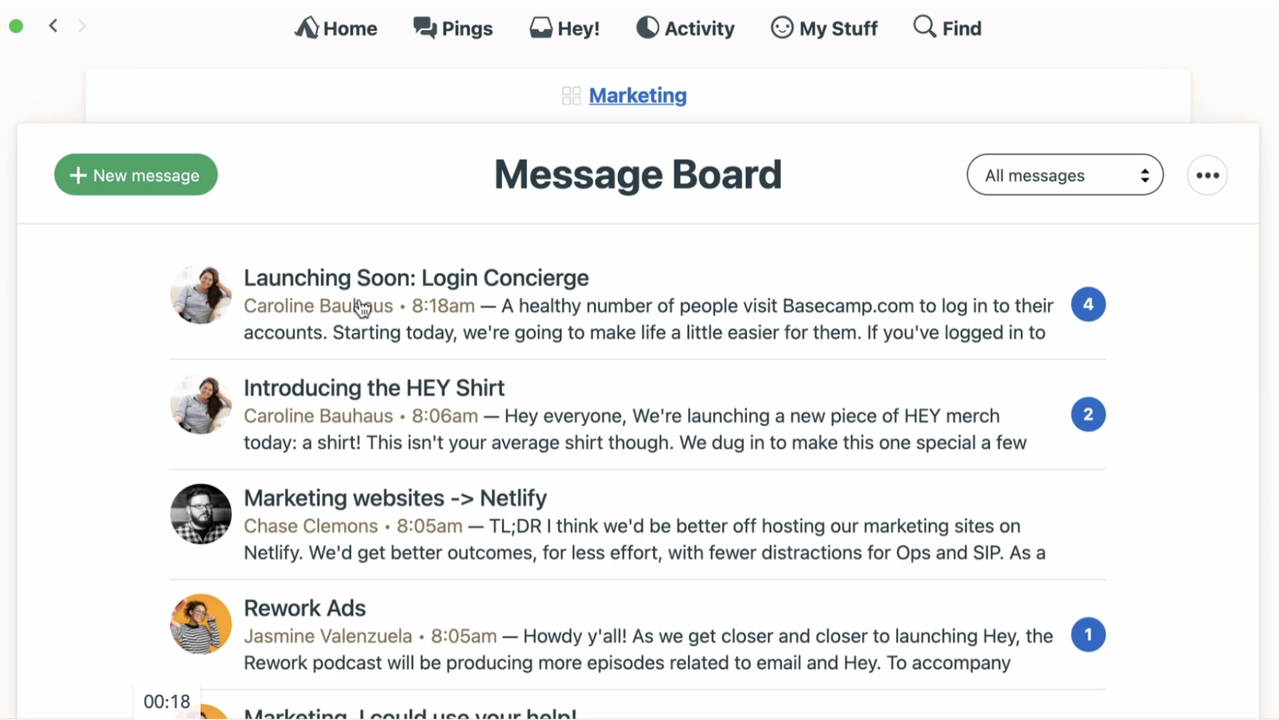
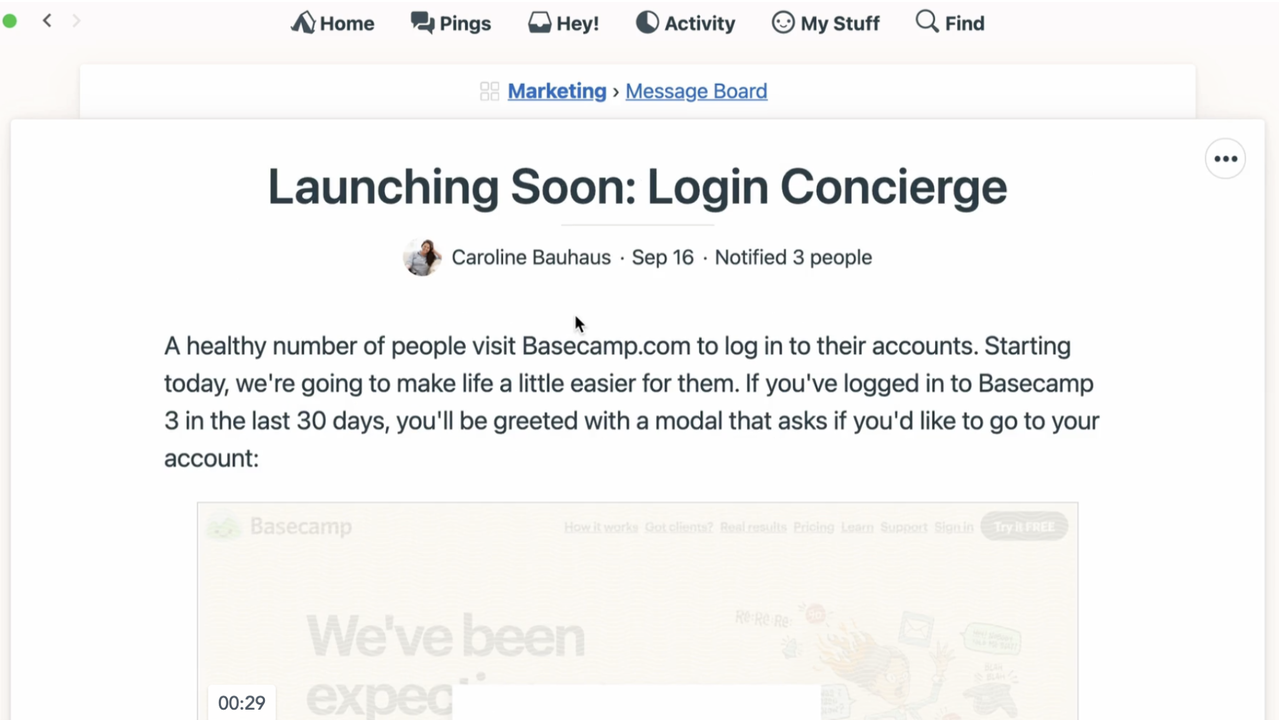
Plans & features
Deal terms & conditions
- Digital download of Basecamp
- Yours forever if you download and save within 60 days of purchase
- This deal is non-refundable