Bonboarding
Create virtual product tours to onboard new users without writing any code
You can’t expect new users to stick around when your “user-friendly tool” doesn’t even come with a manual. (“Ooh, what does *this* button do?” *cancels subscription*)
Here’s the thing: the worst web app guides just burn and churn users, but creating detailed product tours takes a ton of coding power.
If only there was a no-code platform that could create interactive product tours that keep people from signing out for good.
Say hello to Bonboarding.
Badges

TL;DR
At-a-glance
Best for
Overview
Bonboarding is a no-code platform that creates virtual product tours designed to enhance your website’s user experience.
Bonboarding lets you create product tours without writing any code, so you can guide new users through your web app’s most important features.
Need to point something out? Highlight specific elements, darken the rest of the page, and add copy to explain what’s going on.
You can also engage users with pop-up modals to provide a short overview of certain web pages or sections in your app.
Best of all, adding this tool to your website is as easy as pasting a code snippet into your codebase or installing a WordPress plugin.
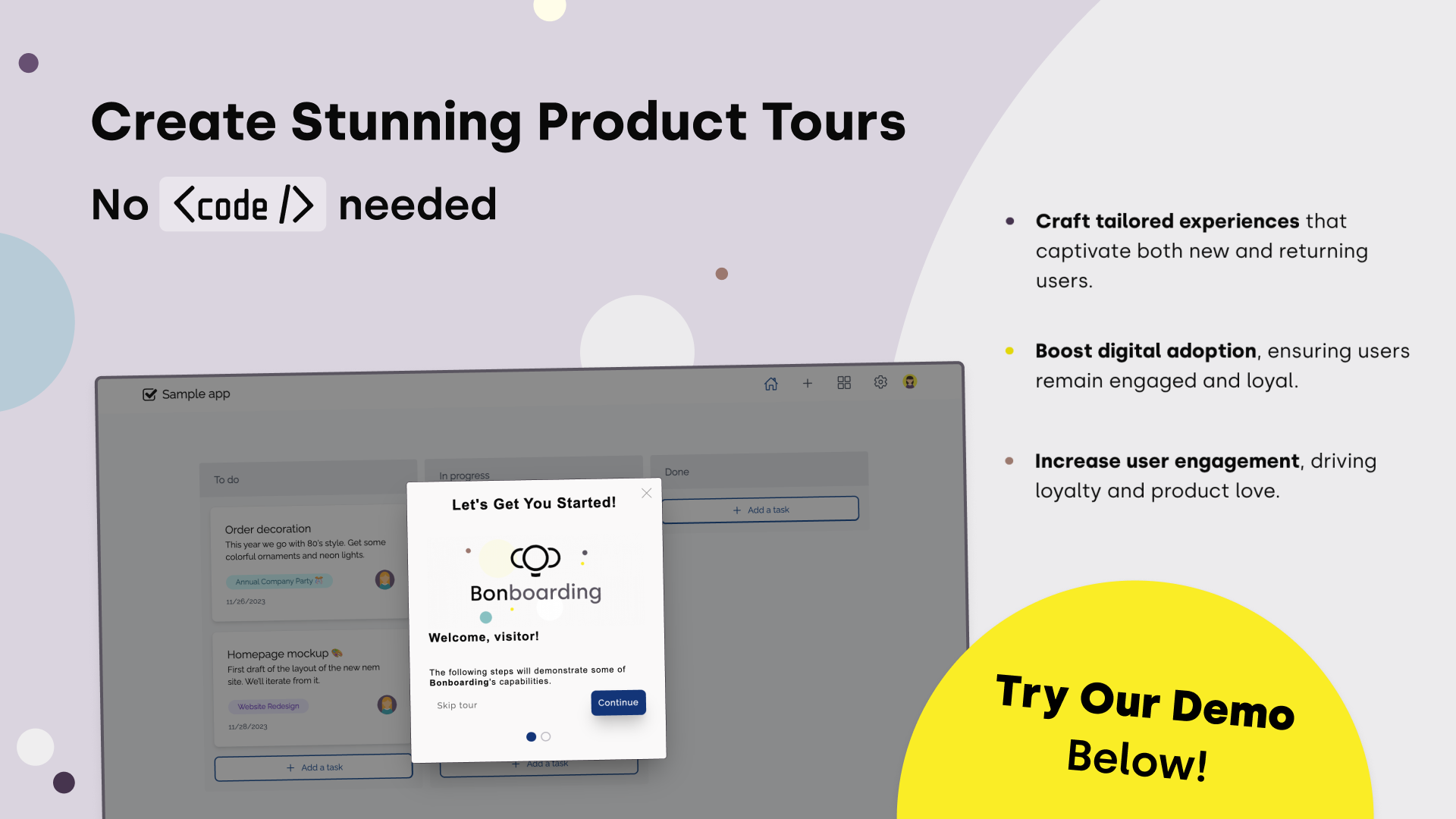
Create captivating product tours without writing a single line of code.
Bonboarding will automatically detect and match your website design, which means your product tour is always on-brand.
You’ll be able to customize pop-ups and highlights—everything from colors and borders to fonts and spacing.
Even better, this platform lets you create global themes that apply the same design across all your pop-ups and highlights.
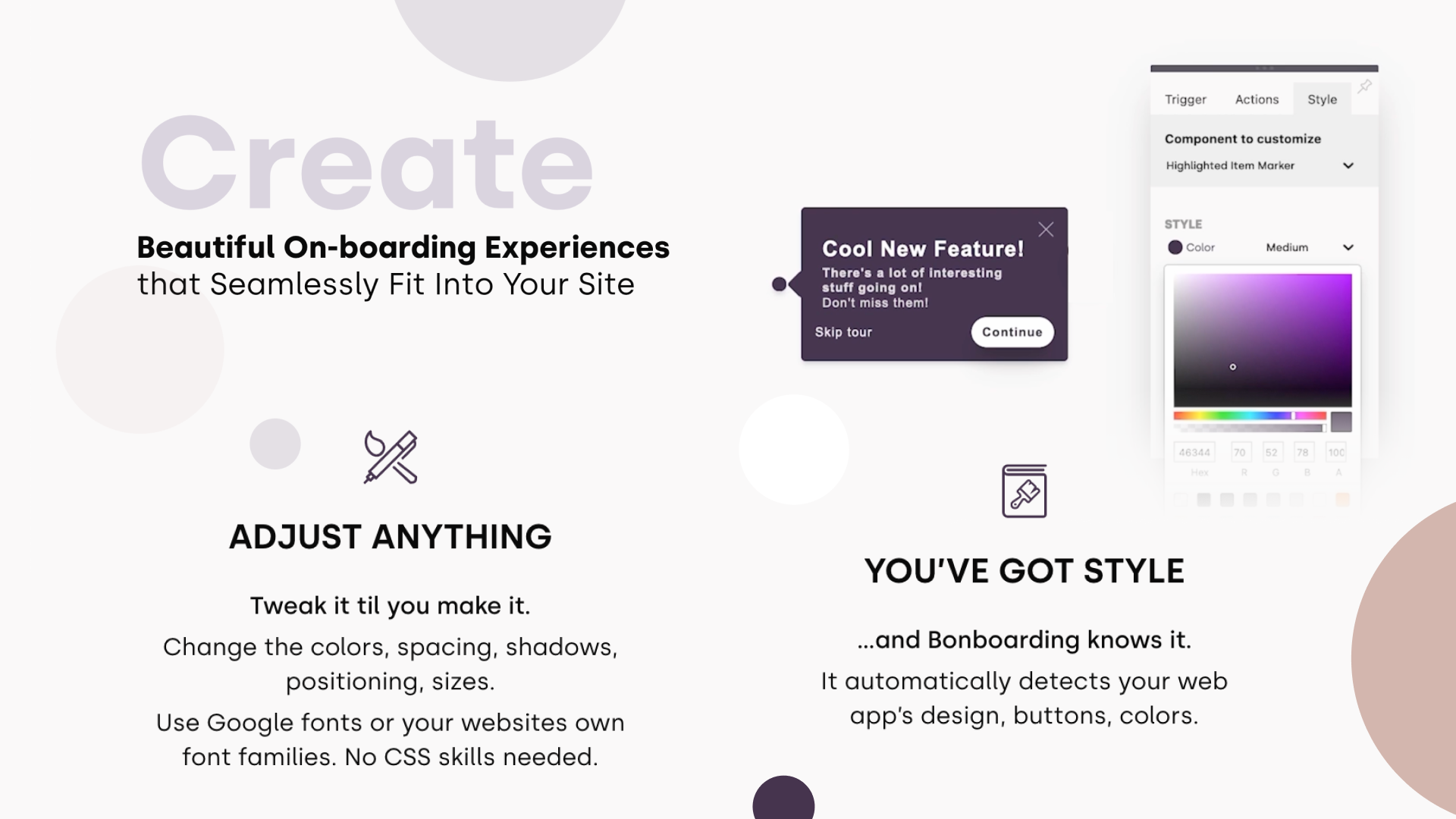
Customize every visual element to match your branding.
With Bonboarding, you can create product tours to share feature announcements, re-engage customers, and help users in need.
Want to tailor your audience? Create targeting rules that limit access so you’re only displaying tours to users that meet specific criteria.
You can also take advantage of custom values that let you provide user info to personalize all the content they see on the screen.
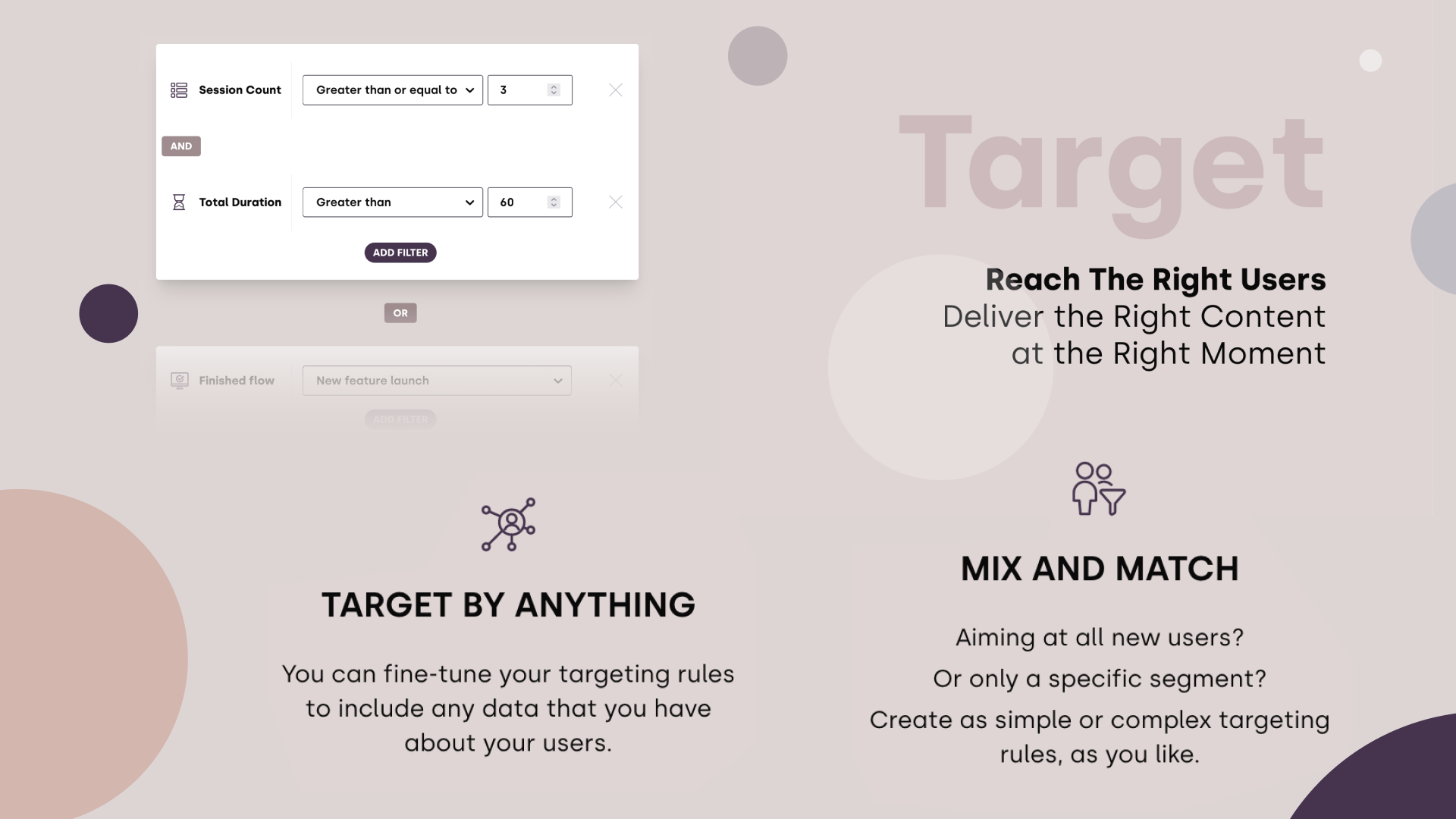
Customize all your targeting to show content to the right audience.
This platform lets you collect real-time data on your product tours, including average time spent and tour completion rate.
You’ll even be able to track metrics for every step of the tour to discover where users tend to drop off.
And since you can integrate Bonboarding with Slack and Zapier, it’ll fit right into your current workflow!
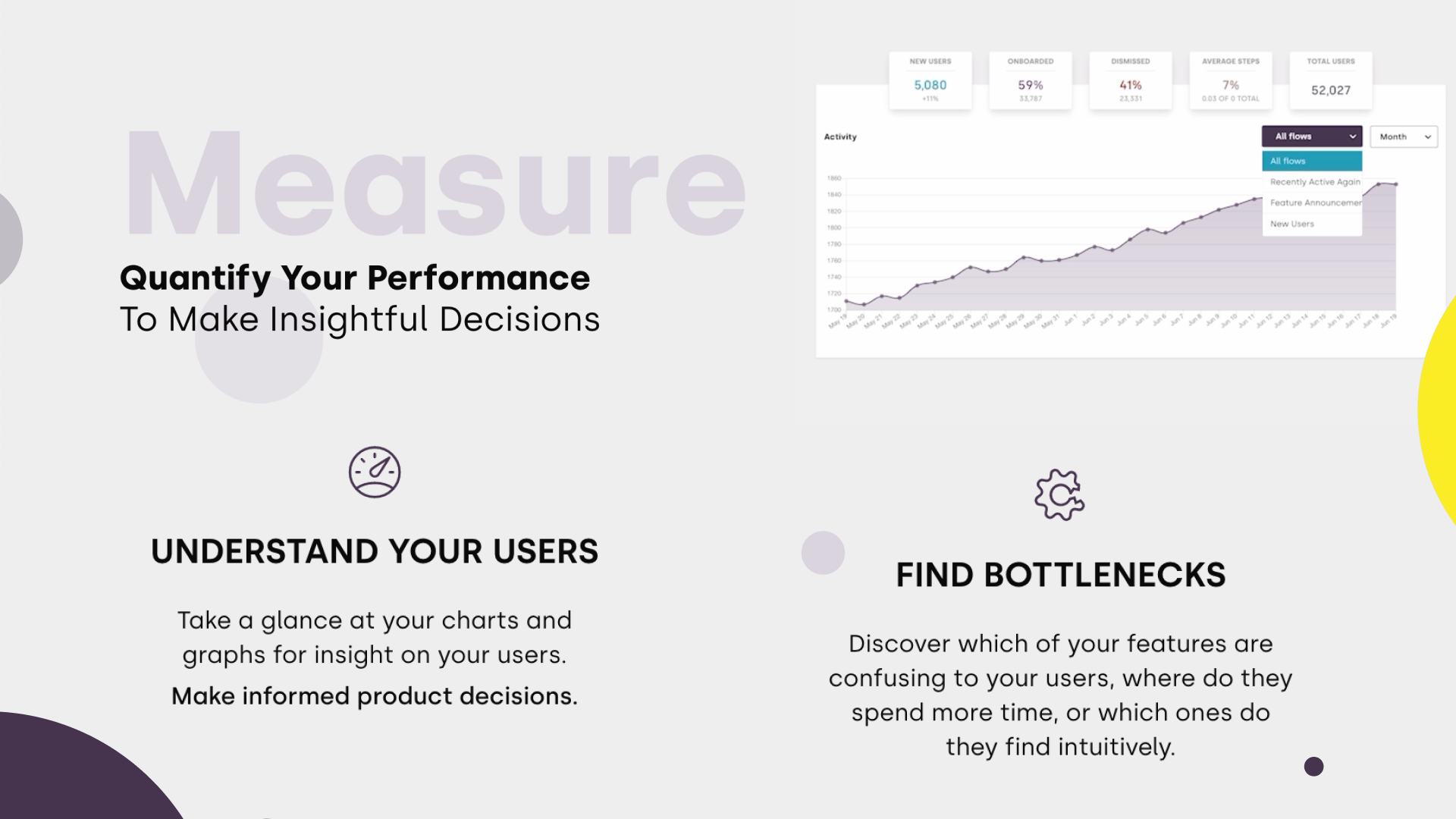
Diagnose any bottlenecks in your product tour using detailed analytics.
New users aren’t gonna find the features they’re looking for without some direction. (“I feel like I’m just clicking in circles.”)
Good thing Bonboarding is packed with no-code tools and analytics to help you create awesome product tours that keep users on board.
Show off your best features.
Get lifetime access to Bonboarding today!
Plans & features
Deal terms & conditions
- Lifetime access to Bonboarding
- All future Growth Plan updates
- If Plan name changes, deal will be mapped to the new Plan name with all accompanying updates
- No codes, no stacking—just choose the plan that’s right for you
- You must activate your license within 60 days of purchase
- Ability to upgrade or downgrade between 3 license tiers
- GDPR compliant
- Only for new Bonboarding users who do not have existing accounts
60 day money-back guarantee. Try it out for 2 months to make sure it's right for you!
Features included in all plans
- Unlimited product tours and steps
- User segmentation
- Full control over the look and feel of your flows
- User level tracking
- Insights
- Analytics