BounceCast
Make podcast magic with professional audio processing, recording, and post-production
To make a professional podcast, you’ve got to sound professional—that doesn’t just mean removing “umm” or “like” from your vocabulary (unless it’s a podcast about the Kardashians).
But you can’t buy studio time for every episode, and post-production requires tools, time, and expertise you don’t have.
Looking for a tool that takes care of audio processing, recording, and post-production?
Tune in to BounceCast.
TL;DR
At-a-glance
Best for
Features
Overview
BounceCast is an intelligent digital audio app for recording, enhancing, and mastering audio files on desktop and mobile platforms.
With BounceCast, you don’t have to be Ira Glass to get a high-quality, professional-sounding podcast.
Thanks to intelligent audio processing, you’ll be able to optimize the sound of your recording for every situation.
Toggle Noise Removal, Rumble Filter, and Click Removal for a clean sound, then use Smart Audio Enhancement to automatically boost the quality to professional-level.
It’s all as simple as clicking a button.
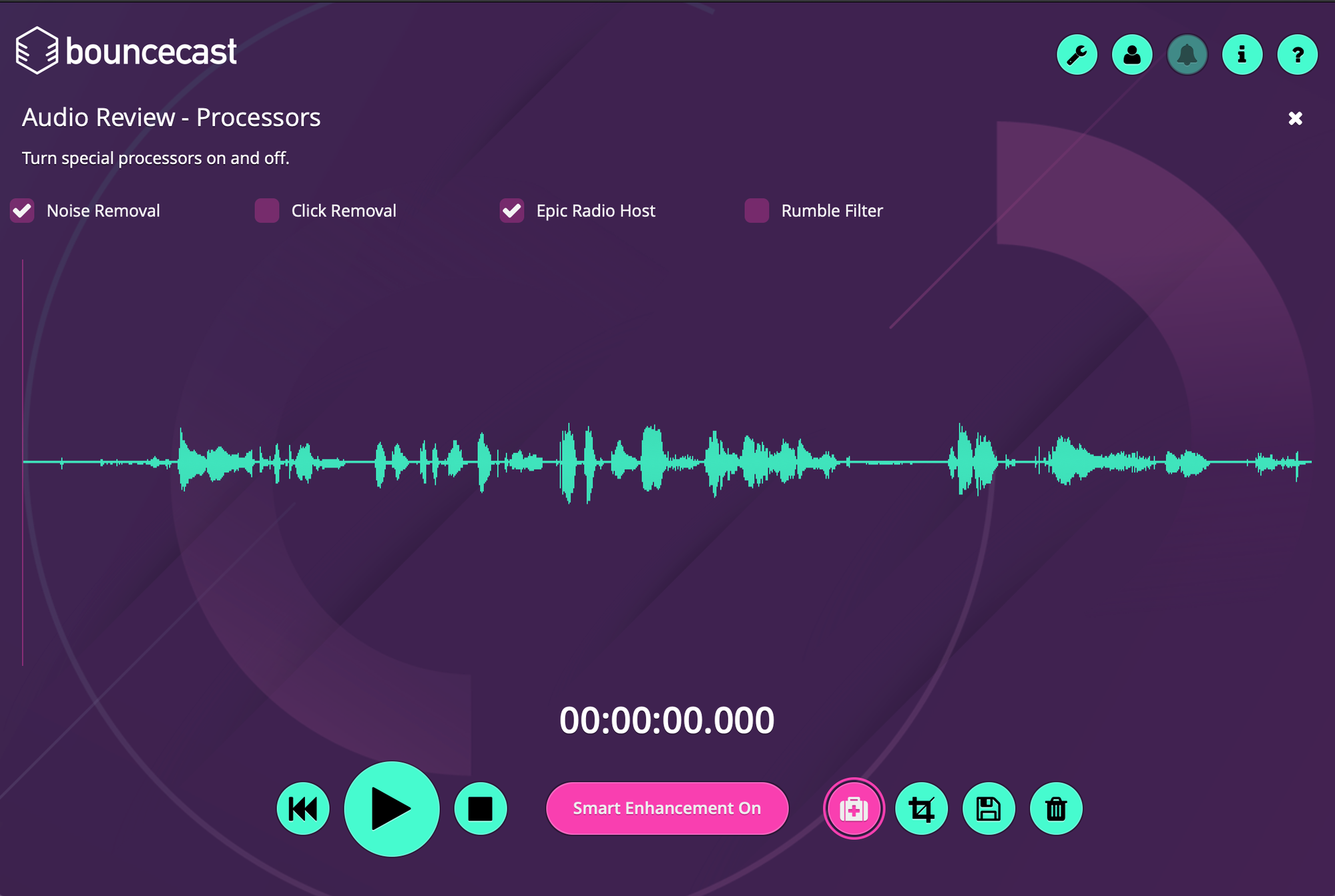
Use the intelligent post-production processing to toggle Noise Removal, Click Removal, and Rumble Filters, plus Smart Audio Enhancement!
BounceCast lets you record your podcast right in the app for a centralized experience.
You can use the built-in smart Soundcheck tool to make sure you’re coming in loud and clear, and get tips on how to optimize your recording setup.
Once you’ve recorded your audio, you can preview it with or without enhancements, plus trim the files to your liking (we’ll edit that out in post).
The BounceCast app gives you maximum flexibility with both desktop and mobile apps.

Testing, one, two. Use the Soundcheck feature to get the most out of your setup.
Want to use BounceCast to optimize the quality of your past recordings?
It’s super easy to import your audio files with support for WAV, MP3, AIFF, FLAC, and Ogg-Vorbis formats. Plus, you can import multiple tracks at a time.
After BounceCast automatically analyzes the file, you can use all of the post-production tools to get that perfect, crystal-clear sound.
That means automatic leveling, frequency control, noise control, and more for professional audio in every situation, every time.

Import your own audio files to automatically analyze and enhance the tracks for optimized sound.
Exporting your files is a breeze, too.
Once you’ve got your professional audio, you can also export to WAV, MP3, AIFF, FLAC, and Ogg-Vorbis formats.
No need to repeat the process if you want multiple file formats, either—just select the formats you want, and export them at the same time.
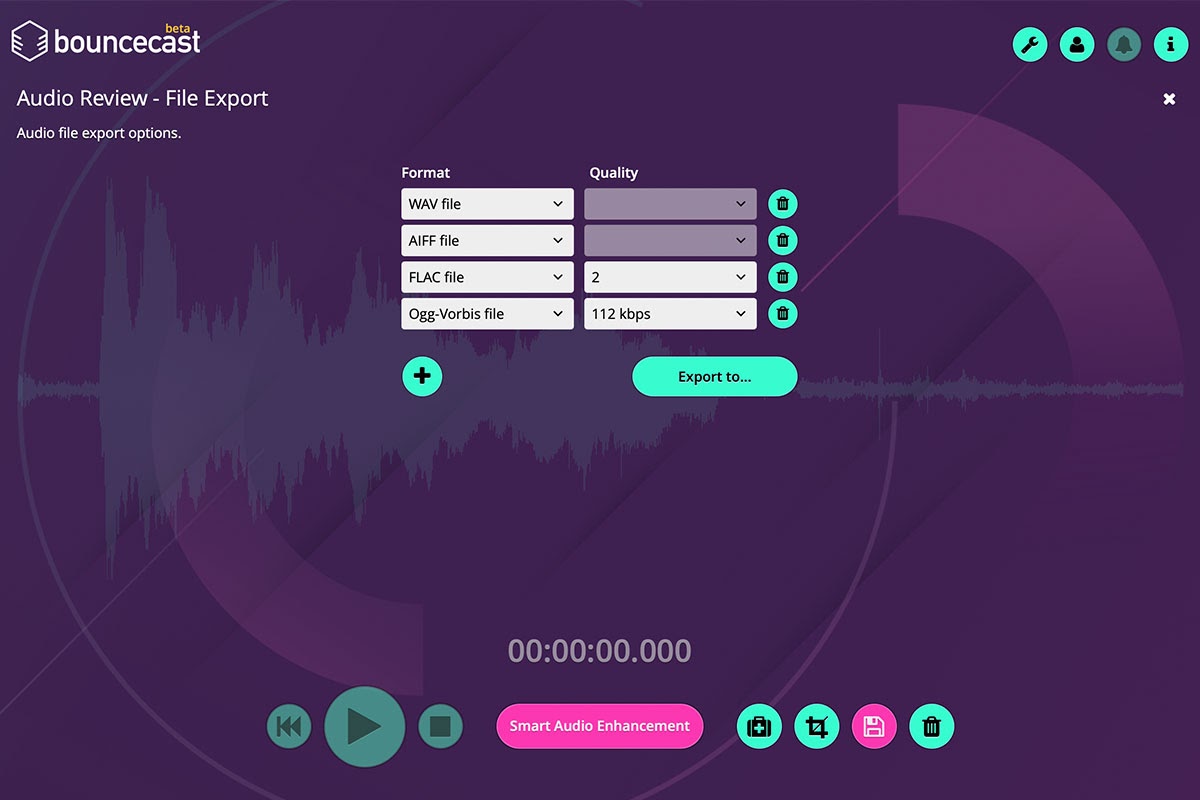
Export your files in multiple formats at the same time to WAV, MP3, AIFF, FLAC, and Ogg-Vorbis formats.
Your apartment isn’t a professional recording studio (even if it’s a studio apartment—zing!).
But that doesn’t mean BounceCast can’t make it sound like one.
Why spend thousands on an audio engineer when you’ve got all the benefits of professional audio recording and processing, right in one user-friendly app?
Get lifetime access to BounceCast today!
P.S. Learn how to use BounceCast like a pro by catching our training webinar replay here: Webinar Replay!P.P.S. Want to finally start your podcast? Bouncecast is part of our Podcast Starter Kit, featuring all the tools you need to record a professional sounding podcast.
Plans & features
Deal terms & conditions
- Lifetime access to BounceCast
- All future Premium Plan updates
- You must redeem your code(s) within 60 days of purchase
- Stack unlimited codes
- Each additional code stacked (10+) unlocks an additional 2 desktops (per user) and 1 additional mobile device
- Previous AppSumo customers will be grandfathered into the new feature limits
- Previous AppSumo customers who purchased BounceCast can buy more codes to increase their feature limits
- Previous purchasers of the BounceCast Annual deal must purchase this offer to unlock the lifetime offer
- GDPR compliant
60 day money-back guarantee. Try it out for 2 months to make sure it's right for you!
Features included in all plans
- Audio recording & trimming
- Automatic leveling
- Intelligent soundcheck
- Interactive guidance
- Control unwanted frequencies
- Export to multiple formats
- Import any pre-recorded audio
- Audio export to: WAV, MP3, AIFF, FLAC, Ogg Vorbis
- Audio restoration