Breve
Quickly create and share video updates while measuring views and engagement
No beef with Vanilla Ice, but yelling “Stop! Collaborate and listen!” isn’t the most effective way to communicate with your team—especially if they’re remote.
But meetings and project updates get lost in the shuffle when your team is busy juggling all the responsibilities for both their work and personal lives.
You’re looking for an easy way to leverage the power of asynchronous video updates to collaborate with your team.
Make way for Breve.
TL;DR
At-a-glance
Best for
Features
Overview
Breve is an internal communication tool for creating and sharing video updates with your team, plus measuring engagement.
With Breve, you can effortlessly record and share video updates with your team to keep everyone in the loop, wherever they are and whenever they work.
But Breve videos aren’t just recorded meetings. They’re strategic micro-updates that keep your team members on the same page and moving in the same direction.
Breve also helps you build better internal communications processes by allowing you to set schedules and reminders to update your team throughout the year.
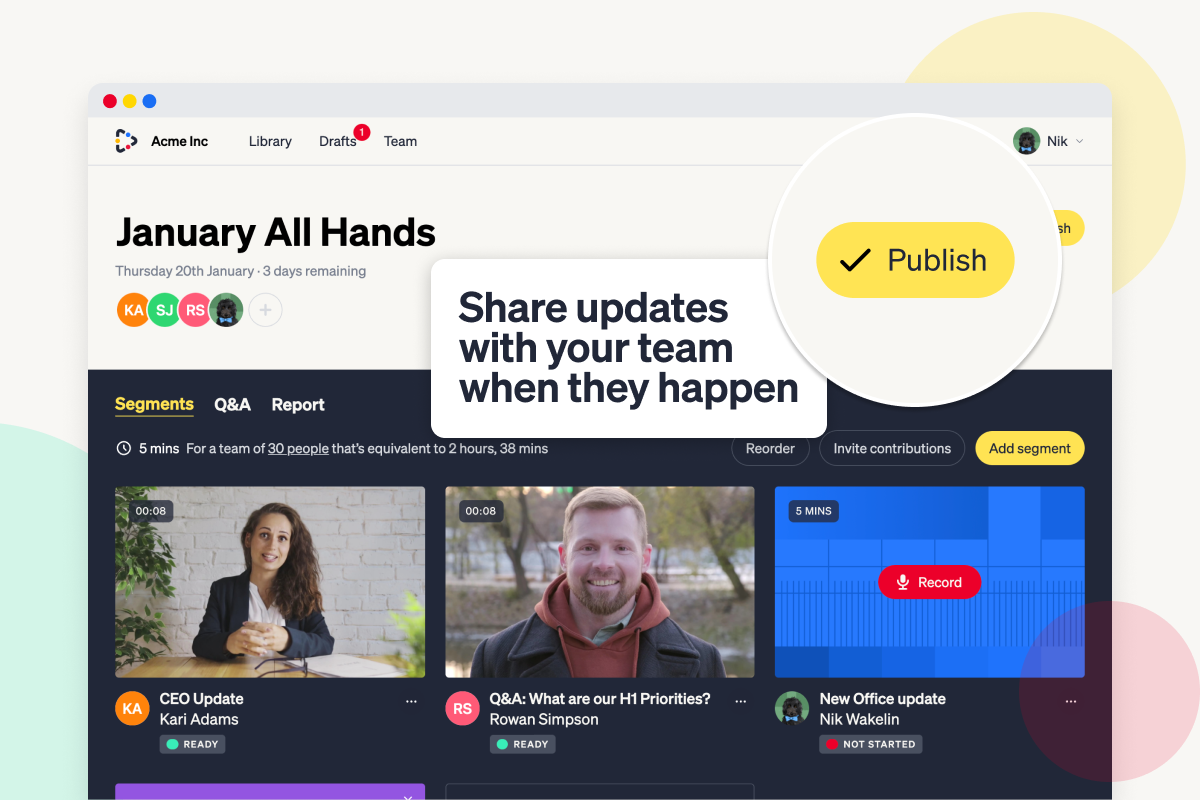
Create, organize, and share video updates with your team, so you’re all on the same page.
You can get started recording your video updates from your computer or phone right away, without downloading any additional apps.
Breve also lets you avoid scheduling delays because you don’t need to coordinate to find time on anyone’s calendar—perfect for distributed teams in different time zones!
Each presenter can record their part of the update on their own schedule, then everyone on your team can watch it when they have time.
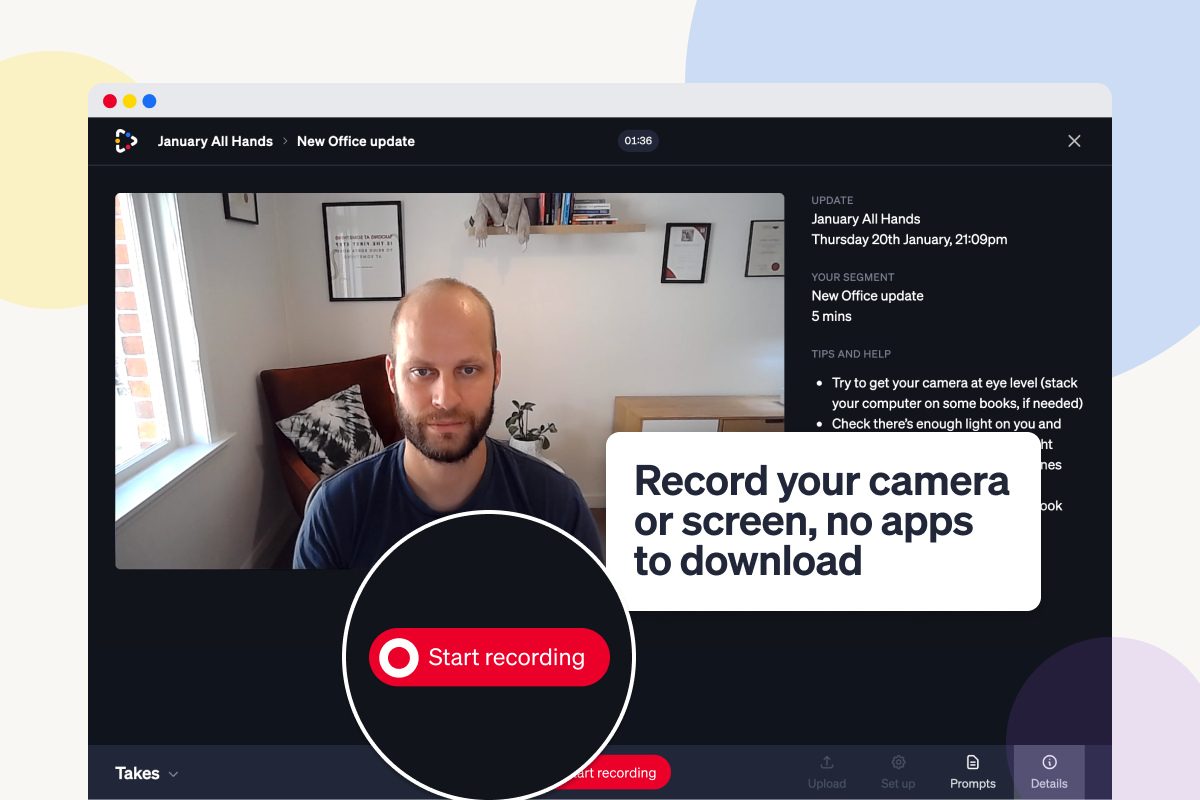
Get started recording your updates with your camera or screen—no additional apps needed.
Share asynchronous video updates with your team wherever they may be, whether that’s their inbox, Slack, or Microsoft Teams—they can tune in whenever they’re ready.
You can even get insights into what your team thinks about your updates with built-in emoji reactions that allow team members to engage as they’re watching.
Plus, use Q&A and feedback loops to address questions or provide deeper dives into important topics.
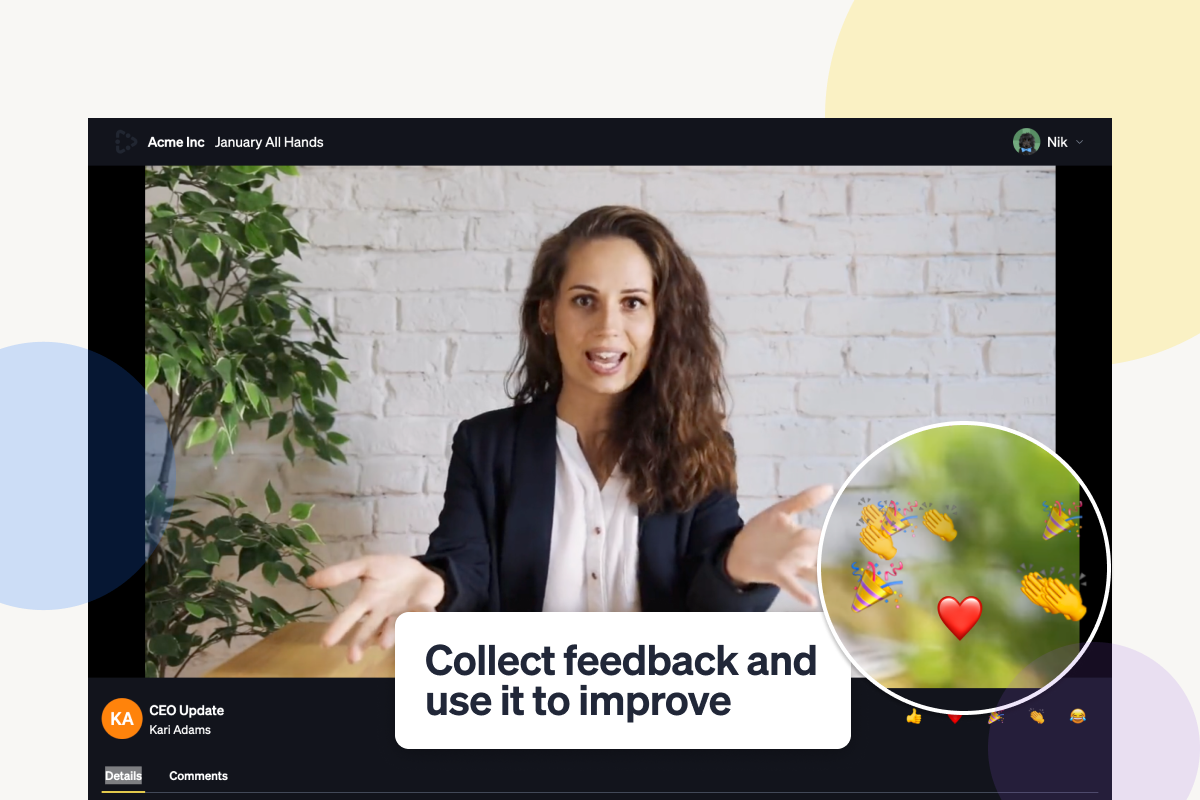
Team members can give feedback on your video updates using the built-in emoji feature!
Get better with each video update as you get feedback from your team on the videos you publish.
Breve offers key engagement metrics, such as views for each segment, which let you know if your message is getting across or not.
You'll see how long people are watching and where they’re engaging most, so you can make tweaks to your updates and presentations for better videos.
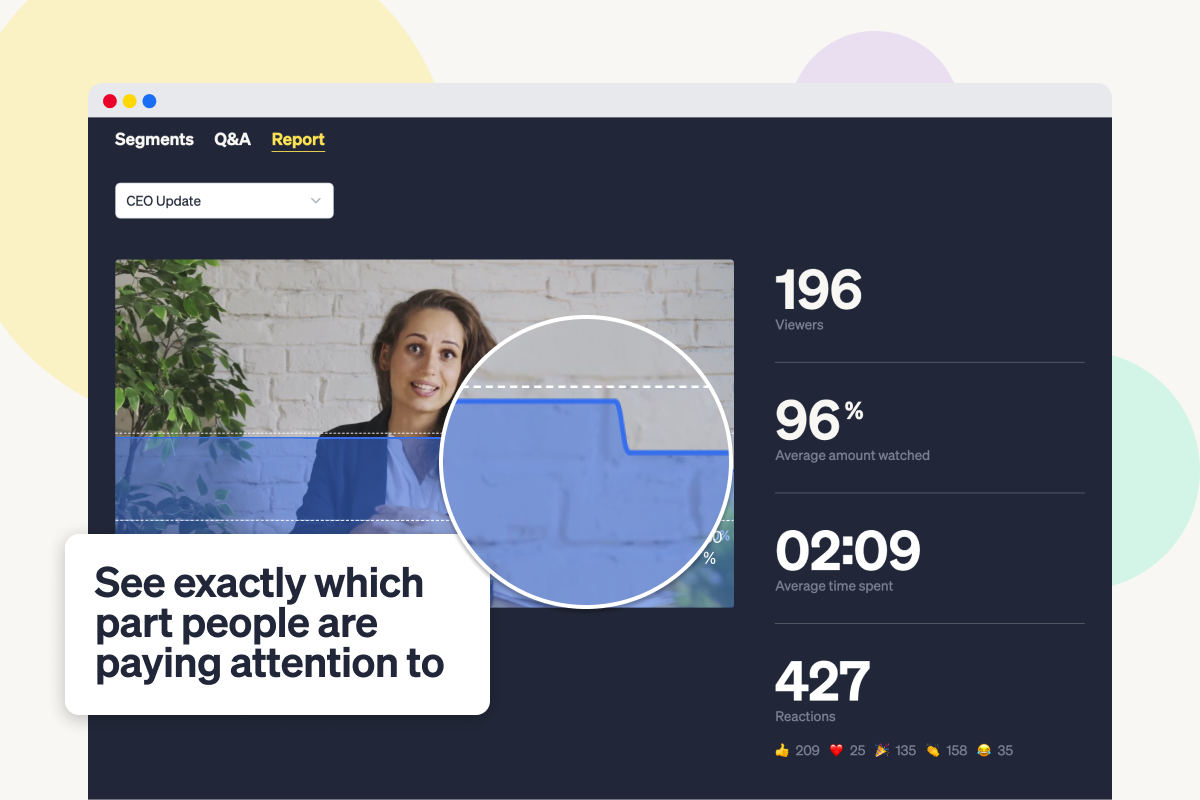
See which parts of your video updates are engaging—and which parts might need work—so you improve with every update!
Sometimes finding a meeting time that works with everyone’s schedule can take longer than the meeting itself. (“So it looks like the best time to have our March all-hands meeting is in May.”)
With Breve, scheduling delays are a thing of the past with video updates that keep your whole team on the same page.
Record better updates.
Get lifetime access to Breve today!
Plans & features
Deal terms & conditions
- Lifetime access to Breve
- All future All Accounts Plan updates
- No codes, no stacking—just choose the plan that’s right for you
- You must activate your license within 60 days of purchase
- Ability to upgrade or downgrade between 5 license tiers
- Only for new Breve users who do not have existing accounts
- All team members can be designated to manage, present, and schedule
- The number of team members per month is based on the number of engaged users
- An engaged user is anyone in your team active on Breve in a given month (watching, organizing, or contributing to an update)
60 day money-back guarantee. Try it out for 2 months to make sure it's right for you!
Features included in all plans
- Unlimited video updates
- Unlimited contributors to updates
- Team engagement insights
- Single sign-on using Slack or Google Workspace
- Integration with Slack and Microsoft Teams
- Full history updates
- Automatic AI closed captions and analytics
- All team members can be designated to manage, present, and schedule