CandyIcons AI
Create your own app icons with AI in 3 easy steps
Create beautiful, royalty-free app icons from text in three clicks.
CandyIcons turns your ideas into reality using the latest AI technology (DALL·E 3).
Describe your icon in a few words, choose your colors and style, and watch the magic happen!
TL;DR
At-a-glance
Best for
Overview
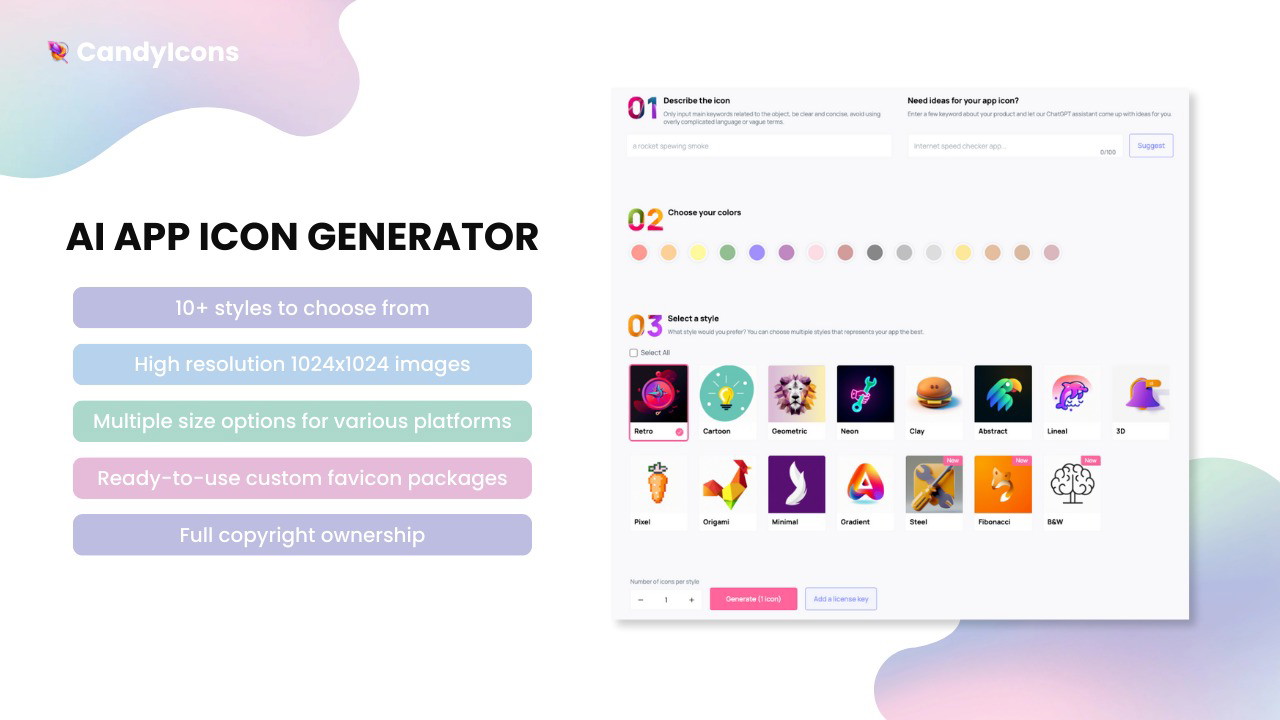
Tired of paying big money, waiting forever, and getting results that are meh at best?
Time to let CandyIcons do the hard work.
- Describe your icon in a few words
- Choose the colors you wish to use
- Select one of 15 styles for your brand-new icon
- Generate!
Sit back, relax, and be impressed!
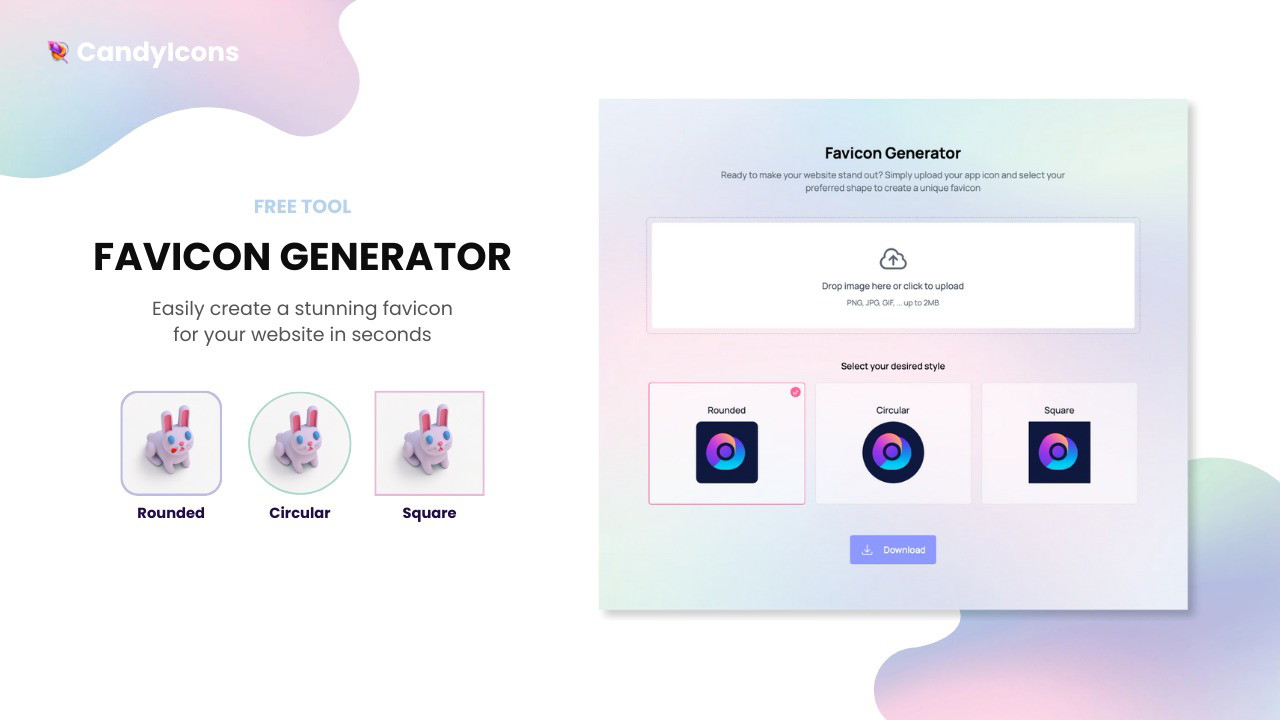
No app is complete without a matching favicon.
Use our free favicon generator to create rounded, circular, or square favicons (zero credit cost).
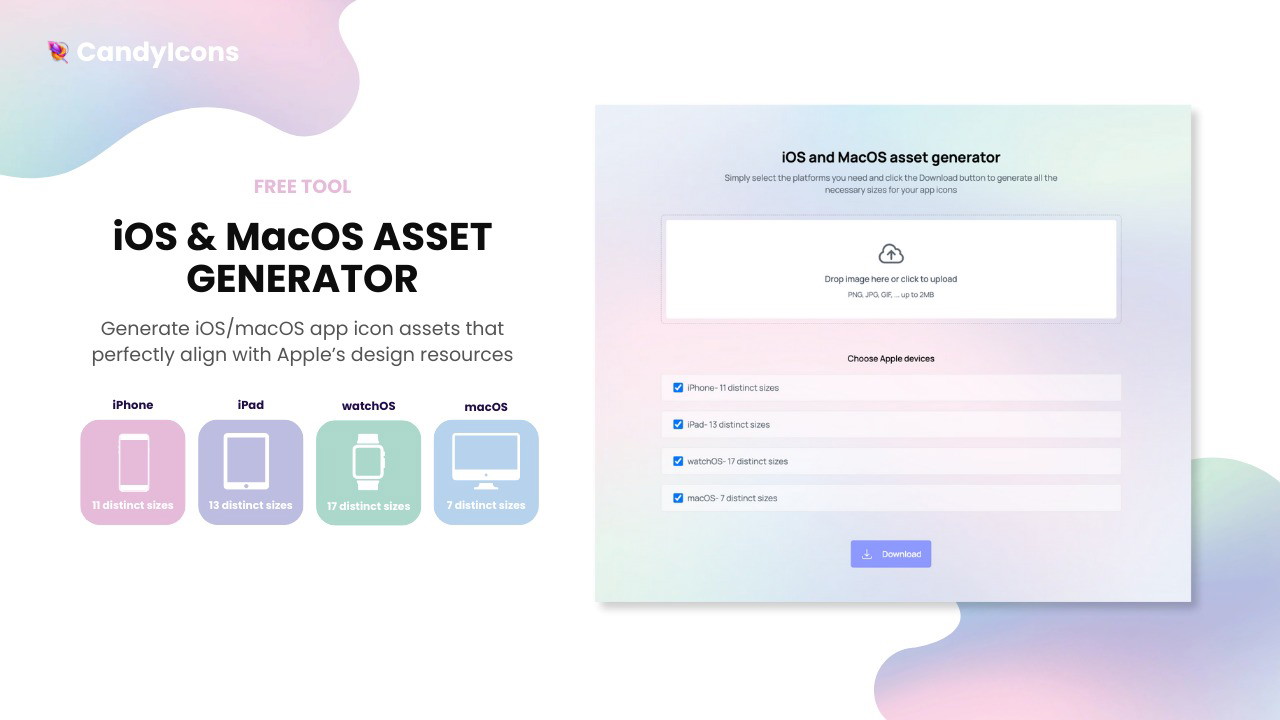
Get your icon in perfect sizes for all Apple devices, completely free!
Who even has time to resize manually? Add your new Candy icon, select formats, and download.
Get lifetime access to CandyIcons today!
Plans & features
Deal terms & conditions
- Lifetime access to CandyIcons
- You must redeem your code(s) within 60 days of purchase
- All future plan updates
- This deal is stackable
60 day money-back guarantee. Try it out for 2 months to make sure it's right for you!