Cflow
Automate workflows on a drag-and-drop canvas design
Running your business on paper forms and emails might’ve been the go-to strategy in the 90s, but now it makes as much sense as wearing a beeper. ("'Call me, text me' just doesn't hit the same.")
Automating workflows like accounts receivables, marketing collateral reviews, and sales processes would simplify your day-to-day tasks, but it’s hard to know how to get started.
If only there was a cloud-based, no-code platform that let you design your processes and automate all your workflows in record time.
Say hello to Cflow.
TL;DR
Overview
Cflow is a cloud-based, no-code workflow automation software that makes it easy for you to streamline approval-based business processes.
Cflow’s automation platform helps small and mid-sized businesses save costs and boost efficiency by designing drag-and-drop workflows on a canvas.
Optimize your form with a variety of workflow field types, including multiple select dropdowns, file fields, and e-signature fields. Then validate by specifying the data type.
You’ll be able to organize your form into sections for readability and customize using conditional formatting and user clues.
All of the flows you design will fit how your business works, operating in sequential, parallel, or sequence-in-parallel flows.
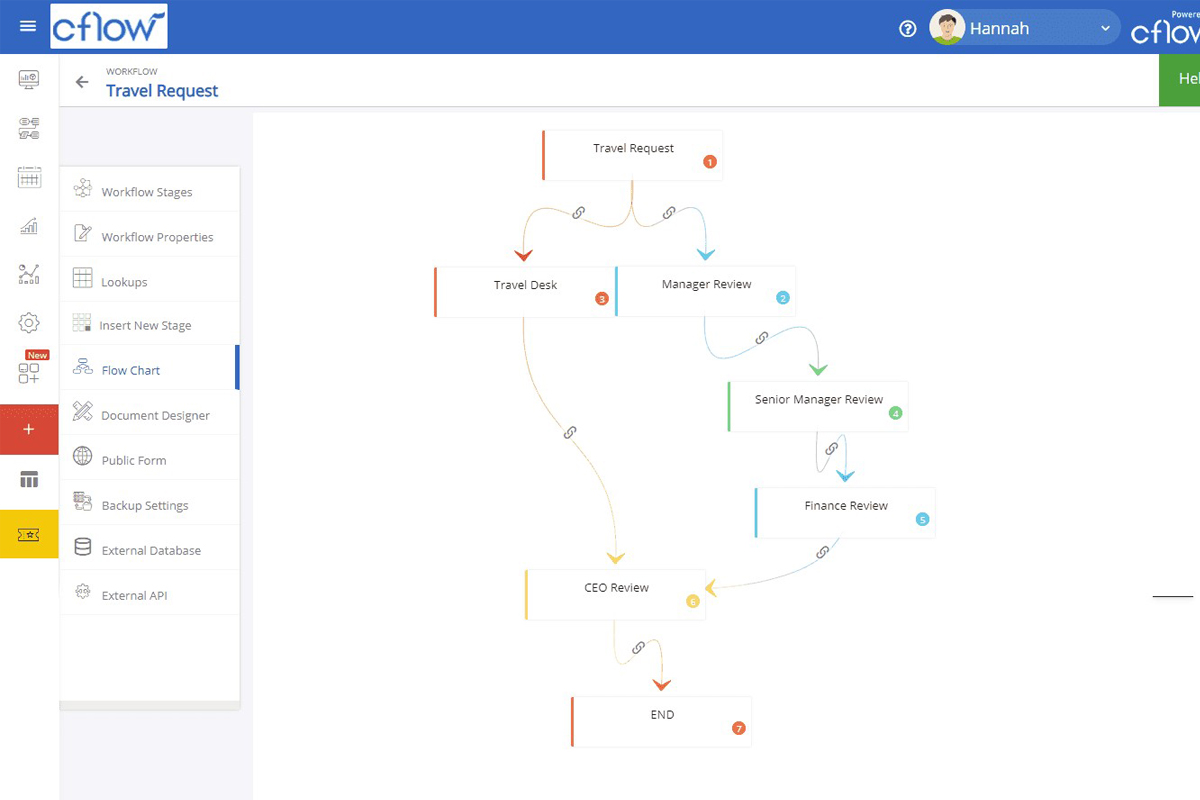
Cflow's intuitive visual workflow builder makes it easy to set up automation for any process!
For connecting your current products, Cflow provides seamless integration with other third-party applications that support a REST API.
Bridge external applications to push or pull data during specific form loading points, like when the form is being filled or after it’s submitted.
The platform also permits other applications to push and pull data into Cflow using an external API.
You can list the workflows, initiate or approve requests, and manage users, roles, and permissions using the external REST API.
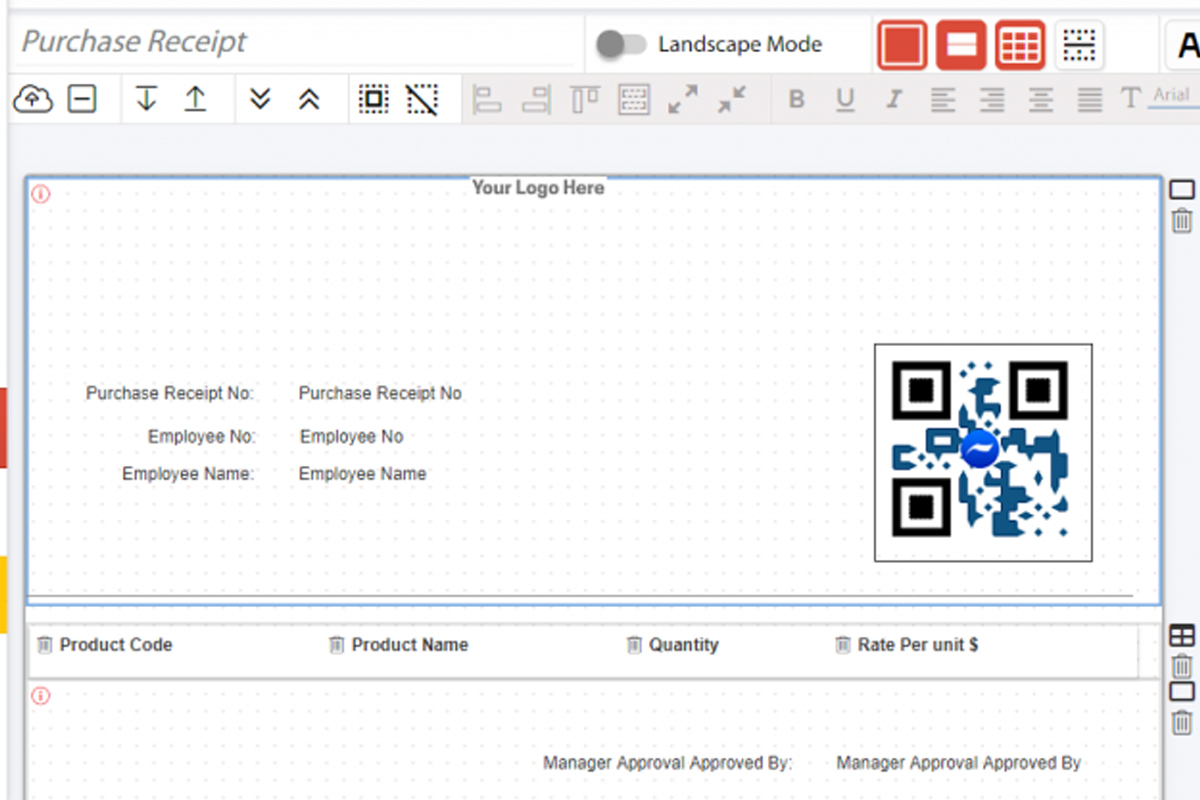
Workflow documents can be customized in the designer to create form loading points.
Manual email-based processing is time-consuming and prone to errors, which isn’t helpful to SMBs that may be severely constrained in resources or capital.
Cflow digitizes workflows through a no-code platform to ensure that all your business processes are compliant, saving you time and money.
You’ll also be able to approve pending requests via email directly from your mobile device.
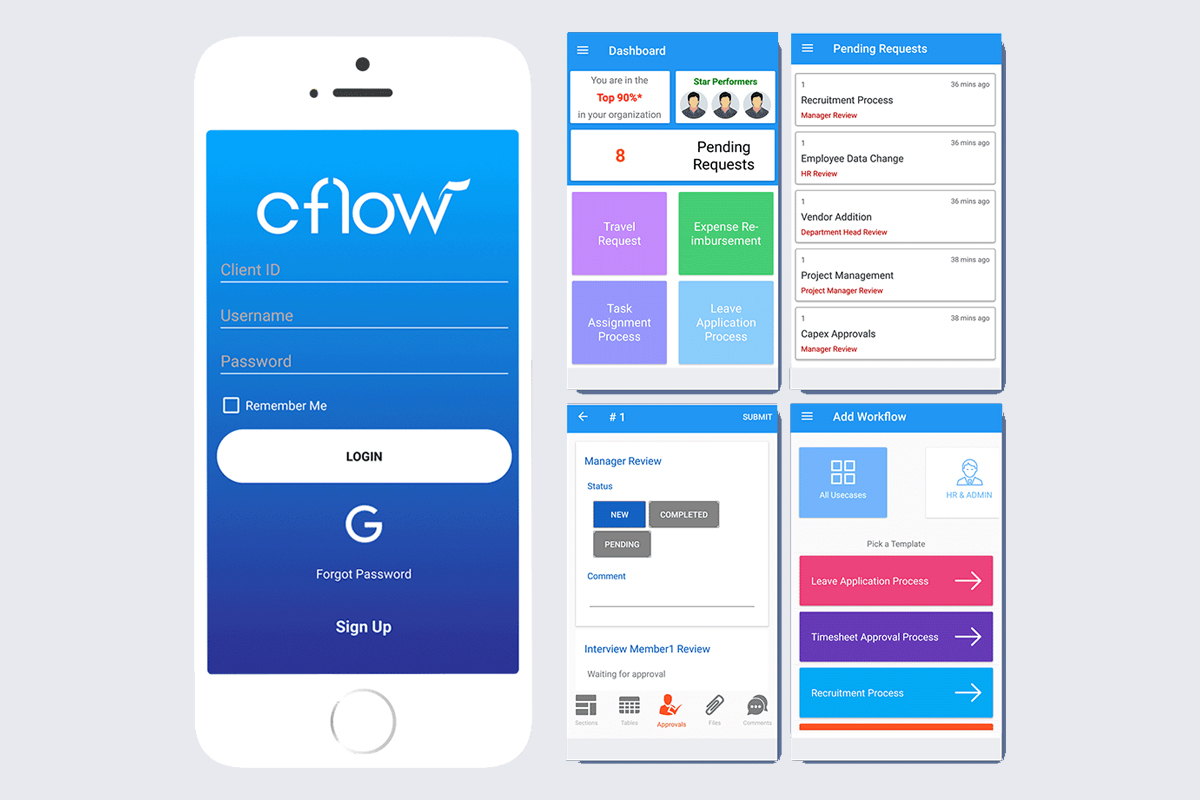
Email-based approvals allow you to respond to pending requests from your mobile device.
Cflow native mobile apps are available on both iOS and Android for convenient use across any device, including iPhones, iPads, Android phones, or tablets.
Initiate workflow requests and attach documents from your mobile device, and use push notifications to approve or reject any pending requests.
You can even view key metrics and reports right on your phone and gain insights into the performance of your business.
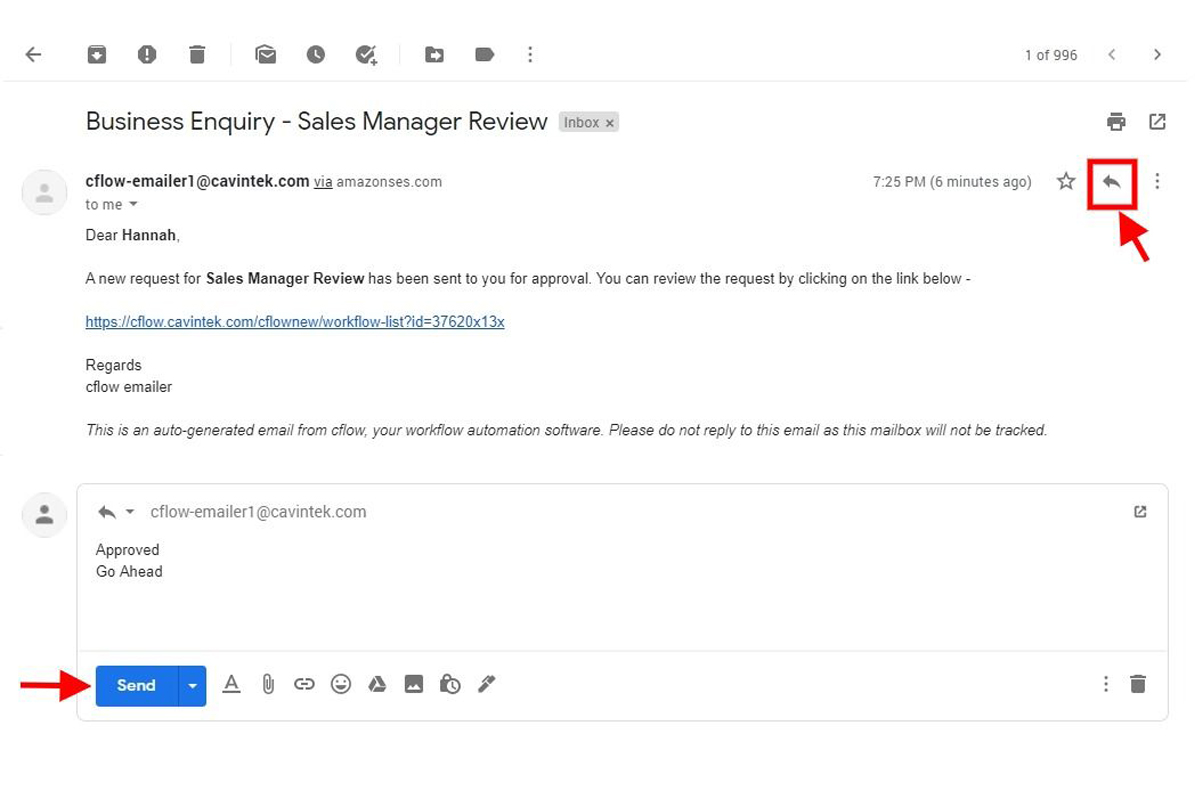
Cflow’s native mobile apps for iOS and Android make monitoring workflows easy!
Designing a visual workflow that perfectly fits your business should be as straightforward as doing the cha-cha slide. (“Integraaaate to the left! Criss cross!")
Cflow lets you digitize your most important business tasks and streamline approval-based processes—all on a user-friendly interface.
Work less with better workflows.
Get lifetime access to Cflow today!
Plans & features
Deal terms & conditions
- Lifetime access to Cflow
- All future Joy Plan updates
- No codes, no stacking—just choose the plan that’s right for you
- You must activate your license within 60 days of purchase
- Ability to upgrade or downgrade between 2 license tiers
- GDPR compliant
- Only for new Cflow users who do not have existing accounts
60 day money-back guarantee. Try it out for 2 months to make sure it's right for you!
Features included in all plans
- 50 dashboard reports
- 50 table reports
- API access
- Zapier integration and webhooks
- Excel import and export
- Themes
- SLA configuration and escalation
- Trigger new workflows
- Set field values
- SMS notifications
- Scheduler
- Calendar view
- Process insights and user analytics
- File encryption
- Customizable sender email
- Integrations (SAP, Salesforce, Mailchimp, Google Apps Workflow, QuickBooks, Dropbox, Slack, etc.)
- Public forms
- Multi-language support