CleanShot X
Take beautiful screenshots and screen recordings with this native Mac app
Heads up! New users can get lifetime access to CleanShot X for FREE*. Just create an AppSumo account, add CleanShot X to your cart, and enter code CLEANSHOTFREE at checkout.
*First purchasers only.
Screenshots and screen recordings are the best way to show rather than tell, but you need an intuitive way to get your full message across.
Most screen capture tools lack essential features and add extra work to your process. (“Let me just open an image editor and find Screen Shot 2022-12-...20 AM.JPG on my desktop...”)
What if you had a streamlined screen capture app with an entire toolkit at your fingertips, from annotations to scrolling capture to editing?
Introducing CleanShot X.
Badges

TL;DR
At-a-glance
Alternative to
Integrations
Features
Allows Existing Accounts
Overview
CleanShot X is a Mac app that helps you capture, edit, and annotate stunning screenshots and screen recordings effortlessly.
CleanShot X lets you annotate your screenshots in seconds with a dozen easy-to-use editing tools.
You can highlight, underline, circle, and create arrows to draw attention to specific areas of your screenshot.
Once you’ve got your viewer looking at the right places, you can block out, pixel blur, and crop to remove any distracting or private information.
You'll even be able to take a scrolling capture of any app, so you don’t have to worry about stitching together multiple screenshots.
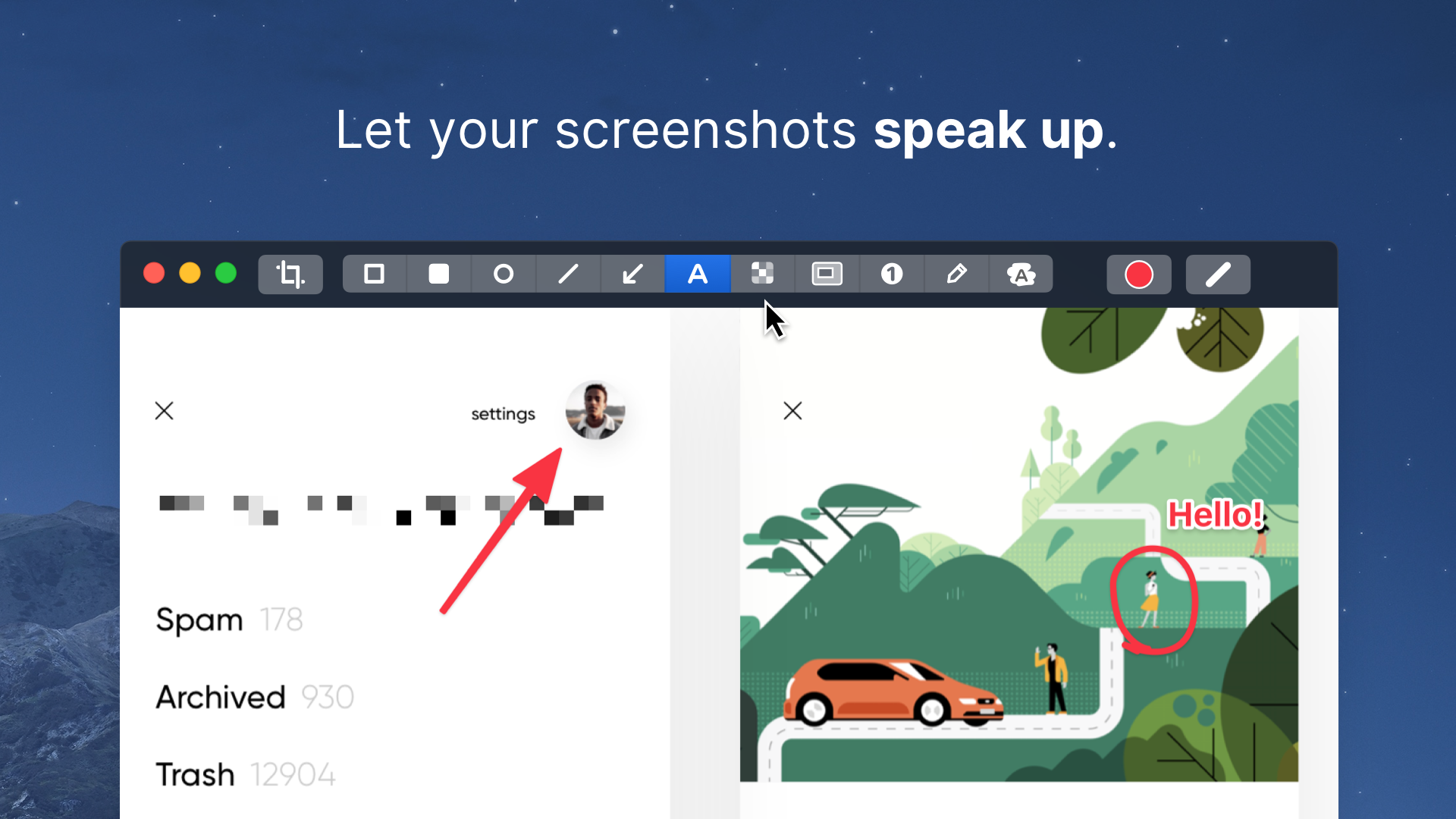
Edit and annotate any screenshot with quick access to a suite of markup tools.
After taking a screenshot, your image will hover on a corner of your screen for easy access to edit and send when you’re ready.
You can drag your screenshot into any application—such as Slack, your email, or your browser—to instantly share it.
Don’t want screenshots cluttering your Pictures folder? Upload your screenshots to the cloud with a single click to get a link you can paste and share immediately.
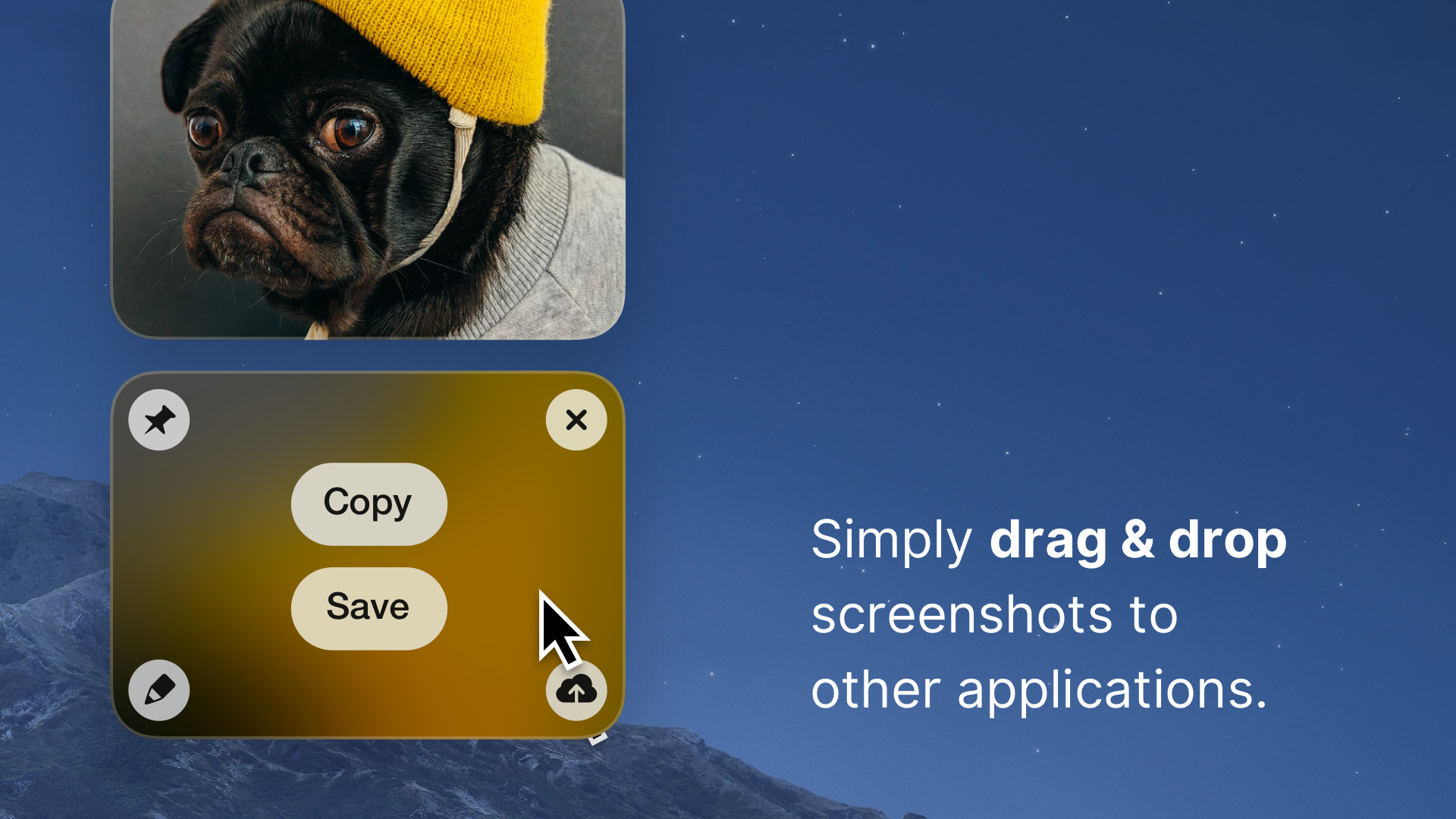
Access recent screenshots in the corner of your screen and drag them into any application.
CleanShot X makes screen recording a cinch. Record any portion of your screen, adjust your inputs, and trim your video without having to fire up an additional program.
You’ll be able to show your webcam in recordings, plus capture microphone and macOS audio.
The app automatically silences notifications when recording, so you don’t have to worry about a random Slack notification disrupting your flow.
And when you’re done, you can save your recording as a video or GIF file for stress-free sharing.
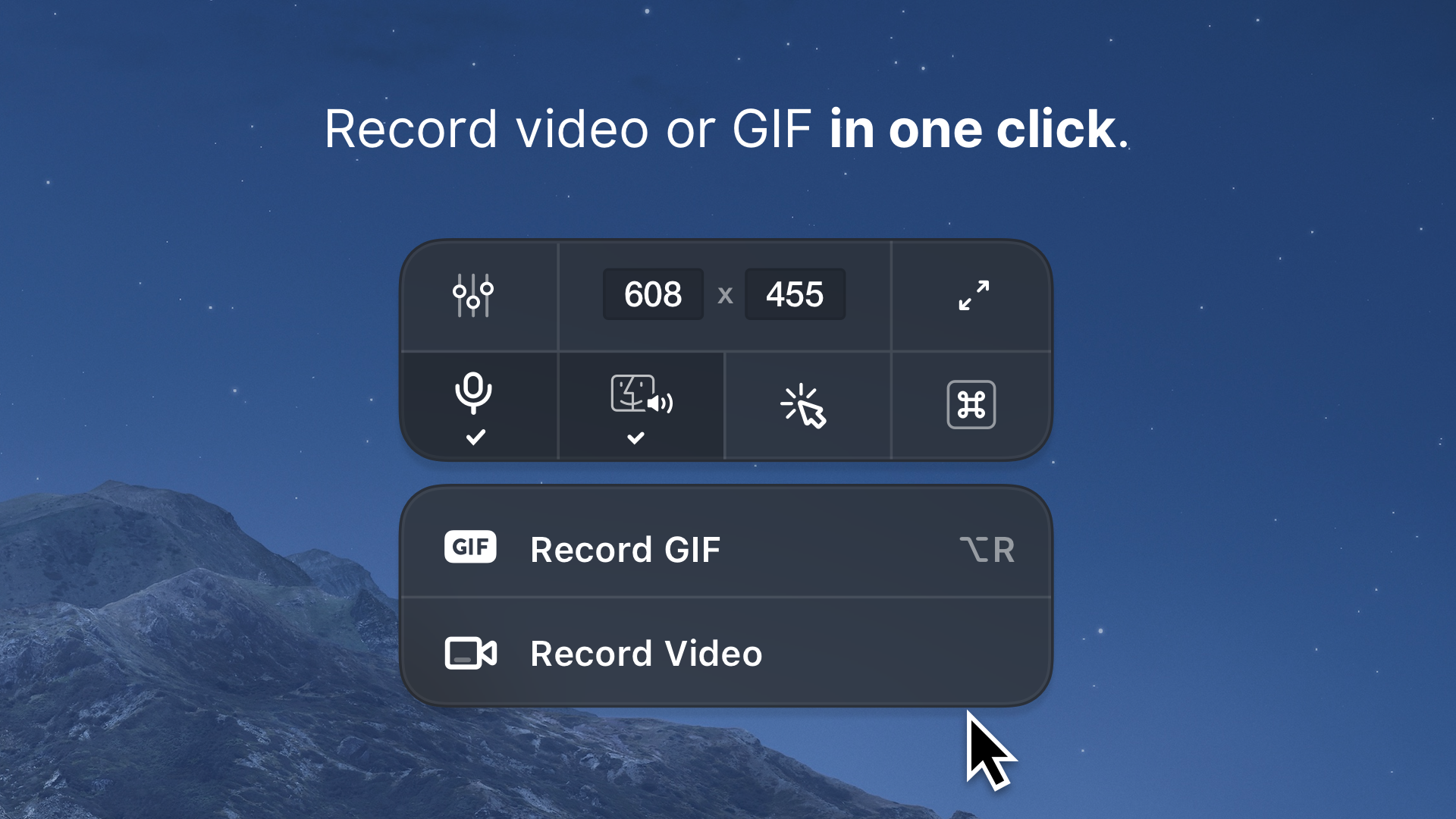
Record your screen with your choice of audio inputs and visual indicators.
Add a custom background to any screenshot, so you can make screen captures that look great for a larger audience.
You can also use your desktop wallpaper and set the app to automatically hide all icons for cleaner screenshots.
This is perfect for creating content to share on social media or showing off your app’s user interface on your website.
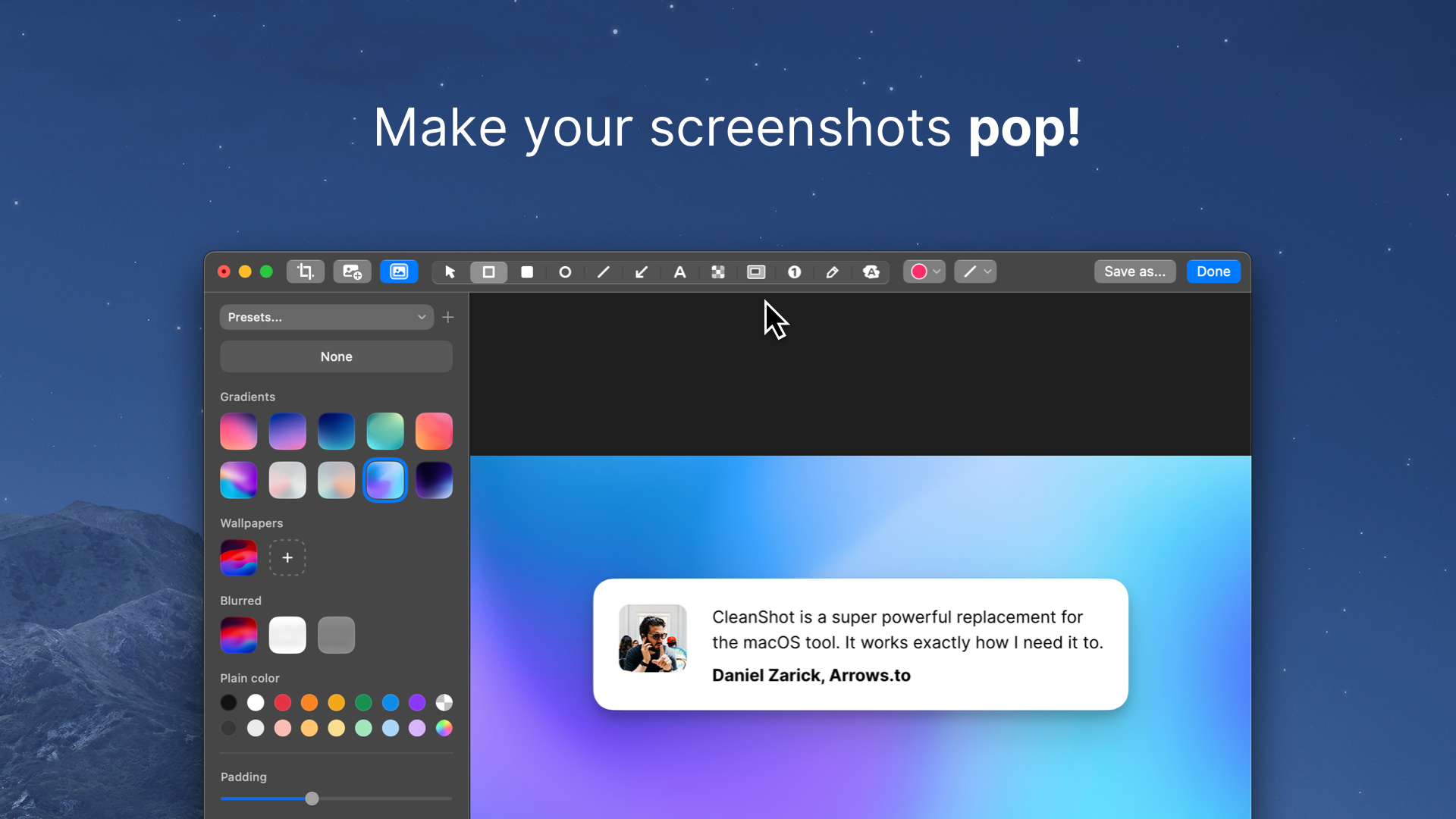
Add a clean custom background to your screenshots to share online.
With the right tools, it's super simple to be an effective communicator. (“This meeting could have been a screenshot.”)
CleanShot X makes it easy to capture, annotate, edit, and share anything on your screen as a screenshot, video recording, GIF, and more.
Take better screenshots.
Get lifetime access to CleanShot X today!
Plans & features
Deal terms & conditions
- Lifetime access to CleanShot X
- 1 year of App updates
- If Plan name changes, deal will be mapped to the new Plan name with all accompanying updates
- You must redeem your code(s) within 60 days of purchase
- Please note: This deal is not stackable
- GDPR compliant
- Purchasers of this CleanShot X deal will receive lifetime access to the tool + 1 full year of updates
- Optional add-on: Get another year of app updates for $19/year or continue using the app without renewing
- CleanShot X requires the use of macOS
- Please note this deal is non-refundable