Cline
The fastest way to A/B & split test content and designs to maximize conversions
Tired of wrestling with complex and clunky A/B & split testing tools to optimize conversion rates? It's like navigating a modern digital highway with an old, outdated map. (You call it ‘classic,’ we call it ‘a missed opportunity.')
But fear not, because we're about to introduce you to a game-changer: Cline.
Cline is not your average A/B testing tool. It's a simple, privacy-friendly solution designed to turbocharge your conversion rates with ease, no matter your website or framework.
What makes Cline stand out? First, its ultra-light 8KB script is 20X smaller than the industry average. Say goodbye to sluggish load times and hello to SEO benefits and a smoother user experience.
But wait, there's more. Cline harnesses the power of AI to effortlessly generate and test content variations. No more guesswork; better conversion rates are just a few clicks away.
Say goodbye to the past and embrace the future of conversion optimization with Cline.
TL;DR
At-a-glance
Overview
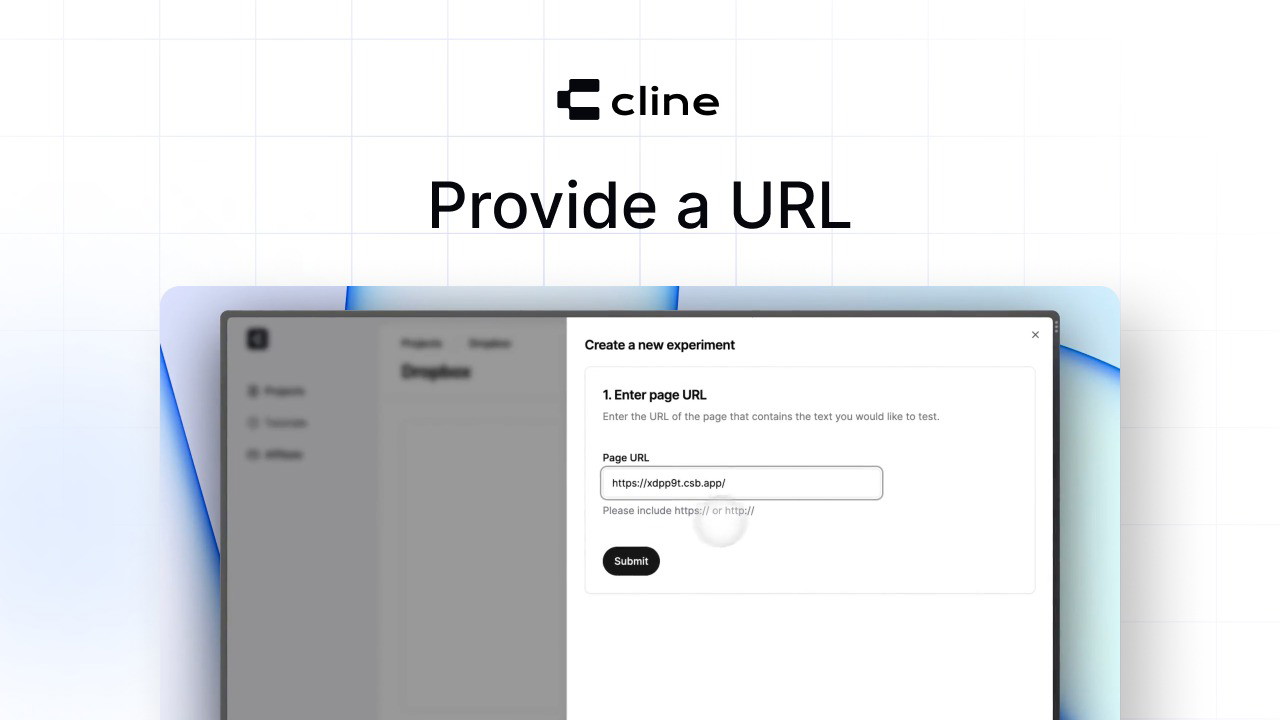
Getting started with Cline is a breeze. In less than 5 minutes, you can begin optimizing your website's copy or designs. All you need to do is provide a URL.
For A/B tests, simply submit the URL of the page containing your target text element, and Cline will fetch the text from there. If you're running split tests, just provide the base page URL.
It's that straightforward.
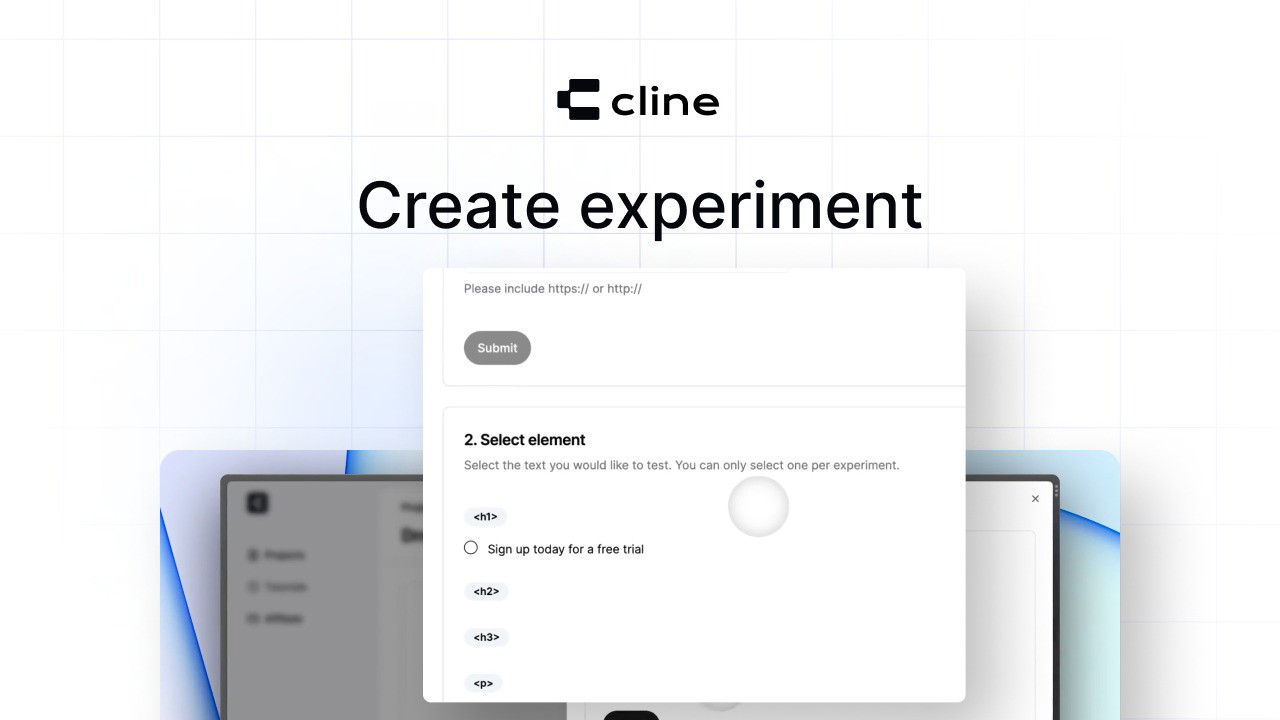
Now, let's get down to experimenting.
When setting up A/B tests, you have the flexibility to choose a single text element to test in each experiment.
If you have multiple elements on the same page that you'd like to test, no worries – simply create additional experiments to cover them all.
It's a breeze. And remember, this step is not required for split tests, making the process even smoother.
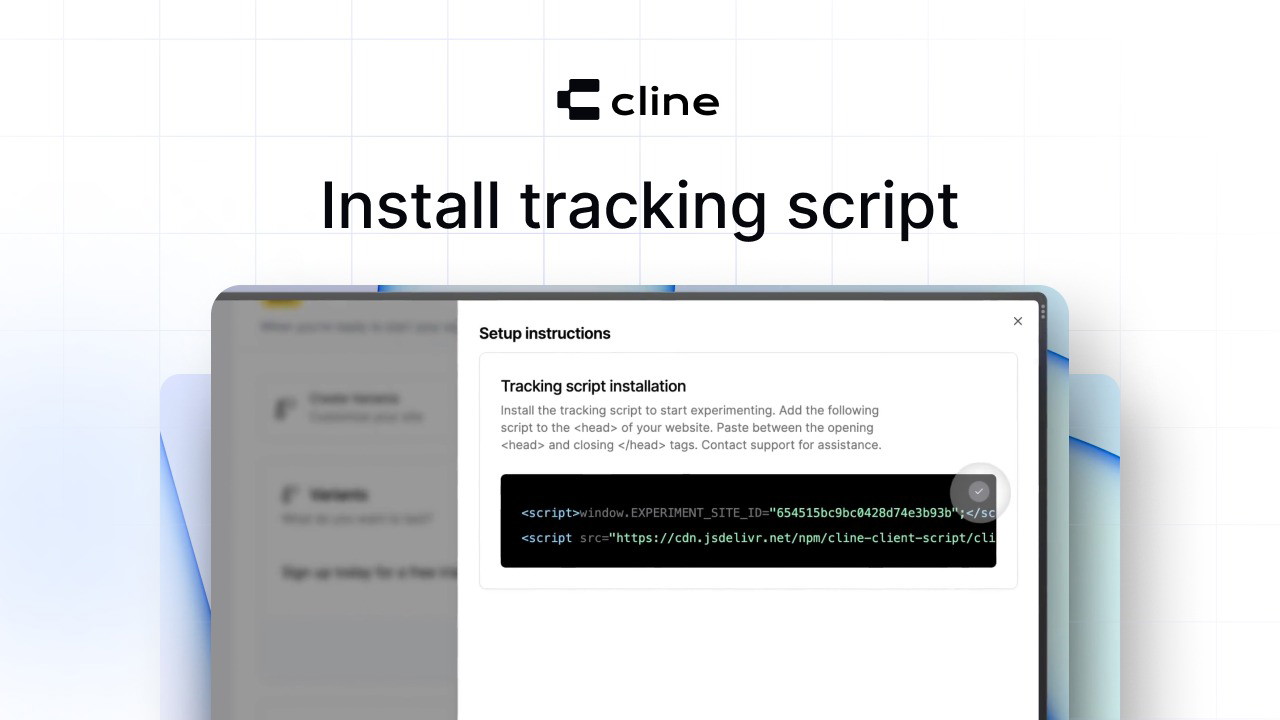
Time to make things official.
To enable Cline to present various variants to your website visitors, simply place the Cline script between the < head > and tags on your site. It's a quick and straightforward process.
But if you're using Webflow, we've got you covered – linking your site is just a few clicks away, making integration a breeze.
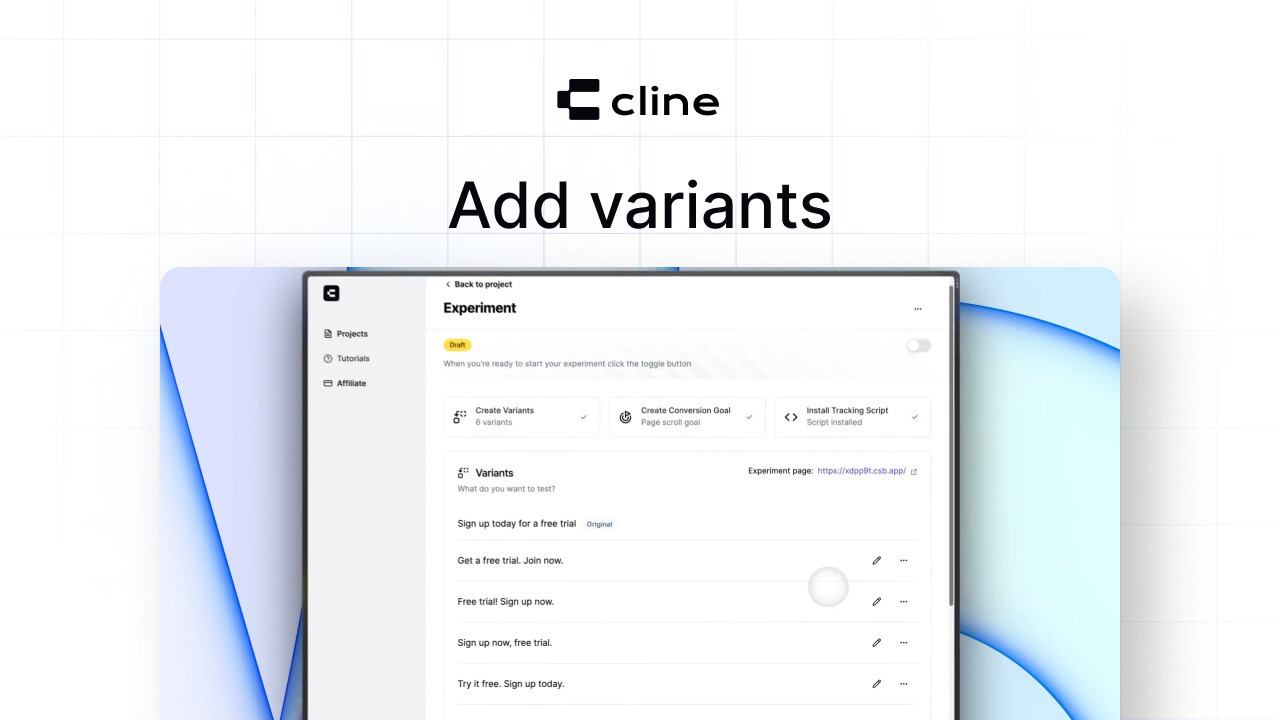
Now, let's add some flair to your tests.
If you're running A/B tests, our generative AI is here to help. It can swiftly create five text variants for you. You can always fine-tune them manually if needed to match your vision perfectly.
For split tests, you have the freedom to manually generate page URL variants, ensuring your experiments are tailored to your specific goals.
With Cline's user-friendly interface, lightning-fast script, and AI-driven optimization, you're on the path to skyrocketing your conversion rates. Bid farewell to guesswork and welcome data-driven decisions.
Ready to supercharge your website's performance?
Get started with Cline now and watch your conversions soar!
Plans & features
Deal terms & conditions
- Lifetime access to Cline
- You must redeem your code(s) within 60 days of purchase
- All future plan updates
- Stack up to 3 codes
- You must use a Gmail account to sign up with Cline
60 day money-back guarantee. Try it out for 2 months to make sure it's right for you!