Cloudpresenter
Host remote team meetings, online courses, and virtual events with interactive polls, Q&As, and live chat
Posted Oct 28, 2024
Cloudpresenter team let us know that due to high operating costs, they will be sunsetting beginning October 31st, 2024..
Sumo-lings can access their accounts until October 31st, and are encouraged to export any data beforehand.
You can reach the Cloudpresenter team directly at support@cloudpresenter.com for any questions about downloading your data. Please contact support@appsumo.com for any purchase specific questions.

Amy Lozano
Customer Experience Senior Manager
Conferencing platforms with clunky user interfaces make virtual events a painful experience. (“First, I'd like to welcome everybody. Second, I'd like to apologize to everybody.”)
Between tedious registrations, generic branding, and limited collaboration tools, you can’t connect with your team or get your message across.
If only there was a reliable video conferencing platform that let you host virtual meetings and events hassle-free.
Introducing Cloudpresenter.
TL;DR
At-a-glance
Alternative to
Features
Overview
Cloudpresenter is an all-in-one video conferencing platform for remote meetings, online courses, and virtual events.
Whether you’re organizing a training program, hosting a virtual conference, or connecting with your community, Cloudpresenter helps you bring your events to life.
Get access to a customizable platform where you can change the colors, logos, and virtual backgrounds and even modify registration pages to fit your branding.
Thanks to interactive tools like live chat, moderated Q&As, and polls, you’ll have everything you need to boost audience engagement.

Launch a meeting or webinar with interactive tools like polls, live chat, and Q&As!
Cloudpresenter lets you upload and share content during meetings. You'll even be able to hand over control to someone else.
This is super useful for meetings with multiple speakers, teams sharing a slide deck, and production teams supporting virtual events.
Instead of clunky screenshares, you'll be able to display slides and videos in high-definition, so you can get your message across clearly.

Host virtual meetings and share content with attendees right in the call.
Best of all, Cloudpresenter lets you invite your entire organization, so everyone can communicate in the same digital space.
With this complete remote video conferencing solution, your team will be able to run concurrent meetings and events.
You can even make your team meetings more engaging with tools like whiteboards, polls, Q&As, and a virtual laser pointer.
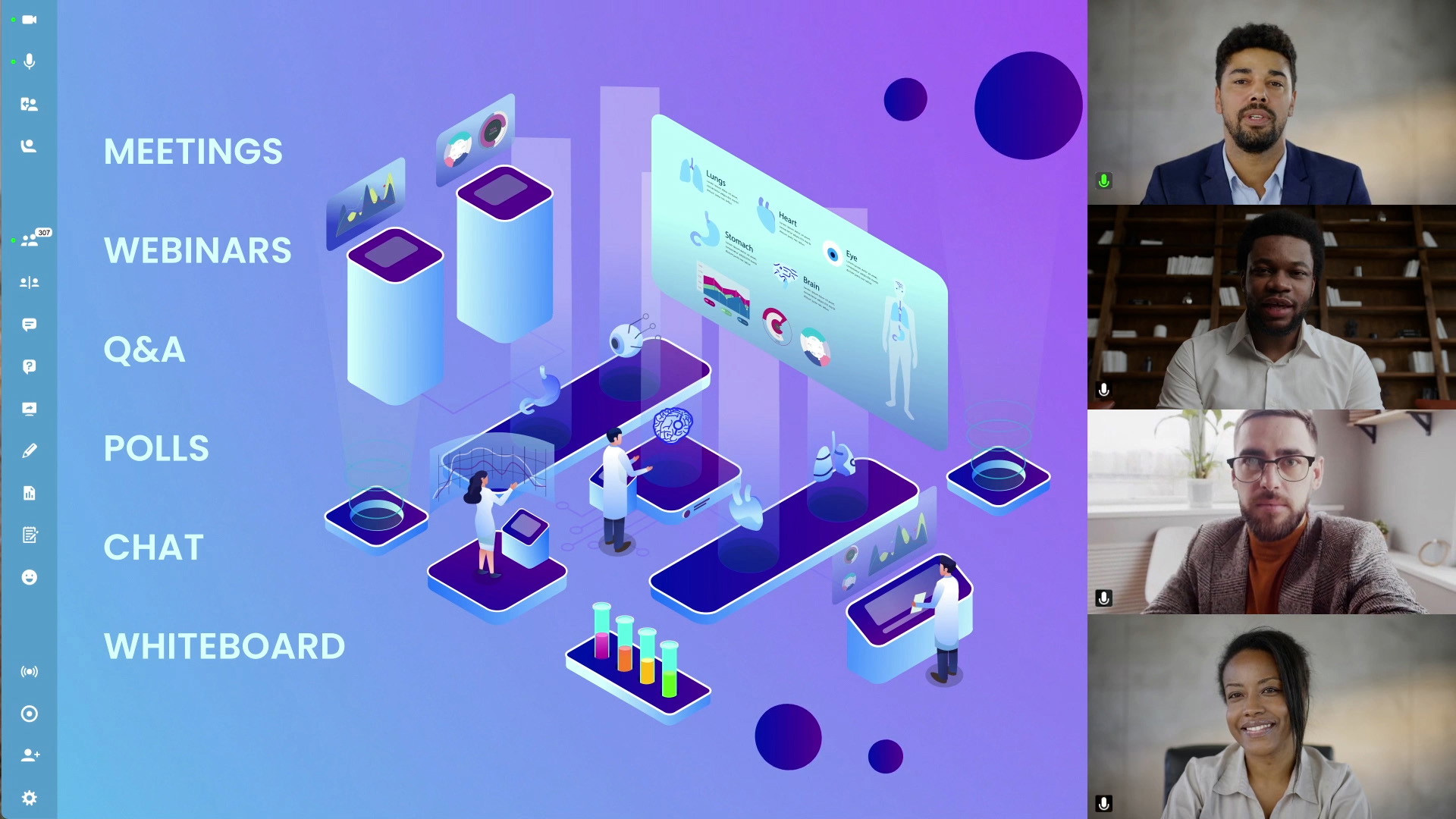
Host multiple meetings across your entire organization at the same time.
From product demonstrations to employee onboarding, Cloudpresenter brings together all the tools you need to streamline your virtual workplace.
Built for teams, educators, and event organizers, you can create events for up to 1,200 attendees and invite them with a simple link—no download required!
Plus, this mobile and web-based app is GDPR compliant and ISO 27001 certified, so your info is always secure.

Join virtual meetings with their iOS and Android apps, or use a web browser.
Whether it’s a quick call or a virtual conference, it’s a bad sign when people disengage. (“Any questions? Ask me anything. Please.”)
Good thing Cloudpresenter is packed with interactive tools like polls and Q&As, so you can run hype-worthy events with your own branding.
Host meetings and virtual events that work.
Get lifetime access to Cloudpresenter today!
Plans & features
Deal terms & conditions
- Lifetime access to Cloudpresenter
- All future Professional (Tier 1) or Team (Tiers 2+) Plan updates
- No codes, no stacking — just choose the plan that’s right for you
- You must activate your license within 60 days of purchase
- Ability to upgrade or downgrade between 4 license tiers
- GDPR compliant
- Only for new Cloudpresenter users who do not have existing accounts
60 day money-back guarantee. Try it out for 2 months to make sure it's right for you!
Features included in all plans
- Unlimited webinars
- Role based permissions (presenters, guest presenters, and audience)
- Invite participants as presenters or audience
- Custom layouts
- Custom branding
- Breakout rooms
- Landing and registration pages
- Event scheduling
- 1080p HD video conferencing
- 5 GB content library storage per user
- 30 recordings per user