Collabwriting
Save, annotate, and collaborate on PDFs and web pages with your team using one browser extension
Keeping your research scattered across multiple tabs isn’t any more convenient than digging through an actual pile of papers. (“You see a mess, I see...hours of my workday.”)
Between open tabs, busy Google Docs, and random emails, you’re spending more time organizing your research than actually getting it done.
You need a browser extension that lets you store and annotate web pages and PDFs, so you can collaborate with your team in real time.
Check out Collabwriting.
Badges

TL;DR
At-a-glance
Alternative to
Features
Allows Existing Accounts
Overview
Collabwriting is a browser extension that helps you collect research online, share notes, and collaborate with your team in real time.
Collabwriting helps you collect info from direct sources without jumping to other programs and interrupting your research flow.
You’ll be able to collaborate on any web page or PDF—and it’s just as easy as working together in Google Docs.
That’s because this browser extension lets you highlight and leave notes on digital content for your team to review.
Besides plain text, you can also add links and screenshots to your comments to visualize your ideas.
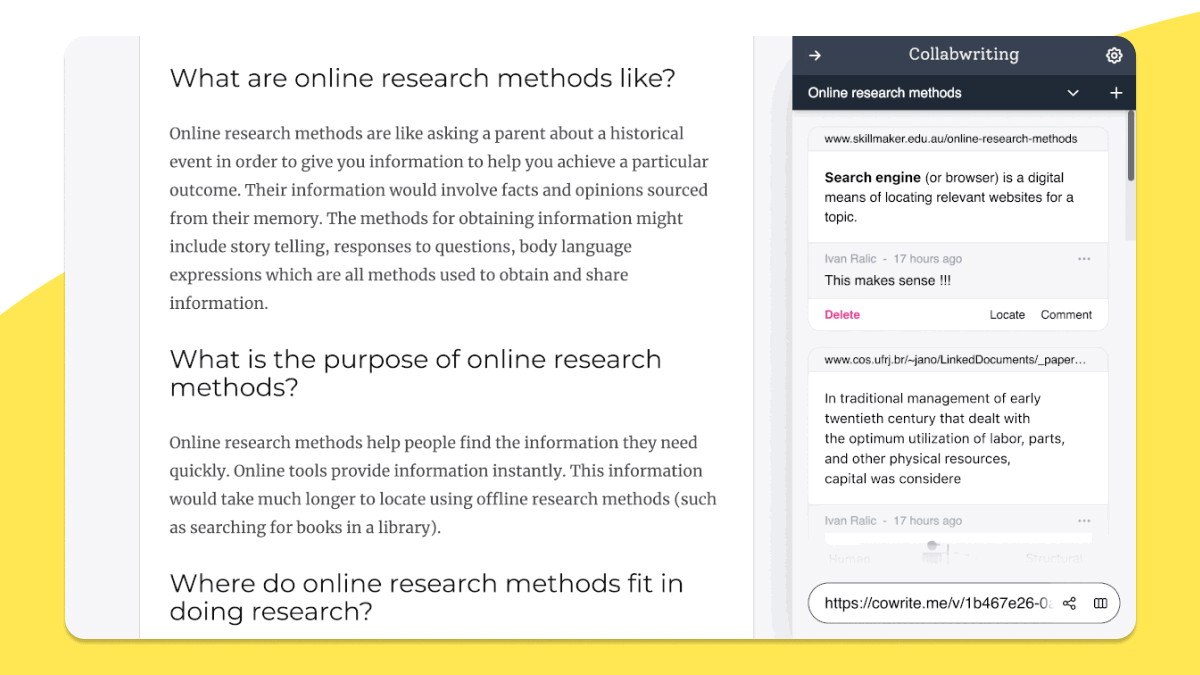
Leave notes on web pages and PDFs using Collabwriting’s browser extension.
Collabwriting lets you save highlighted excerpts in a virtual workspace, where you can keep them organized by topics.
Whenever you’re ready to hand everything over to your team, you can share your research via link or by adding a specific user to the project.
Plus, you’ll be able to set different access permissions to control which collaborators can edit, comment, or view your documents.
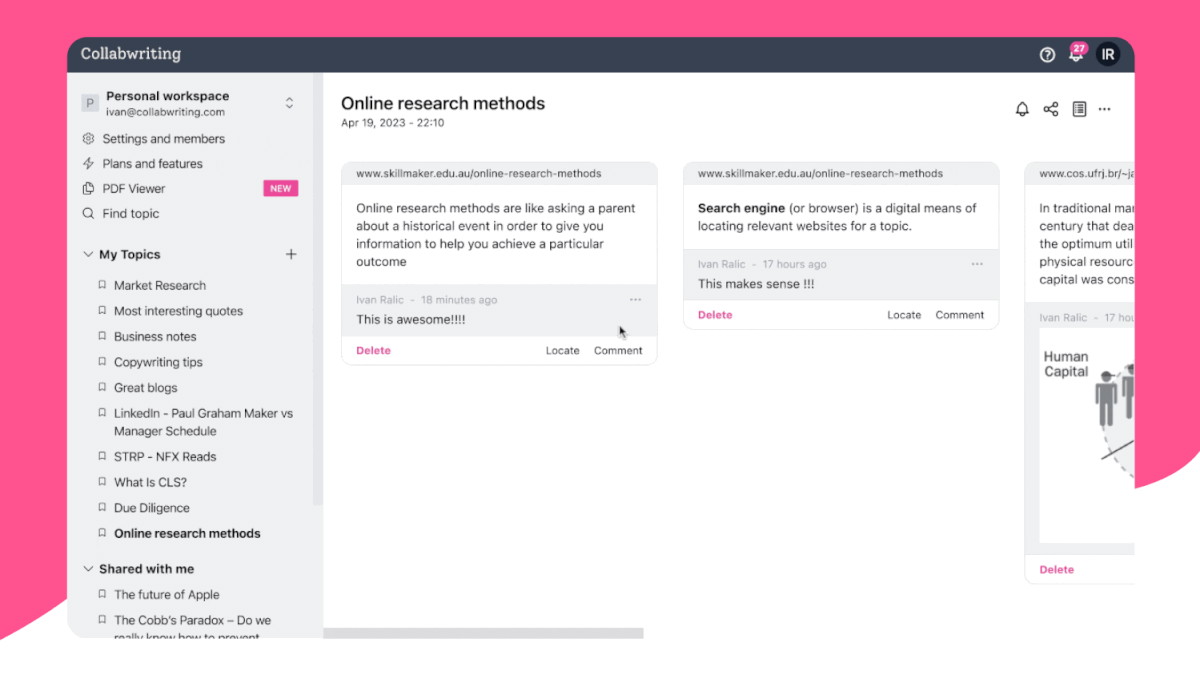
Easily collaborate on web pages and share your research with others.
Collabwriting lets you export your highlights and notes, so you can compile them for the projects you’re working on.
You’ll be able to export your research as a PDF that’s ready to print or as editable text in Google Docs, Notion, Craft, and Word.
Best of all, this platform will keep links to highlighted sources intact, along with any comments left by collaborators.
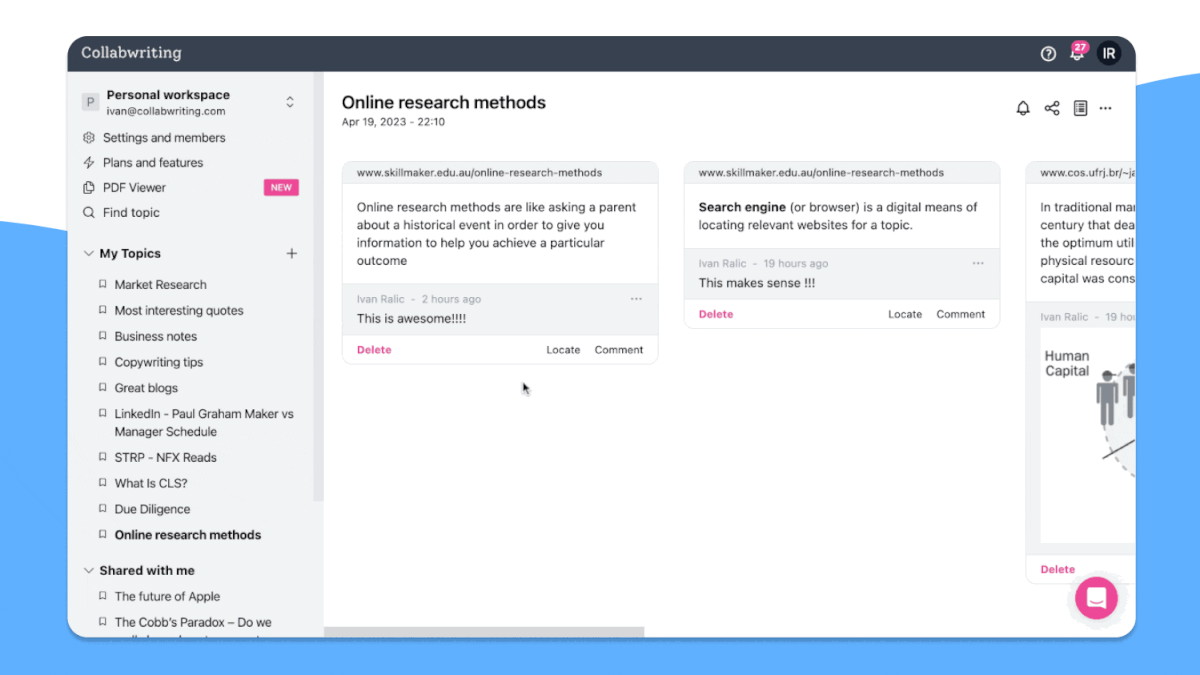
Export your notes to Google Docs, Notion, Craft, and Word.
With everything organized on a unified platform, you’ll always be able to find your research in context whenever you need it.
Even if the original source changes, Collabwriting will save your original highlights while letting you track changes made by your collaborators in the app’s activity tab.
And you can even cluster topics and search through the app to make sure your information is well-structured and ready to go.

It’s a cinch to access previous highlights on the original source document.
Finally, there’s a simple way to wrangle all the information you need from anywhere on the web (without overheating your laptop).
Thanks to Collabwriting, you can collect and annotate web pages and PDFs to share your research directly with your team.
Simplify your research process.
Get lifetime access to Collabwriting today!
Plans & features
Deal terms & conditions
- Lifetime access to Collabwriting
- All future Personal Pro Plan updates
- If Plan name changes, deal will be mapped to the new Plan name with all accompanying updates
- No codes, no stacking—just choose the plan that’s right for you
- You must activate your license within 60 days of purchase
- Ability to upgrade or downgrade between 2 license tiers
- GDPR compliant
60 day money-back guarantee. Try it out for 2 months to make sure it's right for you!
Features included in all plans
- Topic history
- Unlimited topic clusters
- Contributor-level access roles
- Cluster-level access roles
- Export to PDF and print topics
- Export to Rich Text (Google Docs, Word, and Notion supported)