CommandBar
Help users navigate your app with in-app nudges, checklists, and magic search
Learning how to use a new app can feel like you’re dealing with HAL9000. (“I’m sorry, Dave. I’m afraid I can’t do that. Or that.”)
If users have to read long-winded help guides or watch boring video tutorials to get the most out of your app, they’re not going to stick around.
You need a tool that makes it easy to optimize your app’s user experience, so users can learn how to navigate your app hassle-free.
TL;DR
At-a-glance
Integrations
Features
Overview
CommandBar optimizes your app’s user experience with in-app nudges, magic search, and checklists, so you can retain more users.
CommandBar is a UX optimization platform that gives you everything you need to help users seamlessly navigate your app.
Add the magic search and command bar to let people jump straight to the content, page, or feature they want.
You can even review searches to better understand user intent, prioritize features, and personalize support.
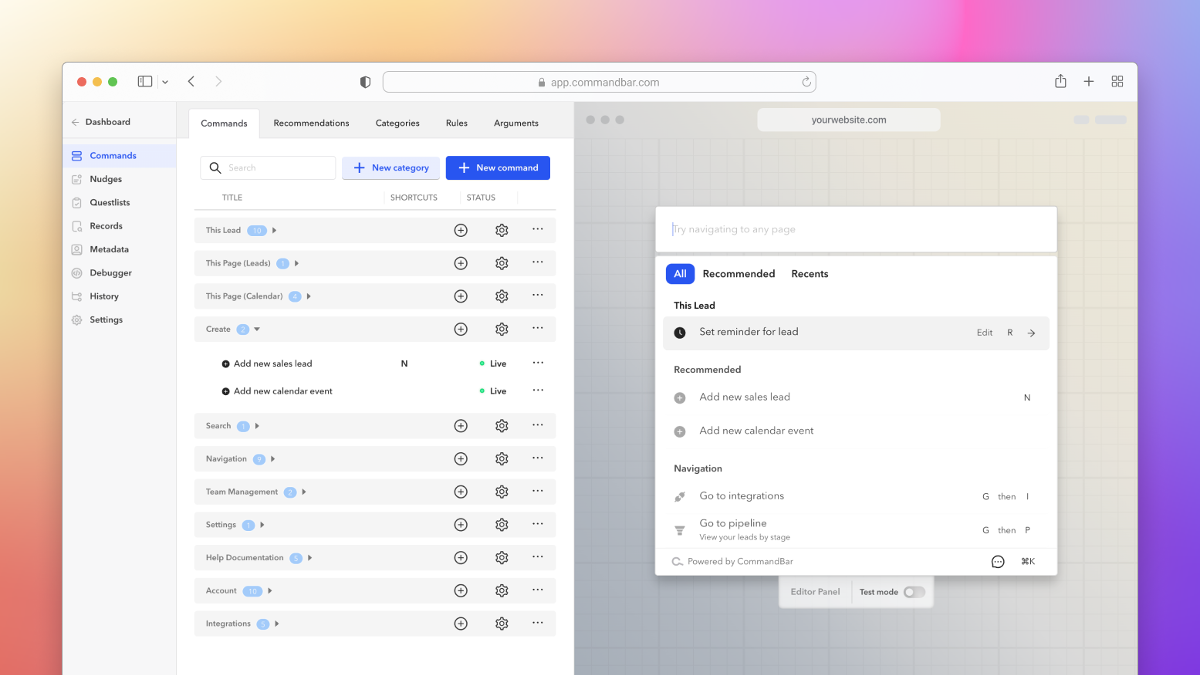
Help users access the content and features they want with magic search.
With CommandBar, you can guide users with in-app nudges and checklists, so they can explore a certain feature or check out a higher tier plan.
You'll be able to use in-app nudges for product tours and announcements, or to provide helpful context for confusing screens.
Plus, you can even set up checklists for multi-step tasks that boost user activity, like creating their profile or customizing their UI.
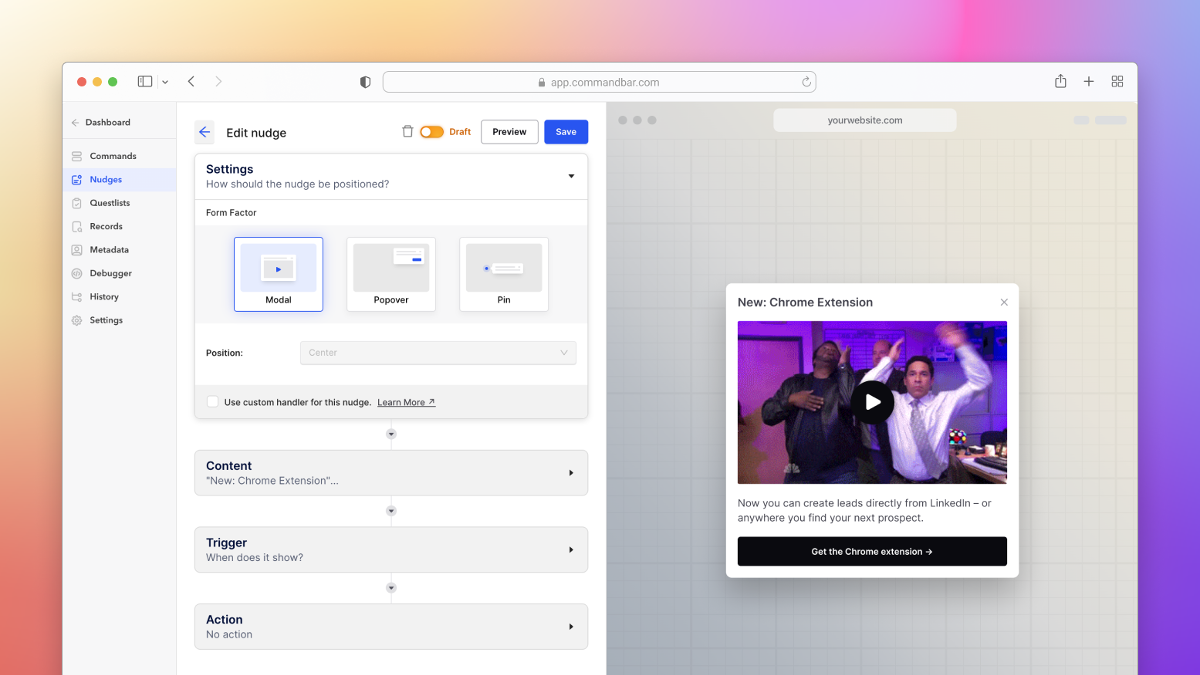
Set your users up for success with in-app nudges and step-by-step checklists.
Using CommandBar's HelpHub widget, you can make your help desk accessible and save users the trouble of scouring the internet for solutions.
The widget supports natural language search, which means users can find exactly what they need with general keywords.
You can even respond to user inquiries with the GPT-3 integration to cut down on the workload for your support team.
And because CommandBar’s in-app help desk integrates popular platforms like Zendesk, WordPress, Freshdesk, it'll easily fit into your workflow.
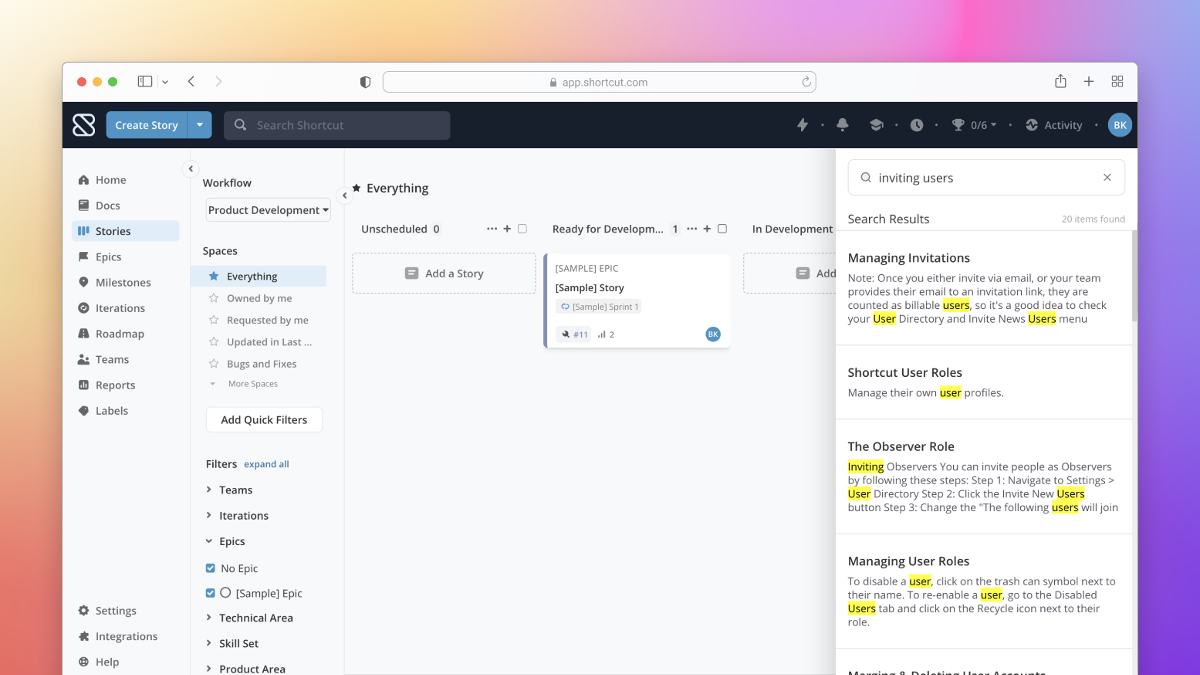
Turbocharge your in-app help desk with searchable guides, articles, and videos.
Best of all, CommandBar is packed with pre-made skins and fine-tuned styling controls, so you can create a branded, professional experience for your users.
Use metadata to set user conditions, create page-based or element-visible rules, and trigger events—all without any coding!
Or, you can roll up your sleeves and code your own styles and customize experiences using HTML and CSS.
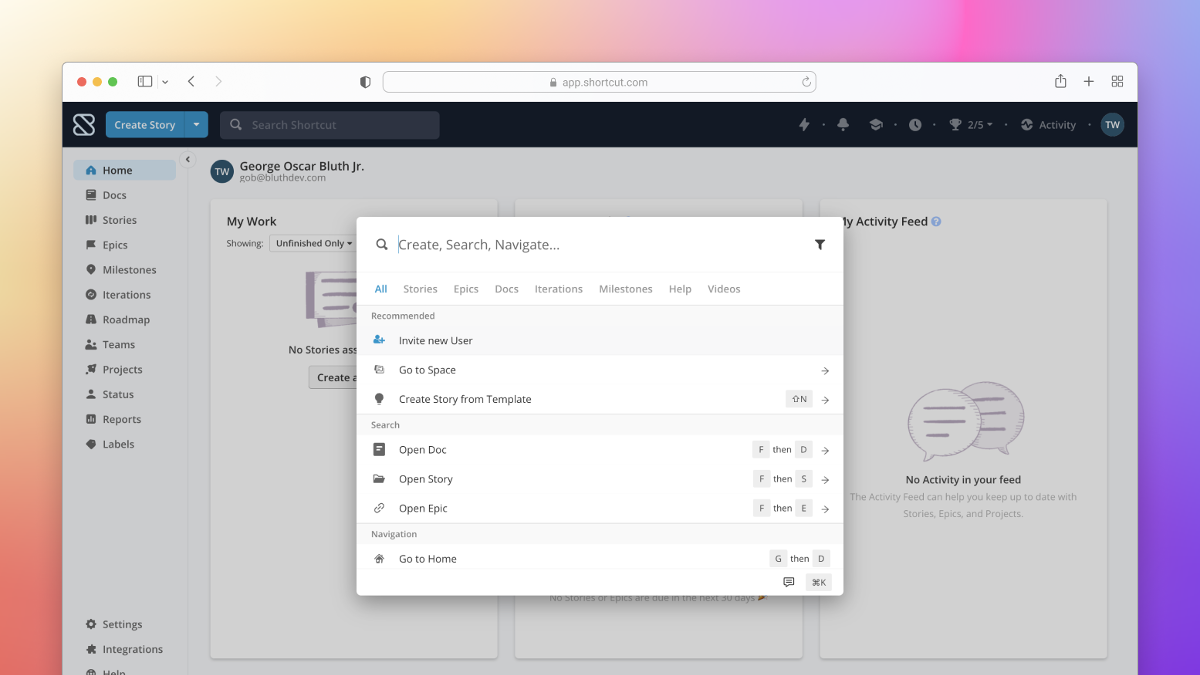
Customize everything with pre-made skins and styling controls for a branded experience.
Your app could change lives, but only if folks figure out how to use it. ("Whoops, accidentally double-tapped and the entire screen went black.")
That’s why CommandBar uses in-app nudges, checklists, and magic search to onboard users and keep them from falling off.
Help your users stick around.
Get lifetime access to CommandBar today!
Plans & features
Deal terms & conditions
- Lifetime access to CommandBar
- All future Starter Plan updates
- No codes, no stacking—just choose the plan that’s right for you
- You must activate your license within 60 days of purchase
- Ability to upgrade or downgrade between 3 license tiers
- GDPR compliant
- Only for new CommandBar users who do not have existing accounts
- Optional add-on: An additional 1,000 MAUs for a one-time payment of $19
60 day money-back guarantee. Try it out for 2 months to make sure it's right for you!
Features included in all plans
- Nudges
- Questlists (checklists for action items)
- Appcues integration
- Unlimited interactions