Commented
Use this collaboration tool to chat and share comments on digital products
Without the right tool, sharing comments about web and app projects can feel like a bad game of charades. (“Wait, is that the sign for movie or the sign for embedding a YouTube video?”)
And since explaining issues often involves chains of messages, screenshots, and Zoom meetings, it can take a hot minute before any changes are made.
If only there was a tool that let stakeholders collaborate on your web page or app, so you knew exactly what to change.
Badges

TL;DR
At-a-glance
Features
Overview
Commented lets your team collaborate directly on live apps and web pages, streamlining the entire review process.
With Commented, you can embed comments on any website element, making it a cinch to share comments and request changes.
You can mention team members in your comments, inviting them to reply directly on the webpage—no more toggling between your site and Slack or email!
Because comments won’t disappear when you refresh the page, you don’t have to worry about losing critical info when you log out for the day.
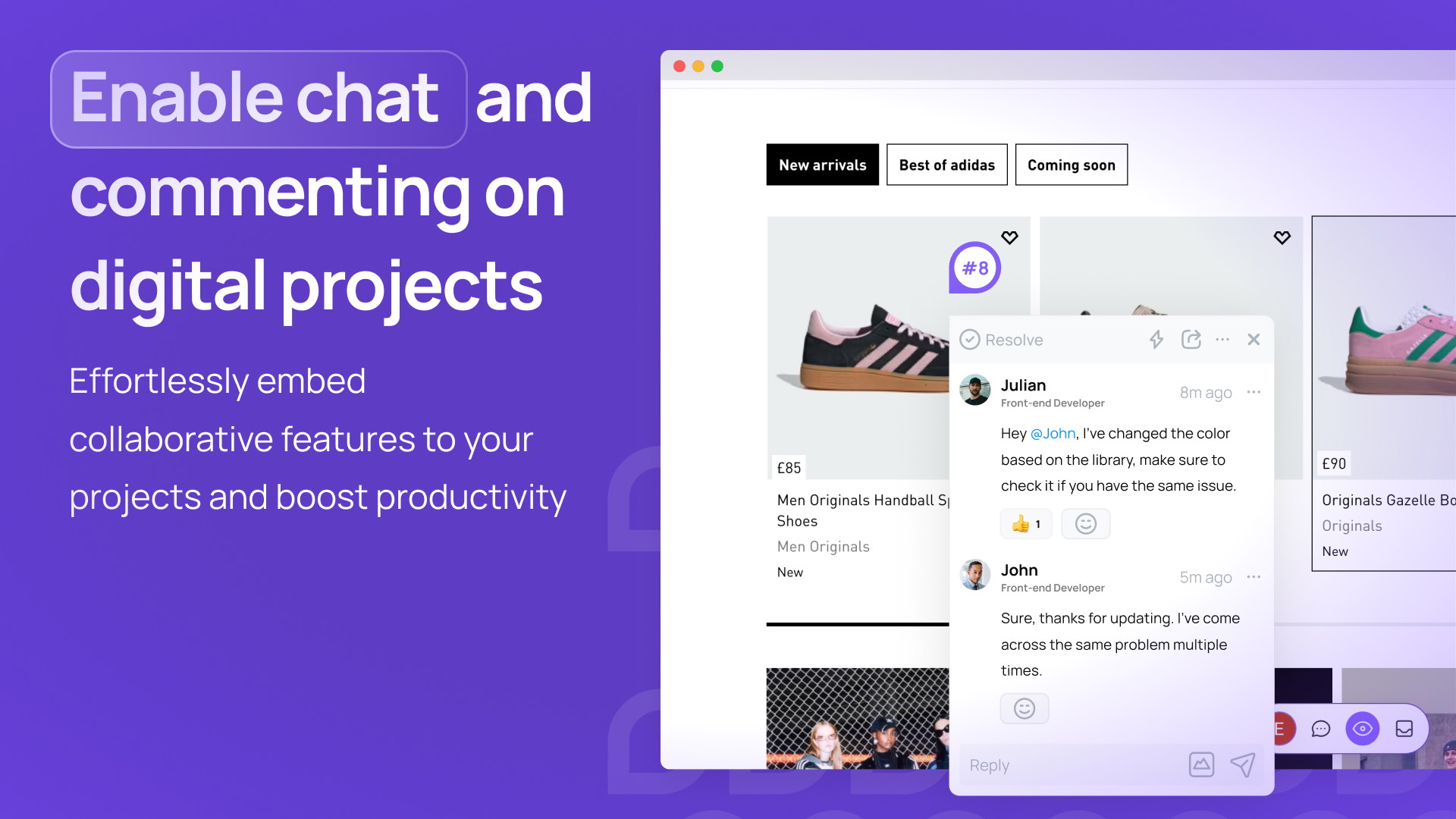
Embed comments into any web elements to collaborate more effectively.
Commented is also packed with built-in AI, so you can revise your web copy in seconds using variations in different writing styles.
You’ll also be able to perform grammar and spelling checks to keep your content free of typos.
Even better, you can fine-tune suggestions with a prompt to help the AI nail your brand voice from the get-go.
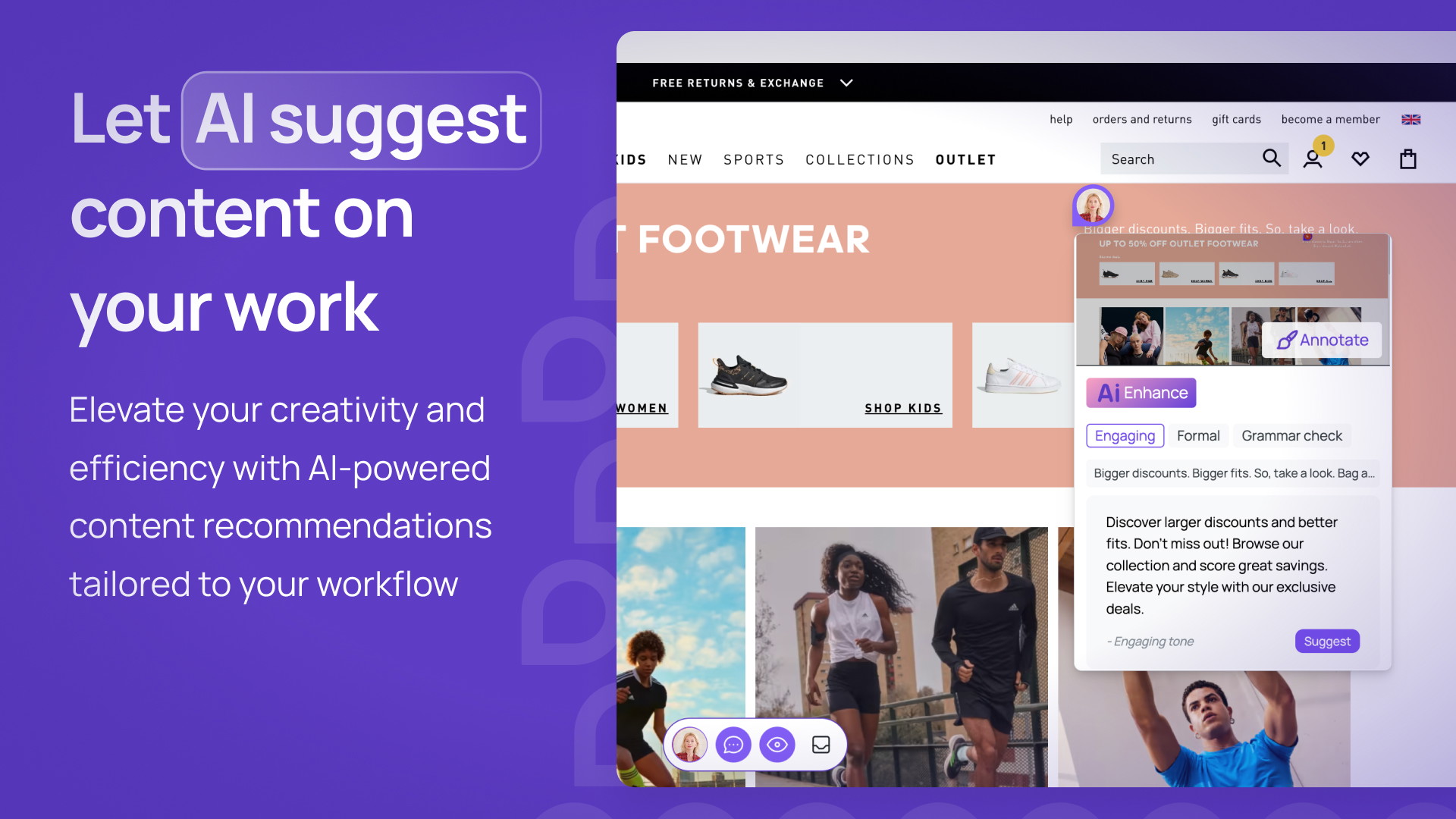
Use AI to quickly revise your web copy and catch any missed typos.
Got a suggestion that’s hard to put into words? Explain your ideas visually with Commented’s annotation features.
You can draw shapes, add emojis, embed images, and more using a handy floating toolbar that lets you mark up the page.
This is super useful for web design agencies working with clients who might not have the tech vocabulary to say what they want.
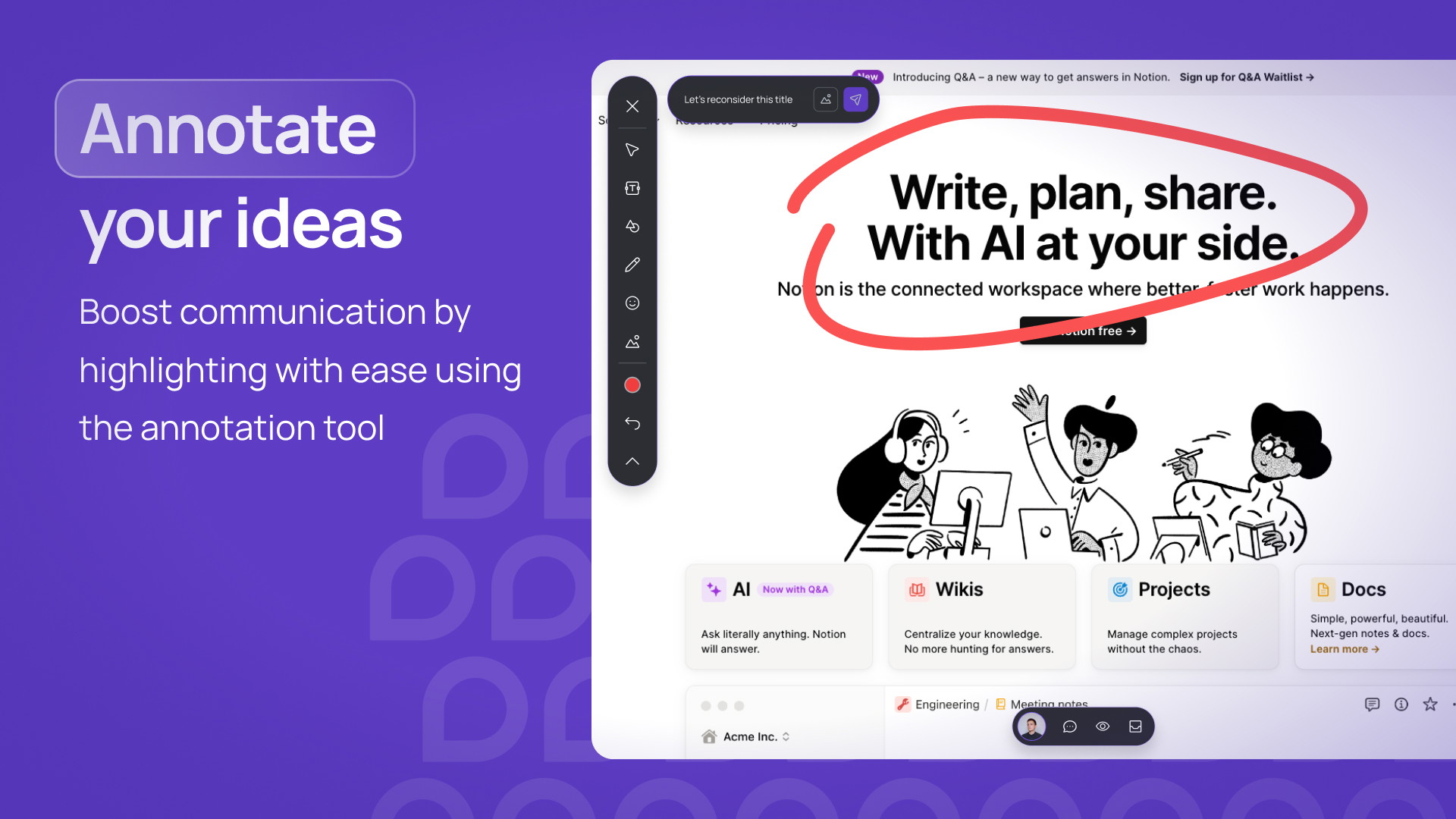
Express your ideas visually with a variety of annotation tools.
Best of all, Commented can integrate with thousands of tools via Zapier, allowing you to fit it into your automated workflow.
You can also integrate directly with Slack for two-way communication, so Slack replies will sync into Commented threads and vice versa.
Once you integrate with Linear or Notion, you’ll get access to a full conversation history to keep track of your ongoing issues—all in one place.
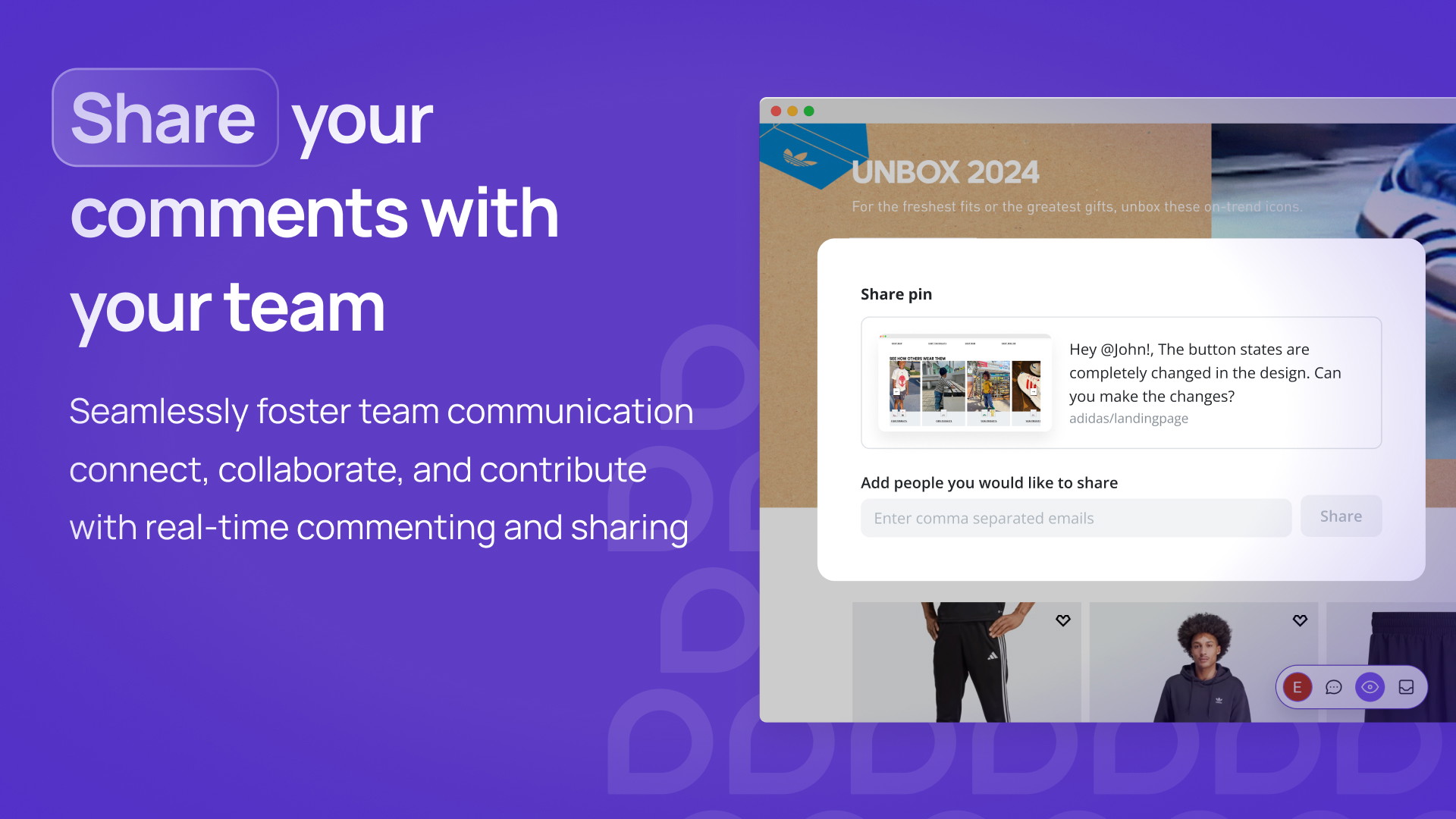
Integrate with Slack, Notion, and Zapier to get more out of your online collaboration.
Trying to guess what people want might be a cool party trick, but it’s a terrible design strategy. (“Turns out not everyone loves Gen Z Purple. Especially when they’re not Gen Z.”)
Lucky for you, Commented lets everyone leave embedded comments, visual annotations, and AI-powered copy suggestions right on your web pages and apps.
Leave clearer feedback.
Get lifetime access to Commented today!
Plans & features
Deal terms & conditions
- Lifetime access to Commented
- All future Agency (Tier 1 and Tier 2) or Company (Tier 3) Plan updates
- If Plan name changes, deal will be mapped to the new Plan name with all accompanying updates
- No codes, no stacking—just choose the plan that’s right for you
- You must activate your license within 60 days of purchase
- Ability to upgrade or downgrade between 3 license tiers
- Only for new Commented users who do not have existing accounts
60 day money-back guarantee. Try it out for 2 months to make sure it's right for you!
Features included in all plans
- 1 workspace per account
- Smart AI suggestions
- Automatic screenshots
- Annotation on screenshots
- Image upload on comments
- Figma previews
- Mobile device and browser support
- Slack, Linear, Zapier, and Notion integrations