ContentGroove
Use this AI video editor to generate 30 to 45-second video clips for your social media
We’re living in a TikTok world, so you’ve got to find a way to split your long-form content into bite-sized clips. (“Okay, here’s the best part! But wait, so this is!”)
The truth is, it takes a lot of effort to post clips that capture more views, and outsourcing the task isn’t always in the cards—or the budget.
If only there was an AI-powered tool that could instantly generate, trim, caption, and post social media-ready clips for you.
Say hello to ContentGroove.
TL;DR
At-a-glance
Alternative to
Features
Allows Existing Accounts
Overview
ContentGroove uses AI to instantly generate engaging highlights and clips from long-form videos for your social media.
ContentGroove makes it easy to repurpose long-form videos into bite-sized clips that you can share online.
Getting started is simple—just upload videos using any browser or the mobile app, add a YouTube or Vimeo link, or subscribe to a YouTube channel.
From there, the AI will automatically highlight engaging 30 to 45-second video clips, then convert them into shareable content that’s ready for sharing.
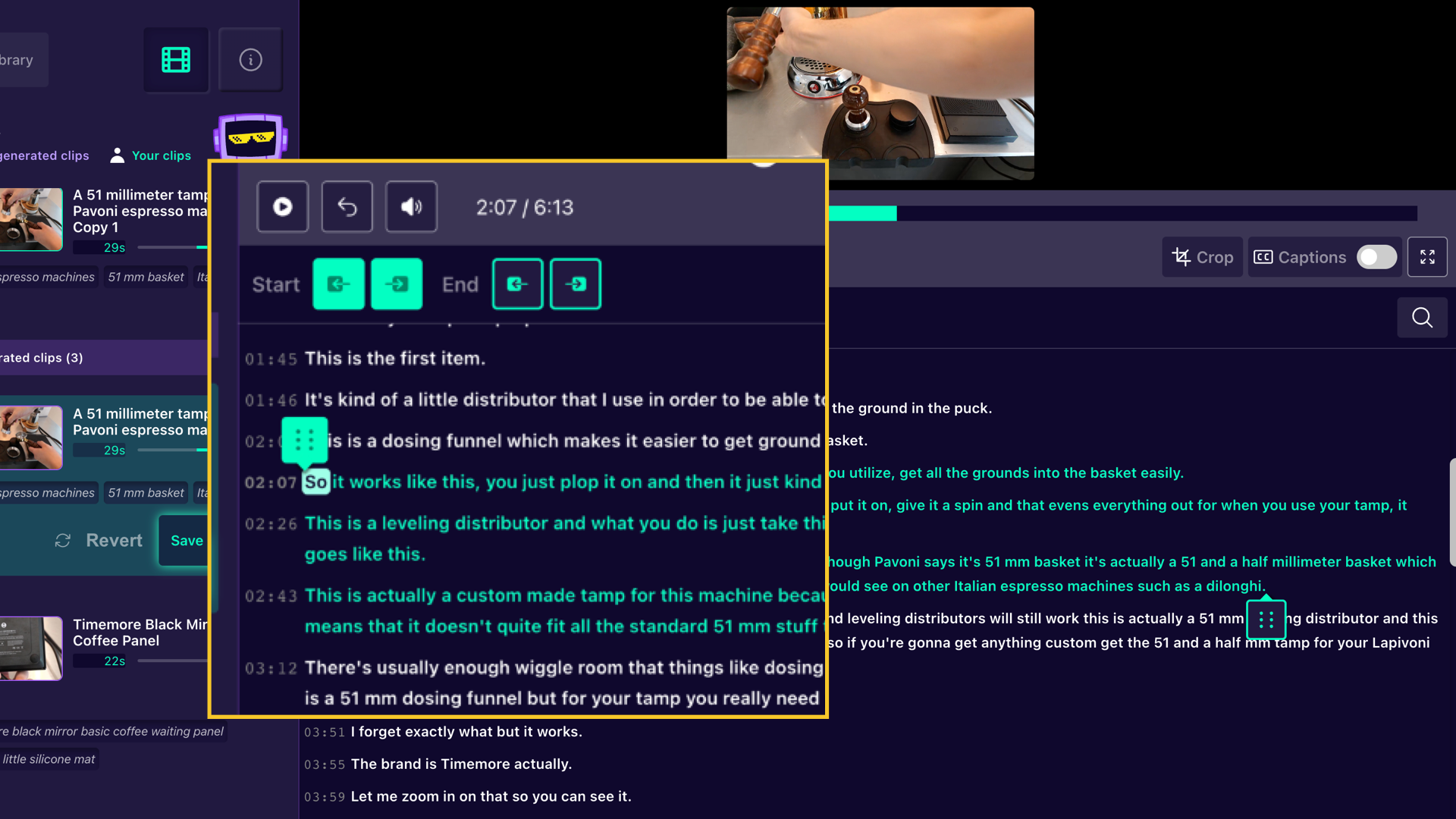
Quickly shorten or lengthen clips from your browser or the mobile app.
To take things up a notch, this video editor can also generate a full transcript, so you don’t have to transcribe every single clip yourself.
Got an international audience? ContentGroove can automatically transcribe videos in over 100 languages.
Thanks to the drag-and-drop editor, you’ll be able to adjust your transcript’s endpoints, as well as save specific segments for later.
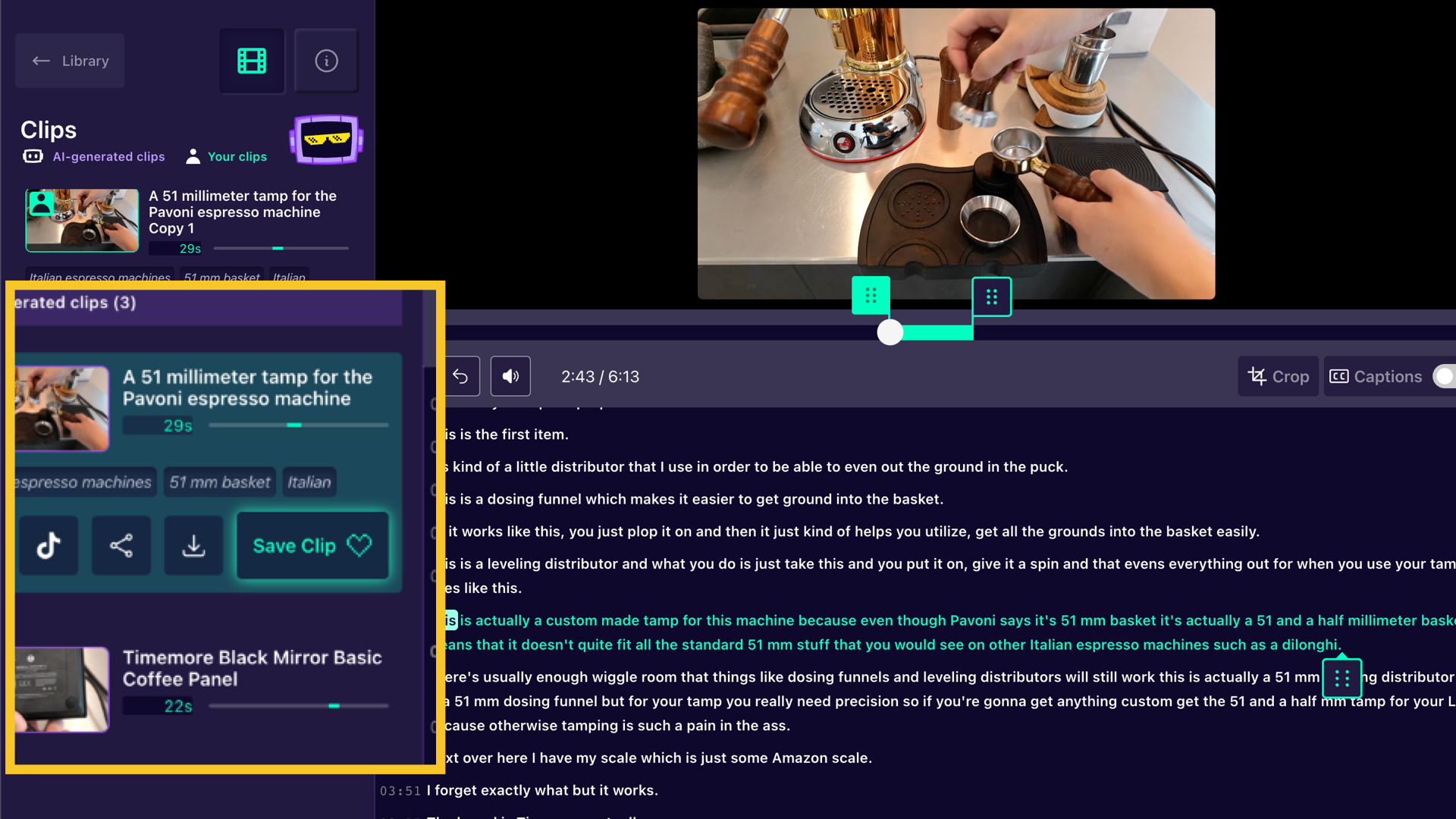
Save specific segments of your clips and auto-transcribe everything.
ContentGroove leverages AI algorithms and large language models to identify the key elements of a video with accuracy.
Plus, this platform ensures that your clips are cropped to fit the right aspect ratio for every social media platform.
And managing captions is a breeze! You can turn them on or off, position them within the frame, and even add brand-specific styling.
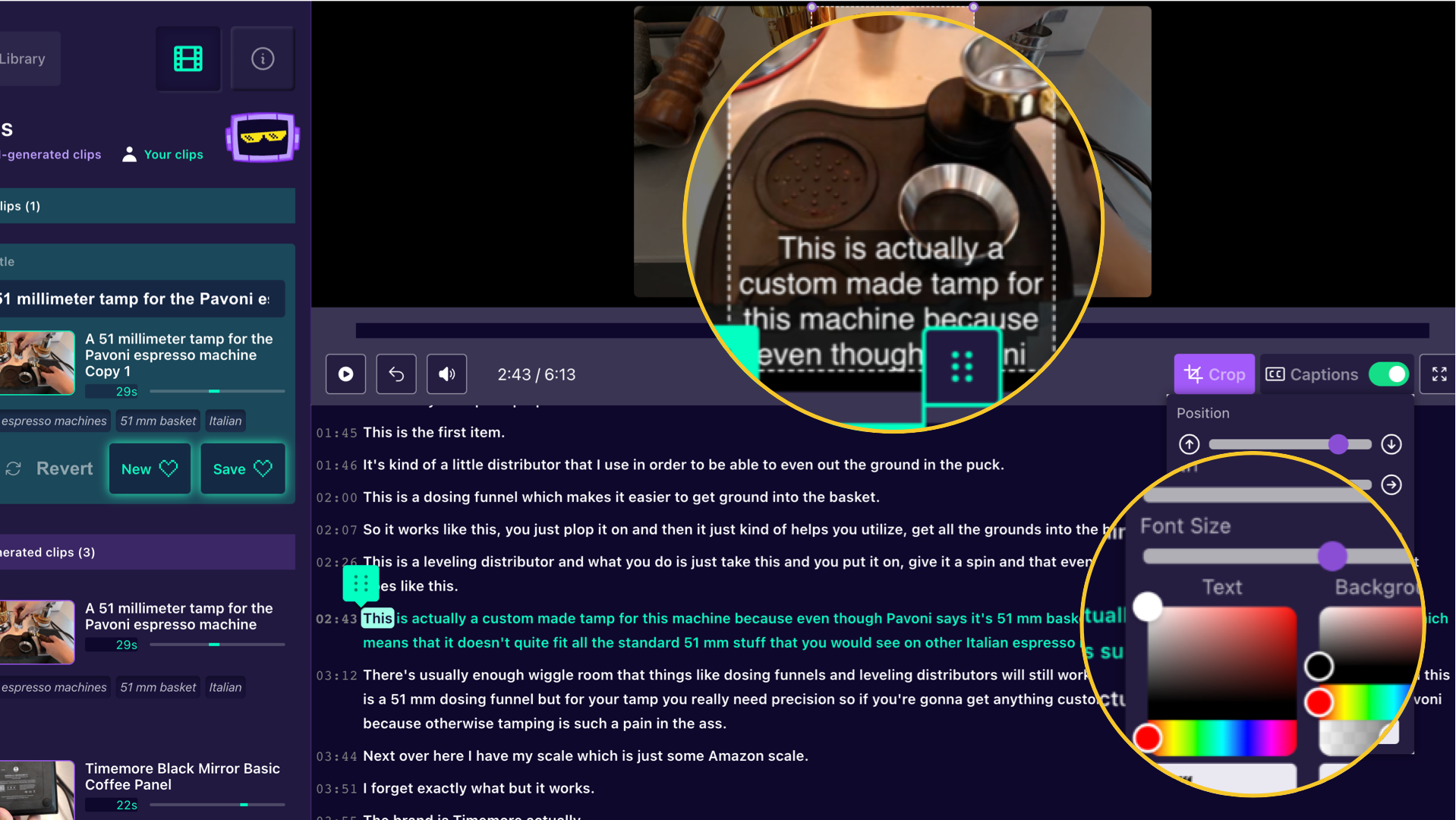
Add captions, edit the style, and crop your videos for any social media platform.
Once your clip is good to go, you’ll be able to download or post directly to social media platforms like TikTok and YouTube.
You’ll have the option to download the video only, download the video with captions, download the SRT file, or download the WebVTT file.
This means you can share professional short-form videos for promotions and marketing campaigns without breaking a sweat.
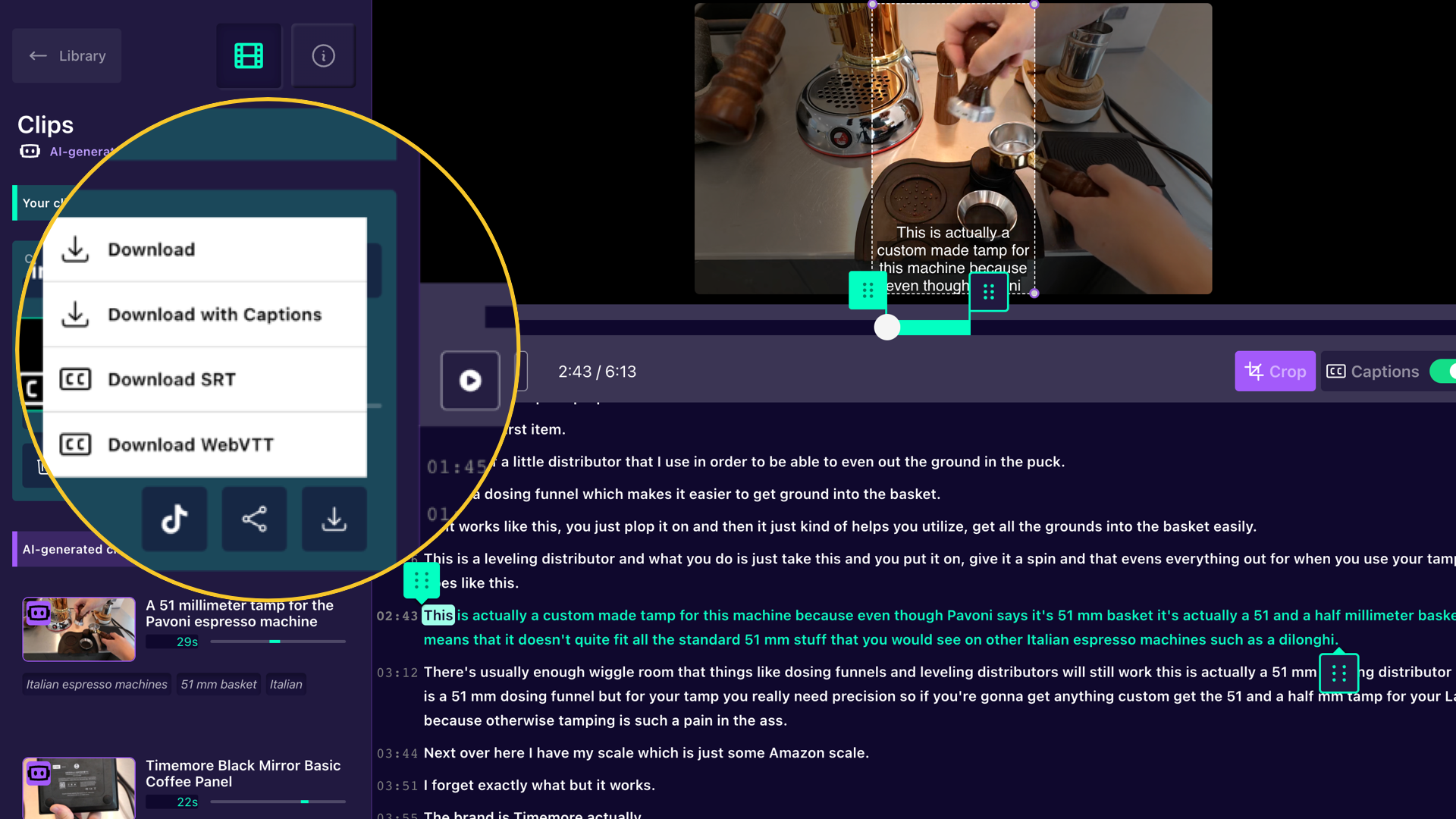
Download videos with or without captions to share directly on social media.
In the age of AI, you shouldn’t have to create social media content on your own. (“Hey Siri, how do I go viral?”)
Good thing ContentGroove’s powerful AI can automatically create, trim, caption, and share short-form clips on your socials.
Promote your long-form videos online.
Get lifetime access to ContentGroove today!
Plans & features
Deal terms & conditions
- Lifetime access to ContentGroove
- All future Power Plan updates
- If Plan name changes, deal will be mapped to the new Plan name with all accompanying updates
- No codes, no stacking—just choose the plan that’s right for you
- You must activate your license within 60 days of purchase
- Ability to upgrade or downgrade between 3 license tiers
60 day money-back guarantee. Try it out for 2 months to make sure it's right for you!
Features included in all plans
- Upload files or from YouTube and Vimeo channels
- Transcription and keyword analysis
- Automatic AI-driven video clip creation
- AI clip titles
- Video clip trimming
- Sentence detection and editing
- Captions management (edit, format, and burn-in)
- Email and Slack notifications
- Embeddable video player
- Video cropping (9:16, 1:1, 4:3, and 3:4)
- Shareable SEO-ready video clip landing pages
- Video hosting
- Publish to TikTok
- 100+ transcription languages and all future transcription languages supported
- iOS and Android support
- API access at scale