CrankWheel
Instantly share your screen to any device or browser during sales calls to convert more leads
With hard-to-reach prospects, your average elevator pitches aren’t going to cut it. (“Does *everyone* work on the first floor??”)
But the tools that personalize your outreach are riddled with so many technical difficulties, your leads eventually just tune out.
What if you could add real-time visual aids to your sales calls and ramp up your lead gen, without any tech delays?
Welcome to CrankWheel.
TL;DR
At-a-glance
Integrations
Overview
CrankWheel lets you instantly share your screen to any device or browser, without any downloads or setup required.
CrankWheel makes it easy to add high-quality visuals to any call instantly—and it works on any device or browser.
To get started, just choose what you want to screen share: a single browser tab, program window, or your entire screen.
Got a bad connection? CrankWheel works through connectivity issues, so you never have to worry about dropping calls and losing leads.
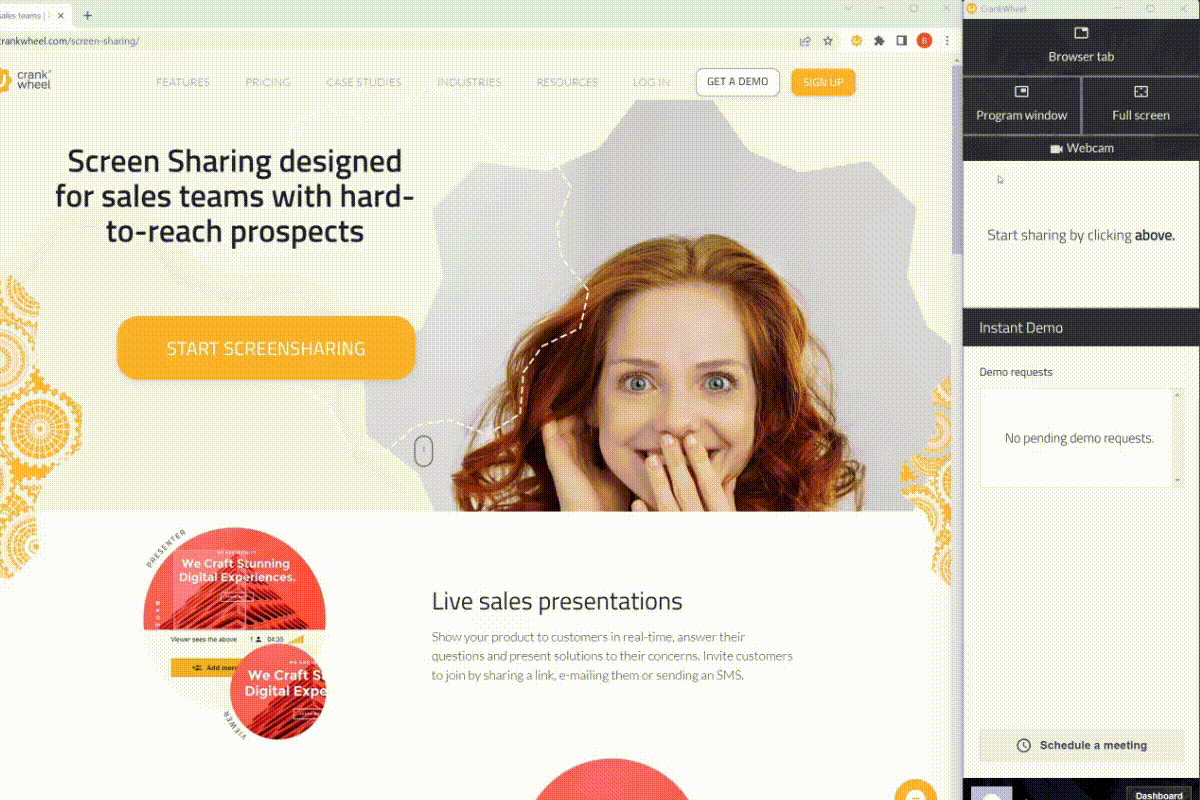
Share your whole screen, specific programs, or browser tabs during calls.
With downloads, meeting codes, and complicated setups out of the way, you can start screen sharing with anyone hassle-free.
Simply send a link, email, text, or say your personal link out loud for your customers to join from any device.
CrankWheel also lets you add a call-to-action button to your website, so agents can call inbound leads the moment they start filling out a contact form.
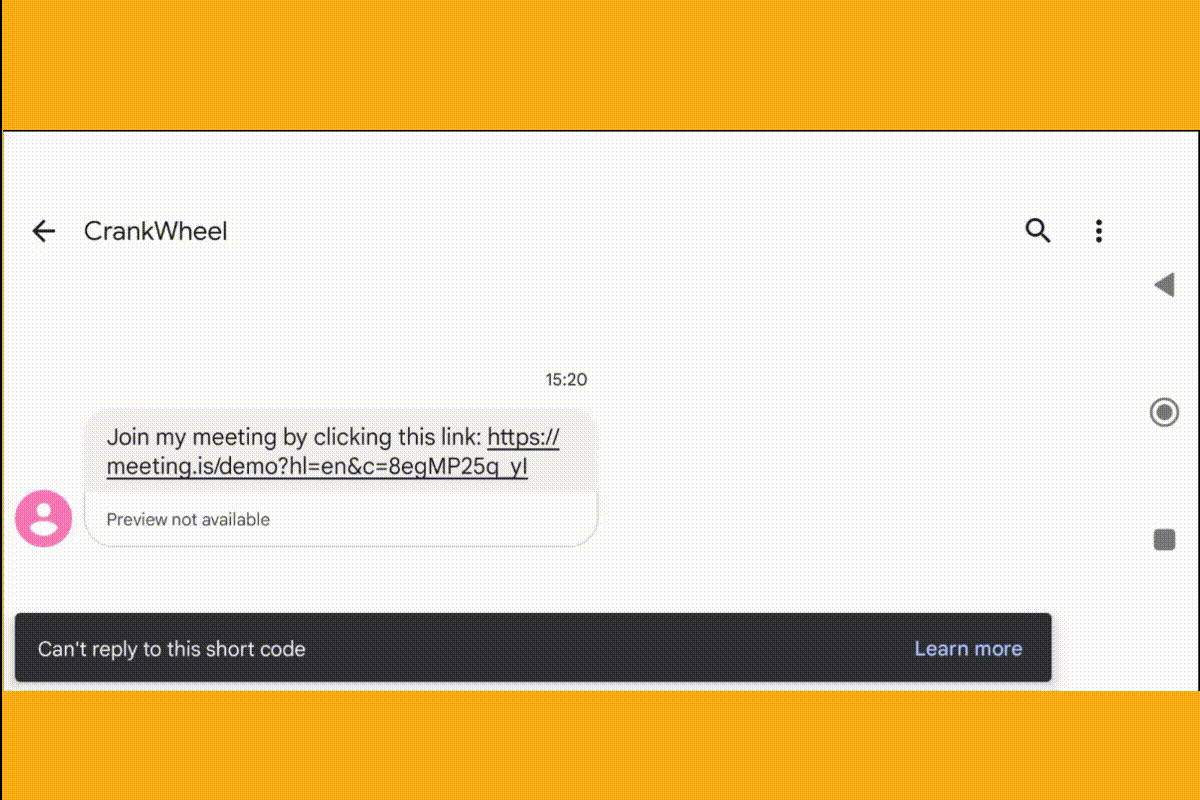
Join meetings from any device or browser without downloading anything!
Get a live preview of what your viewer sees, so you can keep your customers’ attention and navigate bad connections.
You’ll be able to track the viewer’s mouse movements in real time and get notifications if they stop engaging with the screen.
Plus, you can grant your viewer remote control of the screen share, letting them point, click, and type from anywhere.
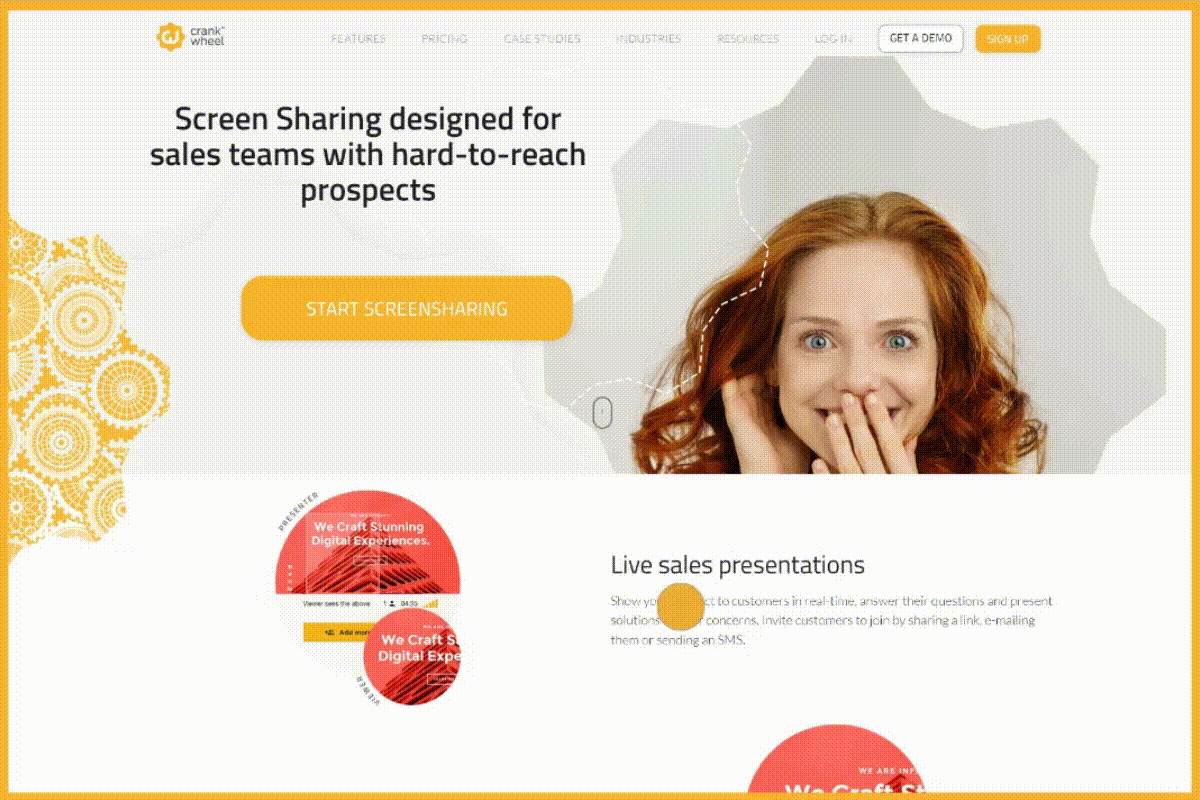
Capture your viewer’s POV and track their real-time engagement during calls.
CrankWheel lets you redirect prospects to landing pages that can upsell services, request reviews, and even collect sign-ups.
Add personalized videos and custom conversational forms on your website or in sales emails to cut through the noise.
And with CrankWheel’s integrations, you’ll be able to capture leads in your own CRM and retarget them with future offers.
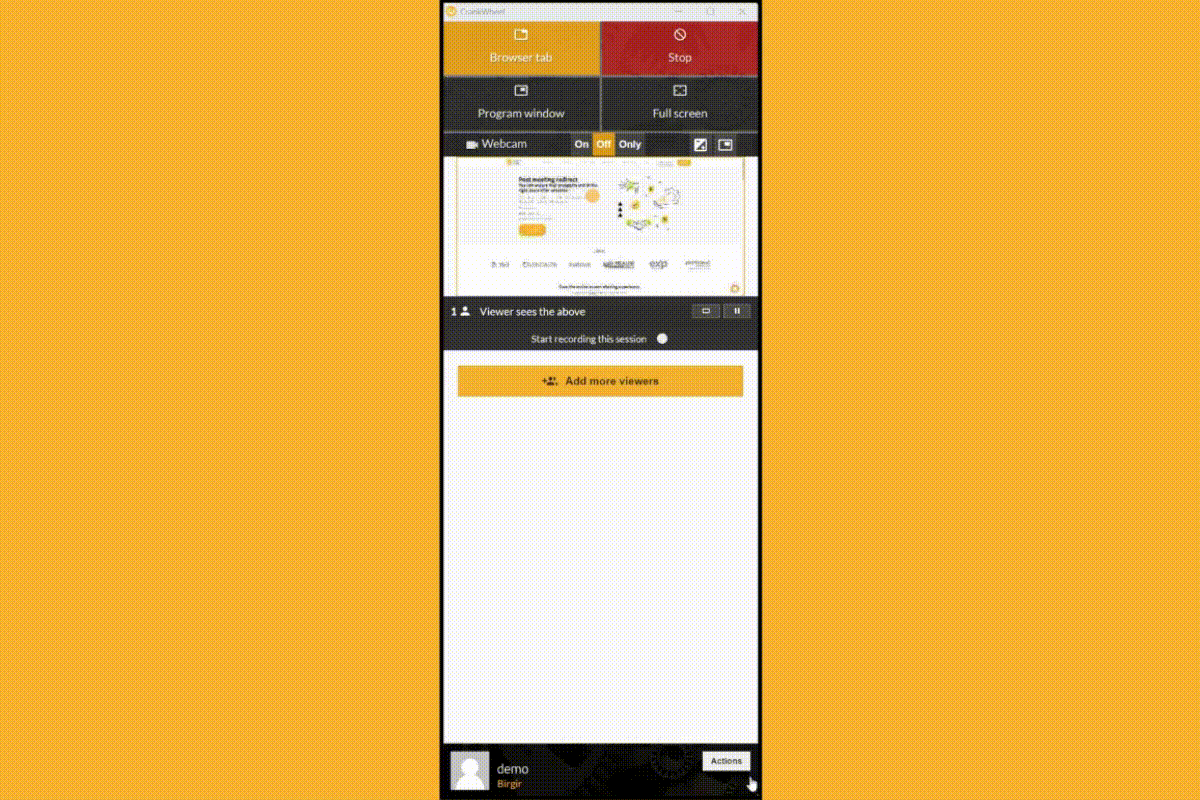
Redirect viewers to a landing page of your choice automatically after each call.
When leads are already skeptical, technical difficulties are the nail in the coffin for your sales calls. (“Remember to leave us an obituary–I mean, review!”)
Thankfully, CrankWheel’s frictionless screen sharing experience is designed to work on any device or browser—no installs required.
Share on the fly.
Get lifetime access to CrankWheel today!
Plans & features
Deal terms & conditions
- Lifetime access to CrankWheel
- All future Team Plan updates
- No codes, no stacking—just choose the plan that’s right for you
- You must activate your license within 60 days of purchase
- Ability to upgrade or downgrade between 3 license tiers
- GDPR compliant
- Previous AppSumo customers will keep their original seat limit and will be grandfathered into the new Team plan features
60 day money-back guarantee. Try it out for 2 months to make sure it's right for you!
Features included in all plans
- Screen sharing with up to 300 viewers
- Share recordings in-session or by email
- Remote control for sales and customer success
- Unlimited instant demos lead capture with instant callbacks
- Video playback limit is enforced after one month of overage
- Public link (minimum 7 characters)
- Usage reports
- API access
- Zapier integration
- Video retention period of 6 months
- Video downloads