Crowdcast
Host or join live events and connect with your community
Crowdcast is a live video platform that enables users to host webinars, Q&A's, interviews, courses, presentations, concerts, and online conferences anywhere online.
Getting started is as simple as creating an event, adding a description, setting up a starting date and time, defining visibility and access settings, and sharing the link online with your audience. When people see your link they can click the link and join the live—from anywhere, on any device.
In your description, you can include links, images, videos, and documents, which will show up on your registration page. You can create descriptions that align with social media specifications. This ensures a professional look to your registration posts on social media as well as a higher engagement rate.
Attendees can chat, comment, and ask questions during live events. Those with similar questions can upvote questions, and you’ll see questions in order of popularity. You can invite attendees who ask popular questions to join the live screen and have one-on-one discussions with them.
You can also ask questions, include polls, and have your attendees vote. This allows you to have a more meaningful conversation, connect with your audience on a deeper level, and collect data—seamlessly while live.
The multi-session feature allows you to create multi-session events like online conferences and class episodes.
Crowdcast also allows people to follow you. Whenever you go live, followers get an instant notification and can join with a single click. They also get reminder emails and push notifications before the starting time. This facilitates a high attendance rate and reduces no-shows.
Want to monetize an event? You can hide registration behind paywalls. It is as easy as adding a price and choosing a payment method. You can also make it specific to a unique audience by creating a registration password.
The Patreon integration allows you to make your events available only to people who back you on Patreon. This offers a great way to share live moments with your supporters.
The recording feature allows latecomers to catch up with events. It captures a video people can watch, allows them to participate in polls, and shows questions asked during the live, aso they can click to find the answers. This way, no attendee will miss out on anything.
Key features
- You can multi-stream your events
- Browser-based, no downloads
- Go live and attend from any device
- Get built-in landing pages
- Email and push notifications
- Invite anyone on stage
TL;DR
At-a-glance
Integrations
Overview
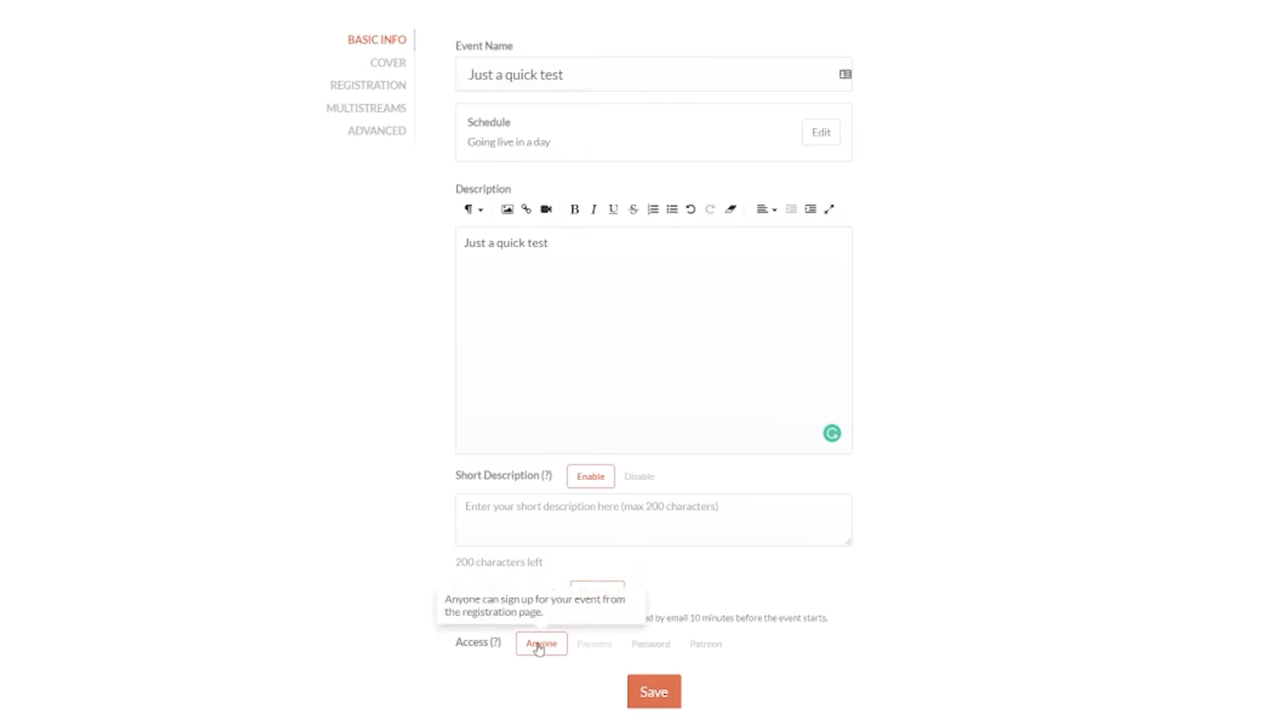
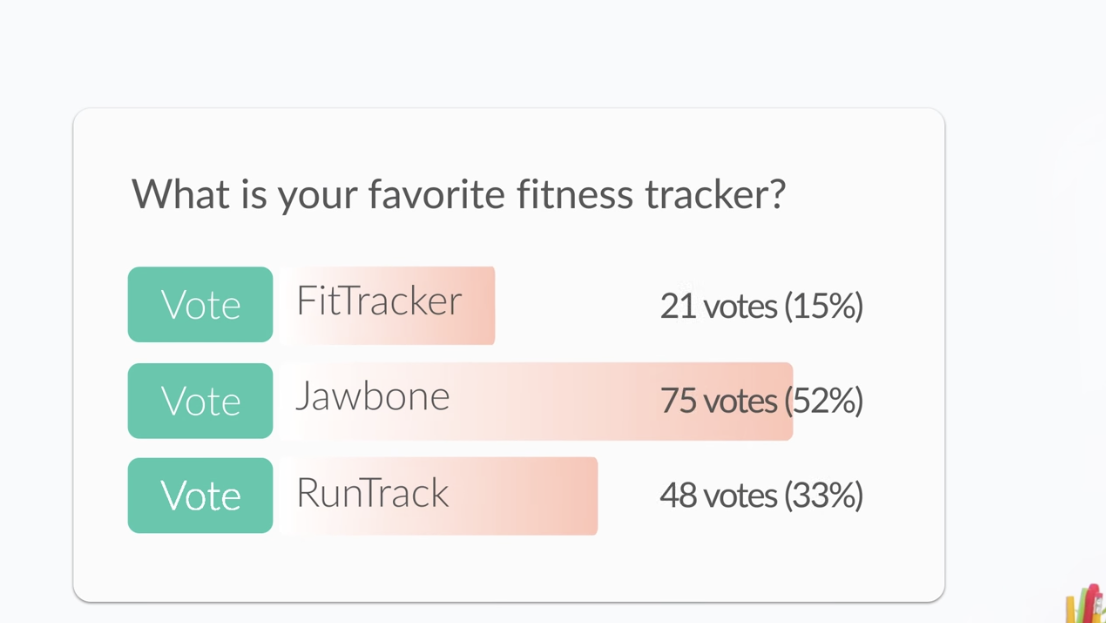
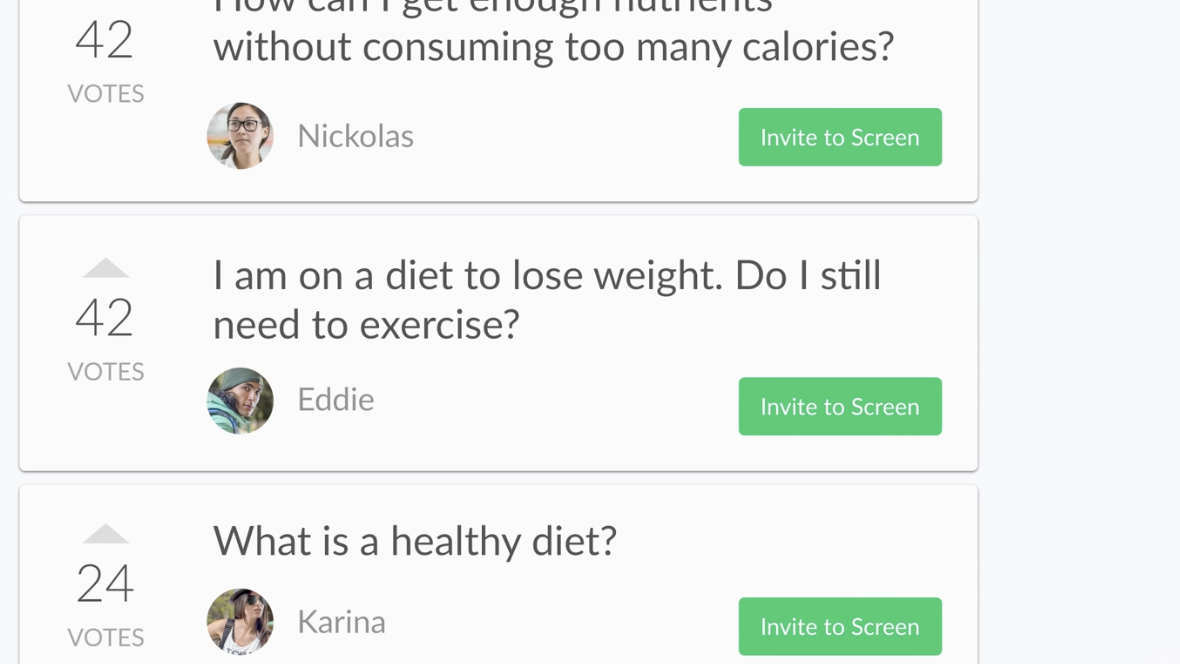
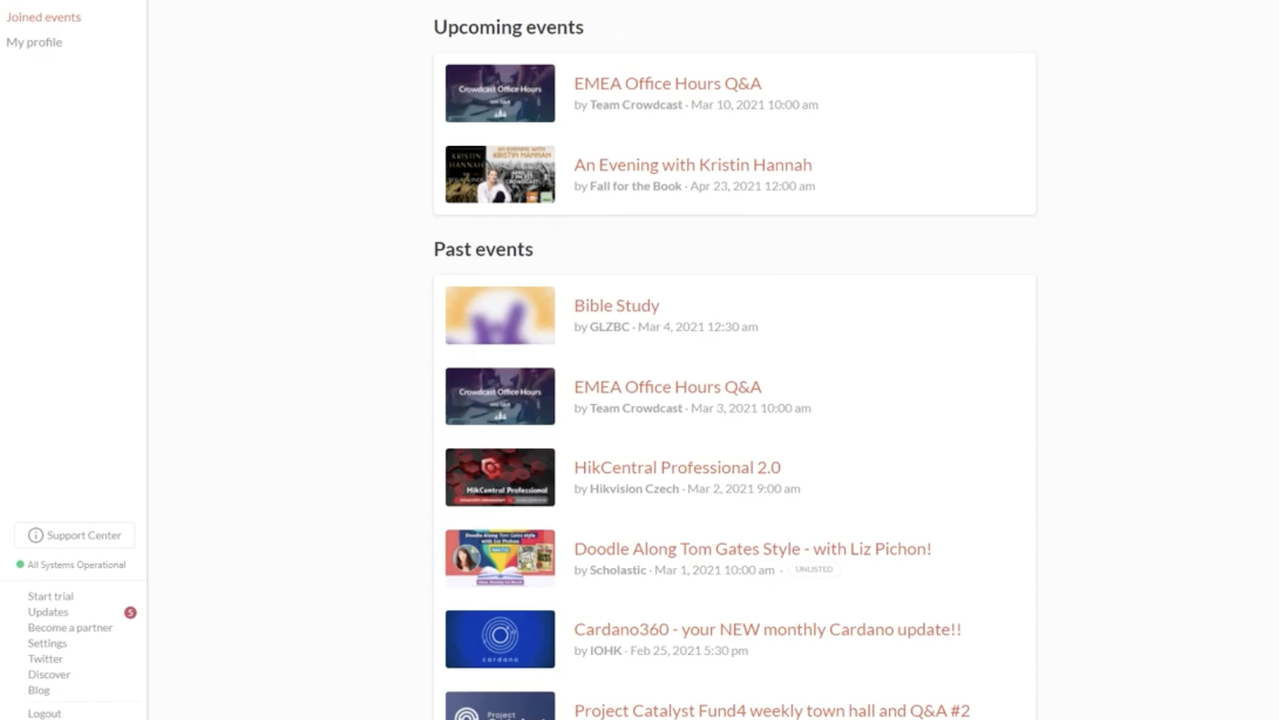
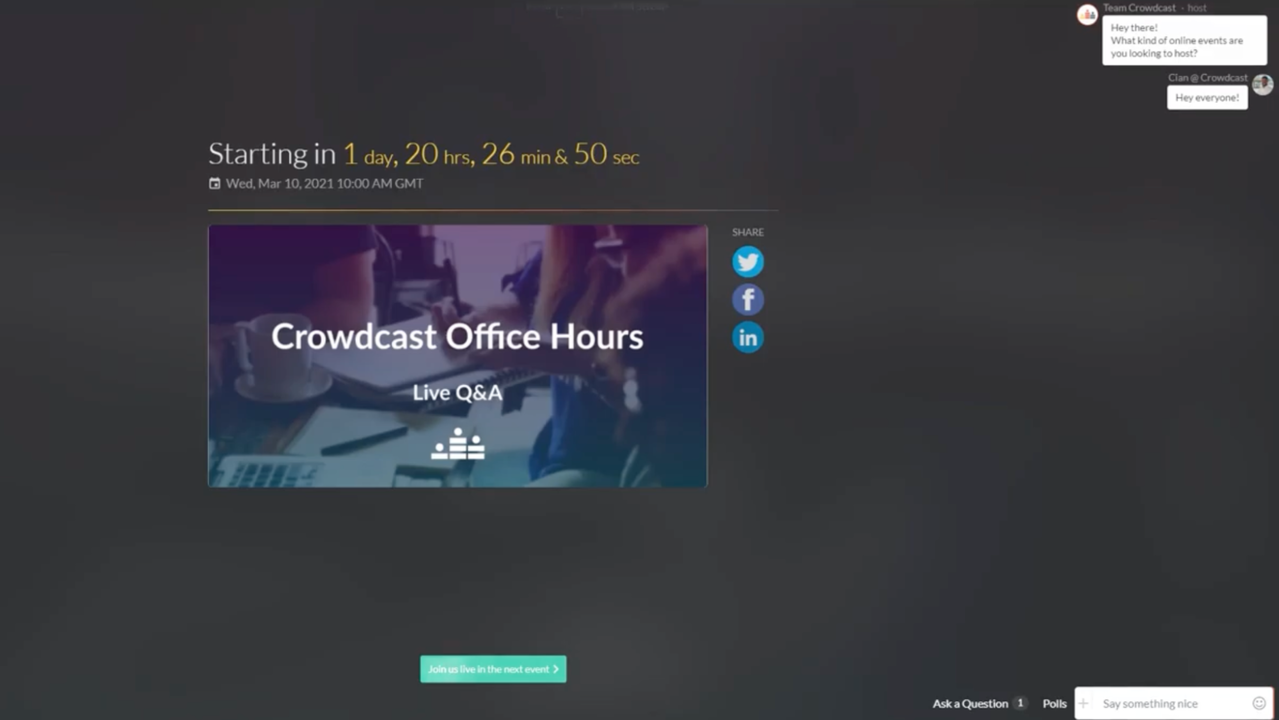
Plans & features
Deal terms & conditions
- Digital download of Crowdcast
- Yours forever if you download and save within 60 days of purchase
- This deal is non-refundable