Designrr
Repurpose your content easily
Designrr is a powerful content repurposing tool that helps businesses and individuals convert their content into various other content types to improve leads, traffic, and audience outreach.
Specifically, the tool allows businesses to turn their available content into other types of digital assets. For example, you can repurpose blog posts, podcasts, videos, and PDFs into eBooks, transcripts, and web pages within a few minutes and leverage them to reach more audiences.
Designrr repurposes your content by performing four primary functions: Importing, Editing, Formatting, and Publishing. Repurposing content happens in four steps using specific sections and features of the tool.
First, the Importer lets you bring any type of media content from any source. Importing content is as easy as pasting the source URL or manually uploading the content file. You can import written content from blogs and websites as well as audio, video, and YouTube files, PDF ebooks, and white papers.
Second, the Editor allows you to review your drafts to correct typos and make any editing you want. There, you can customize your transcript and add speaker names, video screenshots, block quotes, and highlights. You can even save your draft for later or export.
But more than that, it’s a smart tool that automatically determines what to do with your content and the best container to put it in. This ensures that videos and audio are automatically transcribed and that PDF ebooks and white papers are automatically turned into flipbooks.
The third is the Formatter, which lets you adjust and tailor your edited content to suit your style. It provides users with content format templates they can choose and automatically apply to their content.
The tool automatically determines the cover, best fonts, colors, and styles for paragraphs and headers and basically handles how your content will look inside the document.
You can get hands-on and change font styles, the cover, headers, and footers, add page numbers, create 3D cover images and add a call to action for business purposes.
The fourth tool is the Publisher, which allows you to select the output format of your document. You can choose PDF, Kindle, Epub, HTML Websites, and more. PDFs, ebooks, and blog posts are stored in your account so that you can access them anytime.
Key features
- Import any type of media
- Repurpose your content in four steps
- Automatically transcribe audio, video, and YouTube files
- Create 3D cover pages for documents
- Save for later or export
- Output your content in your favorite format
TL;DR
At-a-glance
Alternative to
Features
Overview
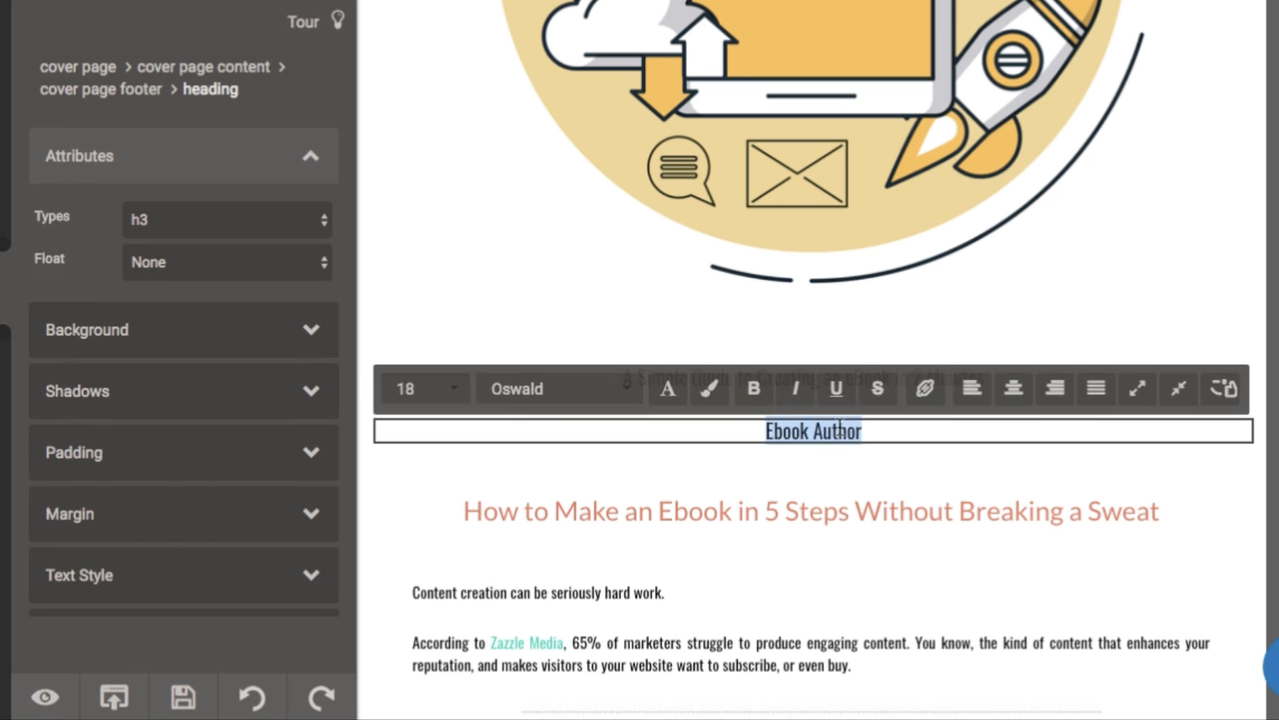
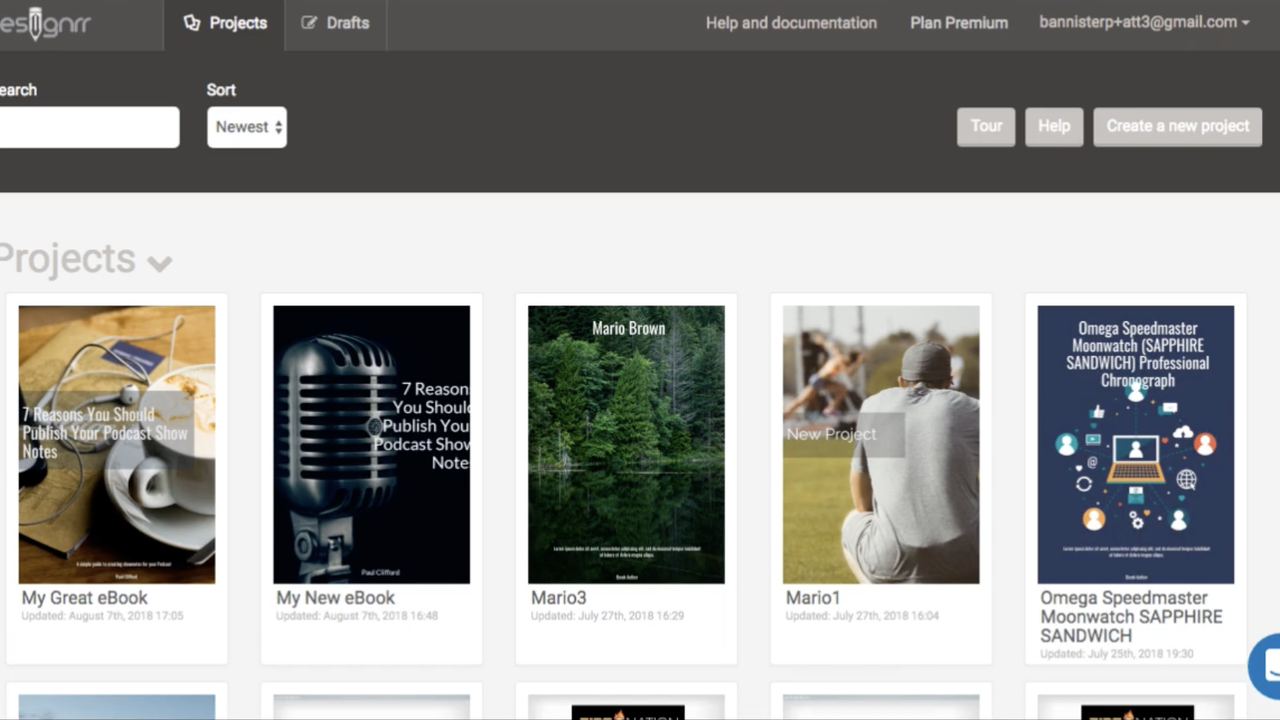
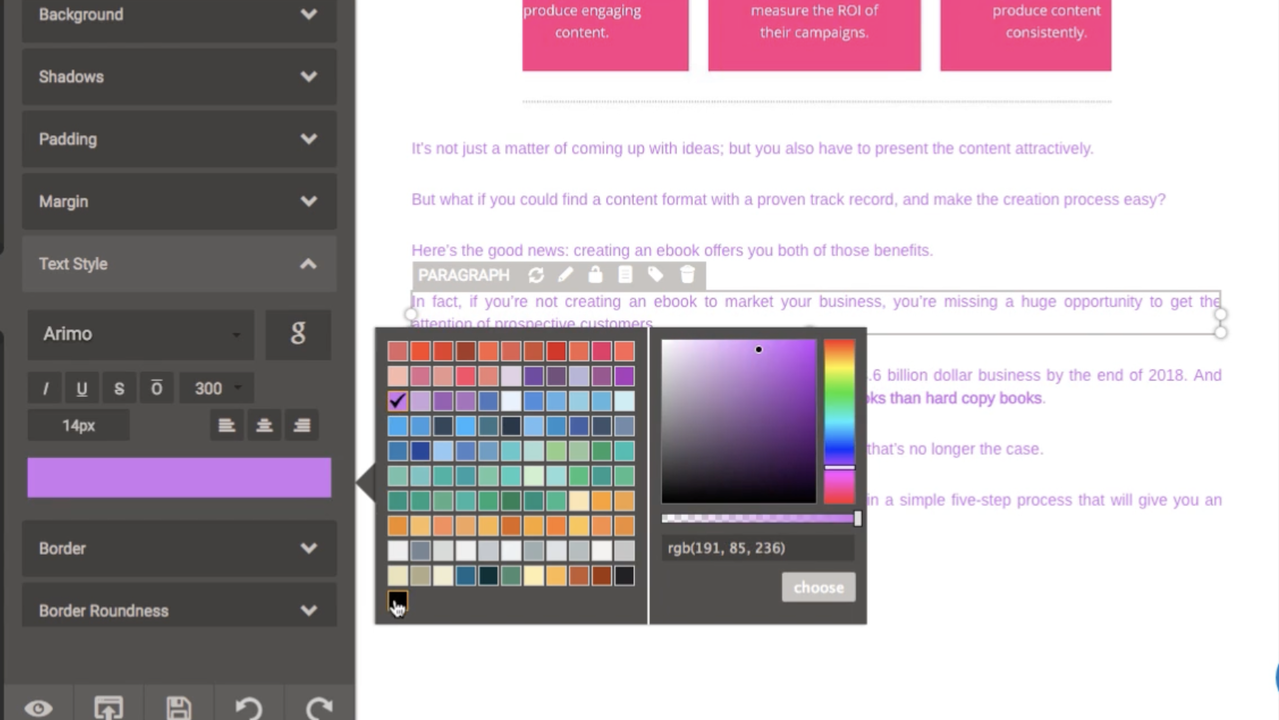
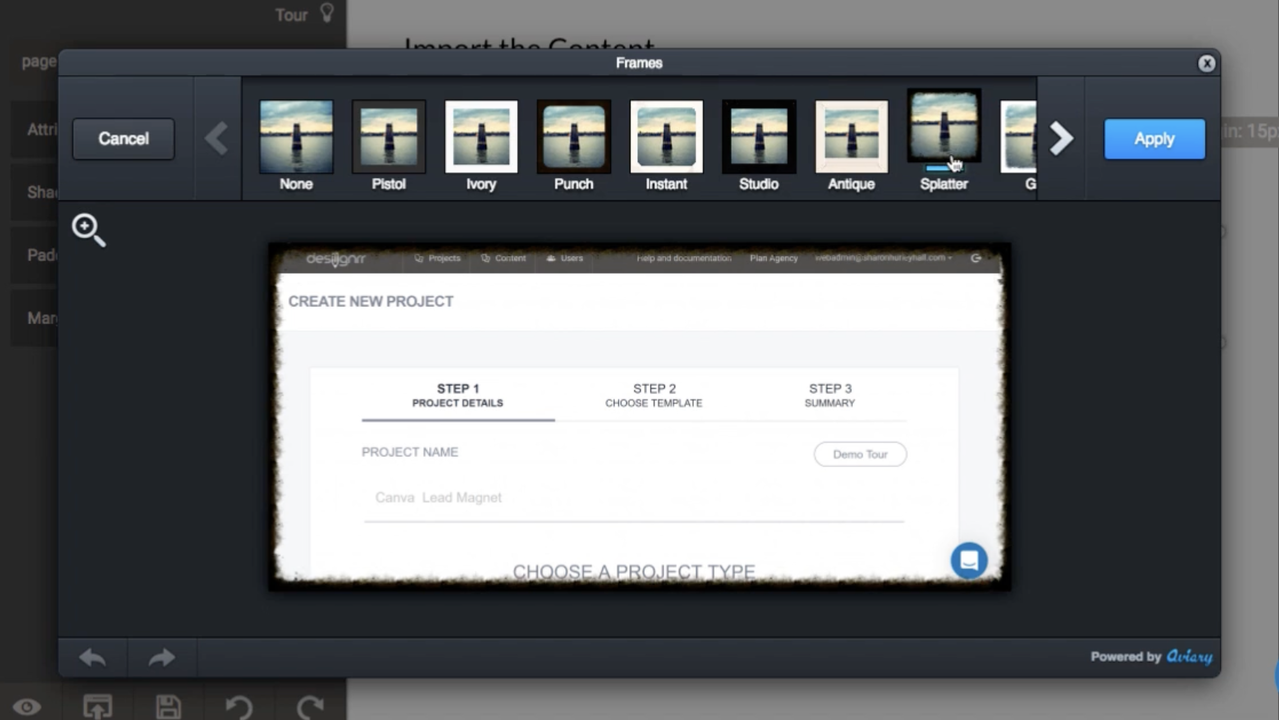
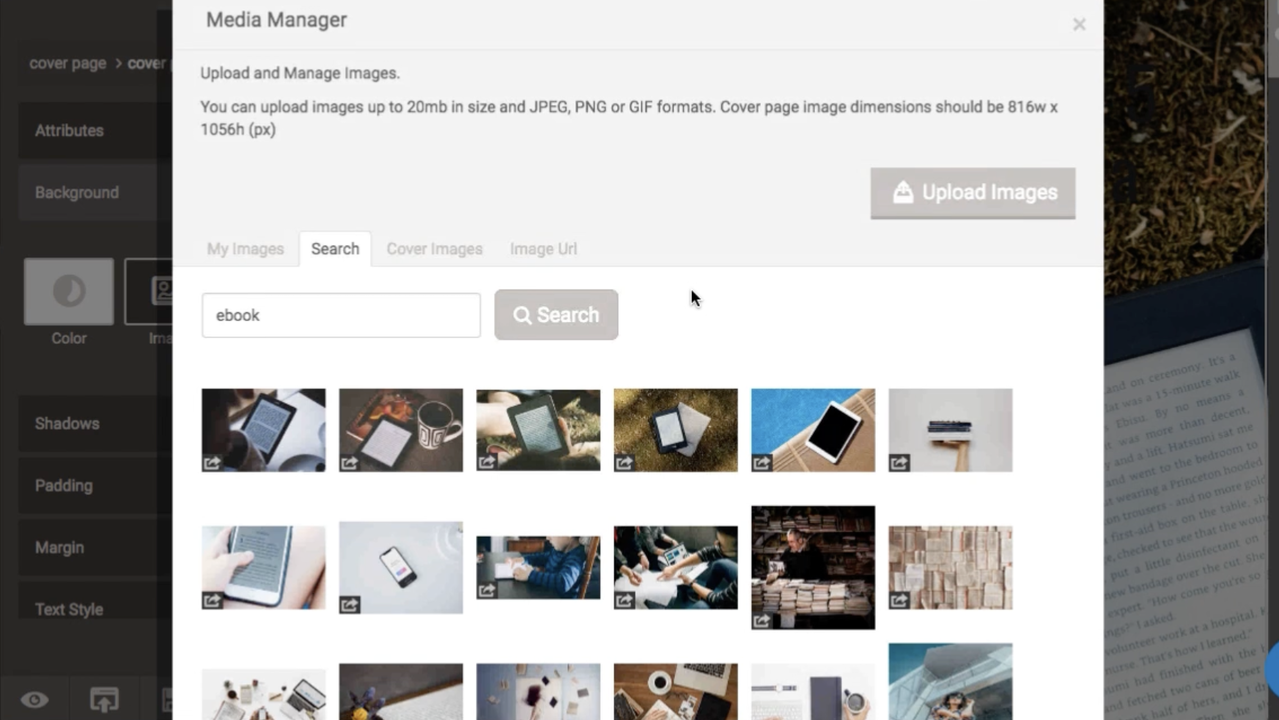
Plans & features
Deal terms & conditions
- Digital download of Designrr
- Yours forever if you download and save within 60 days of purchase
- This deal is non-refundable