Deskfirst
Share files with an online collaboration tool that offers a familiar desktop experience
It’s hard being a team player when your team can’t stick to a file organizing system. (“Some of us are using folders, some of us are using categories, and some of us are going rogue.”)
On top of that, you’ve also gotta worry about making your file sharing easy for external parties like clients, investors, and other stakeholders.
Wish there was a way to create intuitive, web-based desktops where you could share files and collaborate totally stress free?
Introducing Deskfirst.
Badges

TL;DR
At-a-glance
Best for
Alternative to
Overview
Deskfirst lets you drag-and-drop files onto a user-friendly, online desktop that you can share with teams, stakeholders, and clients.
With Deskfirst, you can create online desktops for projects, each with its own name, branding, storage limits, and sharing permissions.
Thanks to this platform’s familiar UI, all you gotta do is drag and drop your files like you’re using a desktop—but it’s completely online, accessed directly from your browser!
Plus, the built-in file explorer lets you upload your files across multiple folder windows simultaneously.

Drag and drop files just like you would using a desktop!
You can share your online desktops via email to let your team and clients access everything directly from their browsers.
Deskfirst even lets you set granular permissions: Viewer, Editor, and Manager, so you’re always in control of your projects.
For quick access, you’ll be able to create view-only links that let people open important assets without any editing permissions.
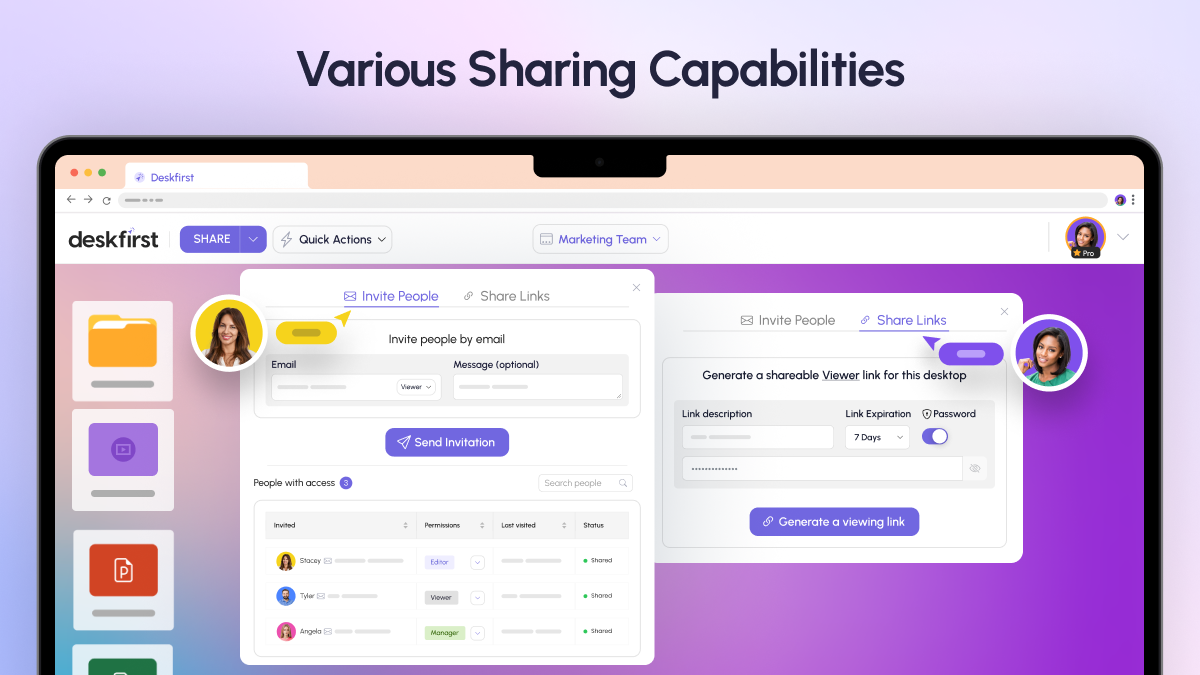
Share online desktops via email or a shareable link with 100% control over user permissions!
Whether you’re working internally or with clients, Deskfirst makes it easy to create an online desktop that fits your unique brand.
You’ll be able to customize background colors, logos, add cover images, as well as arrange your brand assets in whatever order works for you.
Want to make it look even more polished? Browse the integrated Unsplash library and choose a background image for your online desktop.

Customize the background colors, images, and embed a logo for every desktop.
If you are frequently working with media files, Deskfirst’s got you covered with its built-in gallery and media player!
You can use the gallery and media player to view photos, watch videos, or play audio files of various formats directly from the platform—no extra tools required!
That means you’ll get everything you need to share deliverables with stakeholders and create unique workspaces for your clients.
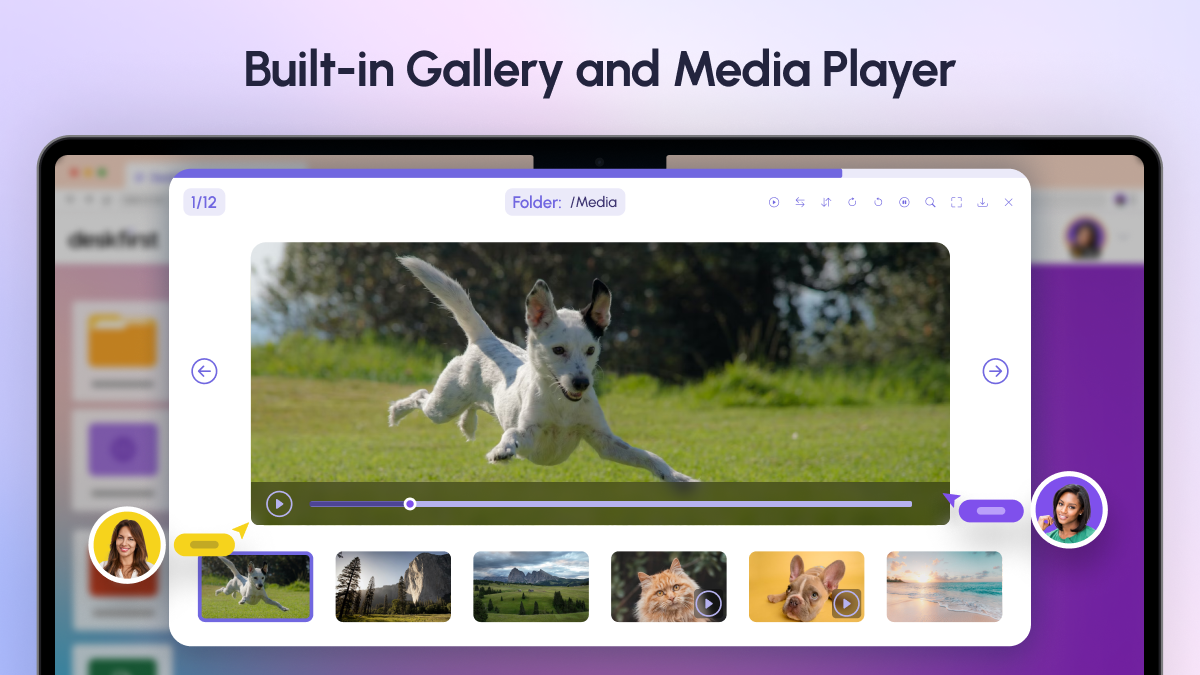
View photos and videos using the built-in image gallery and media player.
Projects are already complicated enough without messy file storage and constant back-and-forth. (“My favorite thing about collaborating is the sweet relief of signing off.”)
Luckily, Deskfirst lets you share files, organize projects, and collaborate with anyone via customizable, online desktops.
Simplify your file management and sharing.
Get lifetime access to Deskfirst today!
Plans & features
Deal terms & conditions
- Lifetime access to Deskfirst
- All future Essential Plan updates
- If Plan name changes, deal will be mapped to the new Plan name with all accompanying updates
- No codes, no stacking—just choose the plan that’s right for you
- You must activate your license within 60 days of purchase
- Ability to upgrade or downgrade between 3 license tiers
- Only for new Deskfirst users who do not have existing accounts
- Users can create desktops until allocating all their storage or reaching their Tier limit
- The minimum storage allocation per desktop is 1 GB
60 day money-back guarantee. Try it out for 2 months to make sure it's right for you!
Features included in all plans
- Dynamic storage
- Custom branding
- Unlimited data retention (conditioned on logging in to the product at least once every 12 months)
- 100 invitees per user desktop
- 10 shareable viewer links per desktop
- Unsplash backgrounds
- Photo gallery
- Media player
- Customers can be invited to other's desktops as viewers, editors, and managers
- Team members can be invited to web desktops as viewers, editors, or managers
- Real-time updates and presence indicator
- Comments