🔌 Can I use my own AI model?
Yes! You can bring your own API key from providers like OpenAI, Anthropic, Perplexity, Gemini, and more. This gives you full control over billing and reduces Diaflow credit usage.
💳 What happens if I run out of credits?
You can top up anytime via the “Add Credits” button in the dashboard. Or, upgrade your tier for more included credits and benefits. Discounts are available for startups and students — just email support@diaflow.io.
👥 Can I collaborate with my team?
Yes! Diaflow supports multi-user collaboration with role-based access. You can invite teammates (up to 50 users in Tier 4) by email to build and manage workflows together.
🚀 How do I start building workflows?
1. Sign Up: Register here
2. Templates: Use pre-built flows to get started fast
3. Learn: Check our docs, YouTube tutorials, or join our Discord
4. Build: Connect nodes to automate anything you need
🧠 Can I train AI with my own data?
Yes! Use Diaflow Vectors to upload files or links and create a knowledge base for your workflows. Perfect for RAG (retrieval-augmented generation) applications.
📊 How do I work with structured/tabular data?
Use Diaflow Tables, our built-in relational database. Store, filter, and use structured data within your flows — no external database required.
📝 Can Diaflow read handwritten text?
Yes! Diaflow Vision combines OCR and AI to extract handwritten or printed data from images/documents with high accuracy.
🔗 Can I connect Built-in Products?
Absolutely. Integrate tools like Diaflow Pages, Tables, and Drive into your flows to streamline internal systems or build user-facing apps.
🤖 What AI features does Diaflow offer?
- Access top LLMs
- Use pre-built AI tools
- Train with your own data
- Text-to-speech, summarization, scraping, and more
- Diaflow Co-Pilot helps you build flows with natural language input
🛡️ Is Diaflow enterprise-ready?
Yes. We support SOC 2 readiness, GDPR compliance, RBAC, and encryption. For full security docs, contact us — applies to on-premise/private cloud deployments only.
🏢 Can I get an enterprise demo or custom deployment?
Yes! We support on-premise and private cloud hosting (AWS, GCP, Azure). For demos, quotes, or deployment discussions, email sales@diaflow.io.
🔄 How often are integrations added?
We release updates frequently and announce new integrations via our changelog and Discord. Request new ones anytime via our feature form or community.
🌐 Can I connect custom software or APIs?
Yes! Use the HTTP Request node to connect to any service with an API key or webhook — CRMs, email tools, internal systems, and more.
📞 How can I get support?
For the fastest help, join our [Discord community]. Support response time depends on your tier. You can also contact us via our website’s support form.






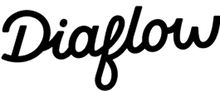

 Build powerful AI apps without a single line of code
Build powerful AI apps without a single line of code Connect your favorite apps to create powerful custom workflows
Connect your favorite apps to create powerful custom workflows


