DocPress.it - Export Google Docs to WordPress with 1 Click
Export Google Docs to WordPress in seconds with formatting, images and SEO details.
DocPress.it makes it easy to export Google Docs to WordPress. Stop copy - pasting content from Docs to WordPress, use our 1 click export automation.
If you are like me and you like to write your articles in Google Docs and after that import them to a WordPress blog you know how frustrating the experience is. There are countless steps you need to take to make sure the article is the same as you wrote it, including headings, links, and images.
DocPress.it changes the experience of publishing or exporting your article or blog post from Google Docs to your WordPress site. Save time manually copy-pasting or uploading your content to WordPress without reformatting.
- Keep your formatting and styles
- Images are imported automatically
- Do content SEO analysis in Docs
- No plugin needed
The first thing you need to know is that you don’t need any other tool like a WordPress plugin to do that.
You only need to install the Google Docs add-on, connect your WordPress site and you are ready to export the article to your blog.
Get access now!
TL;DR
At-a-glance
Alternative to
Integrations
Features
Certification
- No
Resource type
Overview
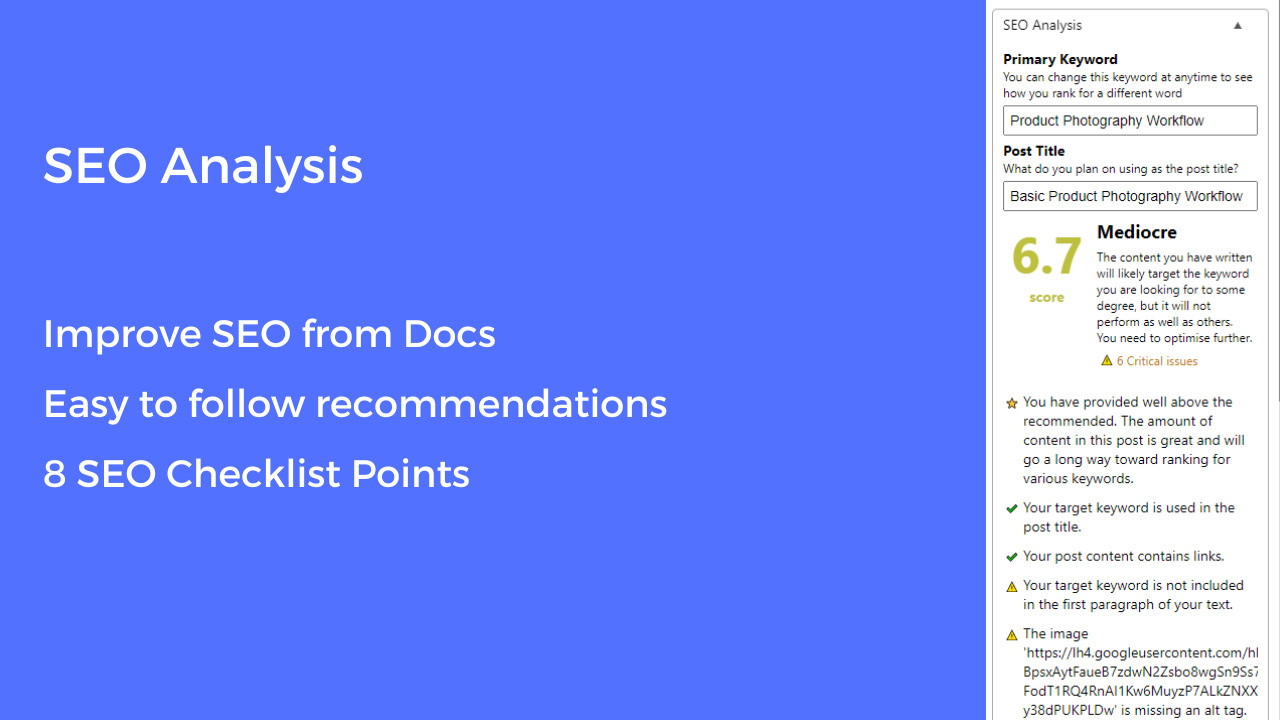
Write SEO friendly content directly in Google Docs and analyze it. Get graded and improve your Google score for your content directly from Google Docs.
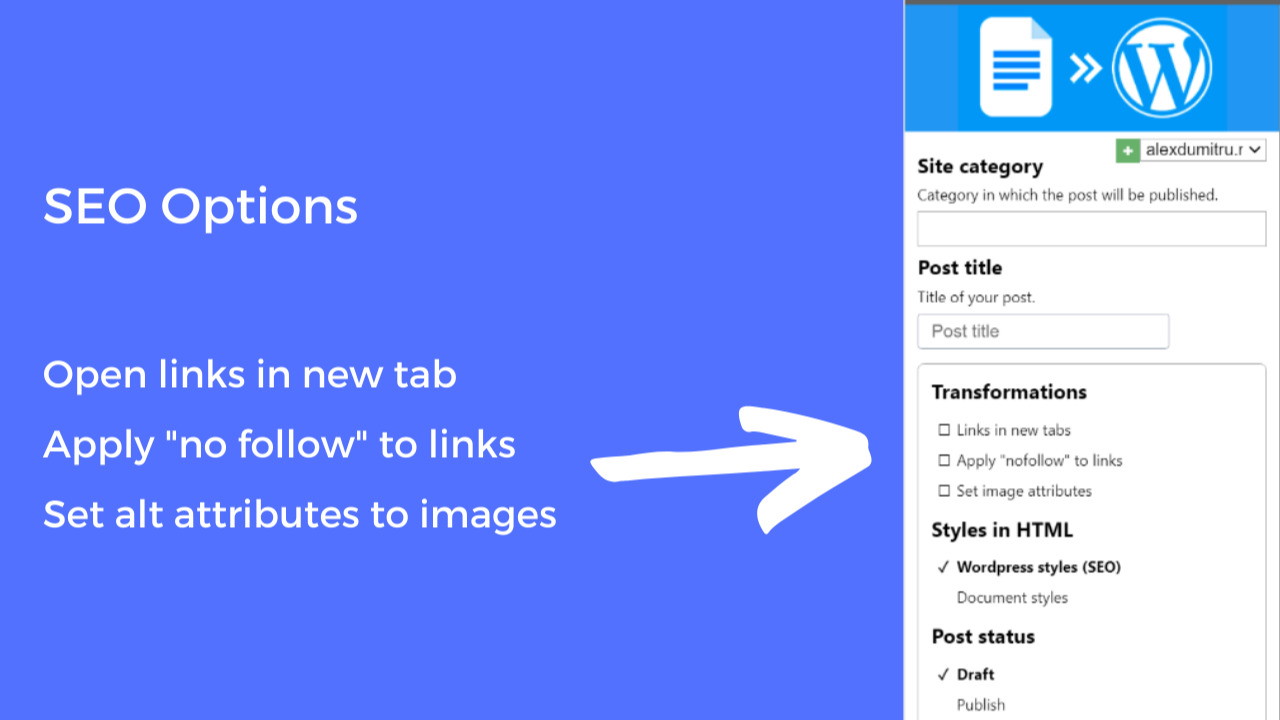
In the first tab you will see your writing stats like word count, reading time and readability score. Learn to write better content directly in Google Docs.
In the second tab analyze your content with our SEO content analyzer and get graded based on your keywords.
In the 3rd tab you can export your Doc to WordPress and automate tasks like image rename, apply no follow to links, add image alt and more.
If you already published a post with DocPress and you want it updated you can do that directly from your Google Doc.
How is DocPress saving time:
- Export to multiple WordPress blogs with 1 click
- Categories are automatically imported
- Titles are added automatically to WordPress
- Featured images are automatically added to WordPress
- Alt title for images are added from Docs
- Images are renamed automatically based on alt title
- Give it a try and you won't go back the WP editor or other tool
Plans & features
Deal terms & conditions
- 1 Year of access to DocPress.it Business Plan
- You must redeem your code(s) within 60 days of purchase
- 1 Year of DocPress.it Plan updates
- This deal is stackable
60 day money-back guarantee. Try it out for 2 months to make sure it's right for you!