Dropbox Paper
Collaborate in real time
Dropbox Paper is a collaborative online document workspace where you can create, organize, and display text, media, and other files in one place.
It’s easy to get started on Dropbox Paper with the tool’s smart templates. Start with a content calendar, launch plan, product roadmap, creative brief, or onboarding doc.
One of the best features of Dropbox Paper is that it allows you to edit documents in real-time with your team. Co-editing allows you and your team to get things done faster and more efficiently, no matter where you are.
Want to leave feedback on creative assets? Use annotations to add comments to a specific part of an image. You’ll be able to see who has added the comment and @ mention others in your comments as well as add emojis to keep things fun.
When you add links to your docs, Dropbox Paper knows how to display them properly. Add YouTube videos, Pinterest boards, GIFs, Google maps, Soundcloud clips, and more. Dropbox Paper will also display Invision, Sketch, or Dropbox files properly when you embed them on the document.
Dropbox Paper’s task management tools make it easy to organize collaborative projects. Assign to-do’s and add due dates so that everyone is on the same page. You can also @ mention others in the tasks to make sure the whole team has eyes on the tasks.
Transform your documents into presentations with the click of a button. Paper will do the work to make sure your presentation looks clean and professional.
Connect Paper to your calendar and store important meeting documents like the meeting agenda or any documents you want to review as a team.
With the iOS and Android mobile apps, Dropbox Paper makes it easy for you to capture images, take notes, or provide feedback to others while on the go.
Key features
- Collaborate in real-time on text, media, and other files in team workspace
- Task management tools like to-dos, due dates, and @ mentions
- Annotations to provide feedback on images with comment attribution
- InVision, Sketch or Dropbox file embedding with preview
- Templates to kickstart projects for meeting notes, launch plans, and more
- Turn documents into presentations in one click
- Calendar integration for coordinating with team members
TL;DR
At-a-glance
Integrations
Features
Overview
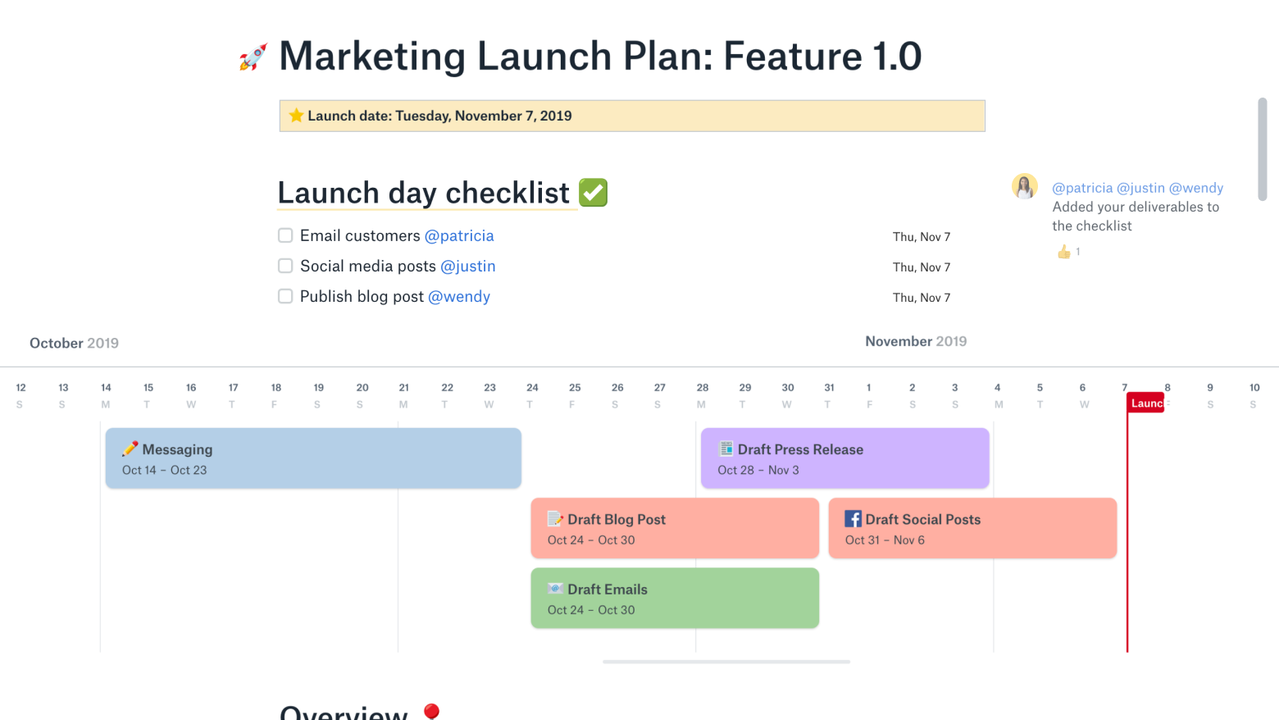

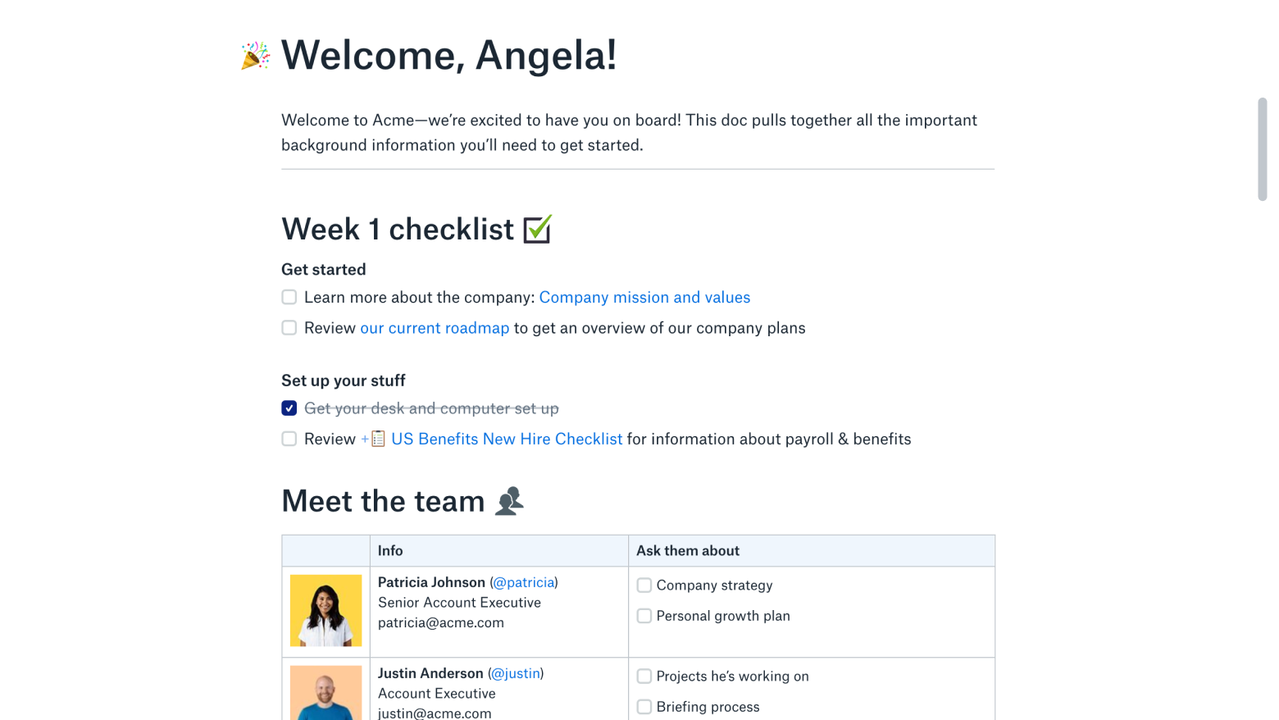
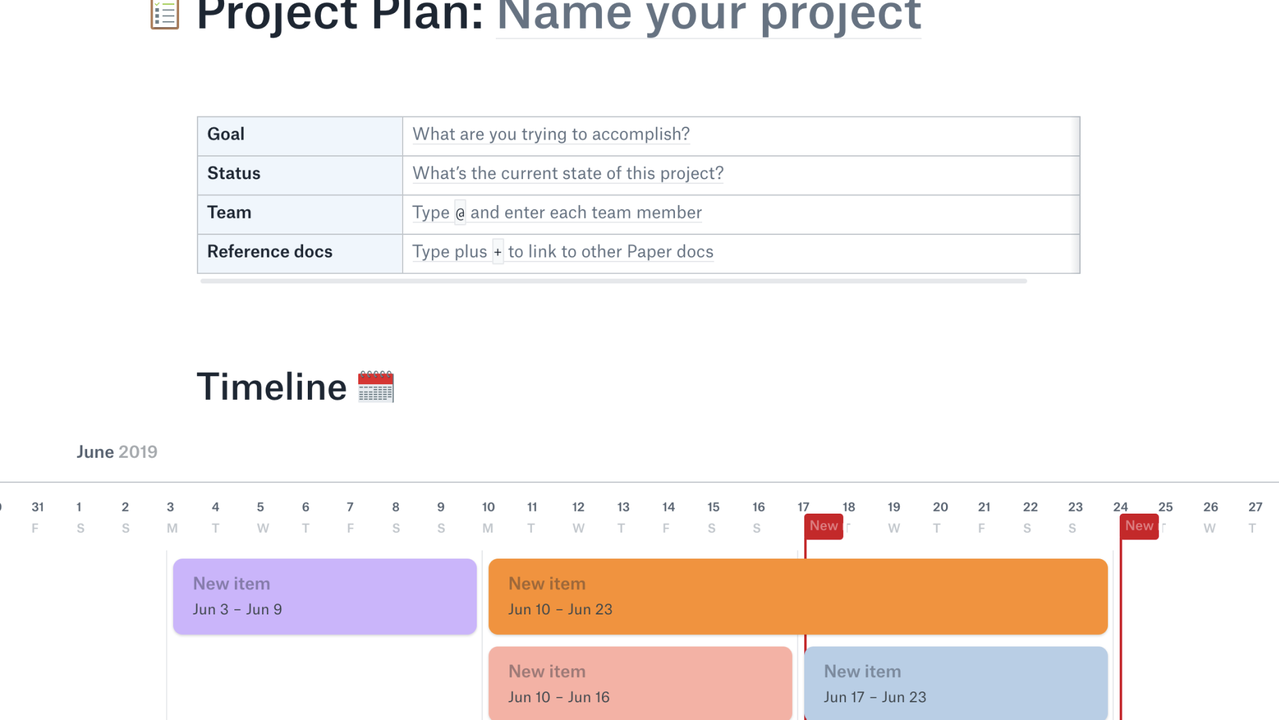
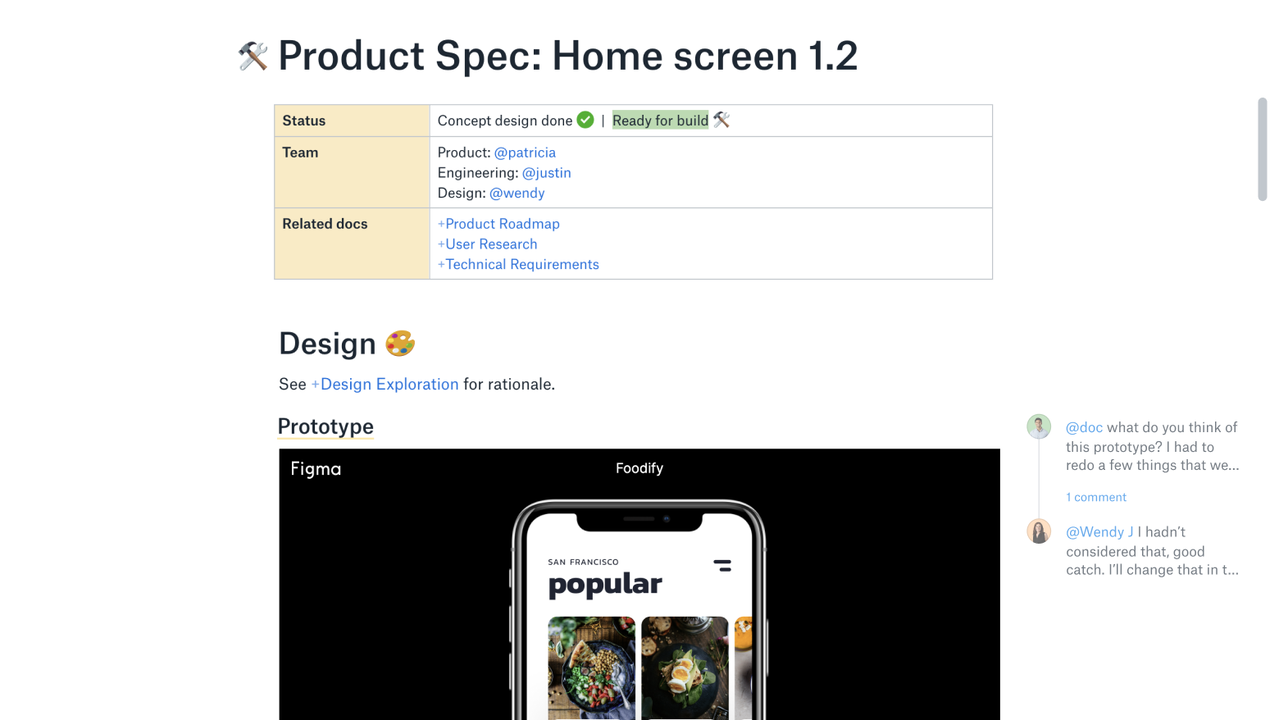
Plans & features
Deal terms & conditions
- Digital download of Dropbox Paper
- Yours forever if you download and save within 60 days of purchase
- This deal is non-refundable