EaseUS VideoKit for Windows PC
Use this all-in-one video toolkit to convert, compress, and edit video or audio content in a snap
After you’ve spent hours filming, you still have to figure out how to edit, compress, and combine all your files into a masterpiece. (“At this rate, I’ll still be rendering in my grave.”)
Using different single-use tools for each video task isn’t just annoying—it’s also slowing down your production rate and costing you a pretty penny.
You’re looking for a comprehensive video toolkit that gives you everything you need to churn out stunning video content, every time.
Meet EaseUS VideoKit for Windows. (Have a Mac? Check out the Mac version here.)
TL;DR
At-a-glance
Overview
EaseUS VideoKit is an all-in-one video toolkit that lets you convert, compress, and edit high-quality video or audio content.
EaseUS VideoKit is packed with an awesome video and audio converter, so you can convert videos to different formats and extract audio from video files.
Convert videos from over a thousand file types including MP4, AVI, MOV, MP3, and ACS, and then repurpose your content across platforms.
File size too large? No problem! You can use the video compressor to shrink files without sacrificing video quality.
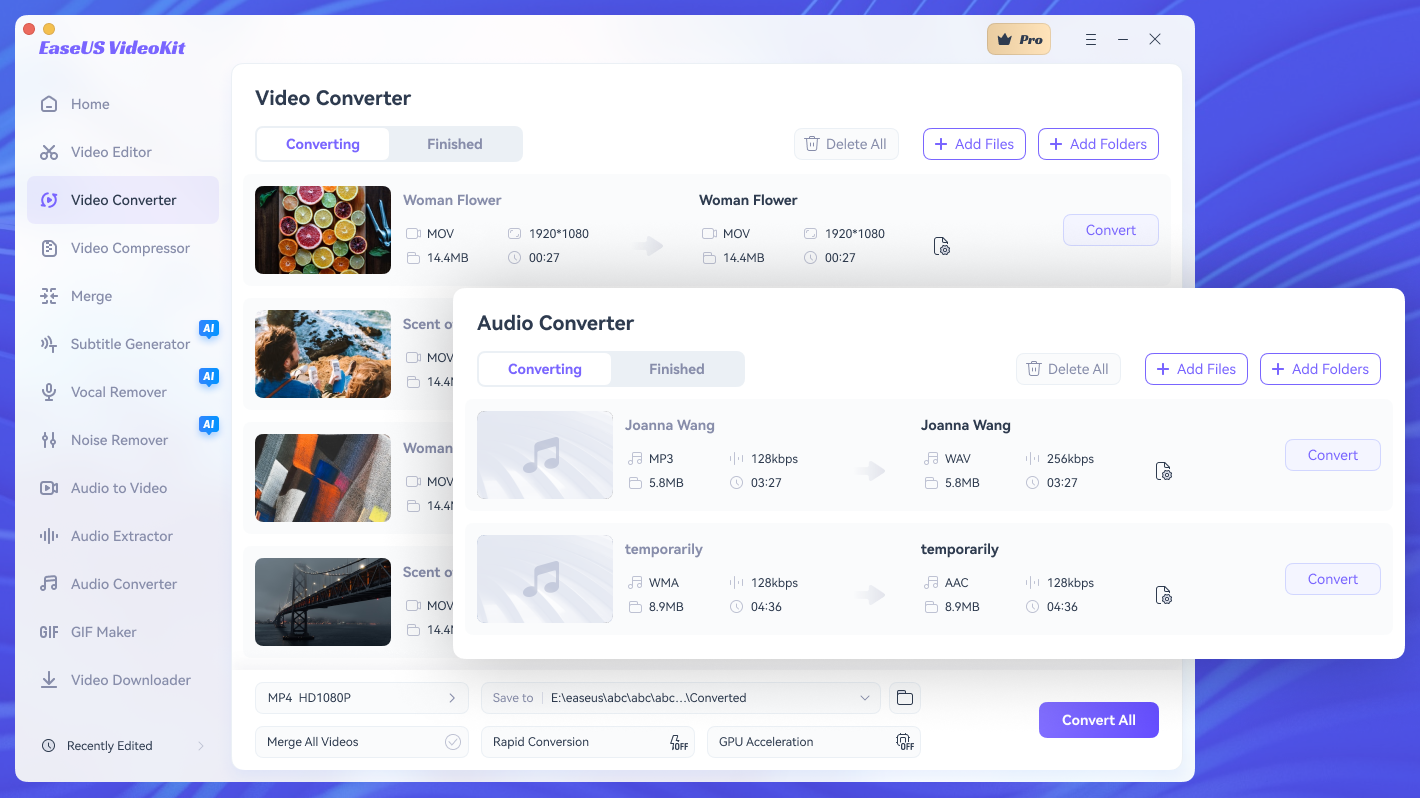
Convert audio and video files into different formats, all while maintaining their original quality.
EaseUS VideoKit’s speech-to-text feature lets you generate captions for your videos in just a few clicks.
Even better, you’ll be able to export that text into an SRT or TXT file and reuse it for another video or hosting platform.
This all-in-one solution also lets you customize your background, personalize the music, and merge videos until it matches your creative vision.
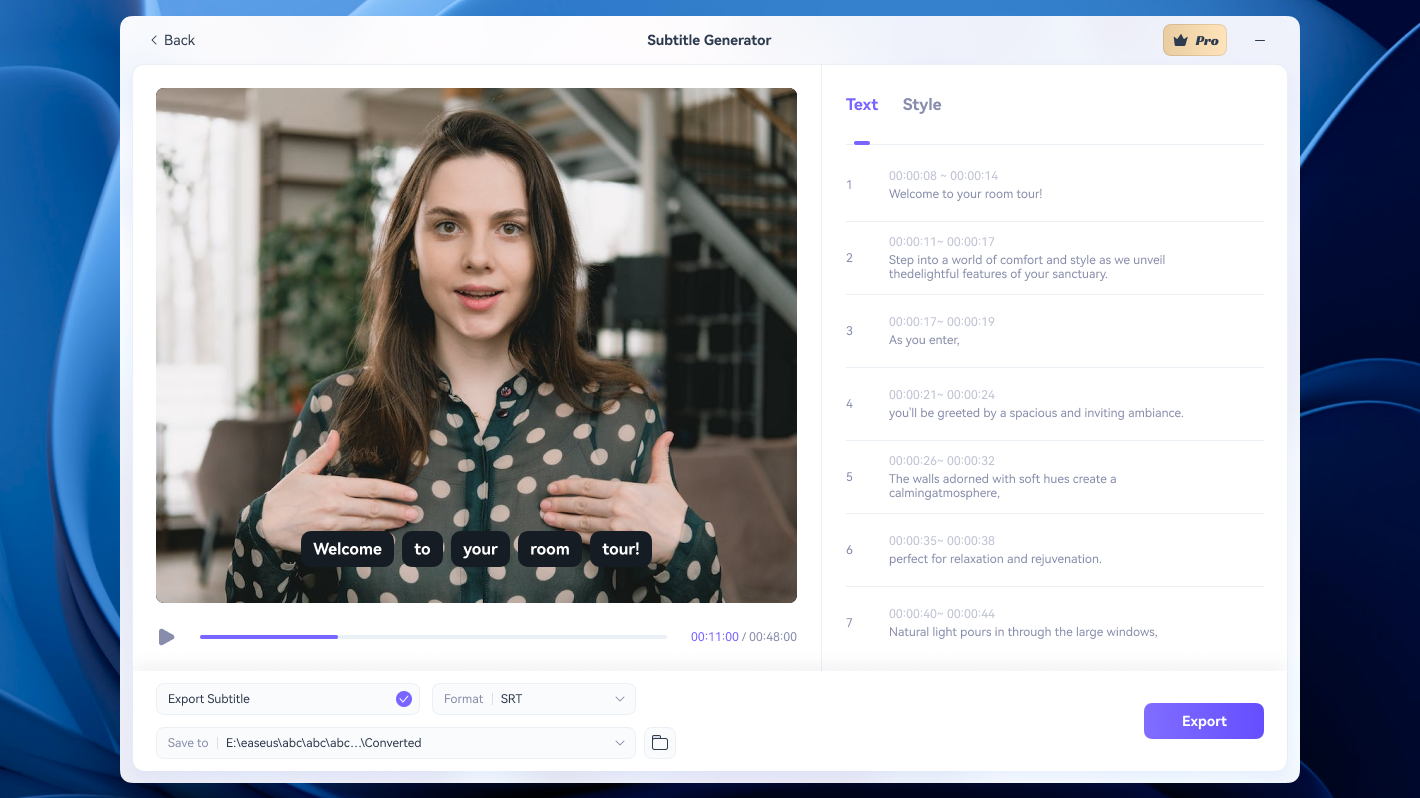
Generate subtitles for your video content to make your message clear.
With EaseUS VideoKit, you eliminate undesired background noise for a sharp and precise auditory experience.
You’ll be able to crop, cut, trim, and add impressive effects until your video narrative comes to life.
And because it’s easy to add watermarks, you can protect your video from copycats and boost brand awareness.
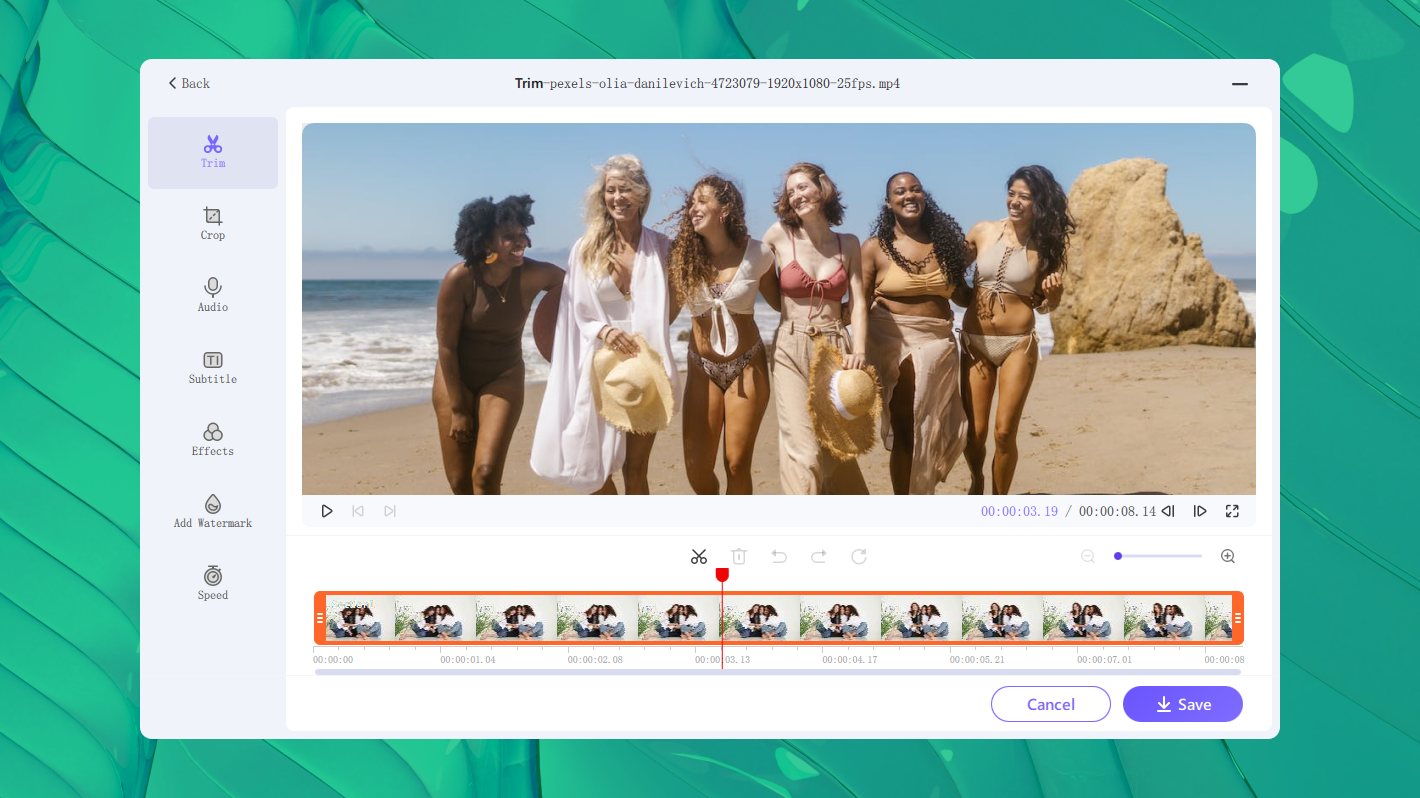
It’s a cinch to trim videos and cherry-pick the moments you love.
Last but not least, EaseUS VideoKit can distinguish human voices from background music or sound effects.
That means you’ll be able to isolate specific sounds and whip up crisp podcasts, audio books, and music videos.
Plus, you can get any online video and audio asset from YouTube, Facebook, Instagram, or Twitter with the video downloader.
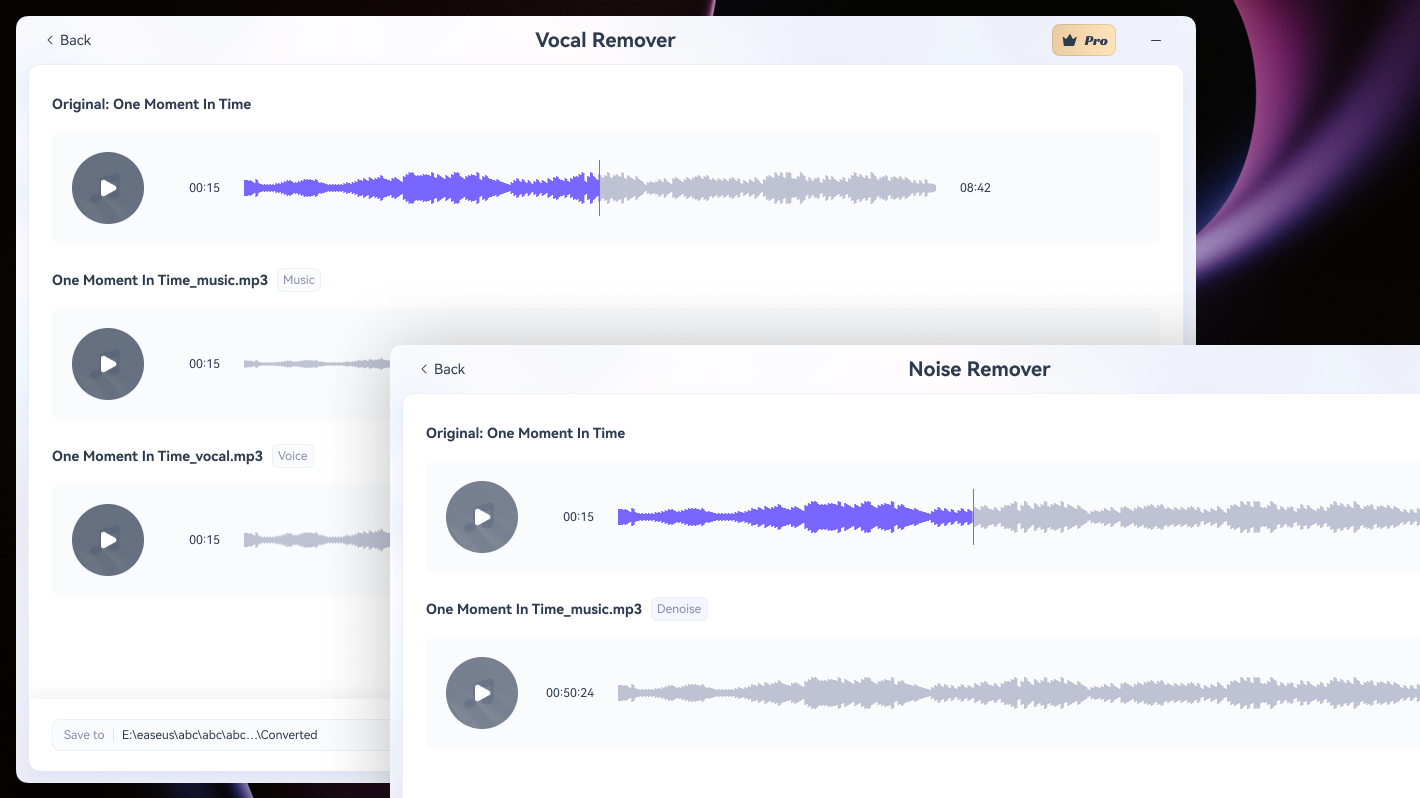
Remove unwanted vocals or noise to make your videos sound crisp.
You don’t need to be a video editing wizard to make scroll-stopping content. (“Apparently, I’m just the man behind the curtain.”)
With EaseUS VideoKit, you’ll be able to convert, compress, and edit video files until they’re pixel-perfect—all in one place.
Scale your video content.
Get lifetime access to EaseUS VideoKit today!
Plans & features
Deal terms & conditions
- Lifetime access to EaseUS VideoKit Pro for Windows PC
- All future Lifetime Plan updates
- If Plan name changes, deal will be mapped to the new Plan name with all accompanying updates
- You must redeem your code within 60 days of purchase
- Please note: this deal is not stackable
- GDPR compliant
- This version of EaseUS VideoKit is only available for Windows PC
Get access now. Simply redeem the product within 60 days.